Canceling Your Account
UpdatedWe really hate to see you go, but we understand sometimes things change.
Before you part, though, we’d love it if you’d get in touch with our team and let us know if there is something we can be doing better. If something isn’t working right or you’re finding a feature difficult to use, we want to make it better!
To cancel your account, you must be an Account Admin or Member with the account-level permission “Access billing & account info.”
How to cancel
If you need to cancel though, we’ve tried to make it as easy as possible. If you’re on our Essentials plan, then head over to your Account’s Plans & Billing page. At the bottom, click Cancel Account:
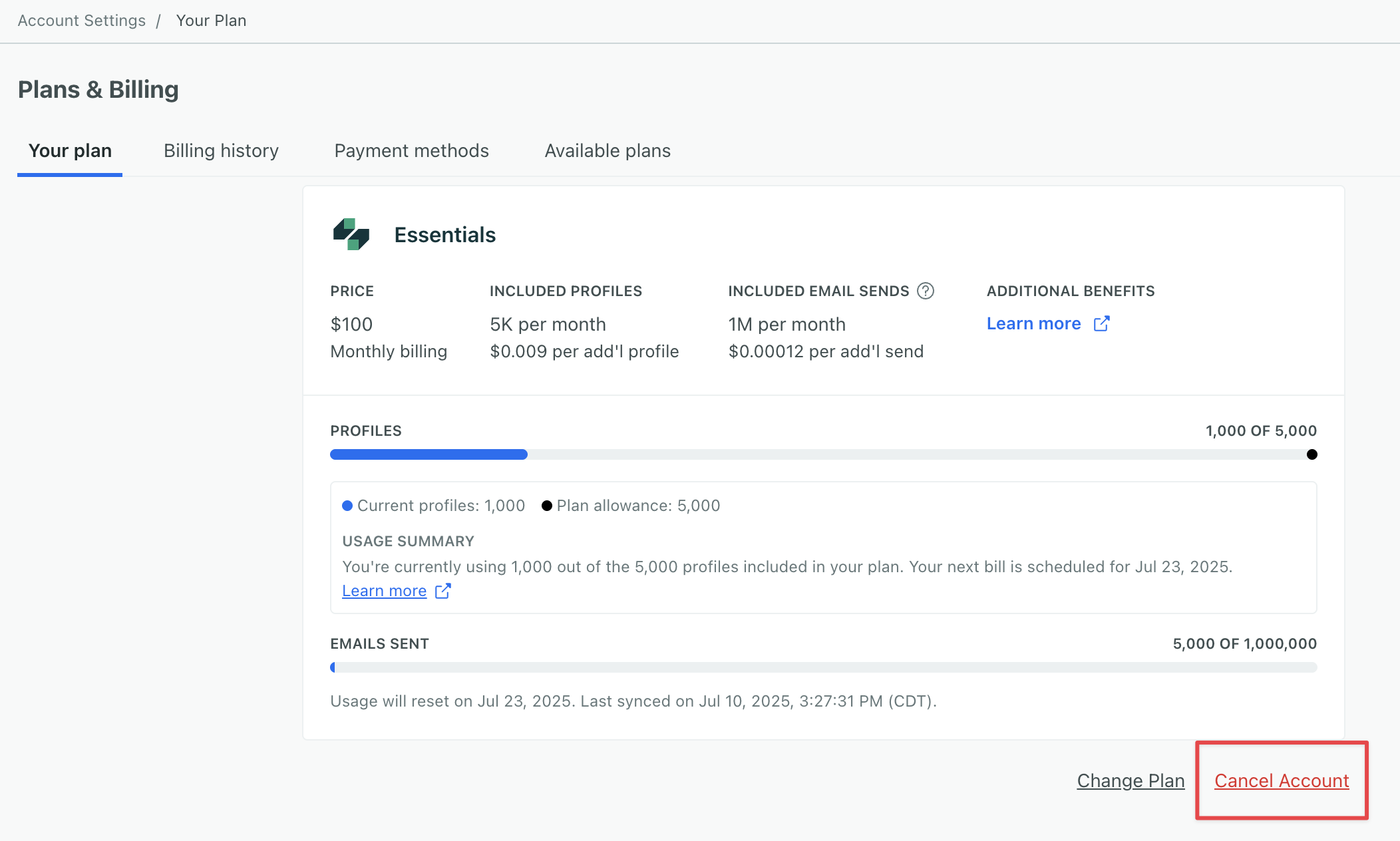
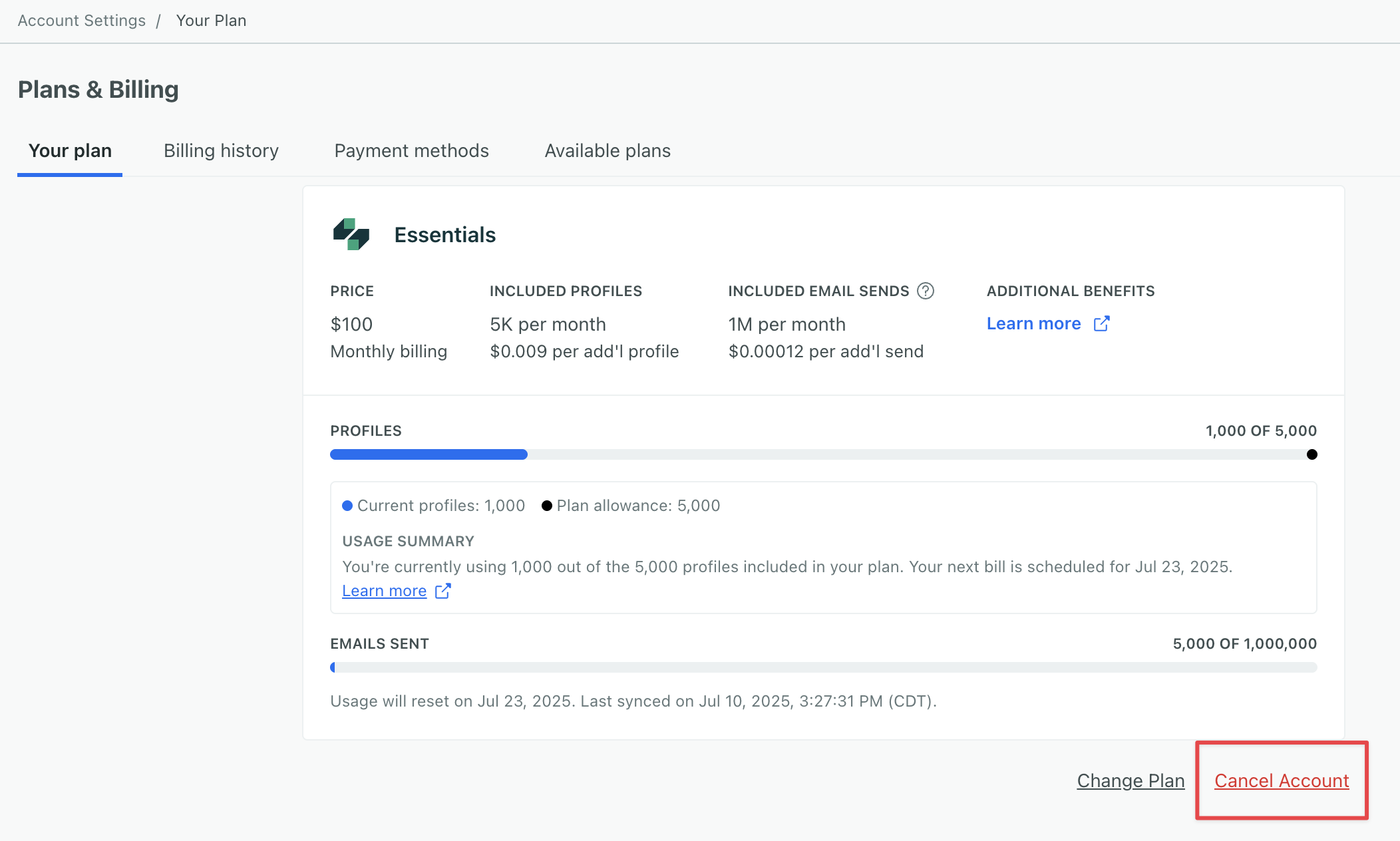
If you’re on a Premium subscription with us, please reach out to your Customer Success Manager.
Once your account is canceled
Once an account is canceled, messages will stop sending and user access will be immediately removed. Please make sure you’ve saved any information you need before you cancel.
Your account data will be scheduled for deletion after 60 days. Once your account data is deleted, your account will be unrecoverable.
What happens if you change your mind
Great news!
If you would like to restart your account then please reach out to our billing team at billing@customer.io. If you are still within the 60 day window, they will be happy to help you get back up and running; otherwise, we will get you set up with a new account.

