Redeem Parcel upgrade
UpdatedParcel is a state-of-the-art platform for creating emails. Register for a free Parcel account with the Community plan. Check out Parcel’s pricing page for a full list of features available on each plan.
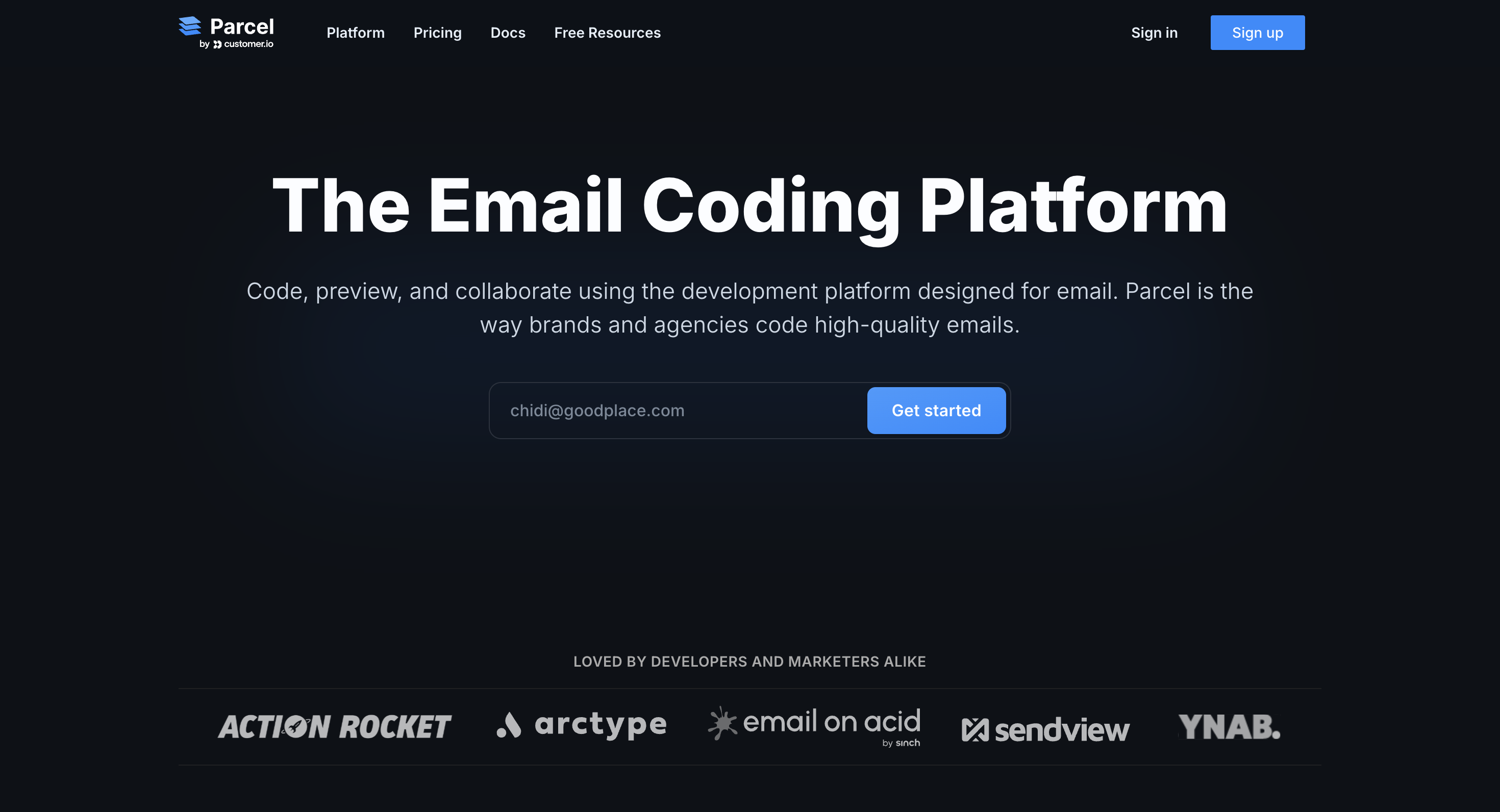
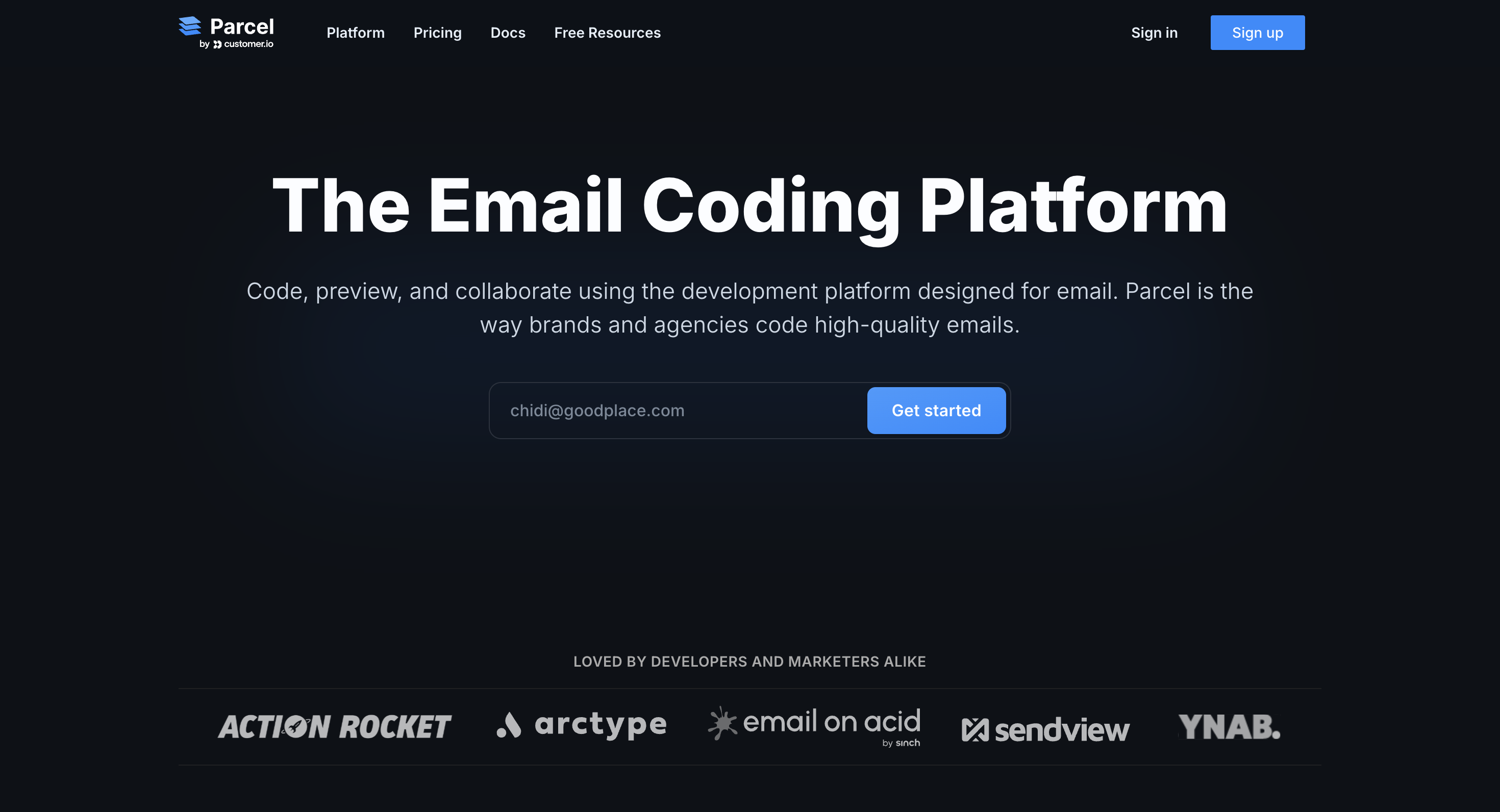
If you’re a Premium or Enterprise customer, we offer a complimentary upgrade to your Parcel account.
- Premium customers can redeem access to Parcel’s Pro plan.
- Enterprise customers can redeem access to Parcel’s Business plan.
If you’re an Essentials customer, you’ll need to upgrade your Customer.io plan or pay to upgrade your Parcel account.
Redeem upgrade to Parcel
Are you a Premium or Enterprise customer? Then you can request a complimentary upgrade to Parcel’s Pro or Business plans respectively for additional functionality!
- If you haven’t already, register for a Parcel account with the free, Community plan.
- Reach out to Customer.io for an upgrade to your license.
- If you have a Customer Success Manager, email your CSM with the email address you used to create your Parcel account.
- If you don’t have a Customer Success Manager, email our Billing team with the email address you used to create your Parcel account.
- Your CSM or our Billing team will be in touch to confirm your upgrade.
After we upgrade your account, you can invite additional team members through Parcel’s account settings.
Additional upgrades
You can choose to pay to upgrade your Parcel accounts to include Inbox Previews or Analytics too. These features do not come out-of-the-box with any Parcel plan.
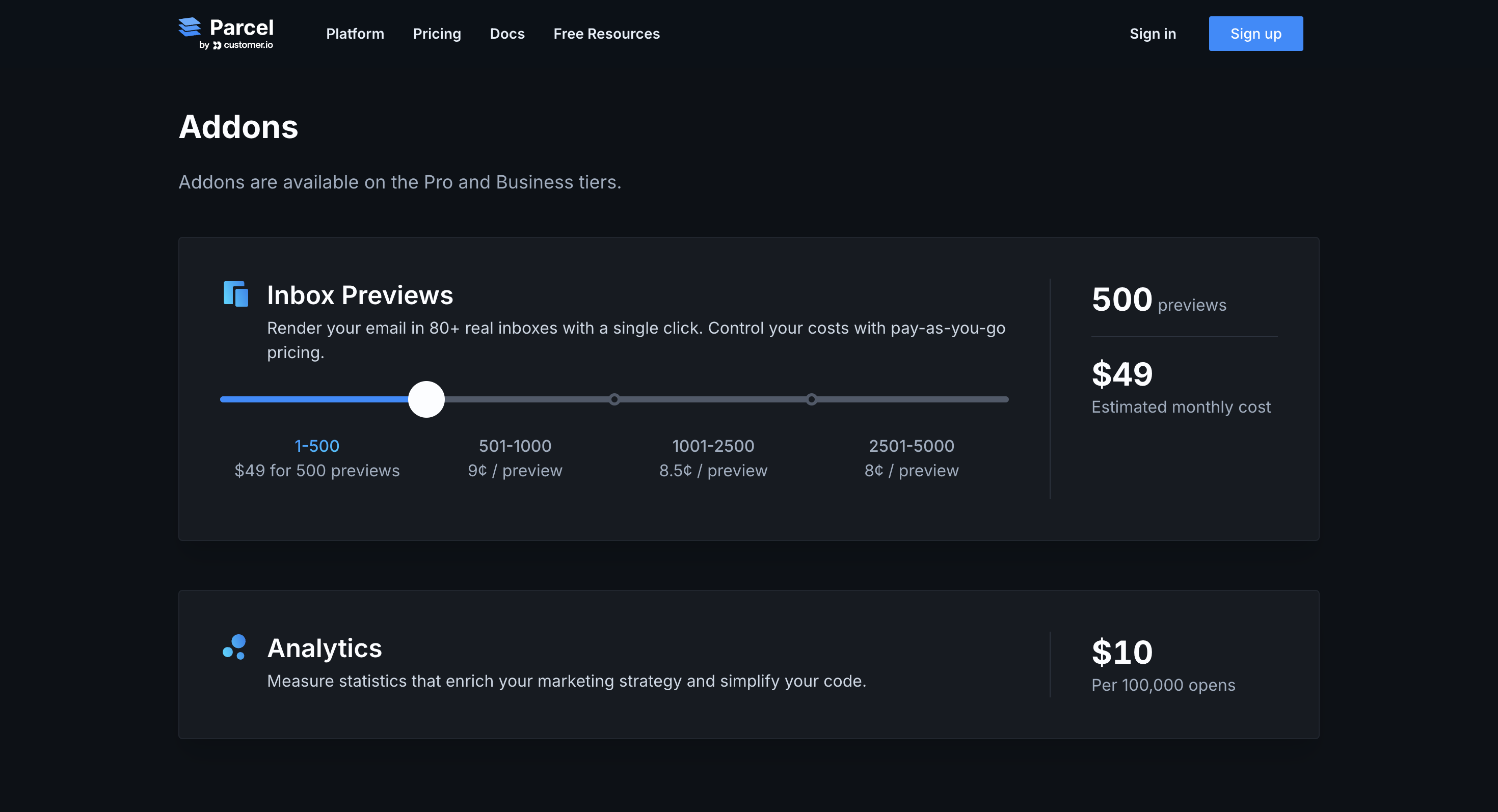
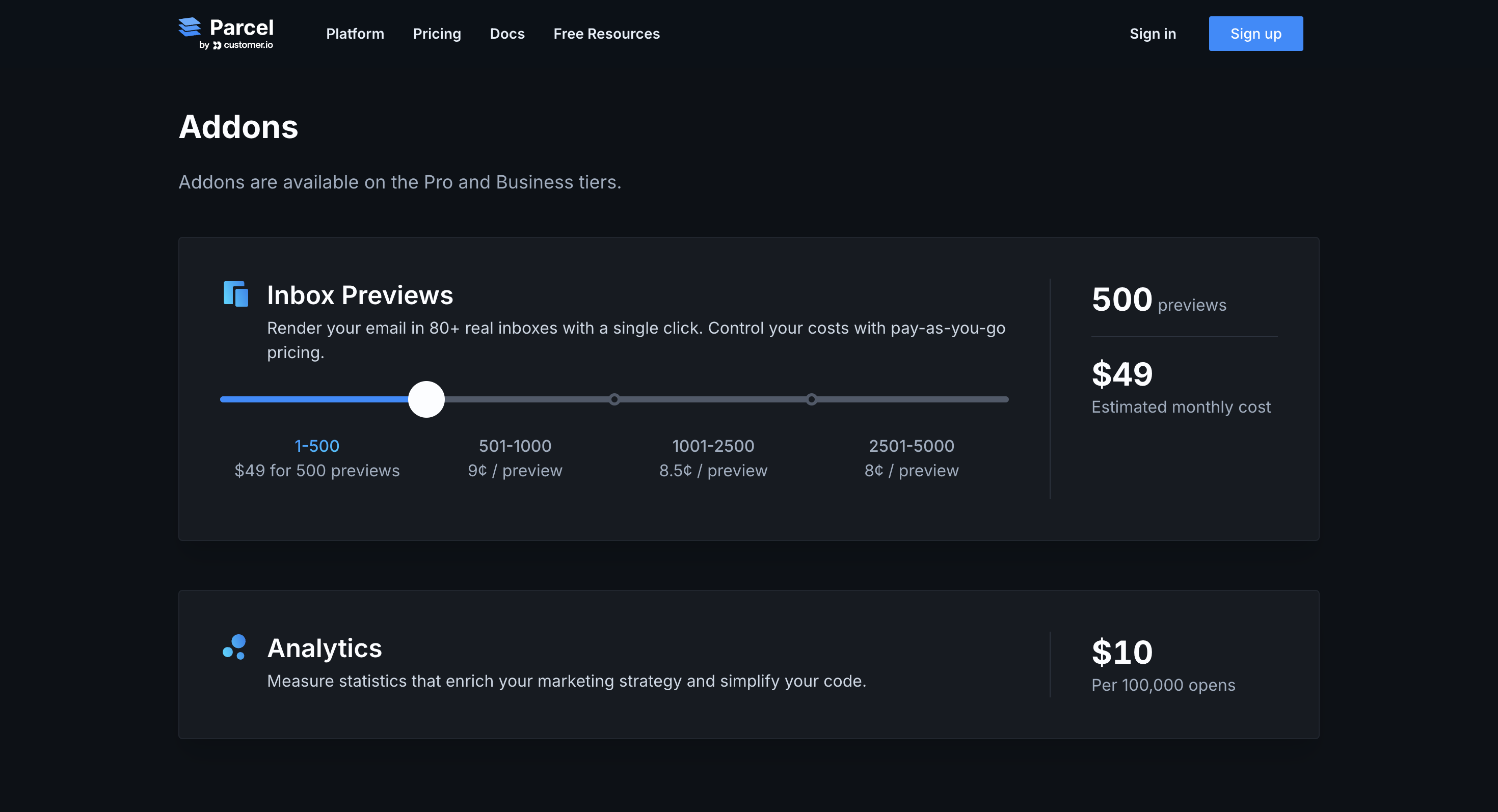
If you’d like to add Analytics or Inbox Previews to your CIO-provided Parcel license,
- Add a credit card to your billing page.
- Then reach out to Parcel support indicating the add-ons you’d like:
- If you want to add Analytics, include how many email opens you’re looking to report on.
- If you want to add Inbox Previews, include how many previews you’re looking to run per month.


