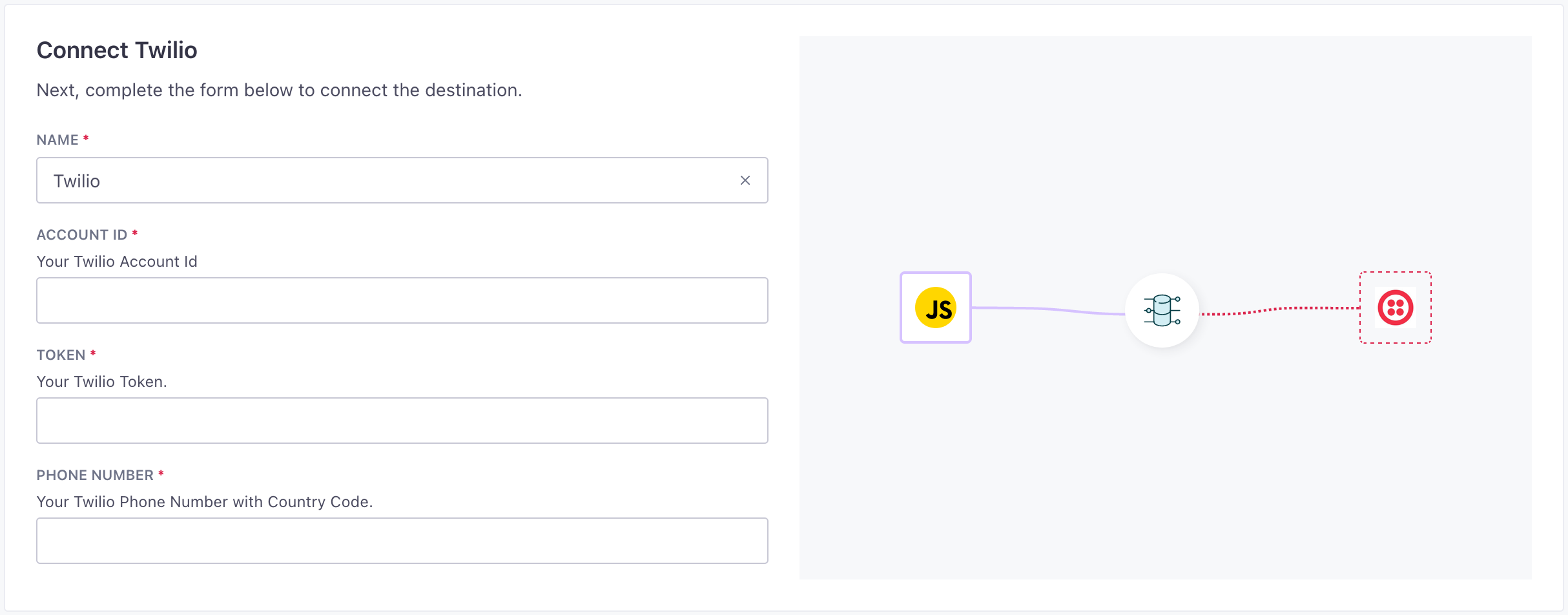Twilio Destination
UpdatedAbout this integration
Twilio is a developer platform for communications, helping you add capabilities like voice, video, and messaging to your applications. As a destination, you can identify profiles and send events to Twilio that you can use to trigger messages, so you can respond to your audience with prompt, personalized messages.
Getting started
Go to Data & Integrations > Integrations and select the Twilio entry in the Directory tab.
(Optional) Select the data sources that you want to connect to your outbound integration. You can always connect data sources later. We’ll only show you data sources that work with your integration.
Configure your integration.
Account Id: Your Twilio Account Id
Token: Your Twilio Token.
Phone Number: Your Twilio Phone Number with Country Code.
Click Enable Destination.
Actions
When you’re done setting things up, you can go to the Actions tab to see how we map incoming data to your integration.
You may need to add actions for this integration
While we often have default triggers for actions, we don't always add those actions as defaults. You may need to add actions to make sure that you're sending all the data that you want to send to your integration. See our actions page for help setting up actions.
| Action | Default Trigger | Description |
|---|---|---|
| Send SMS |
| Sends an SMS message |