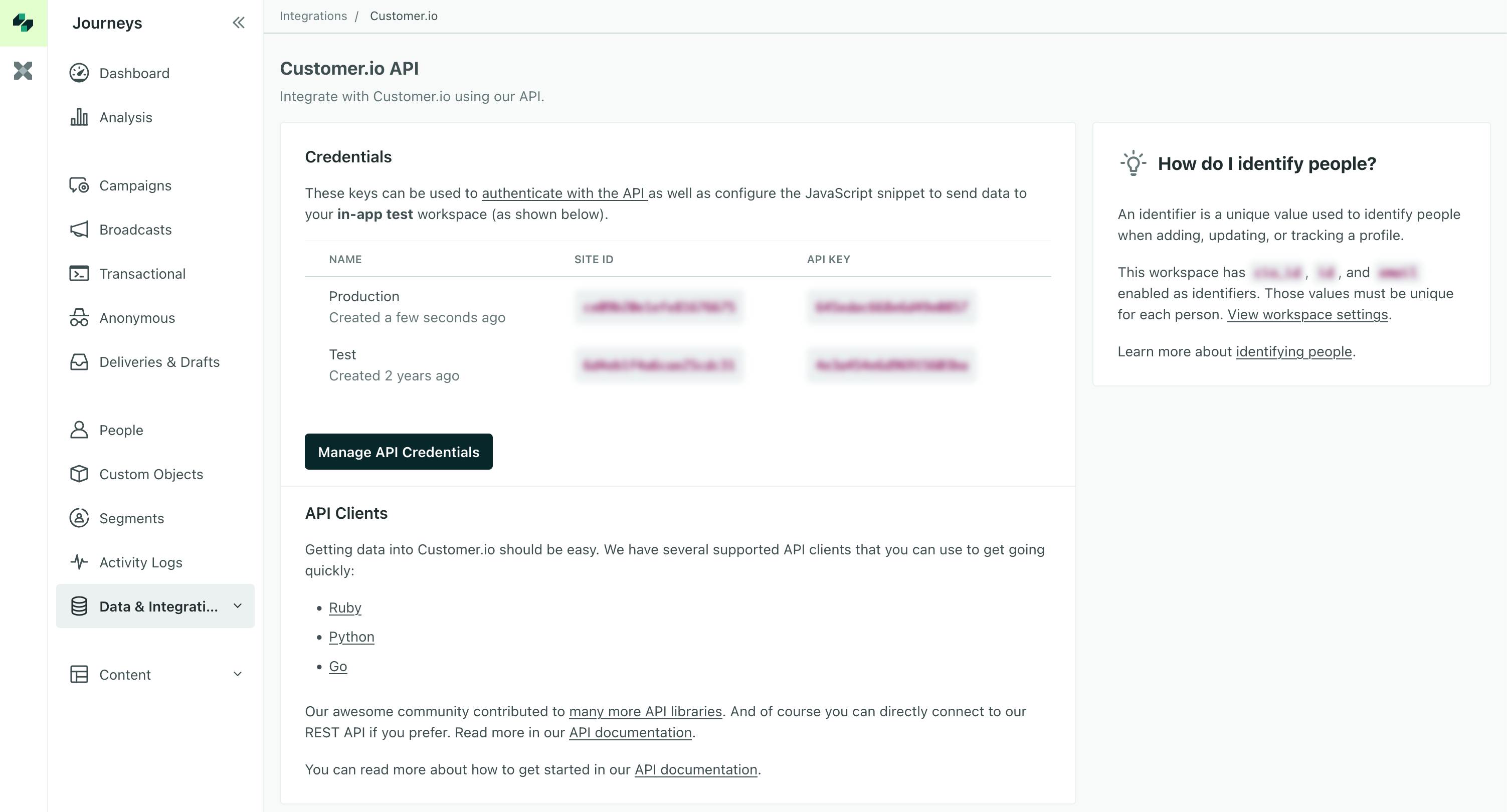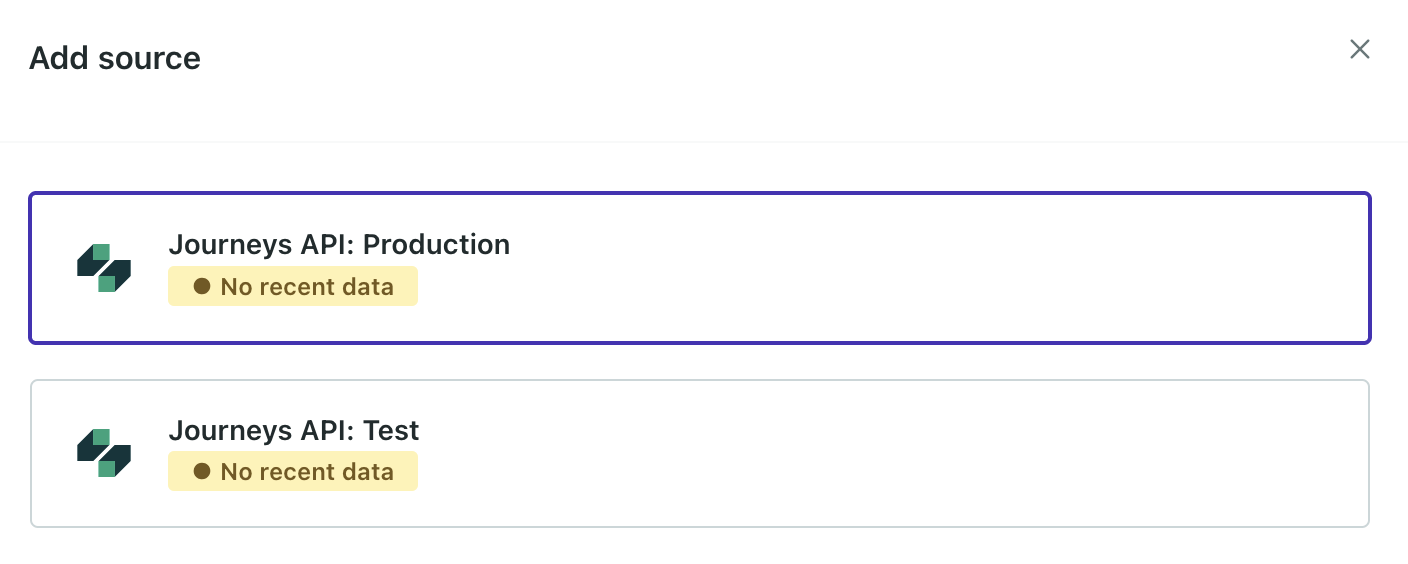Connect Journeys data sources to destinations
UpdatedJust getting started? Use our newer source integrations instead!
This page is about our Track API and integration sources that rely on the Track API. If you’re new to Customer.io, you should integrate with our newer API or native integrations instead. Our newer API and integrations support batching, retry logic, and are where we’re focusing our development efforts.
To send data from the Journeys Track API, or integrations based on the Track API, to a destination outside of Customer.io:
Click Create Track API Key.
Give your credentials a name and select the workspace you want to use them in.
Click Create Track API Key one last time, and you’ll have your credentials. You’ll use your Site ID and API Key as a username and password for basic authorization when you call our API. You can use these credentials with partners like Segment.
If you return to the Data & Integrations > Integrations page, you’ll see your new credentials listed under Classic Track API.
Give your credentials helpful names
Giving credentials sensible names, like Production Javascript or Test Environment, helps you identify them when you’re setting up destinations.
We list each set of credentials as its own integration
On the Integrations page, we’ll show each individual set of Track API credentials as its own integration in the format: Customer.io Track API: Name.
In general, you’ll want to use different credentials for different purposes and environments. For example, you might want to have a separate set of credentials for your production website and your testing environment—so you can easily differentiate between calls from each environment, connect them to different integrations, and so on.
By default, these credentials send data directly to Customer.io, but you can also forward data to other data out integrations—like your analytics platform, CRM, and other tools.
What’s the Track API?
If you’re asking this question, you probably don’t need to worry about it. Check out our integration directory or our API documentation and start integrating with Customer.io!
The Track API is an older (but still great!) way to get data into Customer.io. The major difference between it and other integrations has to do with the API keys you’ll use (the Site ID and API Key) and the names of a few parameters or endpoints .
What if I want to transform my data?
When you connect your Journeys integration traffic to a destination, we automatically transform your data to the newer Pipelines API format to support our data-out integrations without writing any code.