Archiving Old Layouts
UpdatedIf you find yourself with a Layout that you no longer need, but you do want to keep the campaigns and newsletters associated with it (and their data), you can stay organized by archiving it!
We don’t let you delete Layouts that you’re using in active campaigns or newsletters. But what if you don’t want to use that Layout anymore going forward? Simple: archive it!
How to archive
Archiving a Layout is simple. When you hover over that Layout in the Layouts menu, you’ll see a button to archive.
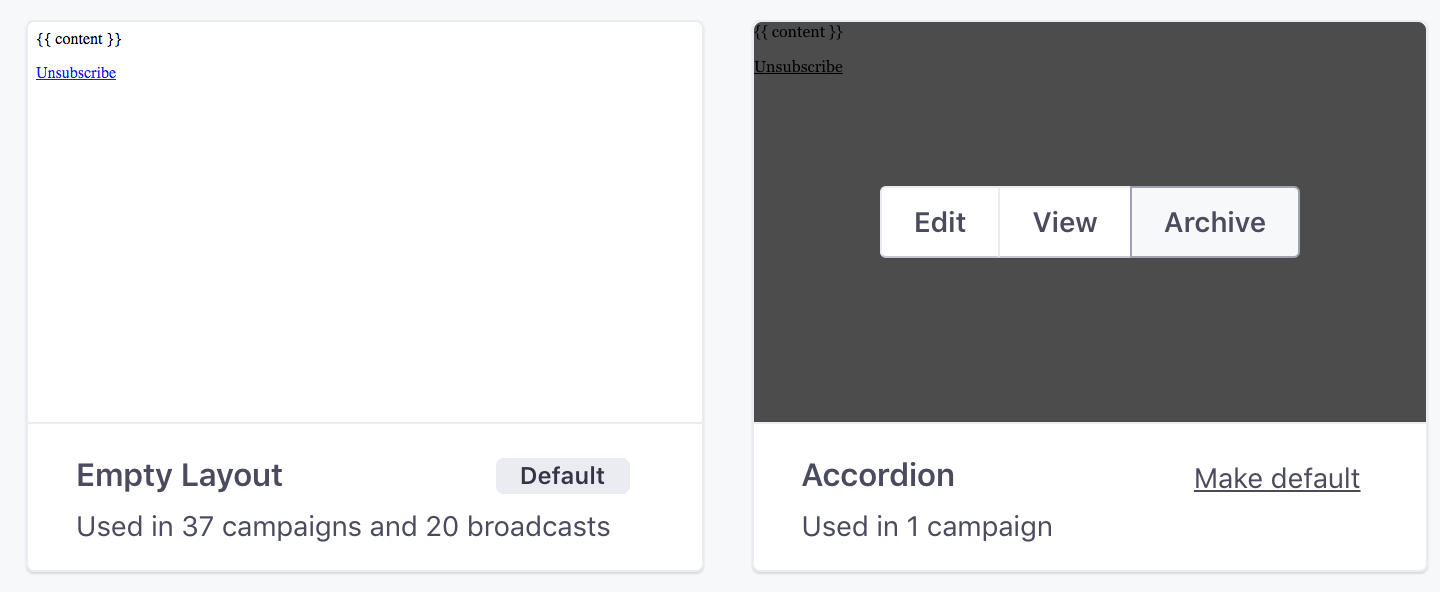
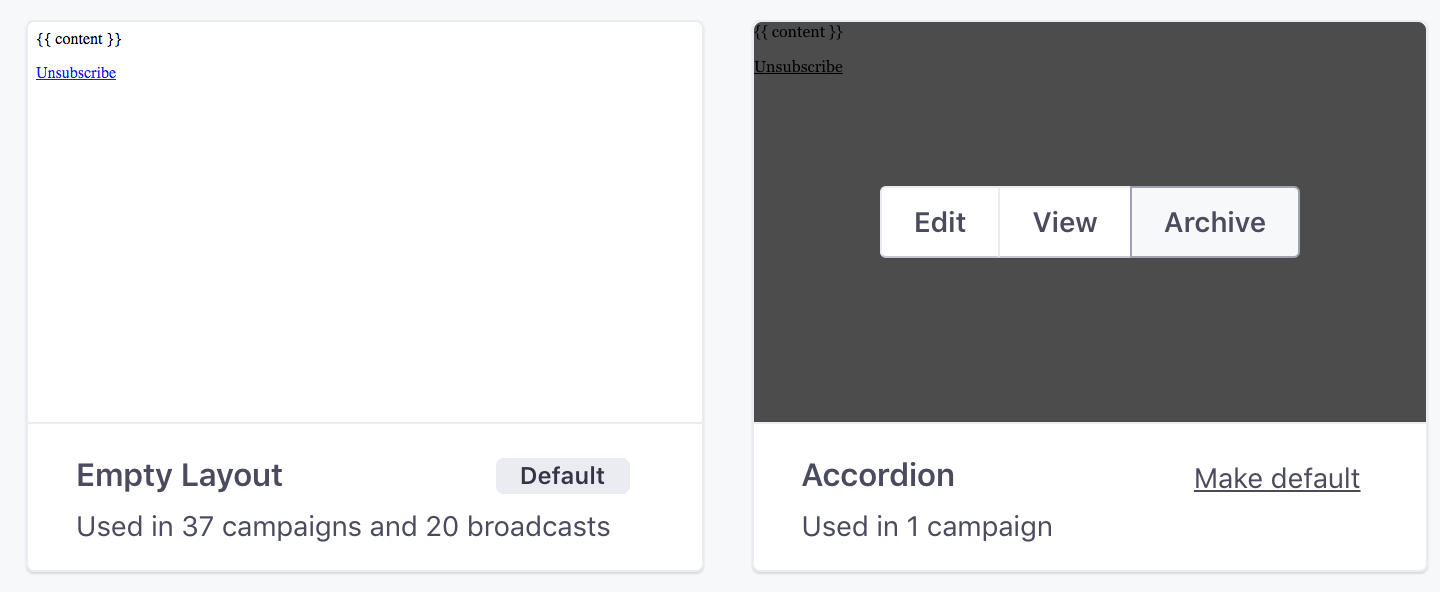
The option will also be available on the individual Layout’s page.
…and how to unarchive
If you’d like to use the Layout in emails once more, head over to the ‘Archived’ tag, find the Layout you’d like to use again, and Unarchive it either from the Layouts listing, or the individual page:
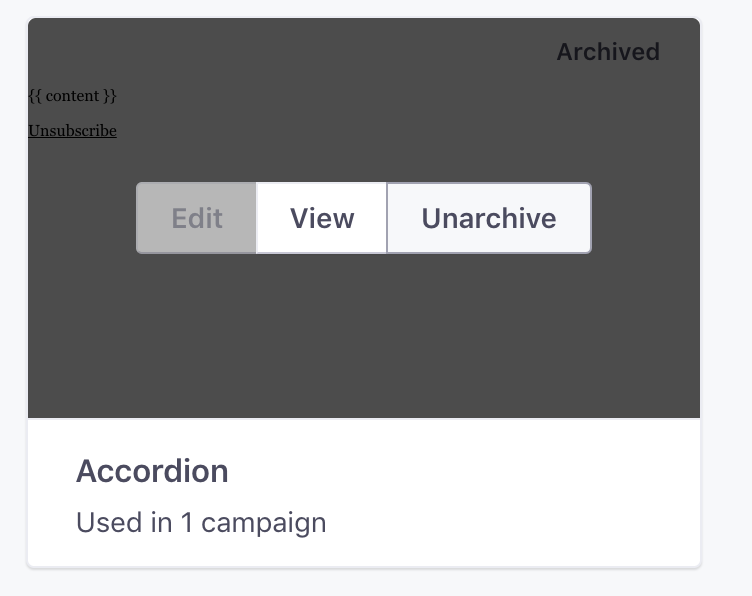
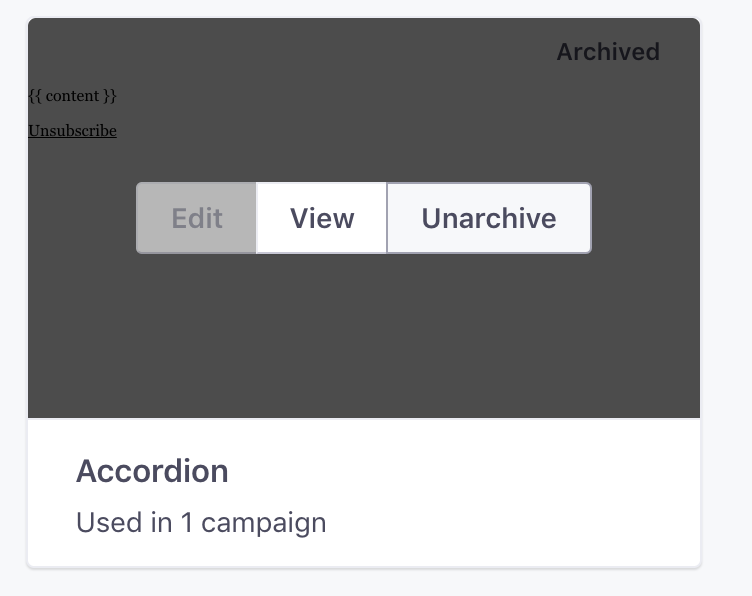
Remember that:
- Archived Layouts are not available for selection in future emails
- You can easily unarchive a Layout if you make a mistake
- You can still edit your archived Layouts
- You cannot archive your default Layout

