How do I know what data I have available?
UpdatedIf you’re not sure what data (events and attributes specifically) you’re sending to Customer.io or how your data is used, you can find that information in the Data Index. You’ll find the Data Index in the left-hand menu, just below Activity Logs.
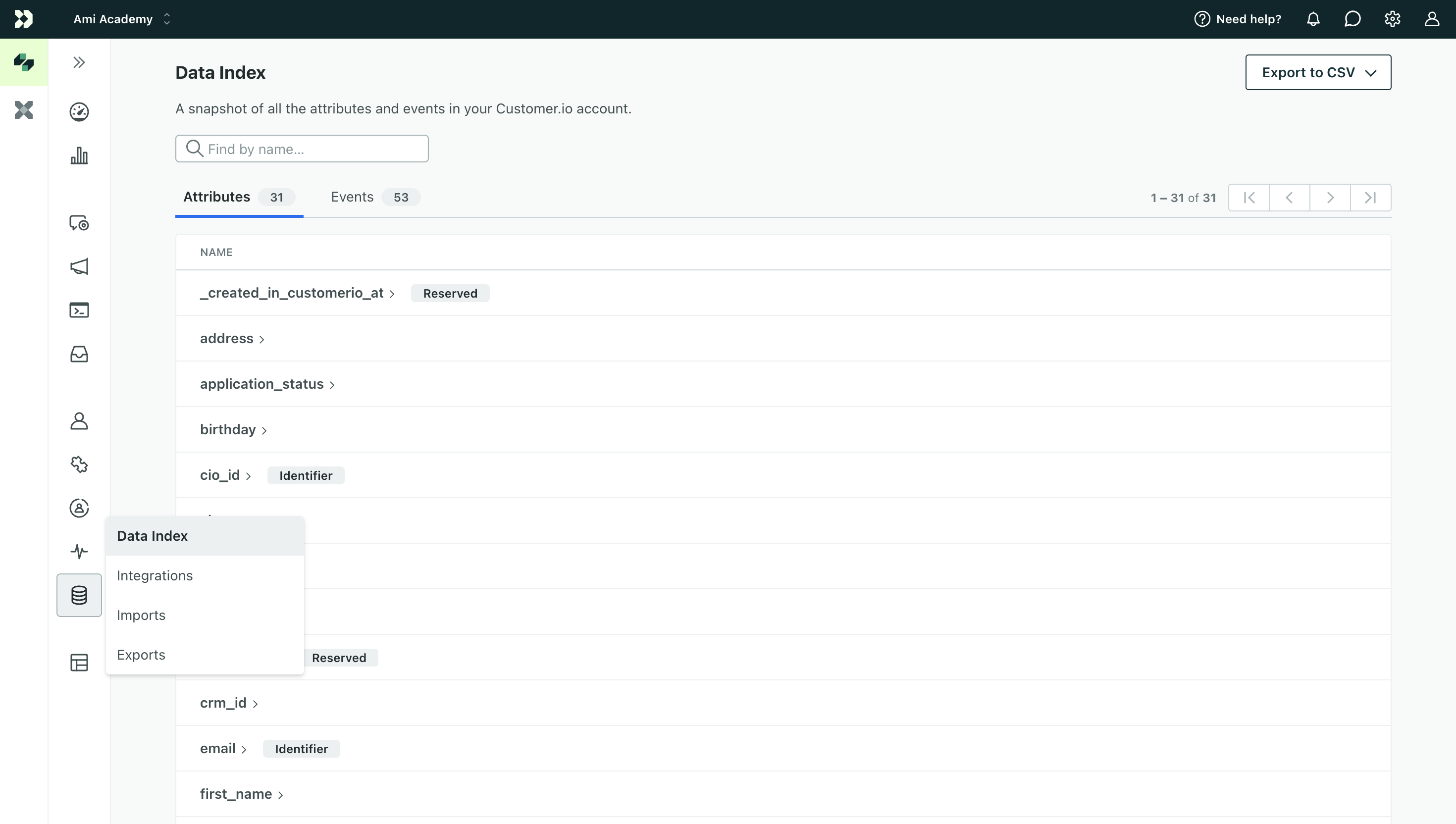
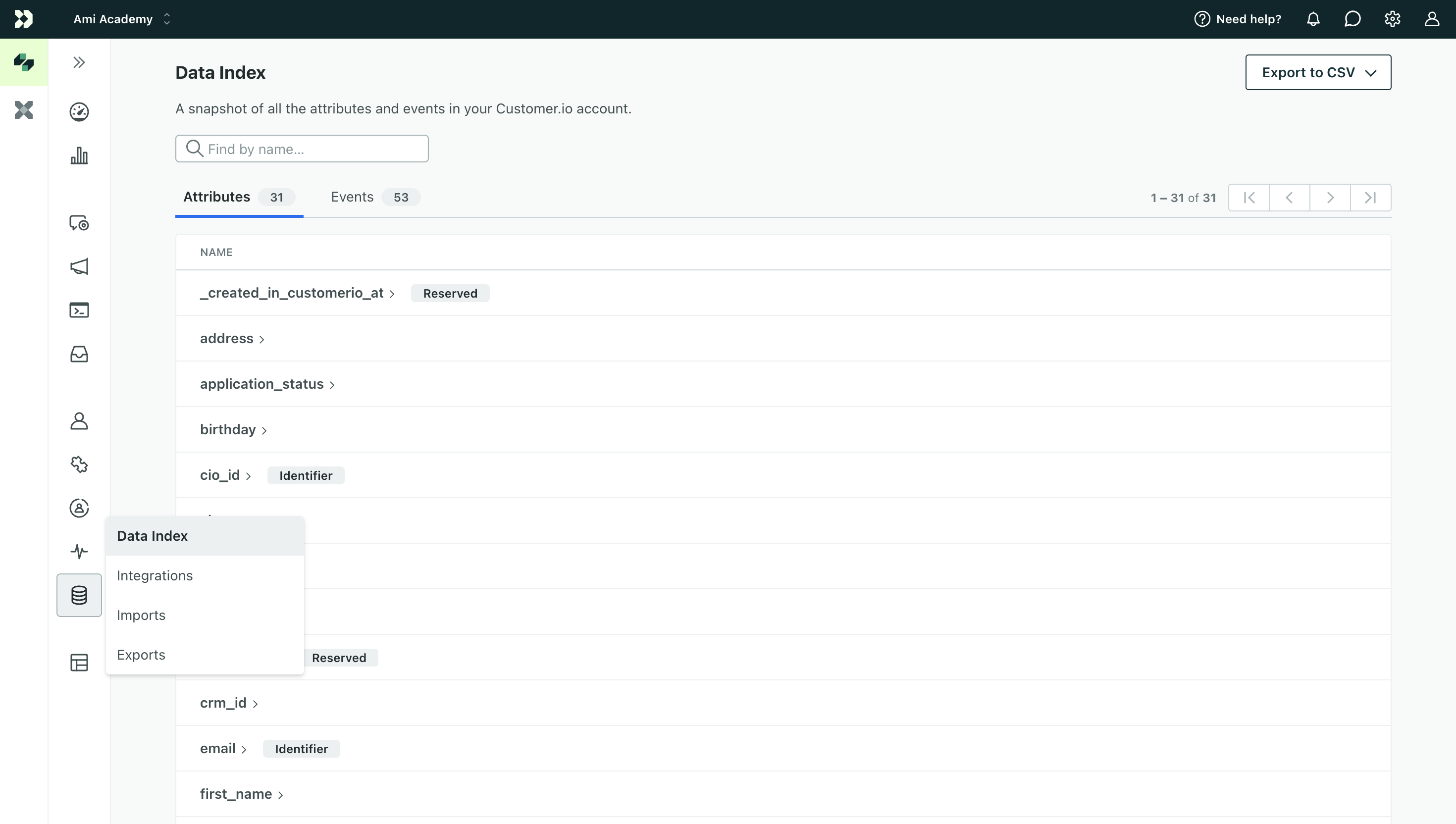
Here, you’ll find all of the attributes and events flowing into your Customer.io account via your chosen integration method. You can see:
- All of the events and attributes you have
- Where they’re being used (segments, campaigns)
- How they’re being used (as a trigger, filter, or Action Condition)
- For events, the data associated with each and when it was last seen
- For attributes, we list all of the attributes you have for your users, and when each was last changed or added
Head over to the Data Index introduction for more details on how to navigate; otherwise, feel free to explore!

