Email: Getting Started
UpdatedThere are two options for sending mail through Customer.io: you can deliver email through us, or use your existing account with a delivery provider.
How it works
When you get started with Customer.io or create a new workspace, you can choose how you want to send emails:
In most cases, the choice is simple: if you already have your own provider, you can use them. If you don’t, it’s probably easiest to use Customer.io.
In either case, you’ll need to verify your domain to send email. This process can take up to 24 hours, so we recommend you do it as soon as possible so you can start sending messages.
Use Customer.io to send email
This is the default option when you get started with Customer.io and a new workspace. We use a pool of shared IP addresses to deliver email. We ensure that all email sent from us is authenticated and meets industry standards.
We have a no-tolerance policy towards spammers and diligently monitor our network for denylistings, problematic senders, and other factors that could negatively impact your deliverability.
To set up Email with Customer.io, you’ll need to:
- Provide your domain.
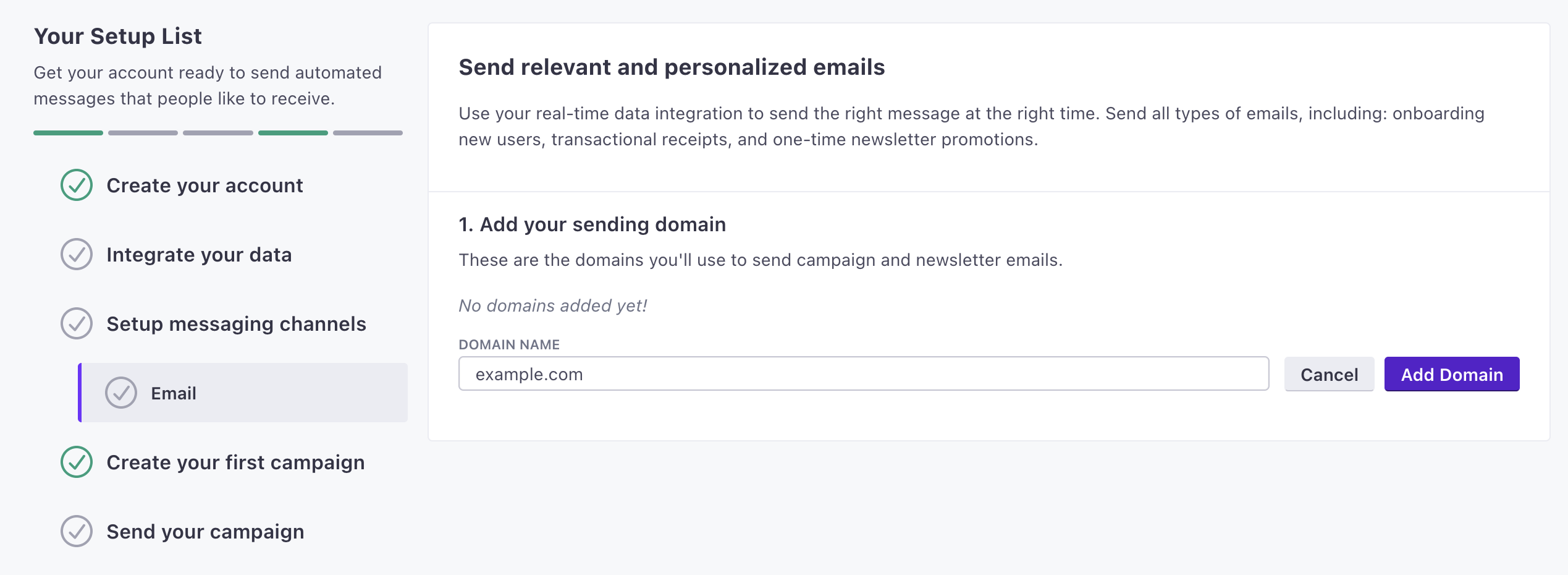
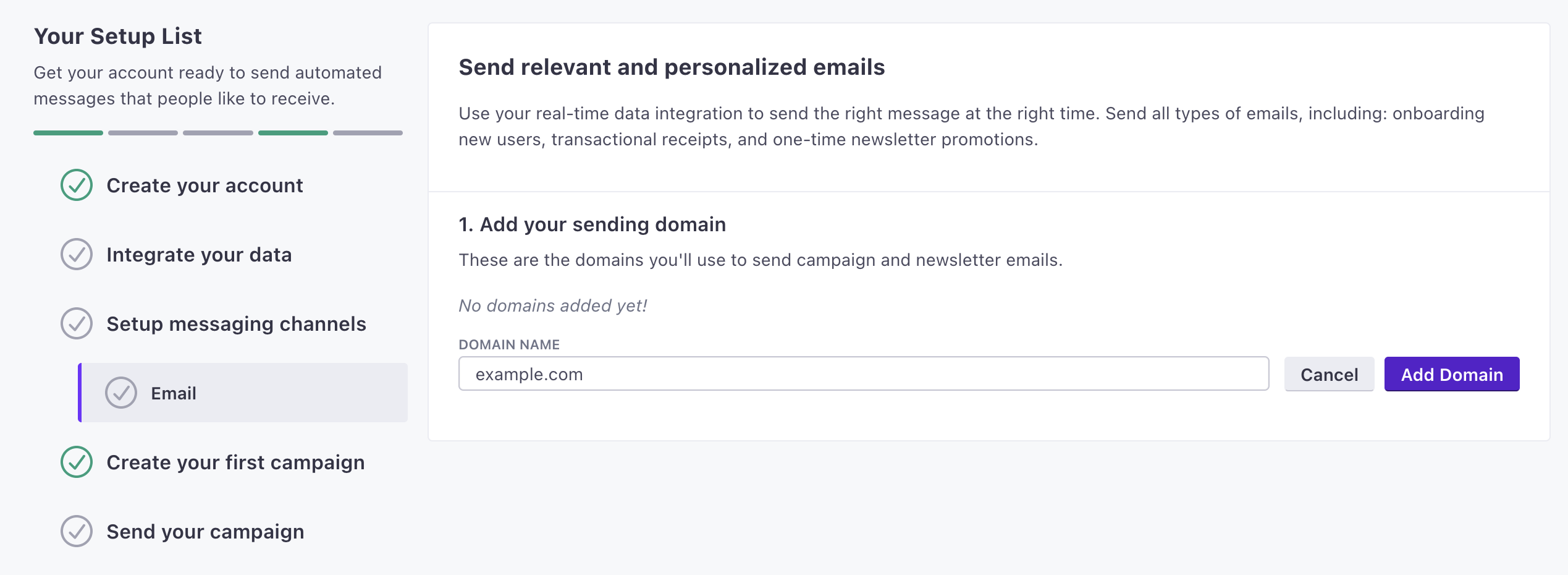
- Enter your From address(es).
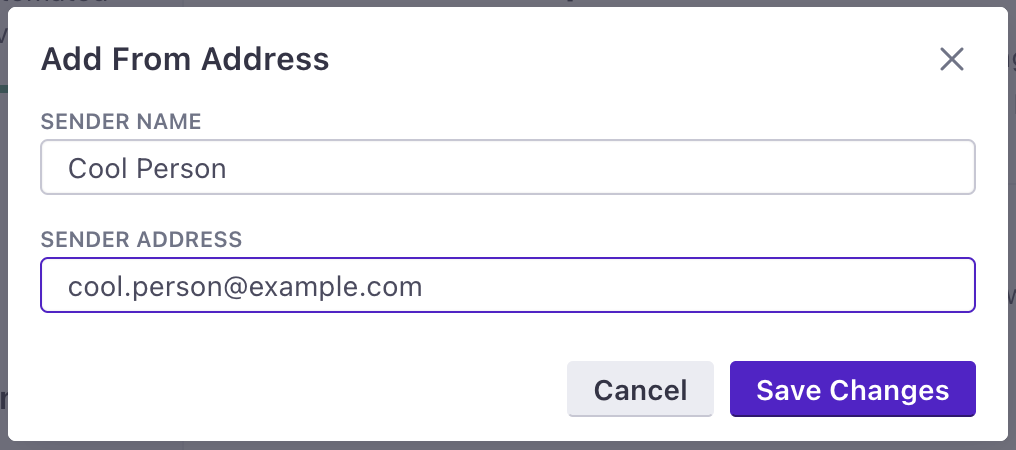
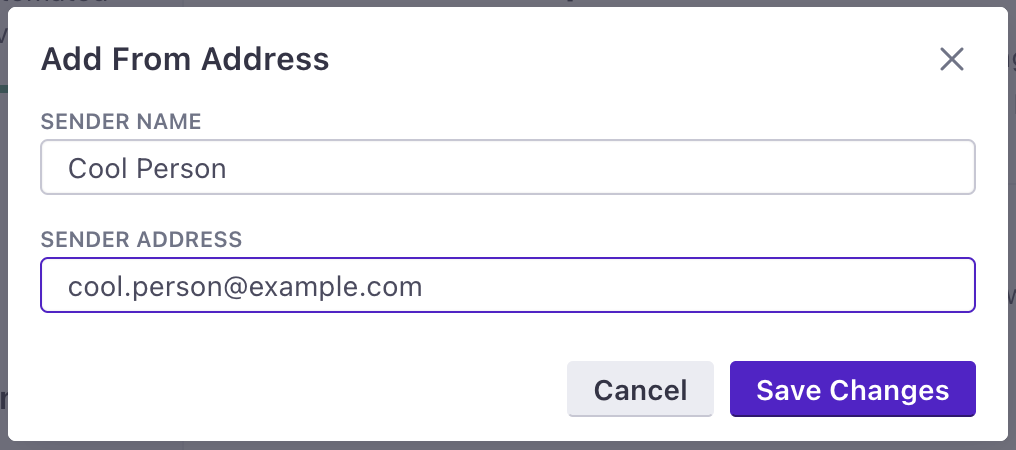
- Verify and authenticate your domain(s). This involves adding some records to your domain host.
- (Recommended) Set up link tracking so you can record the links that people click in your messages. This involves adding a CNAME record to your domain host(s).
When you’re done, you’ll want to start sending slowly to build your inbox reputation—even if you’re migrating from another provider. See our guide to sending slowly for more information.
Use your own email account
We’re perfectly happy for you to use your own account with Customer.io. We fully support the following platforms, meaning that we receive and report the statuses of your messages after they leave our servers—like when messages are delivered, opened, and clicked.
Click a platform below to learn how to use it with Customer.io:
You can also use any other mail provider allowing SMTP like Amazon SES, etc. If you want us to support your provider, please get in touch and let us know.

