SMS: Frequently Asked Questions
UpdatedDoes Customer.io manage my Twilio account?
No. While Customer.io partners with Twilio to send SMS messages, we can’t set up or manage your Twilio account for you.
Your Twilio account includes your sender numbers and other things that we can’t manage on your behalf—so you can make changes to your senders, keywords, and so on without having to wait on us to make changes to your account.
What countries can I send SMS messages to?
We send SMS messages through Twilio, so we support all the countries Twilio supports. That accounts for most countries worldwide. But, depending on where you send messages, there are a a couple of things you should know:
- Twilio only supports MMS messages for the US and Canada.
- Twilio has some guidelines for sending messages outside of North America. If you already know where you plan to send messages, you can check if there are any restrictions you need to be aware of before you start sending messages.
Can an SMS trigger a conversion in my campaigns?
Conversions in Customer.io track the last email or communication sent before the user performs an event, enters a conversion segment, or leaves a conversion segment. If you track users performing an action, entering a segment, or leaving a segment after receiving an SMS, then the Twilio action is considered converted.
How does Twilio deal with SMS unsubscribes?
If a user unsubscribes via SMS, he/she would no longer be able to receive SMS communication through your campaign. This is because the user will opt out of receiving messages from your Twilio phone number, and this decision is handled directly by Twilio.
What if a user no longer wants to receive an SMS?
These preferences are managed by Twilio. By default, Twilio will handle English-language messages on long codes in accordance with industry standards. These messages include STOP, STOPALL, UNSUBSCRIBE, CANCEL, END, and QUIT, which a customer can use to stop receiving messages from your Twilio phone number.
What if a user stopped receiving messages but wants to receive them again?
Just like unsubscribes, these preferences are managed by Twilio. Twilio uses START, YES and UNSTOP long codes to opt customers back in to receiving messages from your Twilio phone number.
How can I see if my SMS was delivered successfully?
You would want to view successfully completed messages in the Campaign Sent tab, which will show a state of Sent, Failed, Bounced, or Delivered. You can also filter for these SMS messages in the Delivery Log.
More about tracking sent SMS messages in Customer.io
Can I segment based on SMS?
Yes! To segment for an SMS, you can use the segment builder as normal:
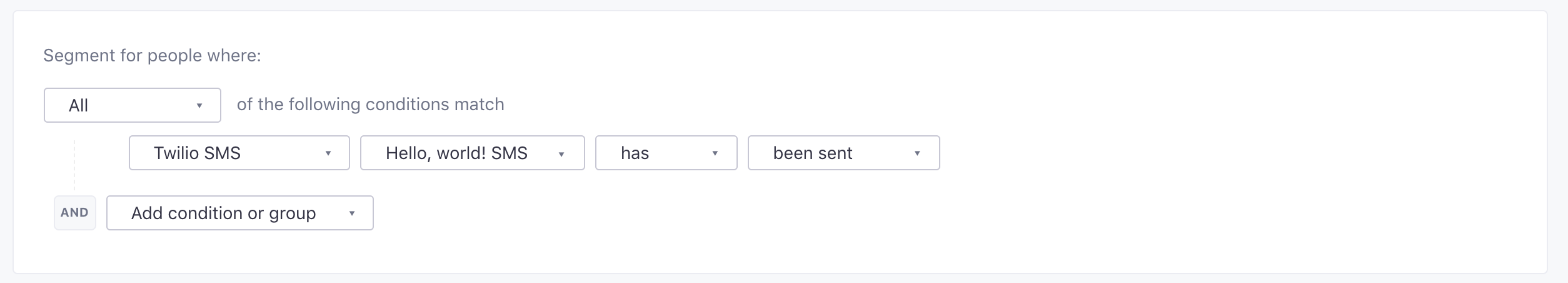
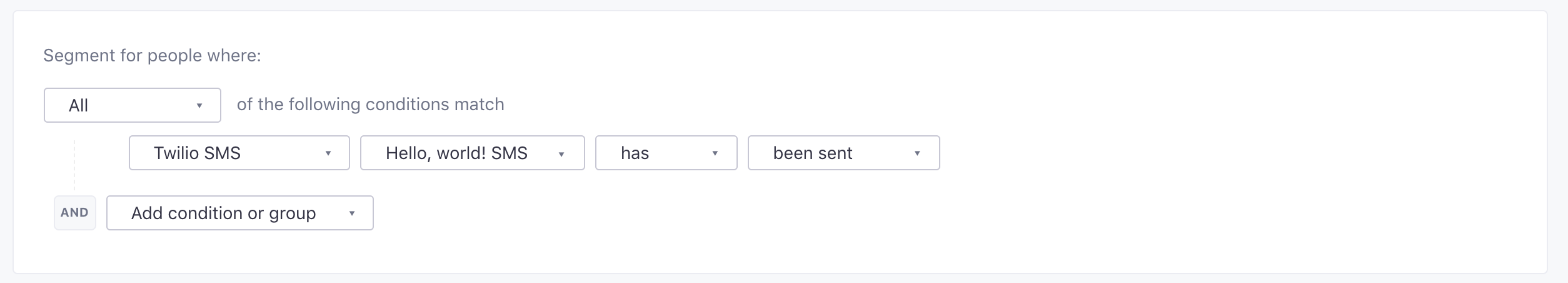
Do you support short codes?
Yes we do! If you’ve leased a short code, or Twilio has done so on your behalf, we sync the sending of Customer.io Twilio messages with them. In Customer.io, they’ll sync just like any other Twilio numbers you have.
To learn more about how short codes work with Twilio (as well as look at pricing information), you can learn more on Twilio’s documentation page.
Can I send using Alphanumeric IDs?
Yes! But there are a few important things to keep in mind when you do:
- Enable the feature in Twilio first! You can add these in Customer.io, but if you haven’t enabled it in your Twilio project settings, the message will fail.
- They’re one-way: Your customers cannot reply to them.
- Opt-in/opt-out: Customers receiving these should have opted in to your service and be informed on how to opt out.
- They’re not supported in all countries, including the USA: If you try to send to an unsupported country from an Alphanumeric Sender ID, your SMS will fail to send. Note that some require sender ID pre-registration with Twilio.
If you’ve enabled Twilio in Customer.io and want to send using Alphanumeric IDs, here’s how.
Can I use Liquid to determine the Sender ID?
Yes! Liquid code can be added as a Manual Sender ID to accomplish this. For example, if you wanted to send from a different phone number depending on which Customer Success Manager is assigned to the customer, you could insert a code block such as:
{% if customer.CSM == "stephen" %}
+1647STAPHEN
{% else if customer.CSM == "zack" %}
+1800GOTZACK
{% else %}
+1800CUSTOMR
{% endif %}
Can I send WhatsApp messages through Twilio in Customer.io?
Yes! When sending WhatsApp messages through Twilio, the message should align with one of Twilio’s predefined categories. After you create a WhatsApp message template in Twilio, you will need to submit the template for approval as described here. Once approved, you can send WhatsApp messages in Customer.io by following the instructions here.
Do shortened links expire?
Shortened links expire after 90 days. We reuse paths, but only within your workspace so that someone interacting with an old link will never see links or information sent from another workspace.
But reusing links means that if you send a shortened link, you should avoid using URLs that include personal details (like a customer’s name). If you send links to personal information, you should require that people log in to your site to access the information.

