Filter Activity Logs
UpdatedIn the Activity Log, you can track which activities people and objectsAn object is a non-person entity that you can associate with one or more people—like a company, account, or online course. have performed. This can help you ensure you’re receiving certain events, troubleshoot people across a similar activity, and more.
The Activity Log shows activities processed within the last 30 days.
This article is about your workspace-wide activity logs. You can also find activity logs for each of your customers within their profile page.
To track changes made by your teammates, go to your Audit Logs.
Filter activities
To find specific activities:
- Decide whether you want to filter by Identified or Anonymous users.
- Filter by Activity Type. Some examples include Failed Event, Person Deleted, Bounced Email, or Skipped Update.
- Decide a date range. We don’t show activities older than 30 days.
Click to view the payload of the activity. Or click the person or object to go to the profile page for more info.
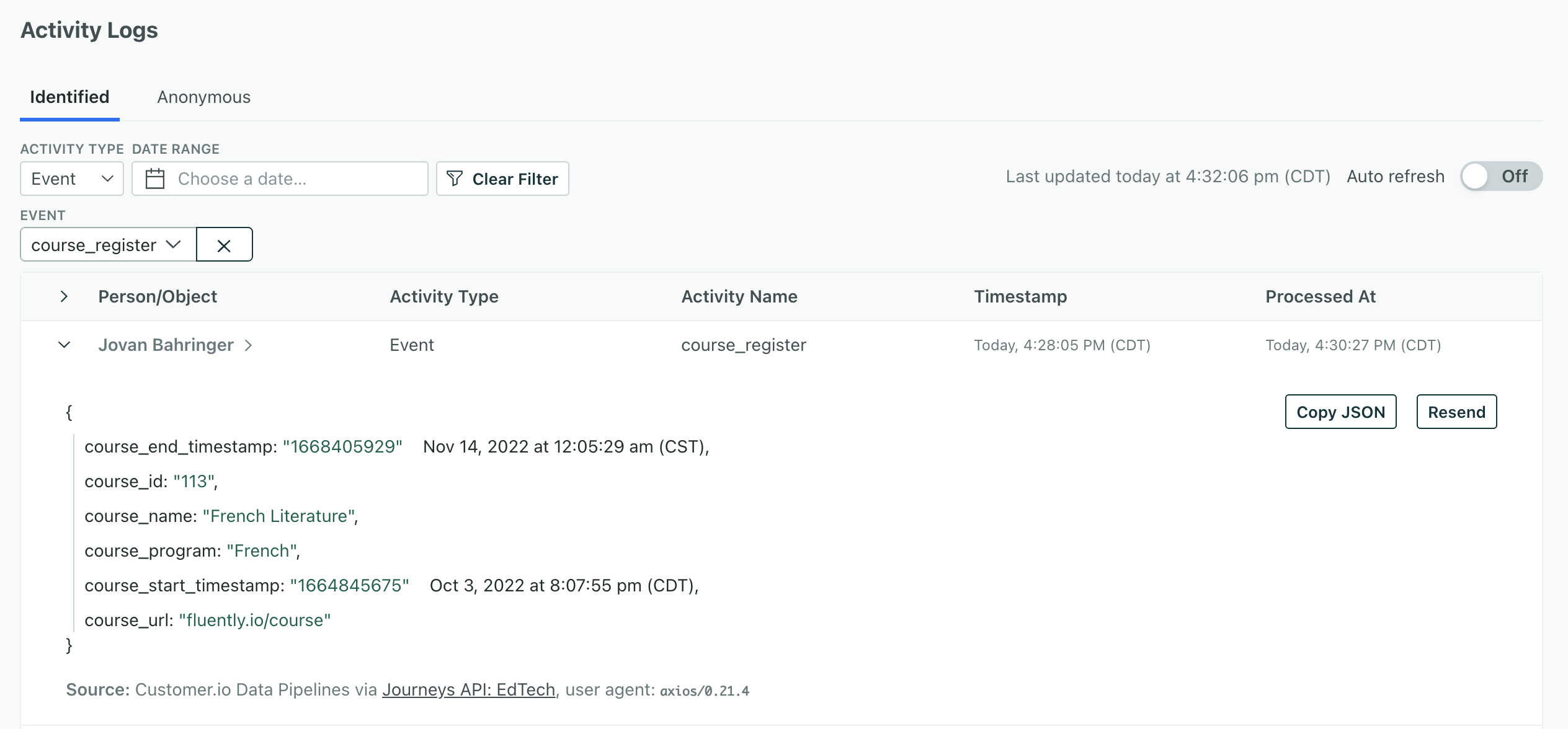
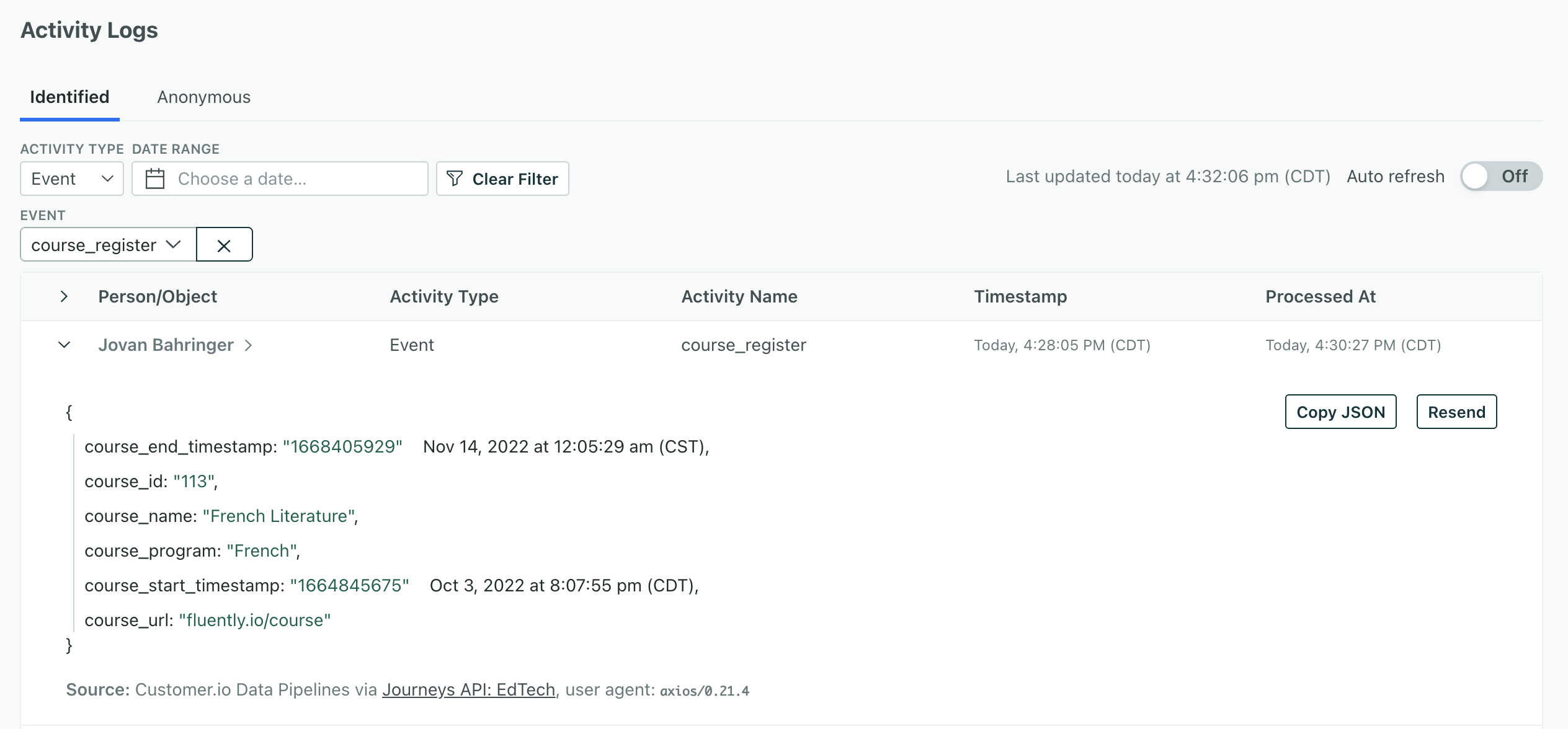
Timestamp vs Processed At
The Activity Log has two types of dates: Timestamp and Processed At.
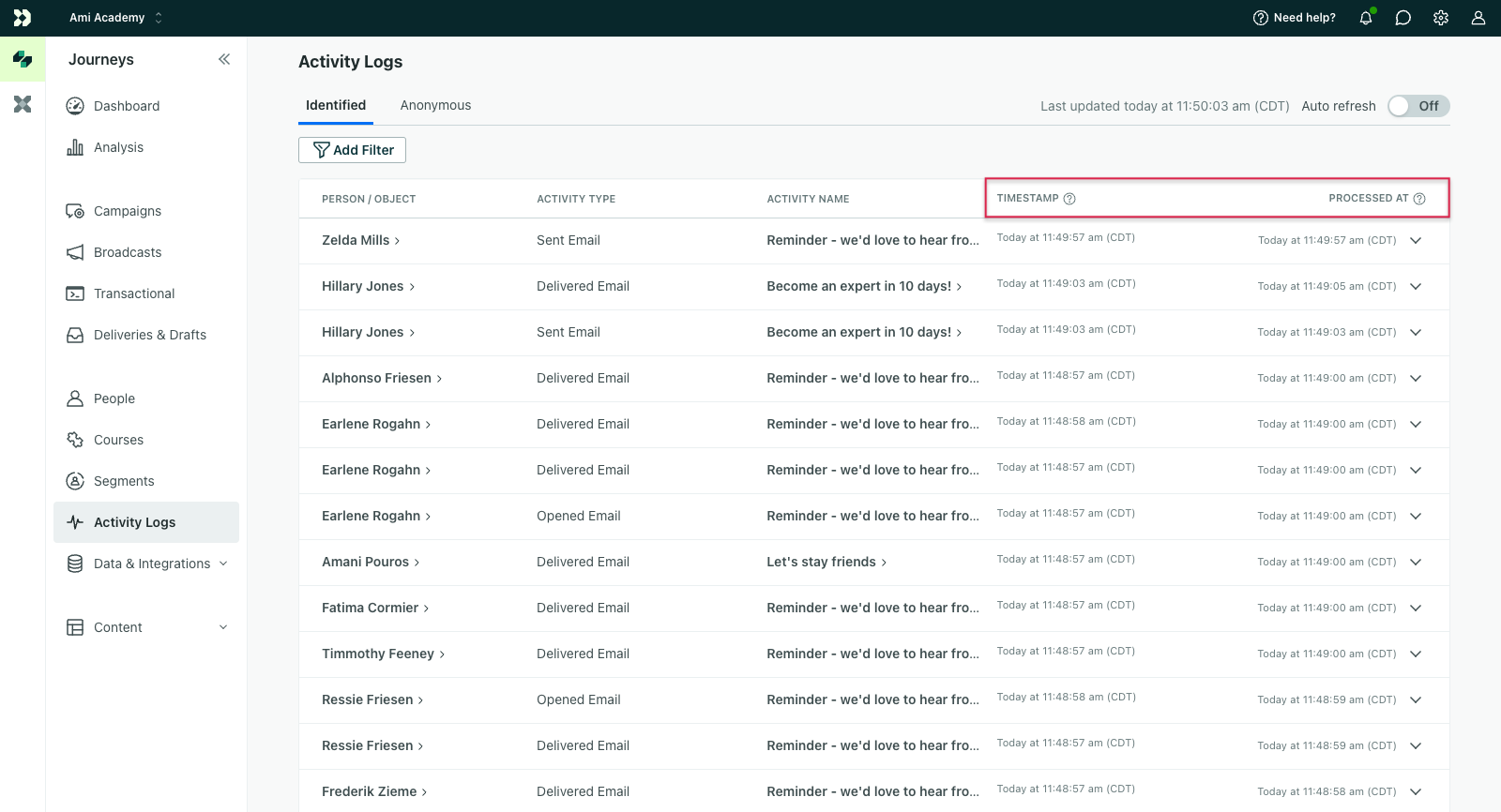
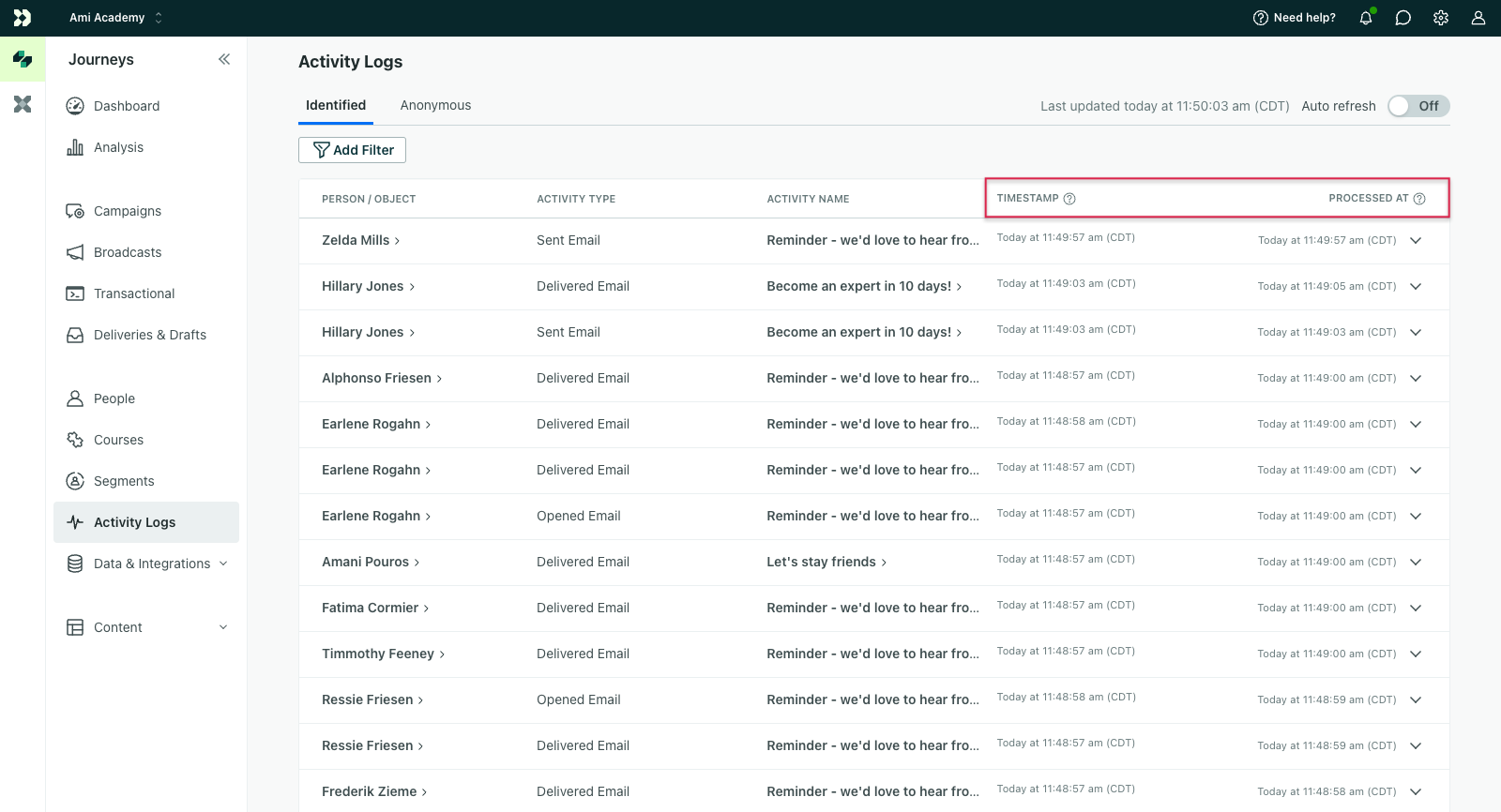
- Timestamp represents the date and time listed on an event. If you don’t set a timestamp, we use the date-time when we receive the event.
- Processed at is the date and time when we process an event. Anonymous events are not processed, and therefore do not have a “processed at” time.
If there is a significant difference between the two, it could be for one of these reasons:
- An anonymous event was merged to a profile. Anonymous events are not processed until they’re associated with a person, so an anonymous event may be timestamped well before you identify a person and the event is associated with the person.
- You may have manually set a timestamp on an event. This typically happens when you backdate an event, or want to log the exact date-time that an event occurred and you don’t immediately send the event to Customer.io.
- Customer.io experienced a processing delay.

