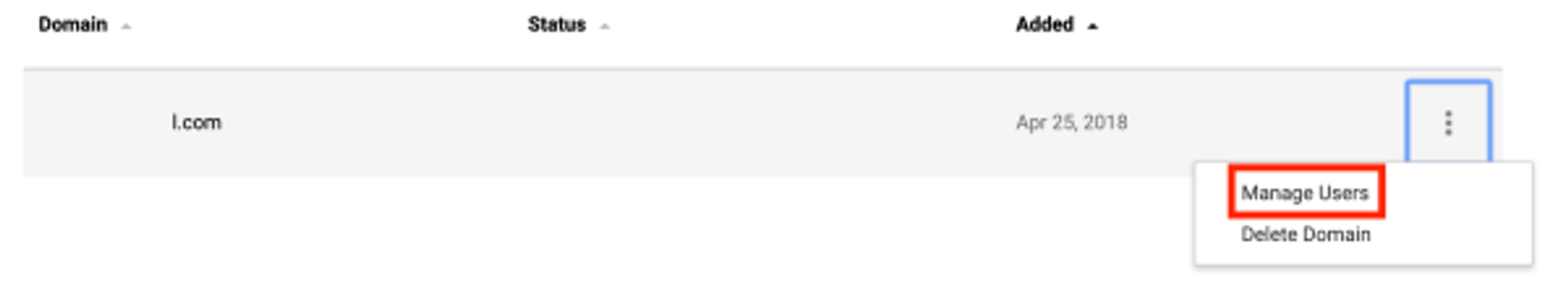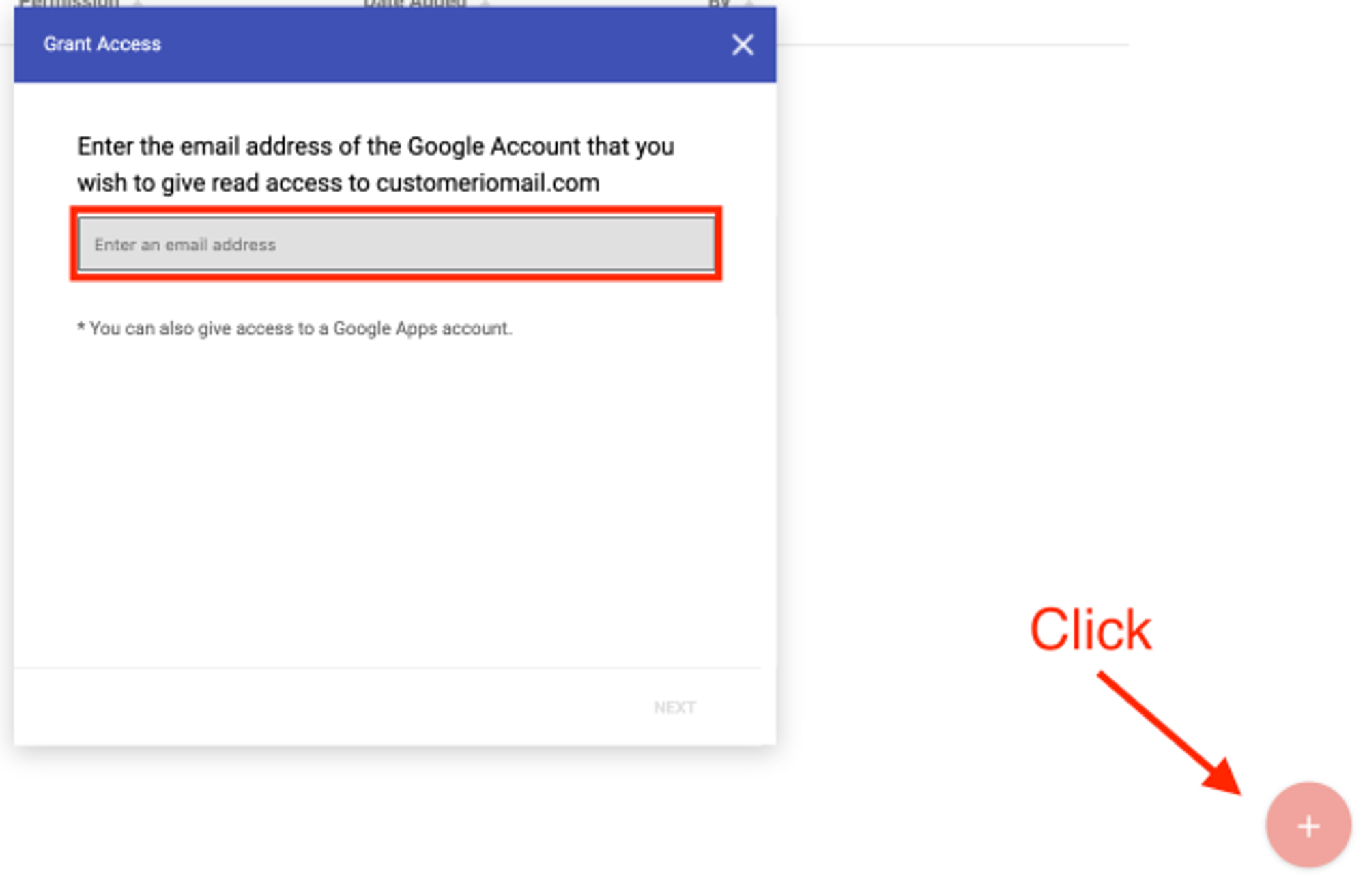Google Postmaster Tools
UpdatedGoogle Postmaster Tools (GPT) is a service Gmail provides free of charge that shows data about your sending reputation and Gmail spam rates. (Gmail does not notify senders when emails are marked as spam for privacy reasons.) Senders must stay below a 0.3% spam threshold in GPT.
If your recipient marks a message as spam and the email service provider sends that information back to Customer.io, we will automatically suppress that user profile so you can’t send to someone who clearly doesn’t want your messages in the future.
However, Google does not send information about spam complaints back to Customer.io. Remember that when viewing your Customer.io dashboard, the spam information displayed does not include Gmail users!
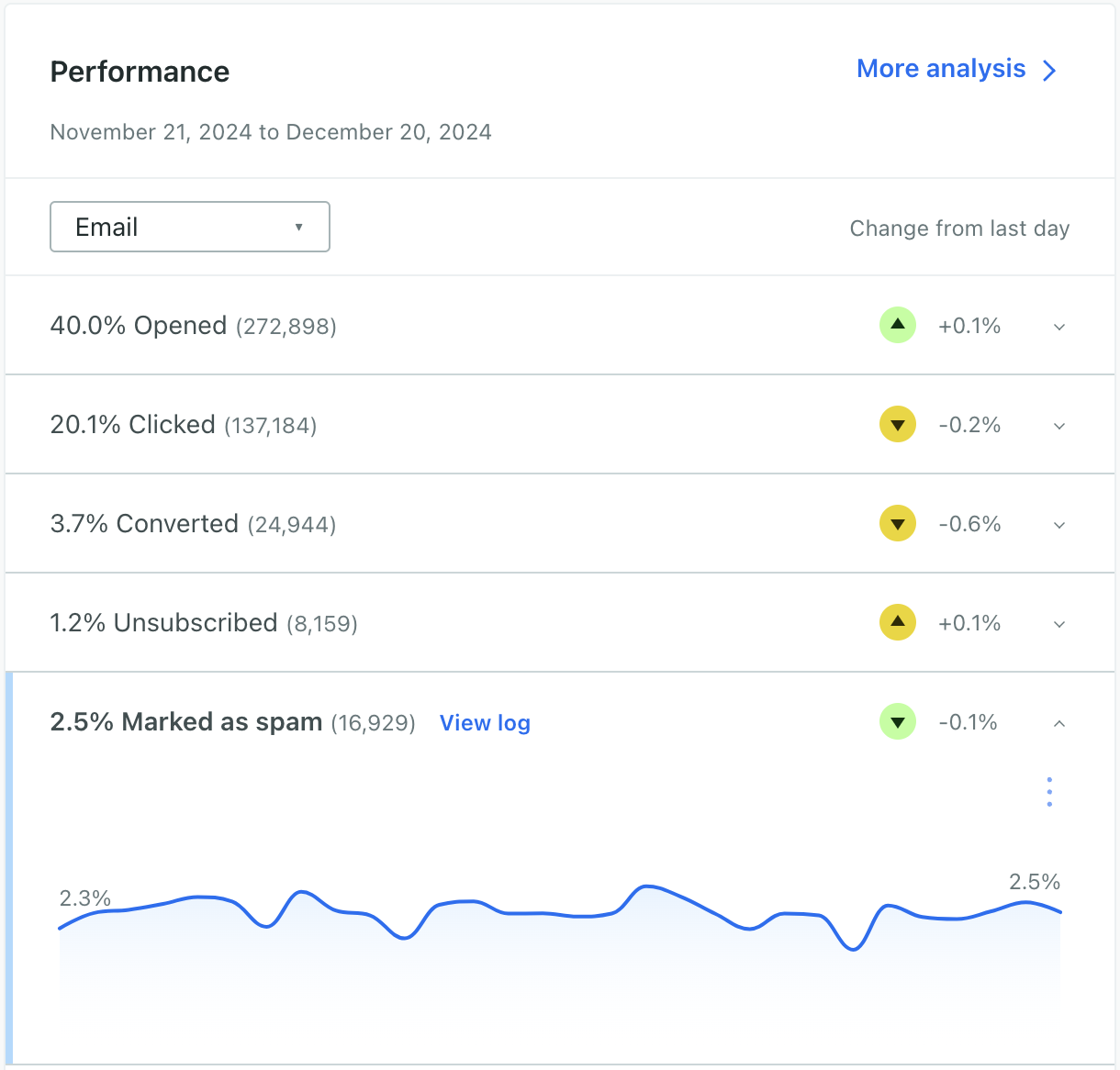
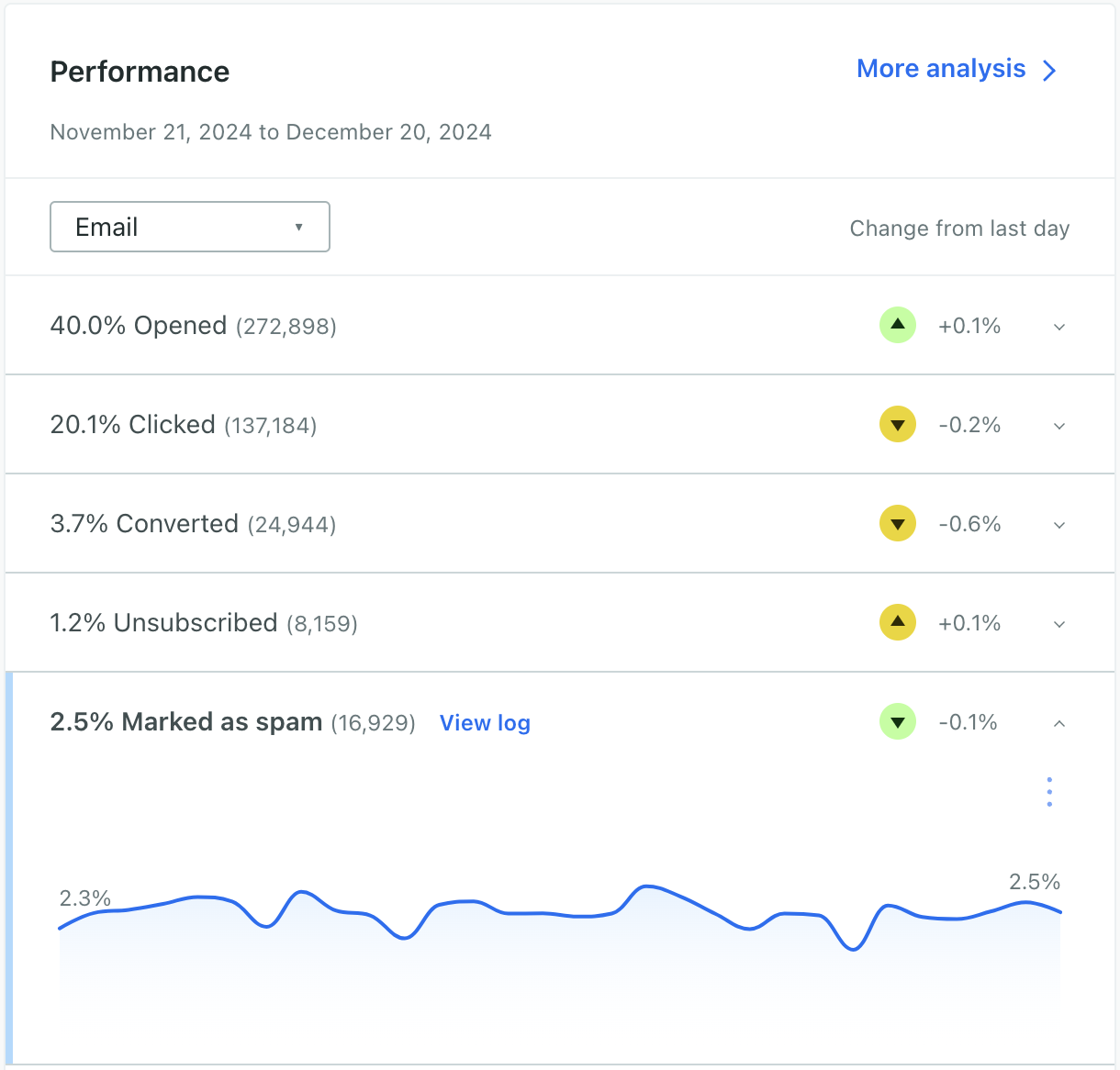
Google Postmaster Tools is the only place to view information about Gmail user-reported spam complaints.
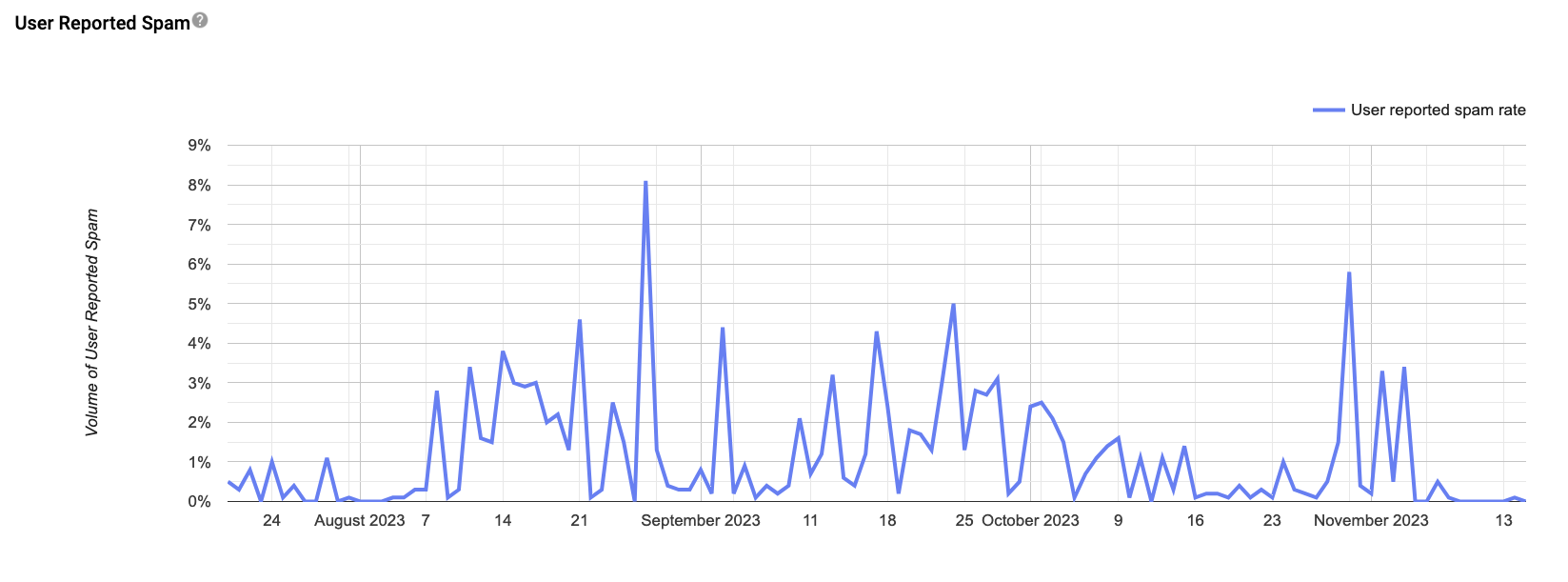
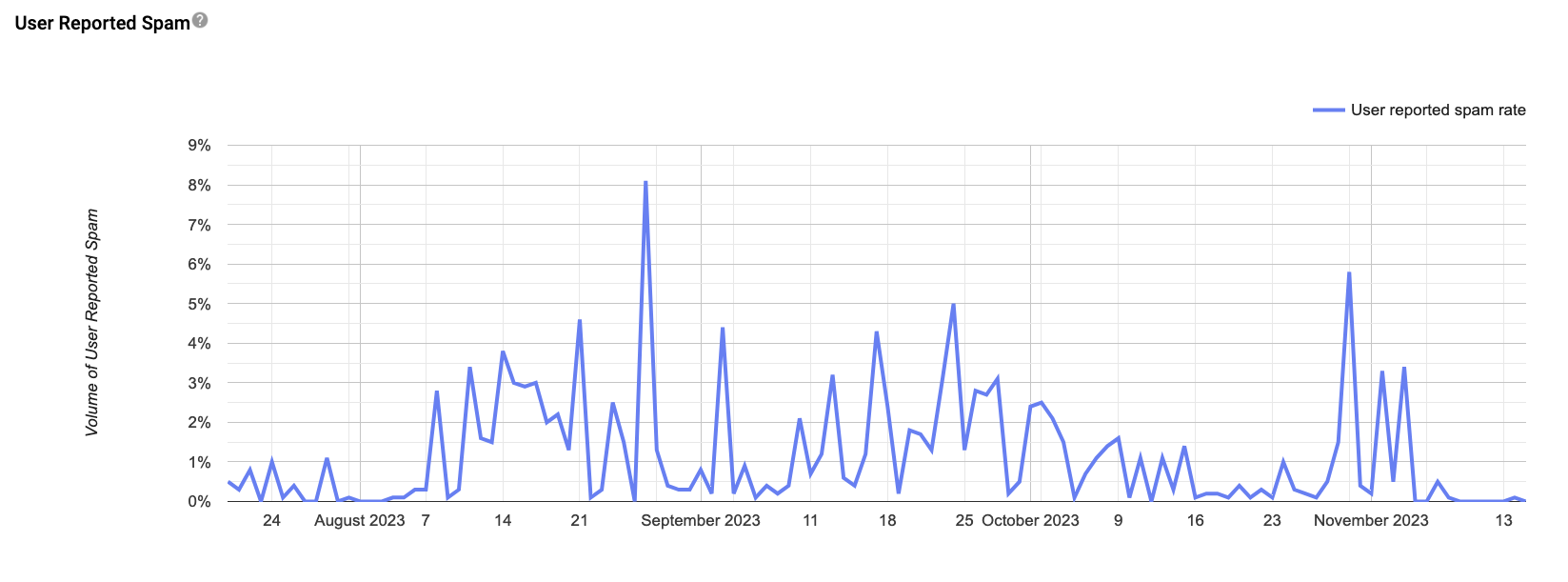
Google Postmaster Tools does not show real-time data.
It’s often a few days behind, so if you see a spam spike in GPT on a particular day, know that the spike may not actually be from an email sent on that day. Because of this reporting delay, it can be challenging to identify if a particular send caused a spike in spam complaints.
Check out our blog article to learn more about the power of Google Postmaster Tools!
Set up GPT
Log in or sign up for a Google Postmaster Tools account.
Locate your subdomain in Customer.io: go to Workspace settings > Email and click Show Records. The subdomain is a combination of the Host Name of your MX or SPF records plus your root domain - like
cioXXXXXX.yourdomain.com.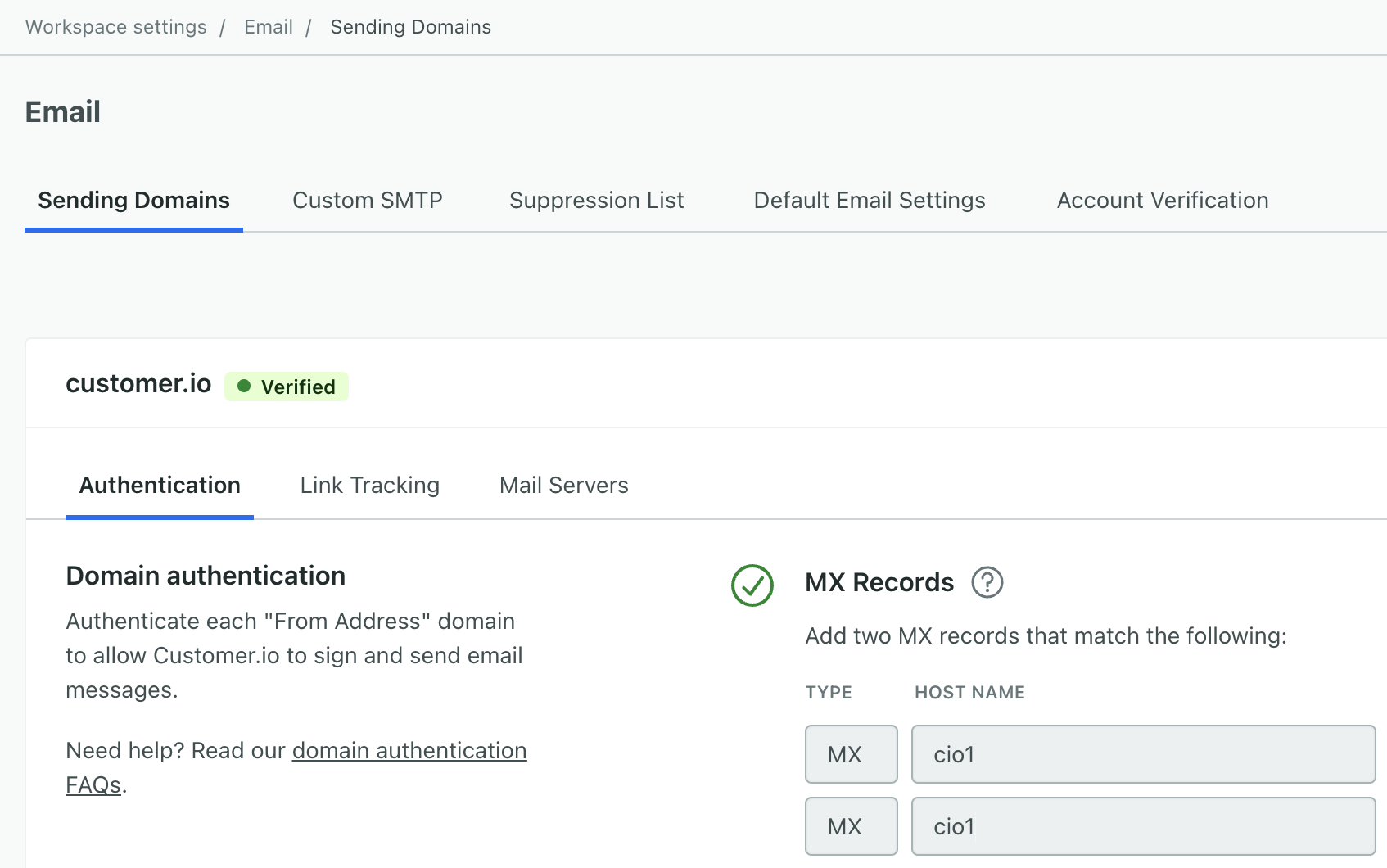
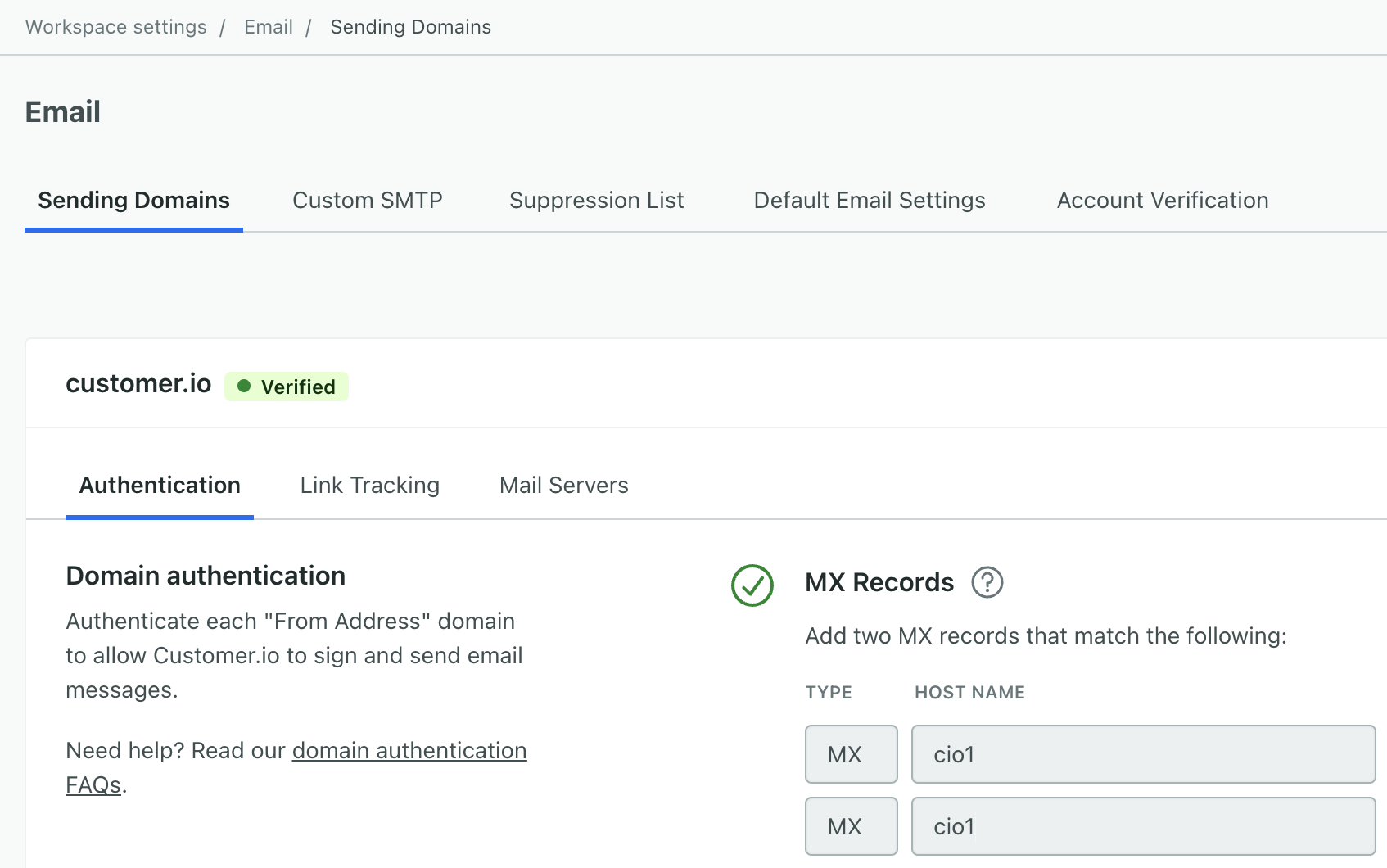
Copy the Host name record from the previous step and paste it in the domain section of your Google Postmaster Tools signup (left). Then add your root domain to the end of the record to assemble your Customer.io-specific subdomain (right).
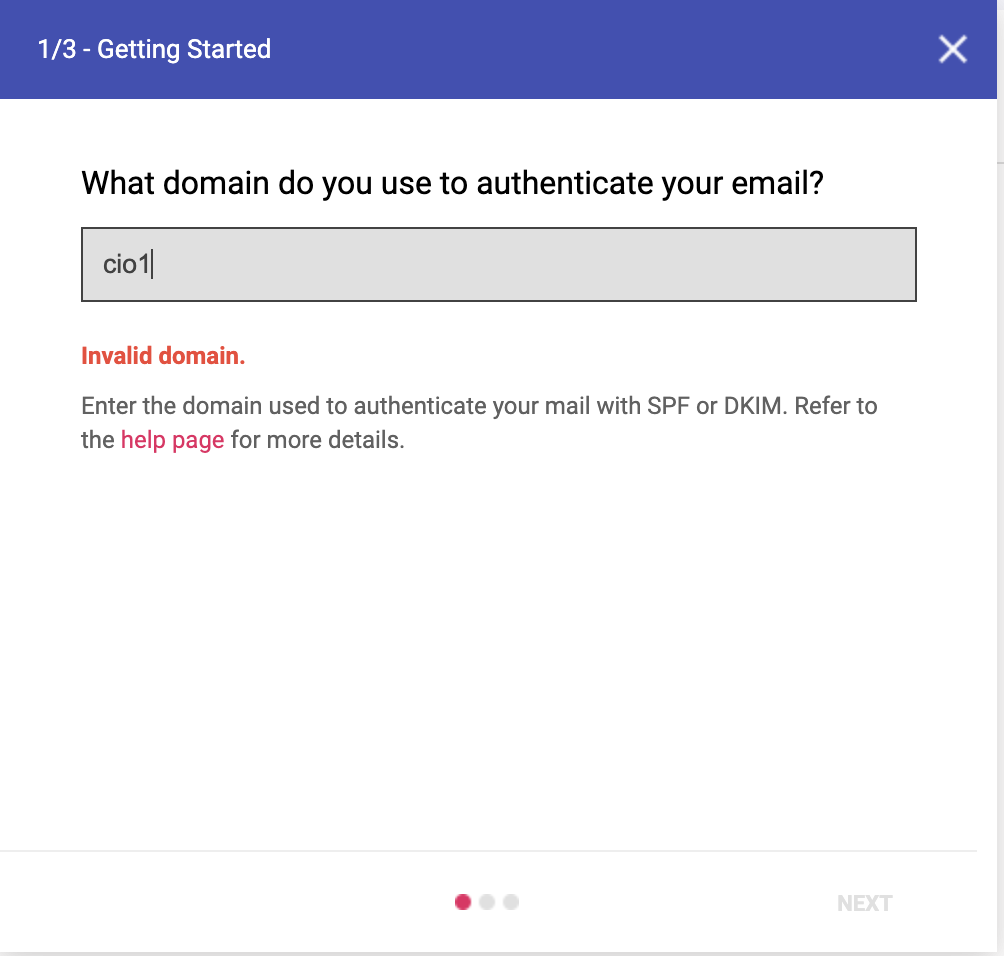
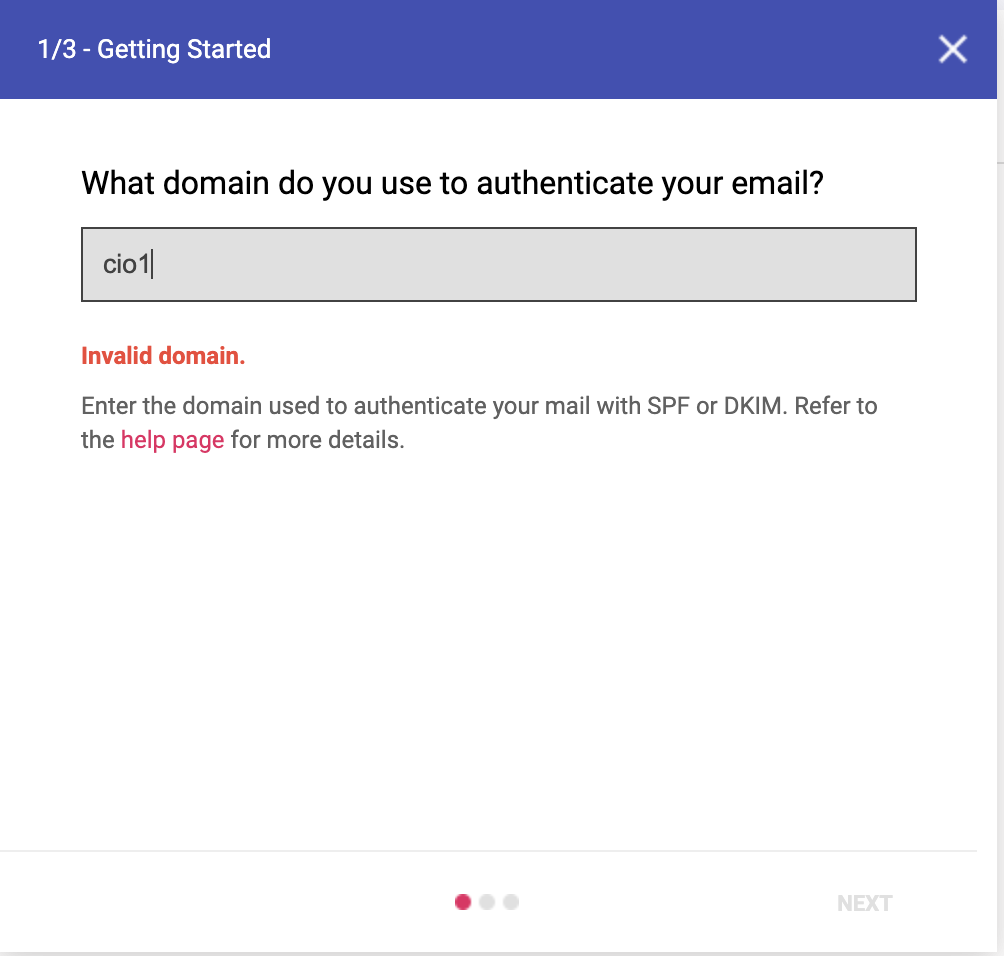
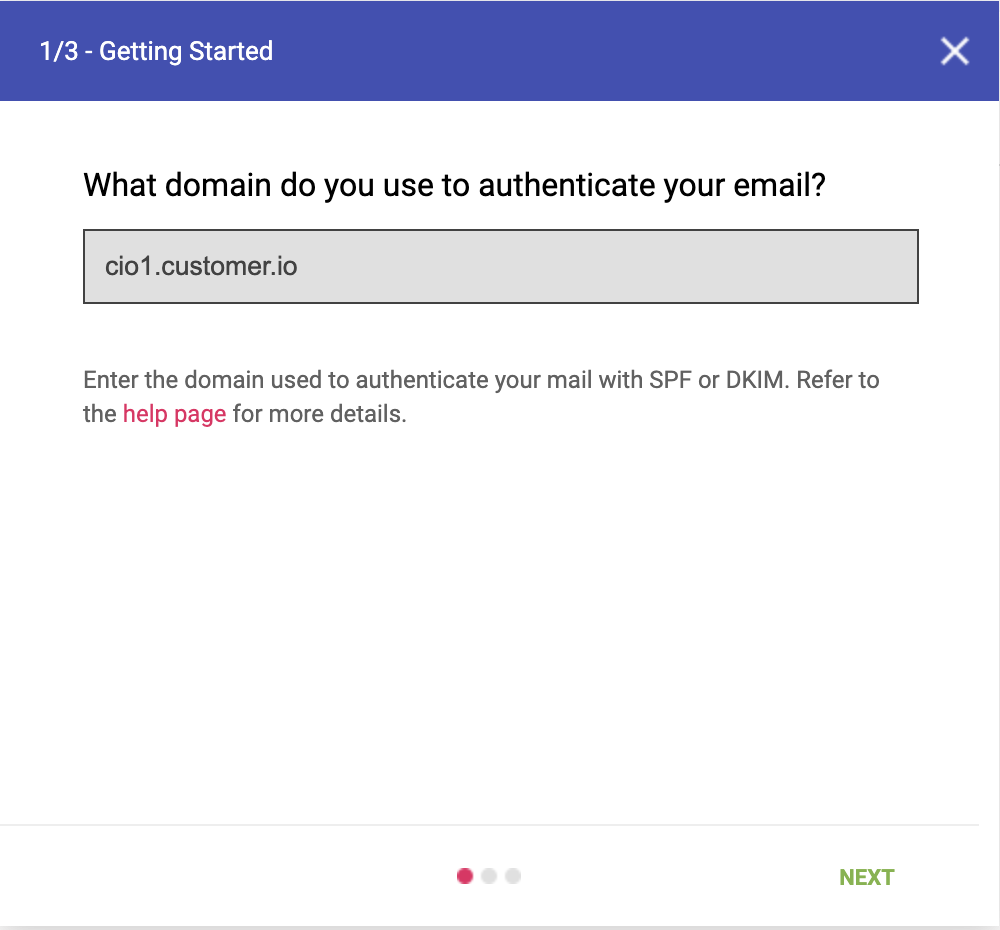
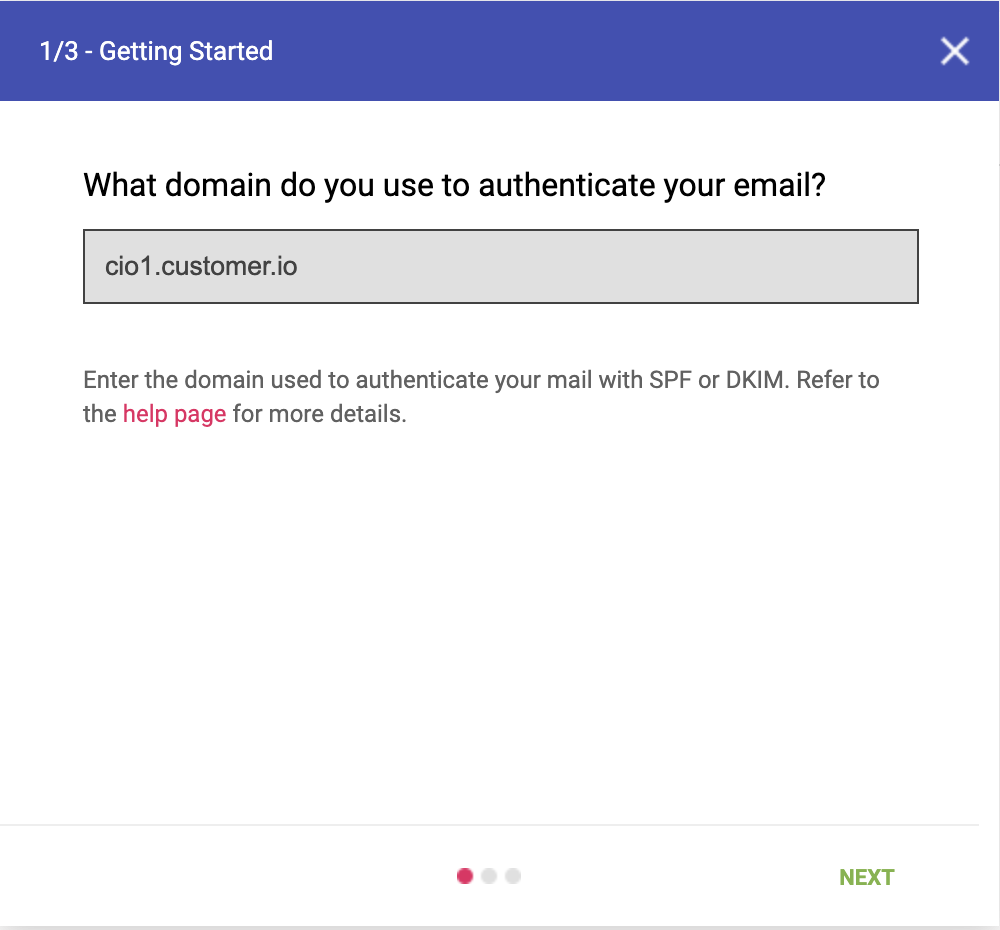
Verify your domain: add the records GPT provides you to your domain registry to prove ownership of your domain.
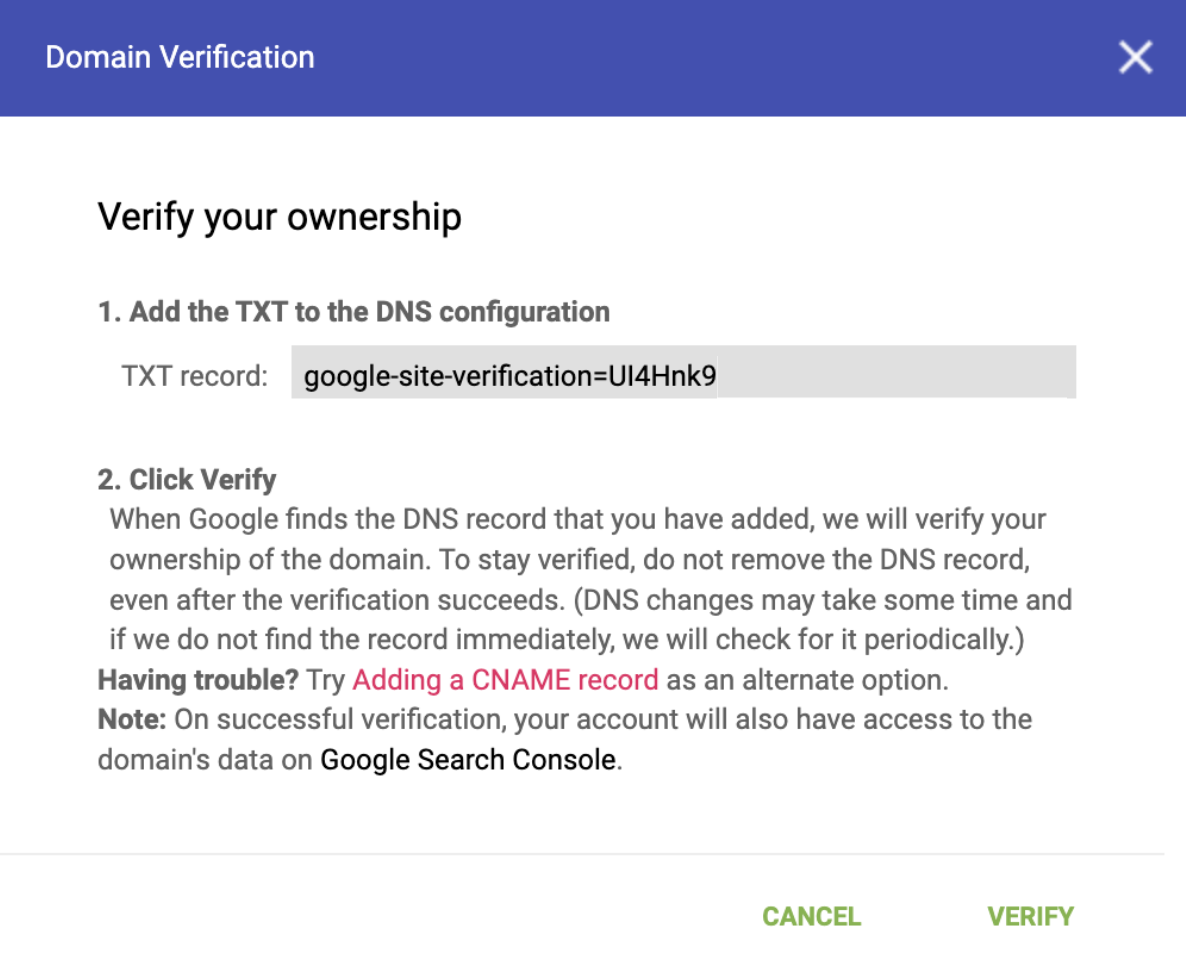
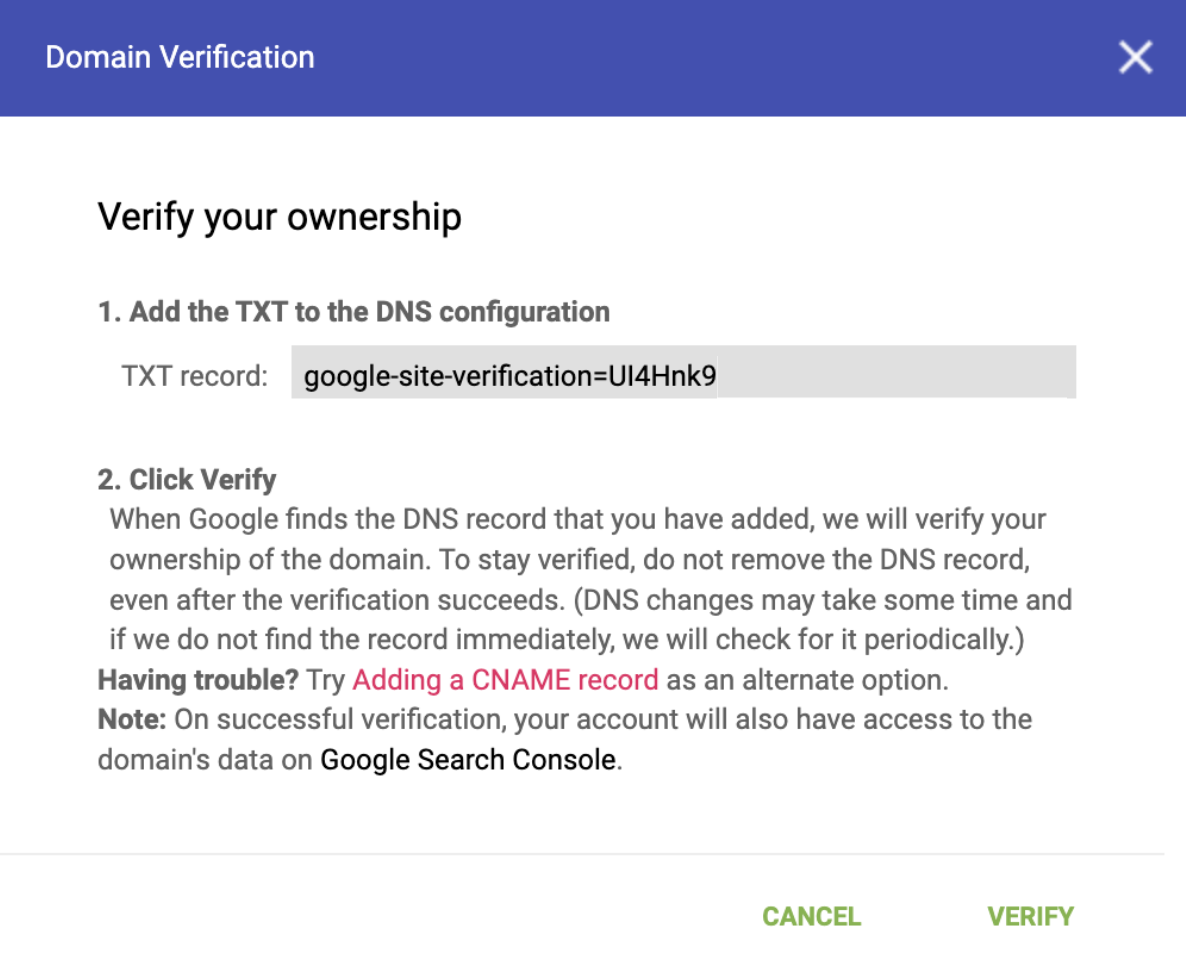
(Optional) Grant Customer.io read-access to your account so we can help you troubleshoot deliverability issues.
Now you can monitor your sending domains for Customer.io in Google Postmaster Tools. If you gave us read-access, we’ll also be able to better troubleshoot deliverability issues with you!