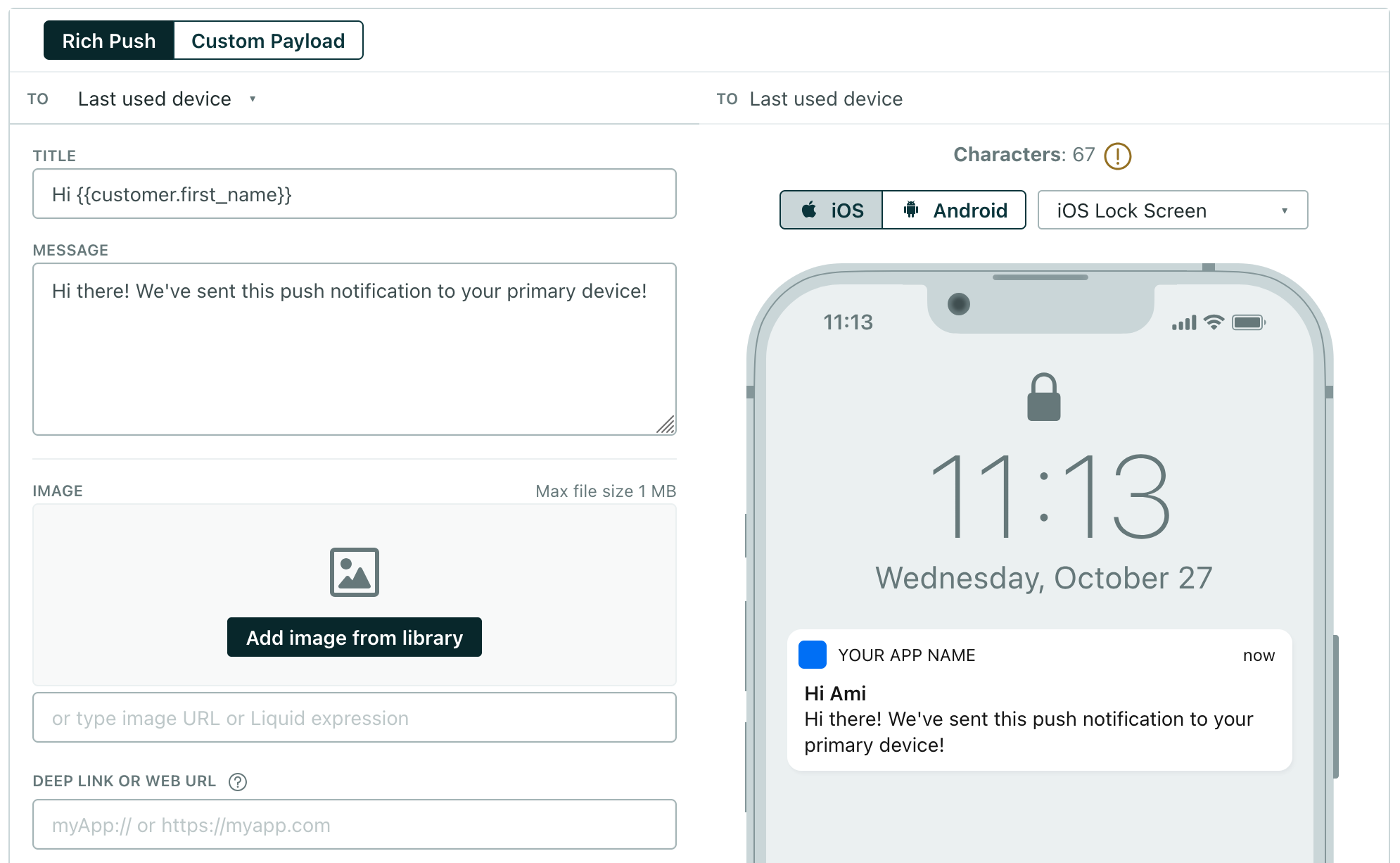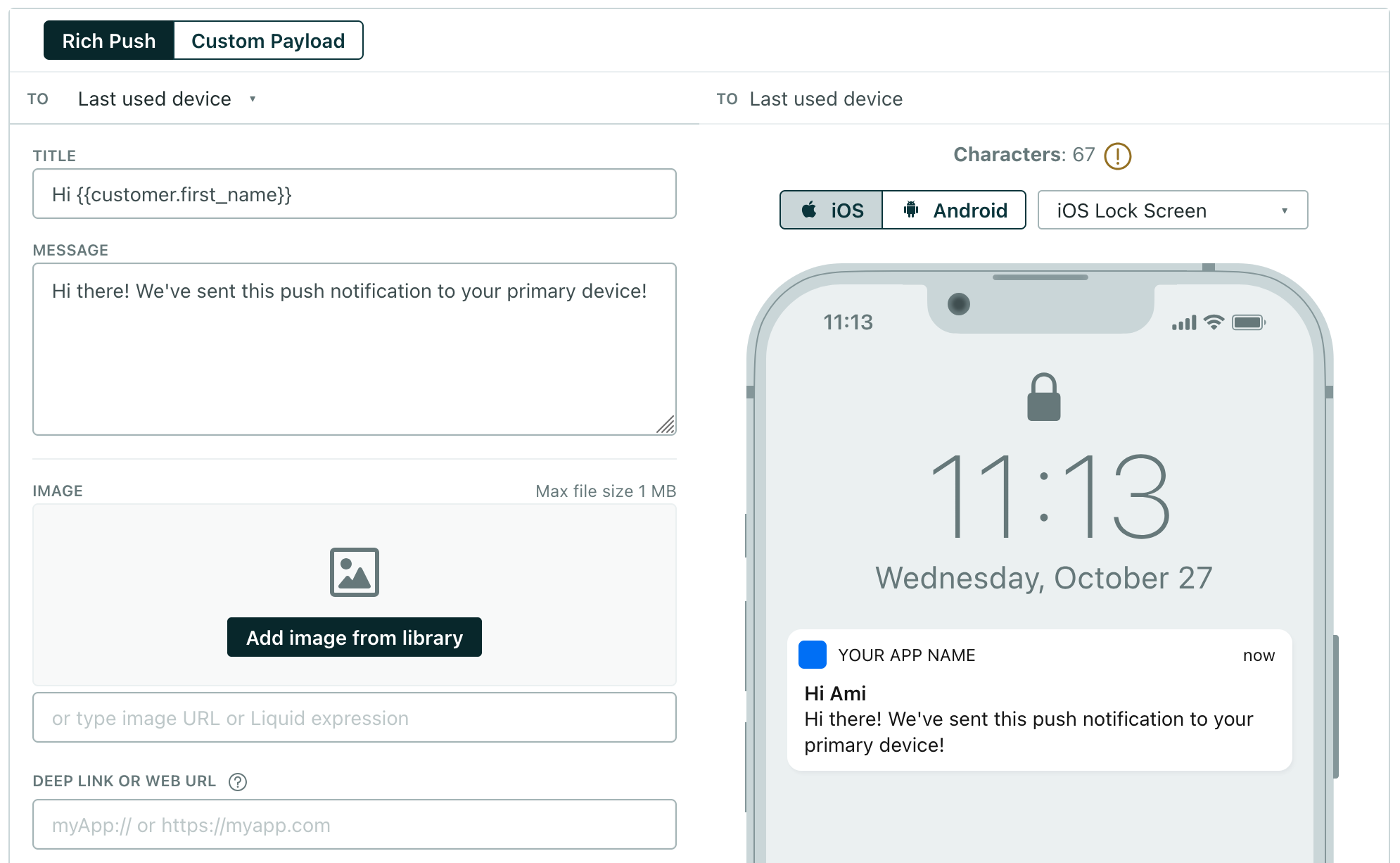Best practices for push notifications
UpdatedHere are some things you can do to make sure that you can effectively communicate with your audience using push notifications.
1. Keep the Customer.io SDK up to date
Mobile operating systems regularly change and we’re constantly improving our SDKs—both to account for changes in mobile ecosystems and to better support Customer.io features. You’ll have the best mobile experience if you keep your SDK up to date.
You can subscribe to SDKs to find out when we release new versions. Or check for updates here. Our SDKs use three version numbers in the format major.minor.patch—for example, 4.3.1.
Patch updates typically include bug fixes that can make your life easier. Minor versions often include new features or improvements that won’t break your integration. And major versions can include breaking changes or new features that require your attention—but generally include big new features and improvements.
2. Encourage customers to update your app
While using the latest version of our SDK is important, your customers need to update your app to get the latest features and improvements! You may need to create segments to encourage people to update your app. You can do this by filtering people based on the cio_sdk_version device attribute. This tells you what version of the SDK they’re using. You can encourage people on older versions to update your app.
- Go to the People page.
- Select Filter by Conditions and click Add device condition.
- Select
cio_sdk_versionis equal to and use the drop-down to select a version. From here you can see how many people are on each version of the Customer.io SDK. You can also export the list to use as a segment and encourage people to update your app!
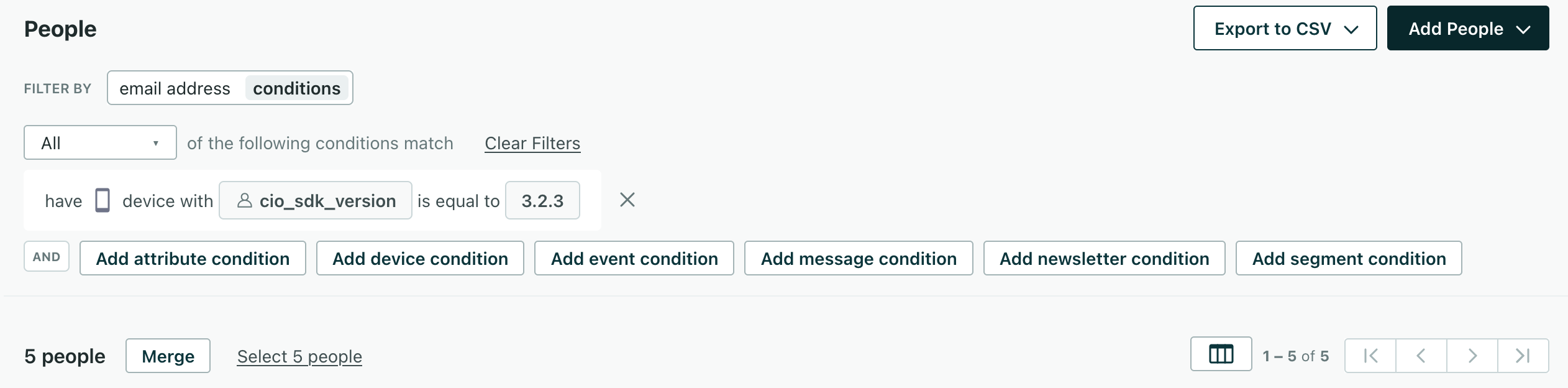
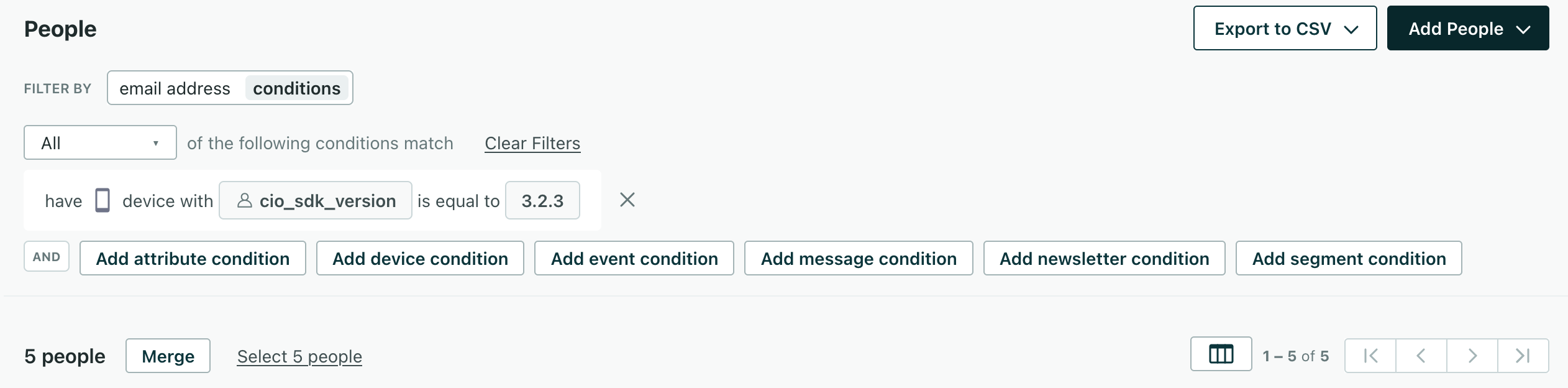
3. Generate tokens from the Customer.io SDK
A device token represents your customers’ devices. While you might be able to fetch device tokens without using our SDKs, we’ve designed our SDKs to make getting and setting device tokens easy for you. Handling tokens with our SDKs ensures that your people are always up to date in Customer.io, and that your audience will get your messages!
4. Use device criteria when you segment your users
When you send push notifications to a segmentA group of people who match a series of conditions. People enter and exit the segment automatically when they match or stop matching conditions. of people, considering using segments that include device criteria. This ensures that you only send push notifications to valid mobile users and can help you better understand the success of your messages.
For example, when you create a segment of device users, you might want to make sure that a person was last_seen within a reasonable period of time, or that they have a device at all.
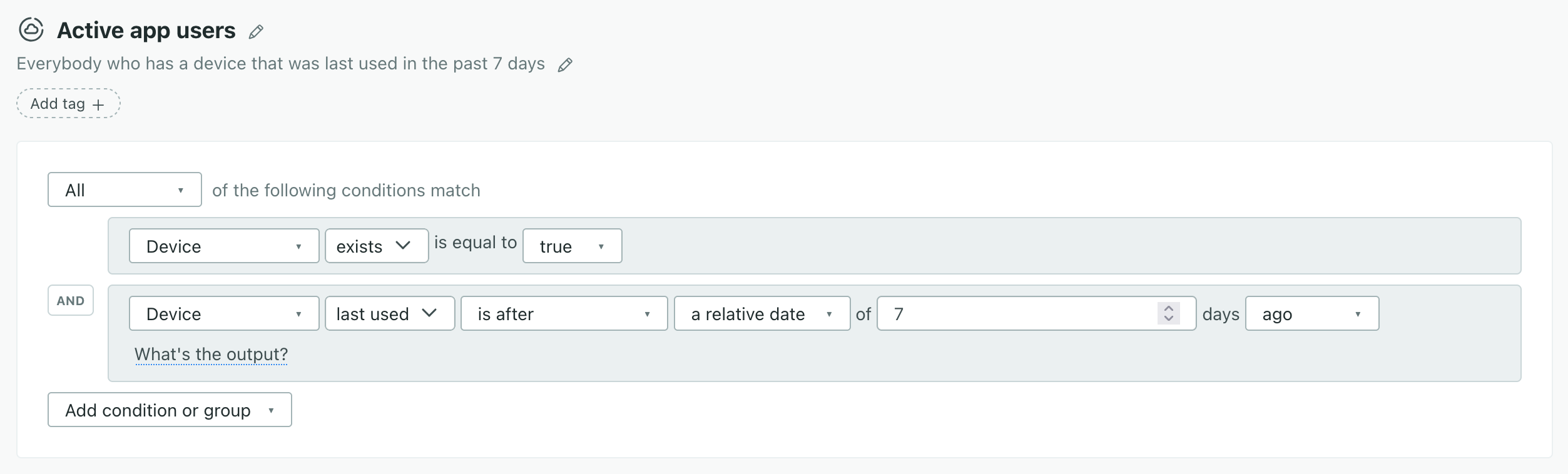
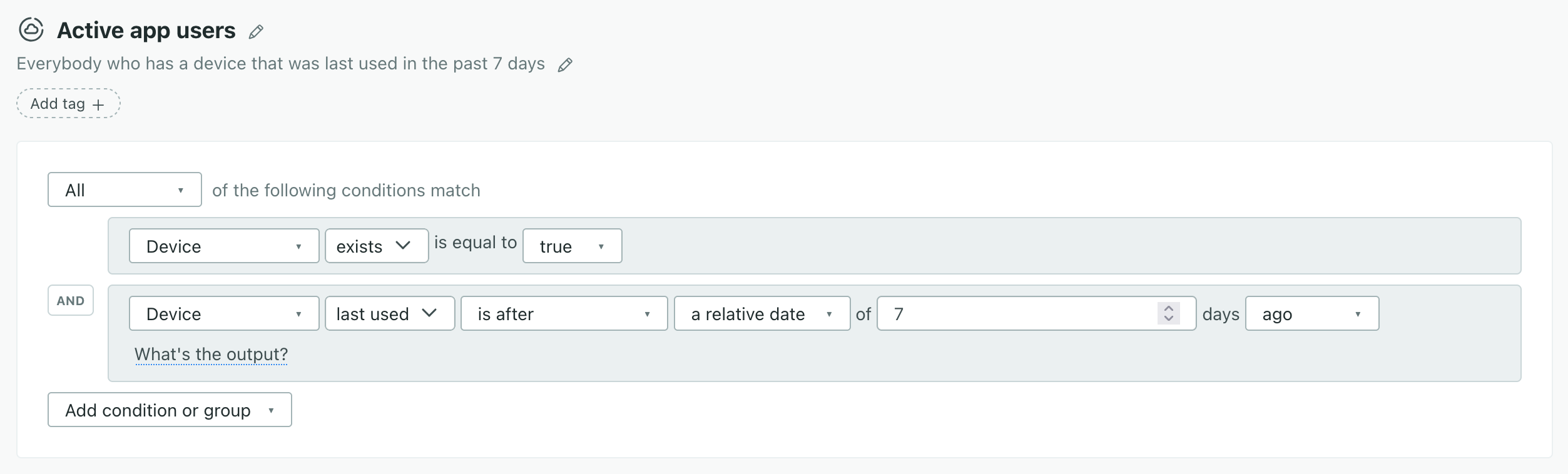
If you send your message to a group of people without checking that they have devices, it’ll be hard to determine the success of your campaign!
5. Set goals for your campaigns and measure conversions
Users can swipe away or dismiss push notifications without interacting with them—but they might still read the message and achieve your goal without interacting with a notification.
Rather than measuring simple clicks, you should use goals in your campaigns to measure indirect conversions and make sure that you fully understand how your audience responds to your messages.
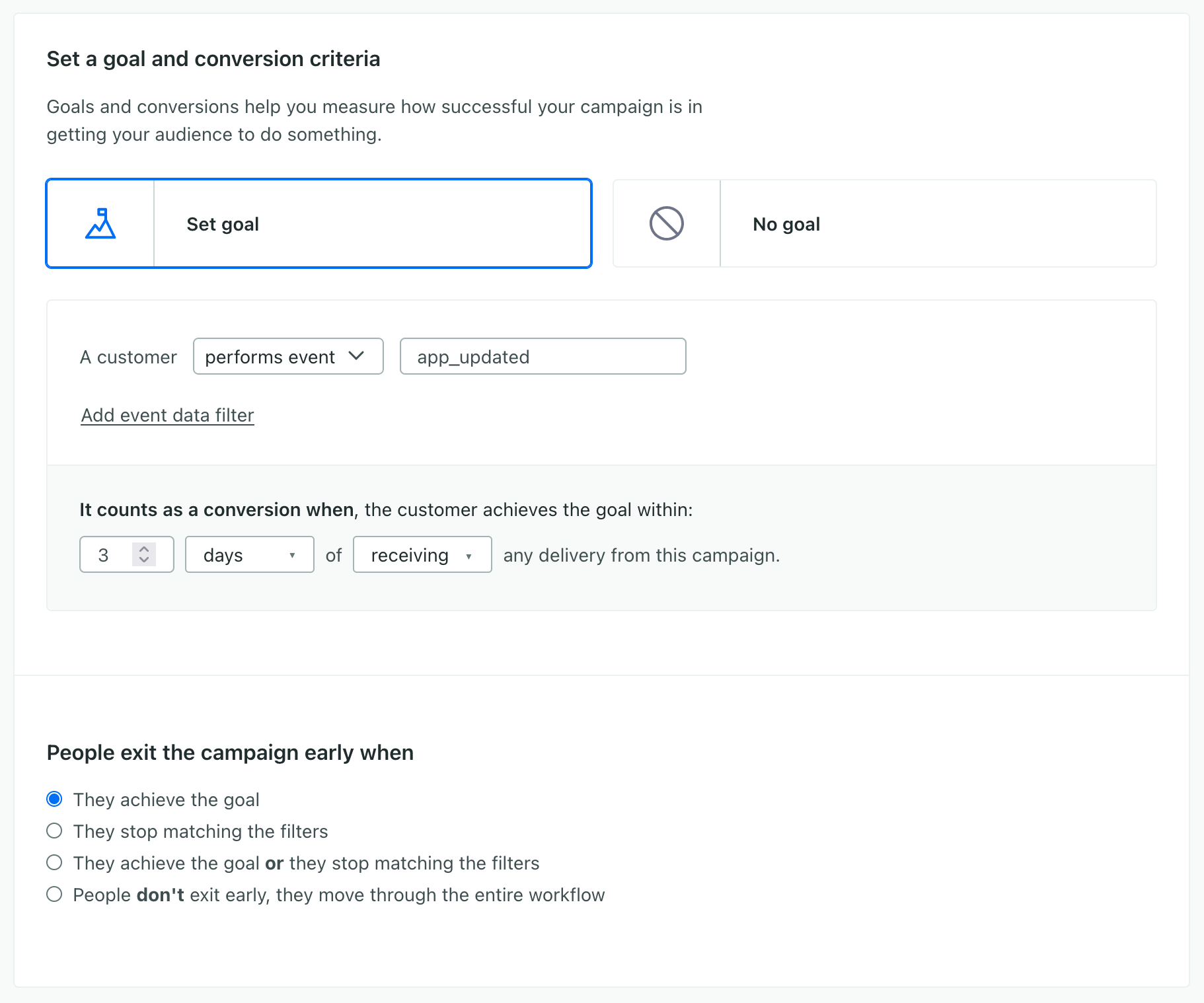
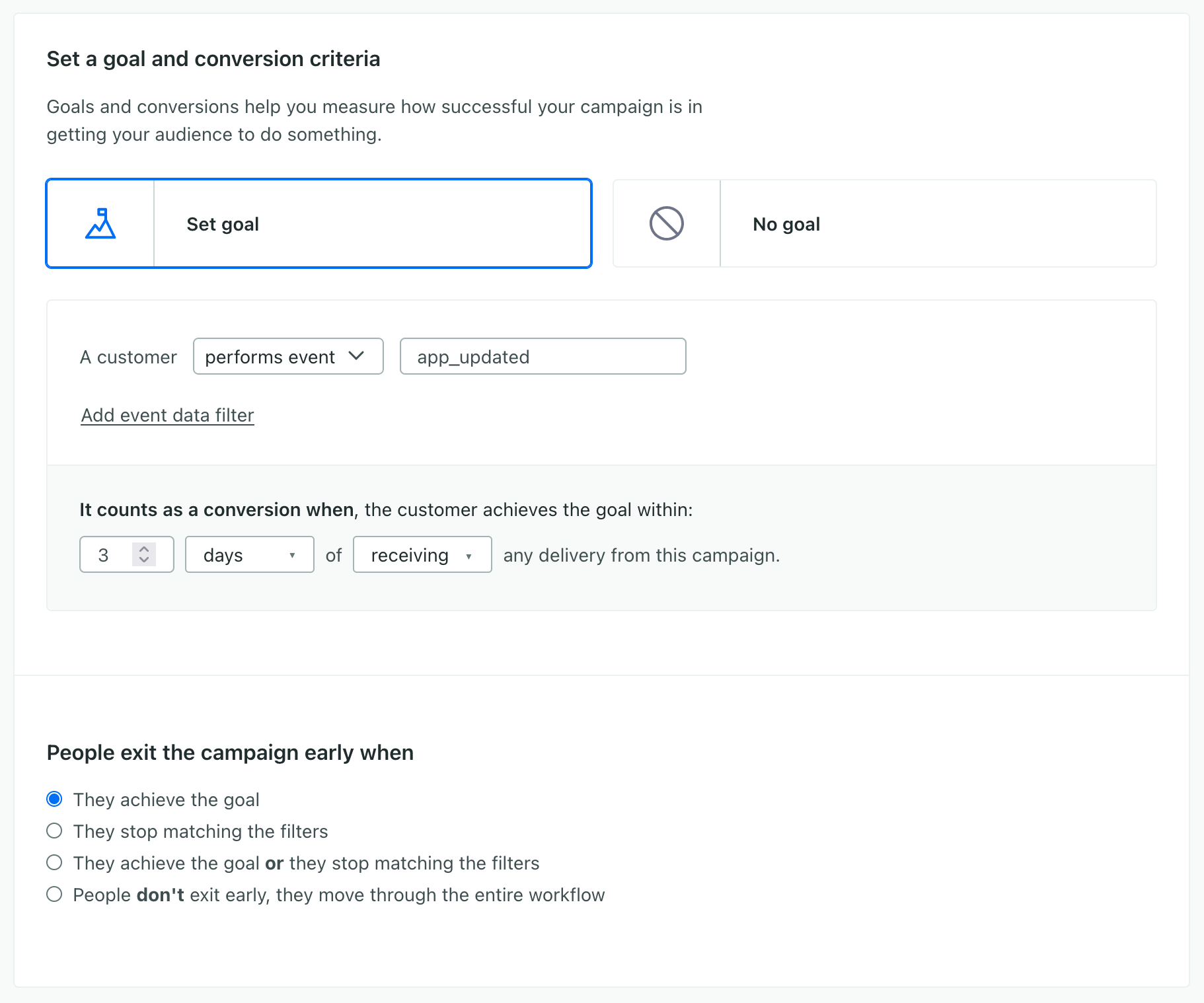
6. Make sure your push notifications have a clear call to action
Make sure that you send notifications to your audience that are relevant to them and provide value. People are likely to dismiss or even disable notifications if they aren’t significantly meaningful or you send them too often.
For example, you might send people notifications when tickets become available to an event they’re interested in, or when there’s a new article they’re interested in. If you send messages for every event or article, you might overwhelm your audience. If you send a notification for events or articles that don’t interest them, or don’t take them directly to the event or article they’re interested in, they won’t see the value in your messages.
7. Send to the last_used device
When you send a push notification, you can send to all of a person’s device or just to their last_used device. In general, we suggest the last_used device because it’s the device that a person is most likely to be using at the time you send your message.
Sending to all devices might mean that a person gets the same message on multiple devices, which can be annoying. It can also skew your metrics; a single person in your audience might achieve a conversion on one device and not on another. This could affect your conversion rate even though the person did what you wanted them to do!