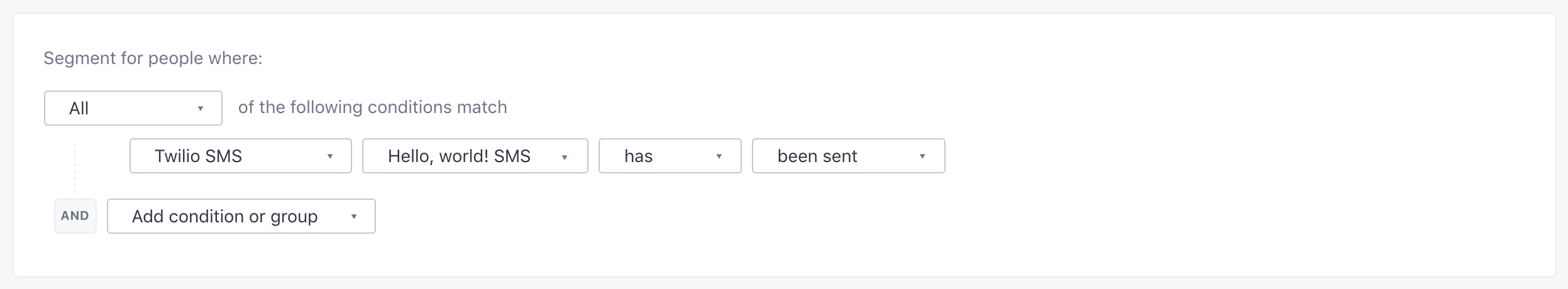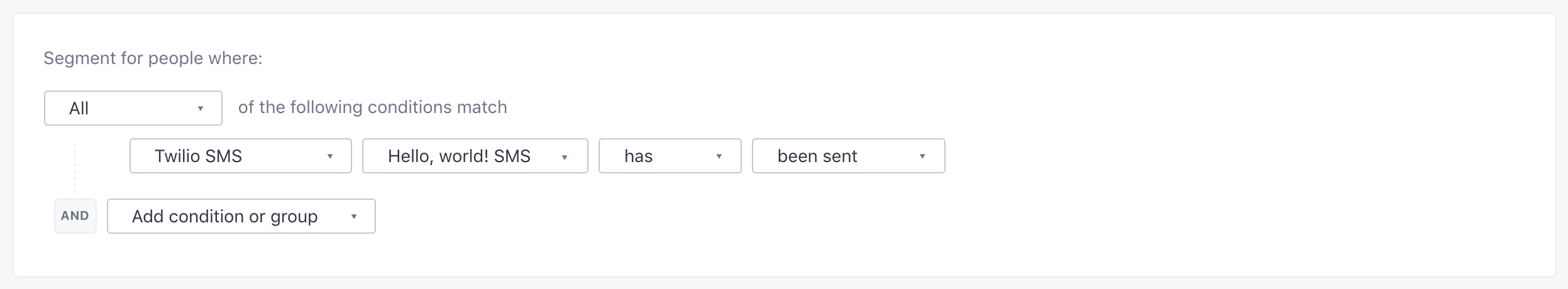SMS: Tracking
UpdatedWe track the status of SMS/MMS messages, so you can track the success of your campaigns and segment users based on the messages you’ve sent them in the past.
SMS/MMS delivery logs
When you send an SMS or MMS message, you can view the delivery logs for that message in the campaign’s sent messages page.
Here you can correct and retry failed messages. Message failures are sometimes related to problems with liquid in your message (missing attributes, etc).
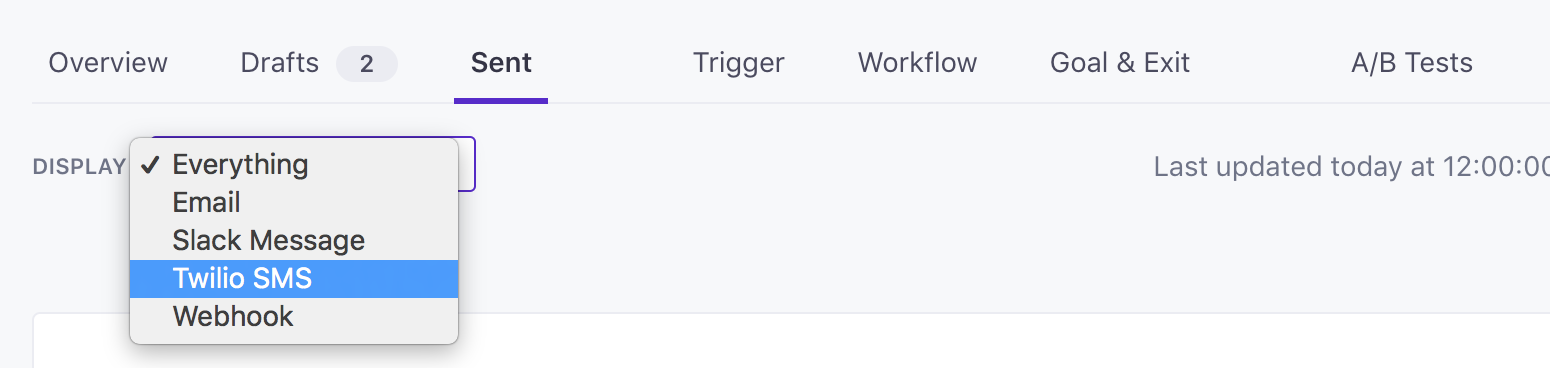
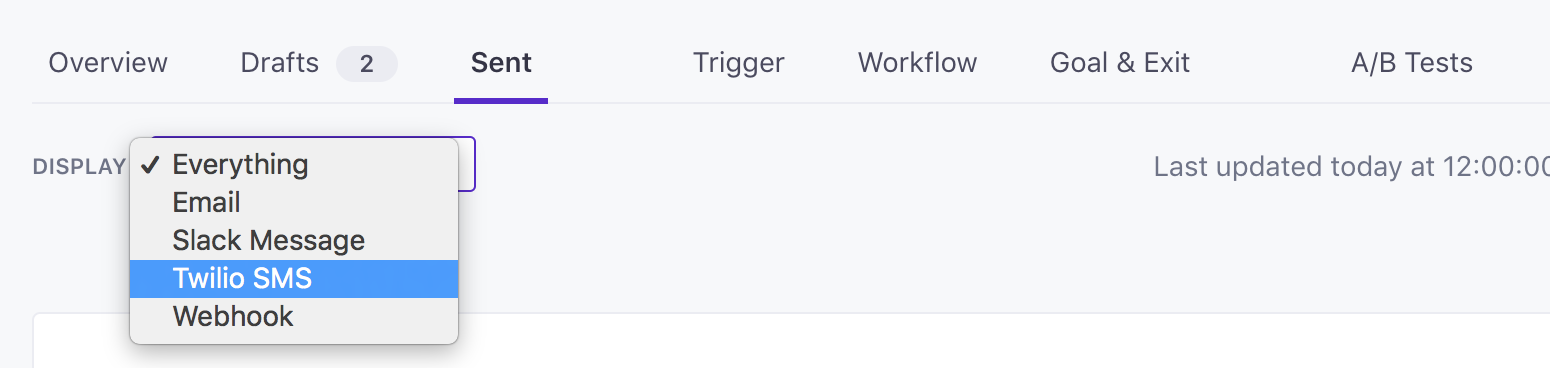
In delivery logs, you’ll see:
- The recipient
- The name of the message
- The status of the message (sent or failed)
- Date and time sent
- Conversions after receiving the message
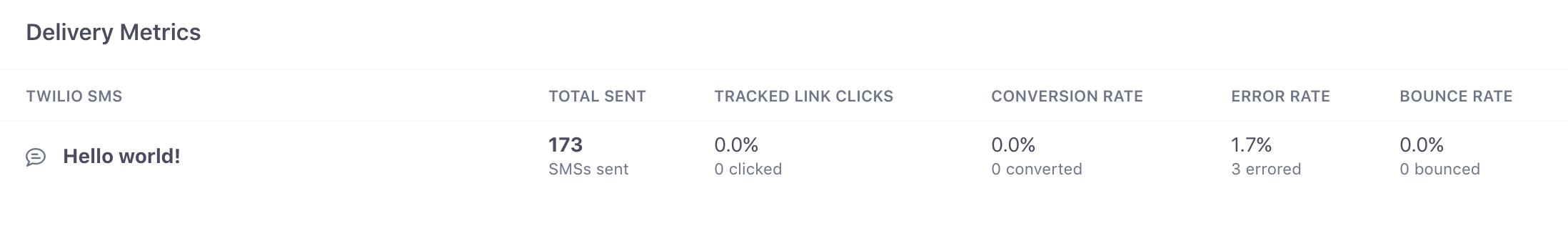
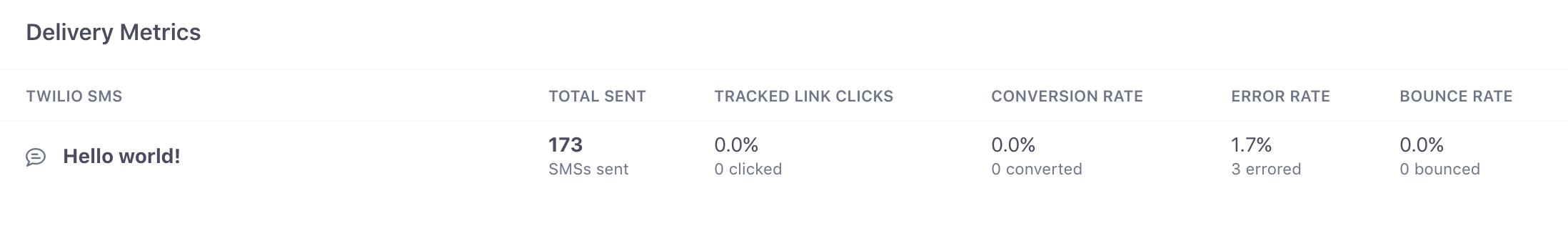
Create a segment based on SMS/MMS messages
As with an email, you can create a segment for SMS’s that have been sent, converted, etc. When you create a segment, select Message Data > SMS as the condition you want to match. You can then use the names of your messages to filter people who’ve received, or not received, messages. You might do this to send follow-up messages to engage with people depending on how they responded to a previous message.