Getting started: key transactional concepts
UpdatedHow it works
Transactional messages are messages that your audience implicitly opts into—like purchase receipts, password reset requests, shipping updates, two-factor authentication codes, etc. Your audience expects to receive these messages even if they’ve opted out of marketing messages. That makes transactional different from marketing messages, which require explicit opt-in. And this difference isn’t just limited to Customer.io; it’s governed by laws like the CAN-SPAM Act and GDPR!
When someone does something that requires a transactional message, you’ll call our transactional API to send them a message—like when they request a password reset or need a receipt for a purchase. When you call the API, you can include data that you want to populate in your message, like a password reset URL or the purchase data.
API request c->>c: generate delivery c->>a: send password reset request
Moving from another provider and need help? Try our Agency Partners page.
Go to our Agency Partners page, click Get Matched, and fill out the form; we’ll pair you with an agency that can help you create a transactional migration plan.
Use cases
Our transactional APIs help you separate transactional and marketing messages, while being able to see and manage both kinds of messages. We don’t charge extra for this service!
Common use cases for transactional messages include:
- Purchase receipts
- Registration confirmations (invites and opt-in confirmations)
- Password resets
- Two-factor authentication (2FA) codes
- One-time passwords (OTP)
- Trial expiration reminders
- Comment notifications
- Event reminders
- Shipping updates
- Account alerts and security notifications
- Support and feedback requests
Transactional emails have their own IP Pool
By default, we add email domains to Customer.io’s shared IP address pool to send emails. We manage and monitor multiple IP pools and remove domains that perform poorly to maintain high deliverability.
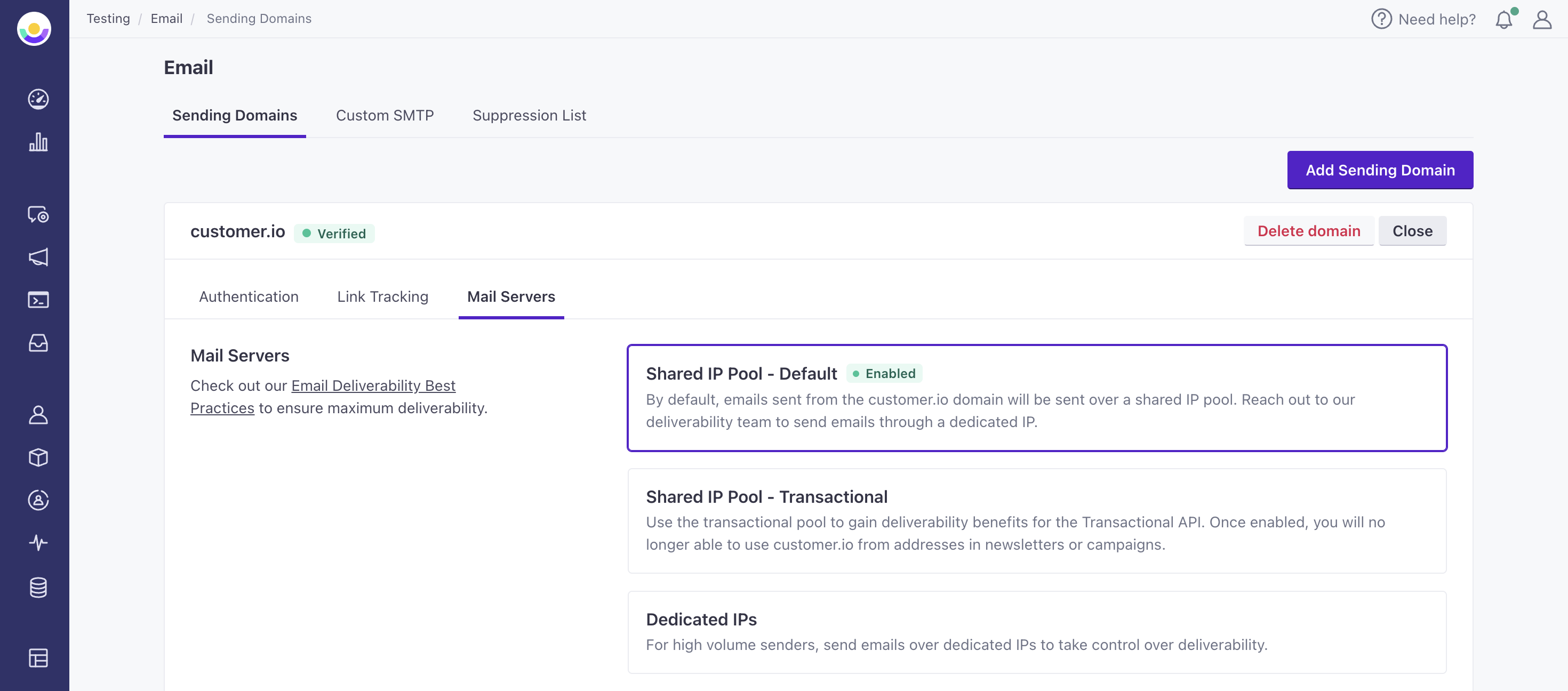
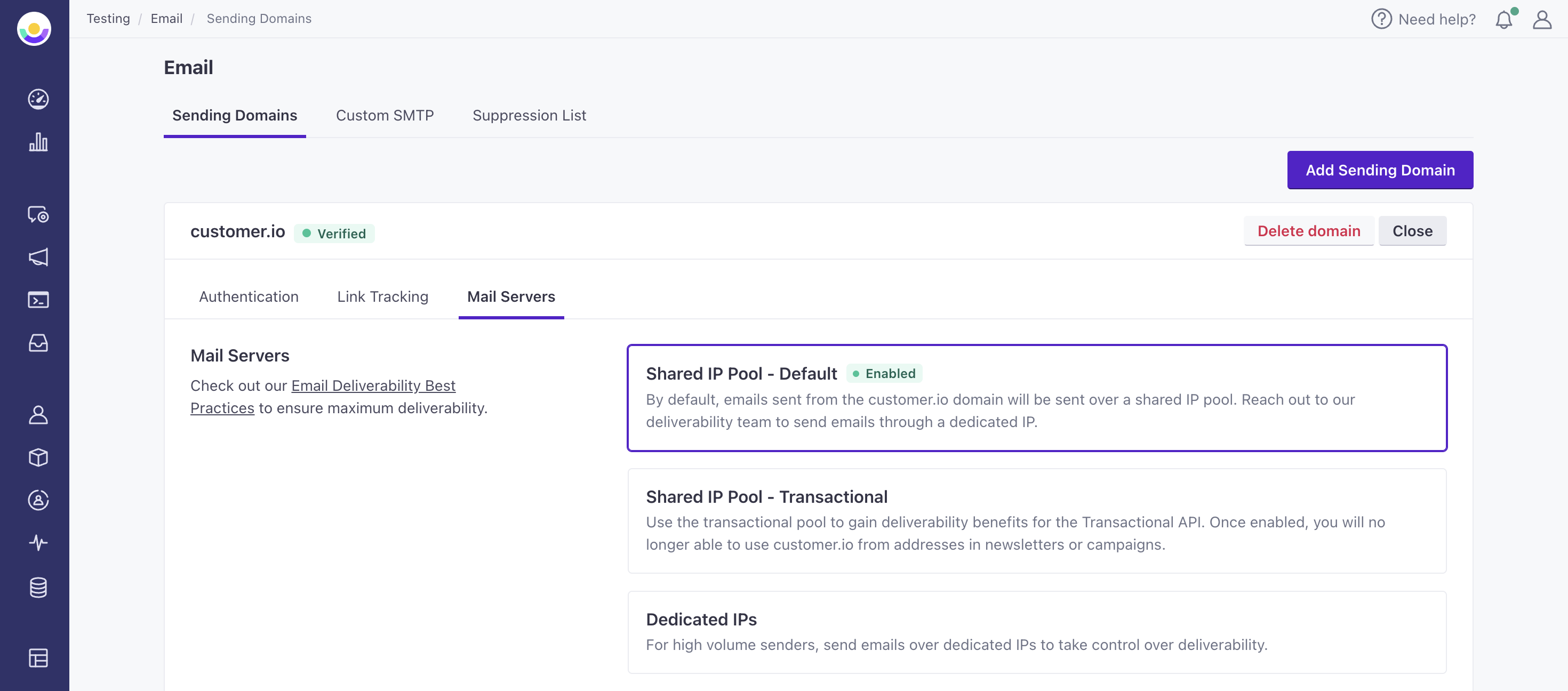
We also maintain a separate, transactional IP address pool. This pool has even higher standards—stricter bounce and spam thresholds—than our default, shared IP pool. This ensures that your transactional messages achieve the highest deliverability. Only domains used with the transactional service can send emails over this IP pool.
If you have a separate sending domain for your transactional messages, you can request that we add your domain to the transactional IP pool from your email settings. Select Show Records and click the Mail Servers tab.
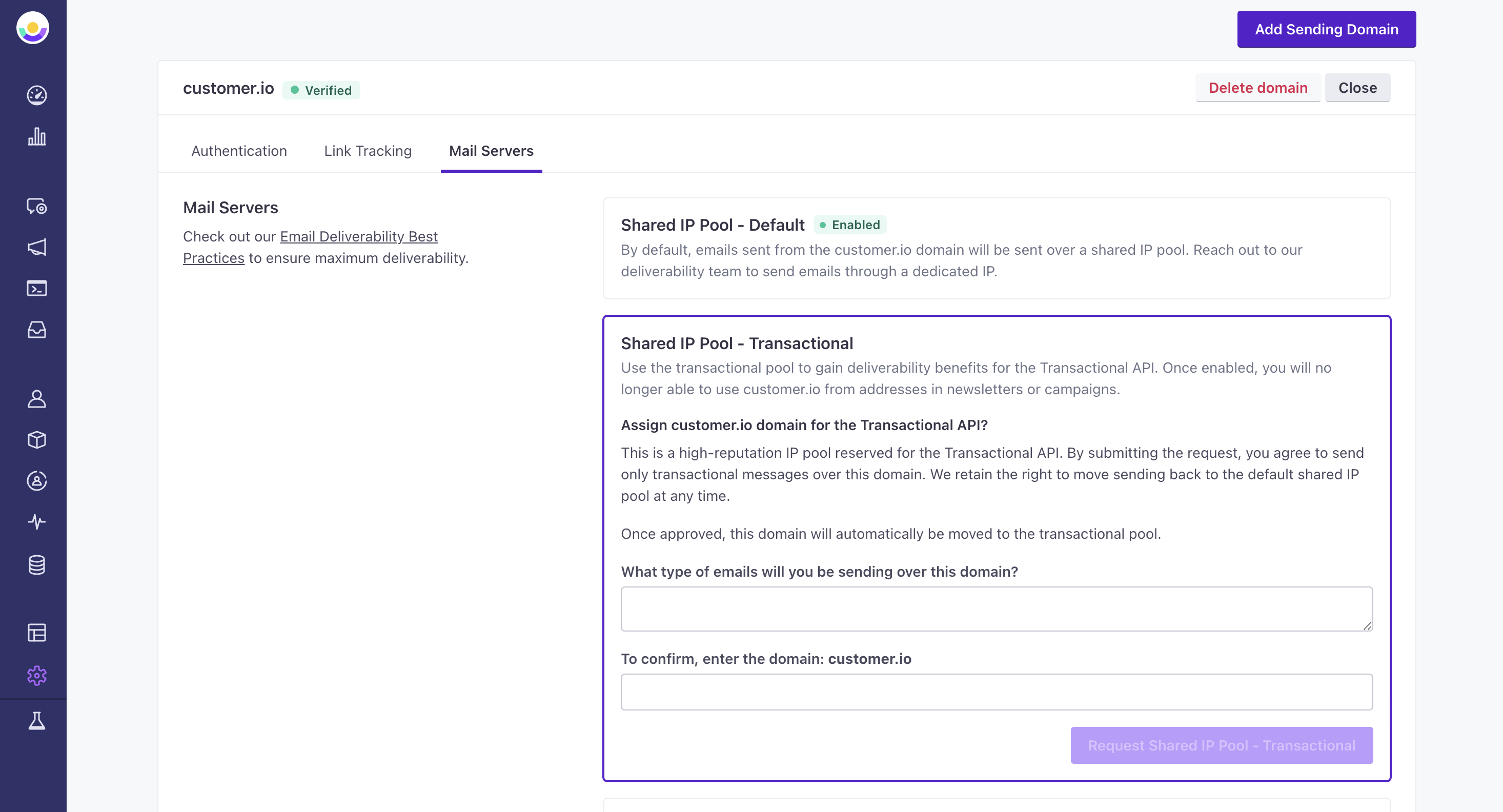
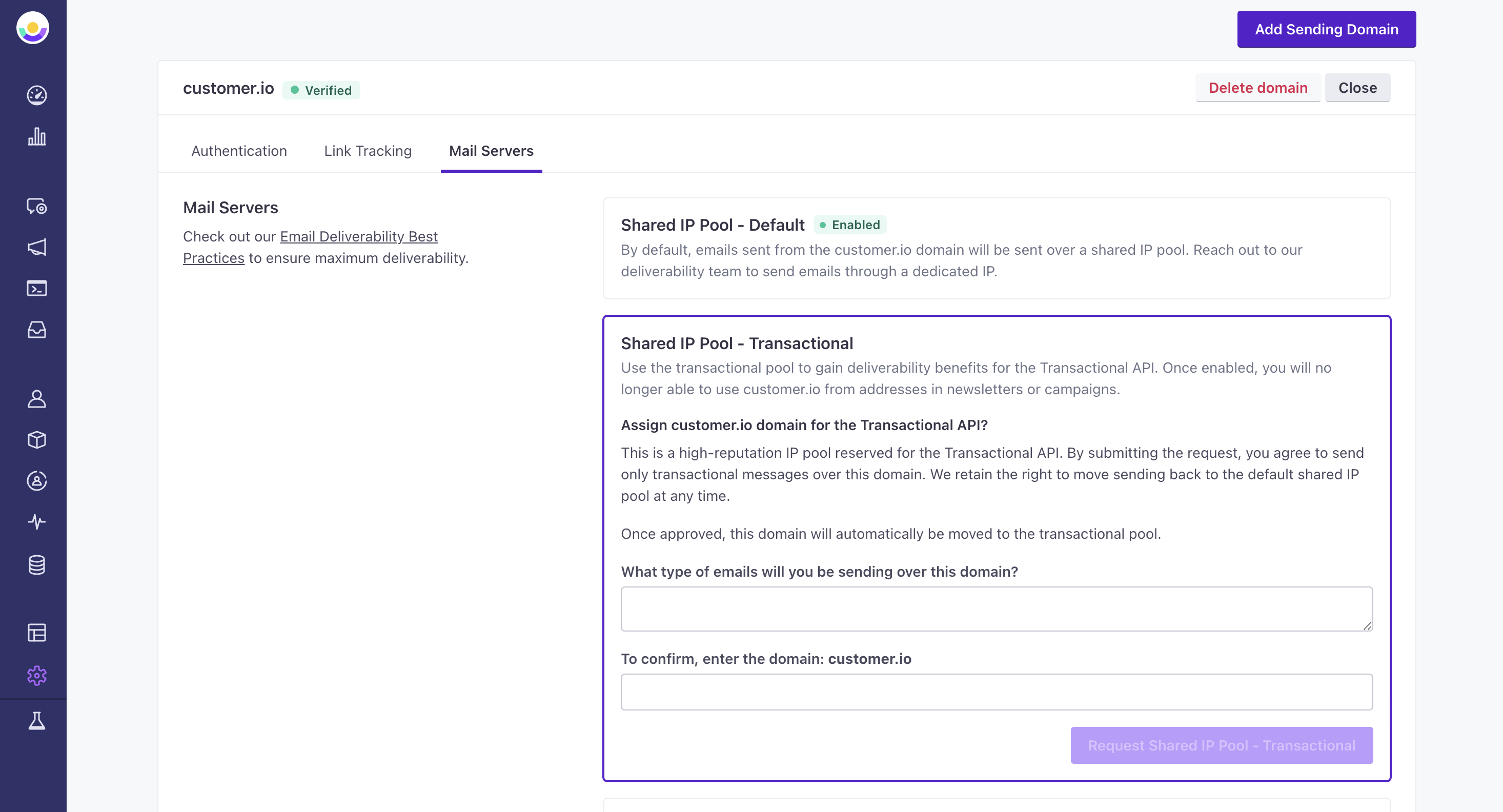
When we add a domain to the transactional pool, you can no longer use it to send campaigns or broadcasts.
You can also request dedicated IP addresses or set up a custom SMTP mail server from your email settings.
Identify your recipients
When you trigger a transactional message, you’ll specify an identifierThe attributes you use to add, modify, and target people. Each unique identifier value represents an individual person in your workspace. for a person—their id, email, or cio_idAn identifier for a person that is automatically generated by Customer.io and cannot be changed. This identifier provides a complete, unbroken record of a person across changes to their other identifiers (id, email, etc). (depending on the identifiers allowed by your workspace). If a person matching the id or email in your request doesn’t exist, we’ll create a new person.
This means that you can send transactional messages even when someone hasn’t signed up for your marketing messages.
Transactional message “templates”
When you create a transactional message in our UI, you’ll set a Trigger Name and we’ll generate a transactional_message_id. When you call the transactional API, you’ll use either of these values to tell Customer.io which transactional message you want to populate and send to your audience.
For emails and push notifications, you can omit the message template and populate your own message body, subject, and from values at send time. But we recommend that you create transactional message templates for every type of message you plan to send (“Receipt”, “Password Reset”, etc), even if you want to populate a custom message at send time, because it helps you effectively track metrics for your transactional messages.
Where do I find my transactional message ID?
You can find the transactional_message_id in a few places:
- In the code sample in the Send Message step when you set up your message.
- In the code sample in the Overview tab after you set up your message.
- In the URL when you select a transactional message in the user interface. The number immediately following
/transactional/is thetransactional_message_id. - You can return a list of your transactional messages, each containing the
id(short fortransactional_message_id), from the transactional API.
Transactional templates and uncategorized messages
To set up a transactional email or push notification, you can either:
- Create a transactional template in Customer.io—a message that you’ll populate with data from an API call.
- Send your entire message body through the API.
For transactional SMS and WhatsApp messages, you must use a template.
We recommend that you use templates for three reasons:
- It’s easier to design a message in Customer.io than send your entire HTML payload through the API.
- It reduces the size of the payloads you need to store in your integration.
- Most importantly, it makes it easy to track engagement with your transactional messages. We aggregate metrics by template ID. If you send your entire message through our API, you won’t have a
transactional_message_id, and we’ll track all your transactional messages as “uncategorized” messages! We aggregate metrics for uncategorized messages at the bottom of the transactional list, which can make it difficult for you to see how people respond to different types of transactional messages.
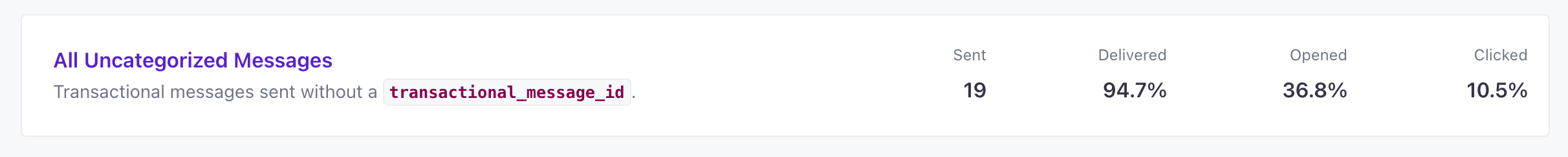
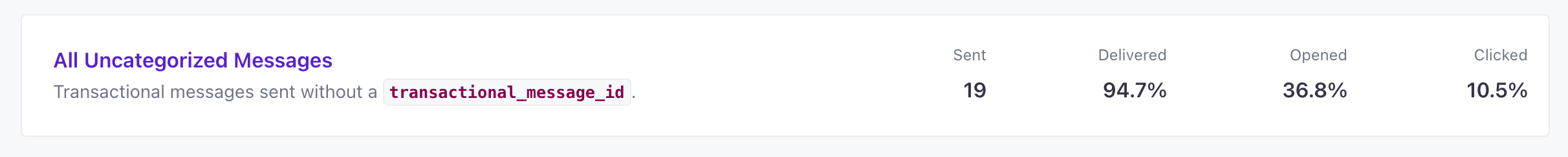
Trigger data and content variables
When using a transactional message template, you can personalize it like any other message using liquidA syntax that supports variables, letting you personalize messages for your audience. For example, if you want to reference a person’s first name, you might use the variable {{customer.first_name}}.—like {{customer.first_name}} to use a person’s first_name attribute.
But you can also set values that you want to populate when you call our API using {{trigger.<message_data.property>}}. When you send a message using the transactional API, you can pass message_data to populate those variables.
Below is an example “password reset” message. First we have an example API call with a passwordResetUrl. That populates the {{trigger.passwordResetUrl}} liquidA syntax that supports variables, letting you personalize messages for your audience. For example, if you want to reference a person’s first name, you might use the variable {{customer.first_name}}. in our example message.
message='
{
"to": "sarah@example.io",
"transactional_message_id": 3,
"message_data": {
"first_name": "Sarah",
"passwordResetURL": "https://www.example.io/password?token=12345"
},
"identifiers": {
"id":"1234"
}
}
'
echo $message | curl -v https://api.customer.io/v1/send/email \
-H 'Content-Type: application/json' \
-H 'Authorization: Bearer APP-API-TOKEN' \
-d @-
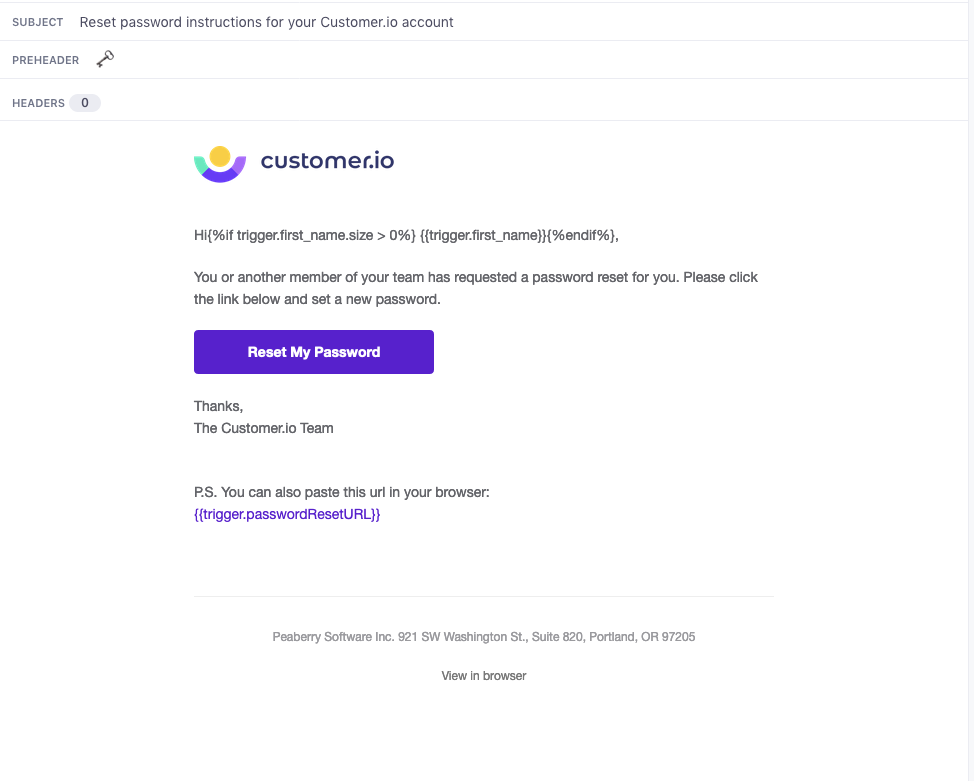
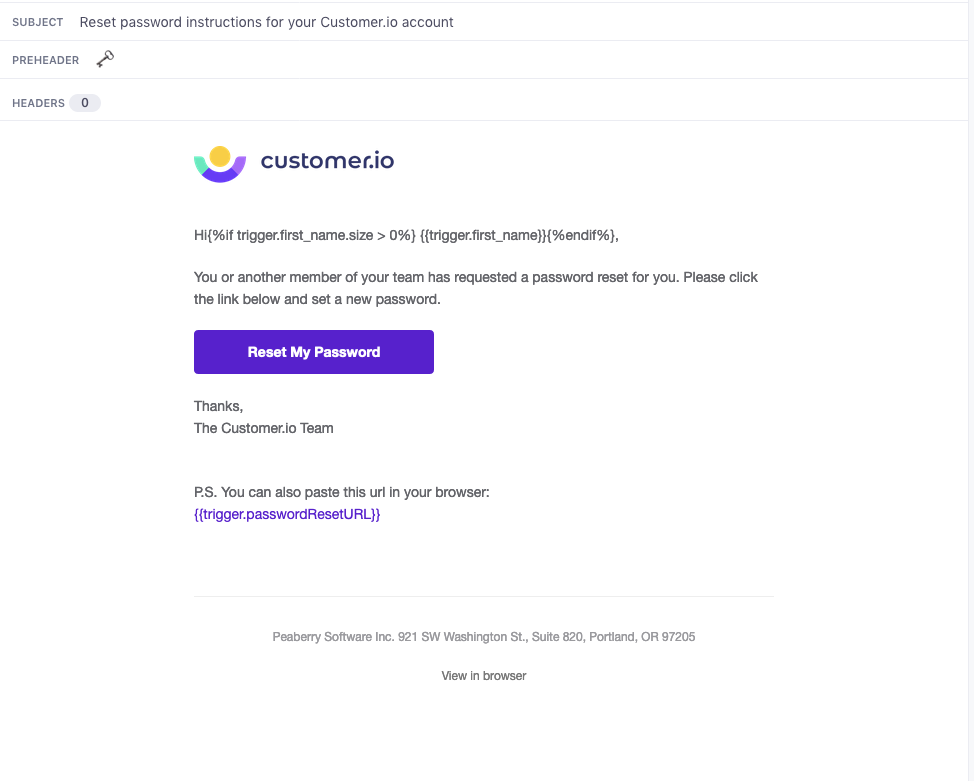
Write fallbacks for liquid in transactional messages
Because transactional messages are important and time-sensitive, we’ll send messages to your customers even if they have liquidA syntax that supports variables, letting you personalize messages for your audience. For example, if you want to reference a person’s first name, you might use the variable {{customer.first_name}}. errors. That means you’ll want to set fallbacks and make sure that your messages render properly even if a person doesn’t have the data you expect.
For example, imagine you write a message that uses people’s first names with Hi {{customer.first_name}}. If someone in your workspace doesn’t have a first name attribute, we won’t send a message to them.
To handle situations where people haven’t given you their first name, you can add a default value to the liquid statement to set a fallback value for people who don’t have a first_name attribute. For example, Hi {{customer.first_name | default: "Buddy"}} will send “Hi Buddy” if a person doesn’t have a first name.
When you draft your message, we also won’t know who your transactional audience is. This means that we can’t validate the attributes and other properties you reference in liquidA syntax that supports variables, letting you personalize messages for your audience. For example, if you want to reference a person’s first name, you might use the variable {{customer.first_name}}.. This is another reason to set fallbacks in your liquid statements.
Did you open your account before Nov 28, 2023?
If you opened your Customer.io account before Nov 28, 2023, you may be using our legacy version of liquid. For our legacy versions of liquid, fallback statements are a little different. Learn more and check which version of liquid you’re on.
Test transactional messages
If you want to test liquid as you’re building your content, you can send a test message to your inbox or mobile device. From the message editor, add a test payload under Sample data.
Add attributes and values for your liquid to pull in. Specifically, add the information you’d include in the
message_dataobject of the trigger. For instance, if your transactional message sends a purchase receipt, you might include product information:{ "product": "socks", "price_per_unit": 10.99, "quantity": 2 }Check that your liquid references the attributes in your sample data.
Before After 



Click Send test.
You can also trigger a transactional message for testing purposes through a client like Postman or by sending a cURL request from your terminal. Check out our App API for more info.
Scheduling transactional messages
You can use the send_at parameter in your transactional API request to schedule your message for up to 90 days in the future. This helps if customers sign up for time-sensitive transactional messages, so you don’t have to manually schedule your transactional API requests in your backend system.
You might use send_at to send booking reminders as a person’s vacation rental or event approaches. Or you might let customers who expressed interest in a product before it’s released know exactly when it becomes available.
Message retention and link tracking
By default, we retain the content of the messages you send and track links in transactional messages. But you might not want to do this for transactional emails with sensitive information—personal customer information, password reset tokens, etc.
For sensitive messages, you can enable the Protect sensitive data setting. This setting prevents Customer.io from storing the body of transactional messages. When you enable the Protect sensitive data setting, you also necessarily disable link tracking in your message because we don’t retain the message.
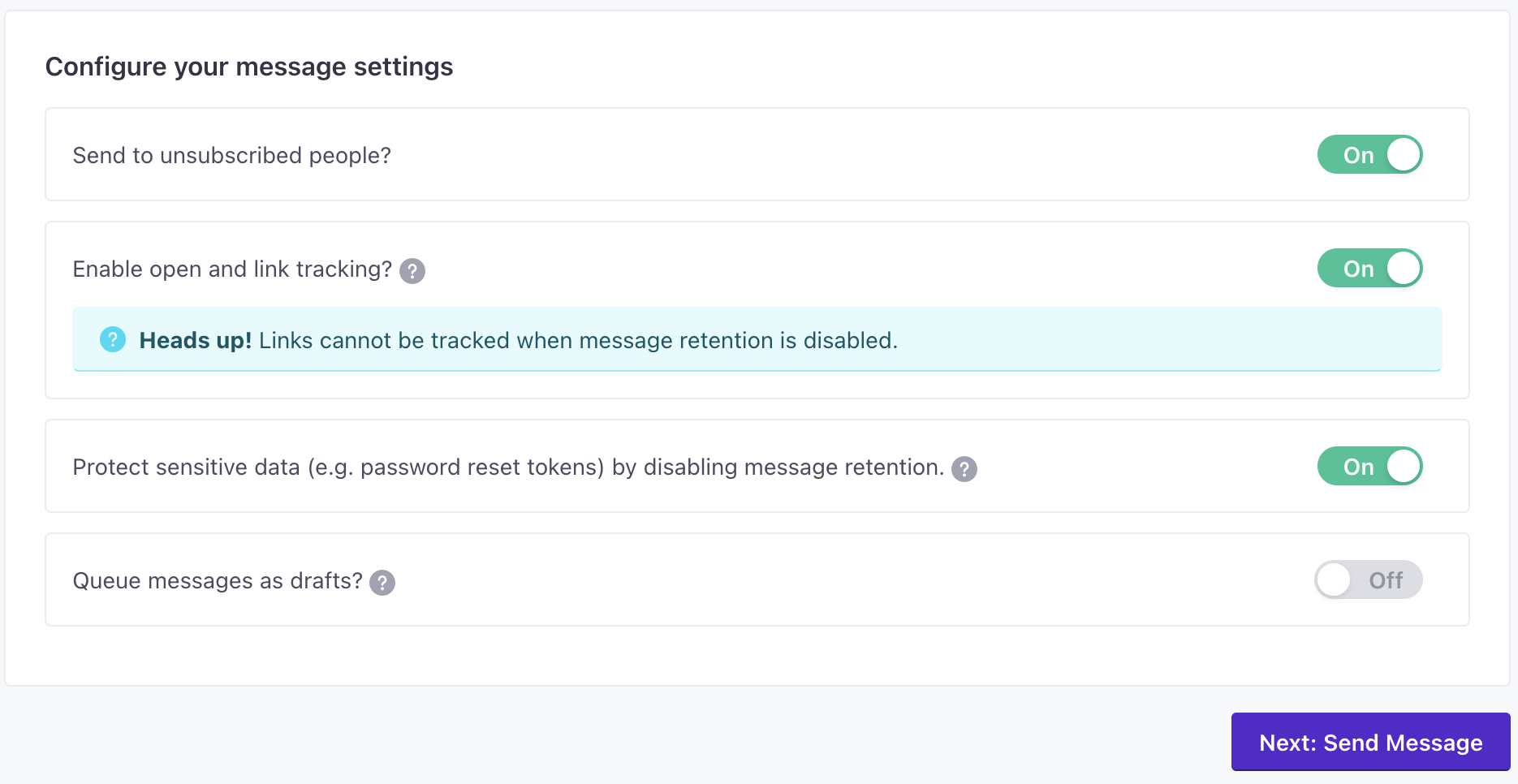
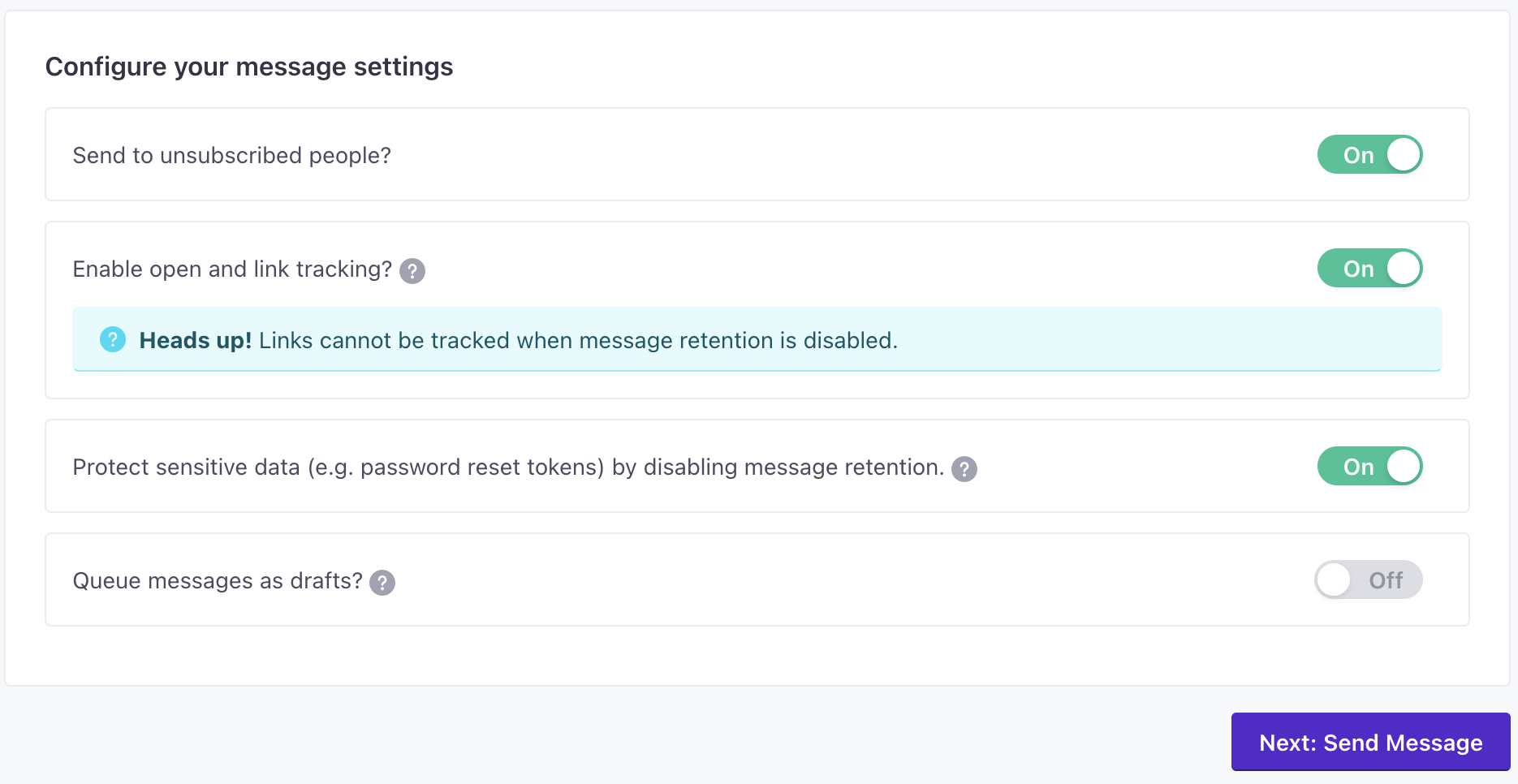
Localize transactional messages
When you add content to your message, you can click Add language to select the languages you want to support. Then you can populate your languages, and we’ll automatically send your audience the language matching their language attributeA key-value pair that you associate with a person or an object—like a person’s name, the date they were created in your workspace, or a company’s billing date etc. Use attributes to target people and personalize messages..
You can override languages when you send your message
If you don’t manage your audience’s language preferences in Customer.io, or you need to override your audience’s language preference for any reason, you can set a language property in your transactional message request. Learn more
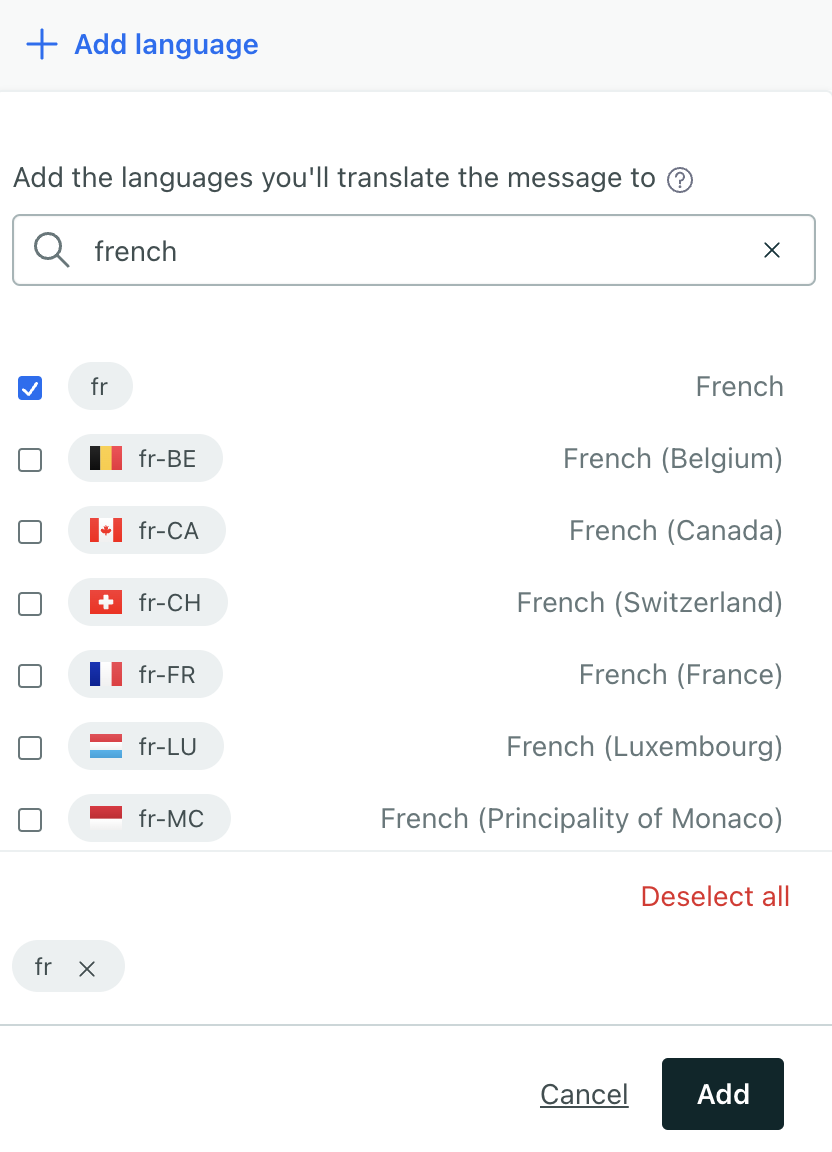
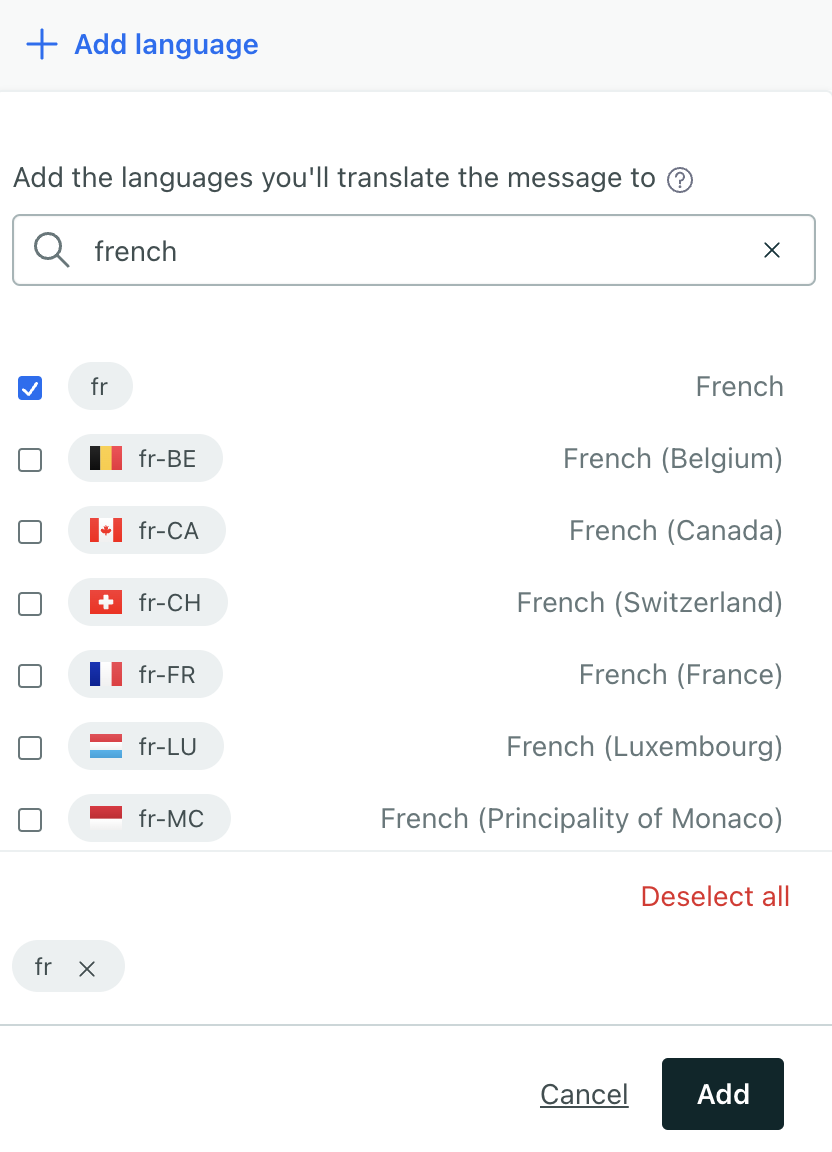
To take advantage of our localization feature, you must have set up an attribute to capture your audience’s language preference. See our localization section for more information about setting up multi-language messages.
When you send your message, we’ll match your audience’s language attributeA key-value pair that you associate with a person or an object—like a person’s name, the date they were created in your workspace, or a company’s billing date etc. Use attributes to target people and personalize messages.—their preferred language—with the languages in your transactional message. If a person’s language attribute matches a language in your transactional message, we’ll send them the appropriate language. If their language attribute does not match a language in your template, they’ll receive the default message.
a transaction] --> B[Send transactional
API call] B --> D{Does a person's language
attribute match a message?} D -->|no| H[Person gets
default message] D -->|yes, lang=es| E[Person gets
Spanish message] D -->|yes, lang=fr| F[Person gets
French message] D -->|yes, lang=de| G[Person gets
German message]
Overriding your audience’s language
If you don’t manage your audience’s language preferences in Customer.io, or you need to override your audience’s language preference for any reason, you can set a language property in your transactional message request. This value represents the language variant that you want to send to the recipient.
If the language doesn’t match one of your message’s languages, we’ll use the recipient’s language attributeA key-value pair that you associate with a person or an object—like a person’s name, the date they were created in your workspace, or a company’s billing date etc. Use attributes to target people and personalize messages.. If the language doesn’t match one of your message’s languages, and your audience doesn’t have a language attribute that matches one of your message’s languages, we’ll send the default message.
| |
Organize your transactional messages
You can organize your transactional messages by assigning tags, a way of grouping related automations together. You can use tags to group not just transactional messages, but campaigns, broadcasts, and segments too. Create, assign, edit, and delete as many tags as you need in your workspace.

