Upsell: monetize power users
UpdatedBusiness-to-business (B2B) companies often need to track and drive growth across both individual users of their product and the account or company they work for. In Customer.io, objectsAn object is a non-person entity that you can associate with one or more people—like a company, account, or online course. help you do this.
For this recipe, imagine you work at a design platform, Sketcher.io, which offers graphic design and product design tools. Each power user belongs to an Account, a type of object in your workspace that represents the company they work for. You want to identify Accounts that are getting a lot of value from Sketcher.io and convince them to upgrade to a higher tier plan.
To accomplish this, let’s build a segment around admins of accounts that are active and on a free plan. Then we’ll send a newsletter to this segment of users encouraging them to upgrade.
Prerequisites
- Access to create segmentsA segment is a group of people in your workspace. Use segments to trigger campaigns, track membership over time, or fine-tune your audience. There are two types of segments: data-driven and manual. Data-driven segments automatically update when people start or stop matching criteria. Manual segments are static. and broadcastsA message sent to a group of people at the same time. Unlike campaigns, where individuals can enter campaigns and receive messages on their own time, you’ll trigger a broadcast for everybody meeting your criteria at once. When yous end a broadcast, you can personalize broadcasted messages for individual members of your audience; everybody doesn’t have to get exactly the same message.
- Integrate non-people data as objects and relationships in your workspace
Set up objects and relationships
In this example, the workspace includes Account objects where some people are members of the account and others are admins. These roles, and other data like are saved as relationshipsThe connection between an object and a person in your workspace. For instance, if you have Account objects, people could have relationships to an Account if they’re admins. between people and objects.
If you’re not yet integrated but want to test this out, you can import objects and relationships via CSV.
You can import fake data to play around with but delete it once you’re done.
You can import test data to follow along, but you might want to import to a new workspace so you don’t clutter your live data. Also remember to delete any unnecessary data after you’re done because people and objects count towards billing.
Here’s a spreadsheet with sample data - we’re working off of the Accounts and AccountsRelationships tabs.
Create a segment of power users
- Go to Segments and click Create Segment.
- Add a name like “Admins for Accounts that might Upgrade,” and click Create Data-driven Segment.
- Click the dropdown “Add condition or group” and choose Relationship.
- Specify that the relationship between a person and Accounts exists with the following conditions or other conditions that fit your needs:
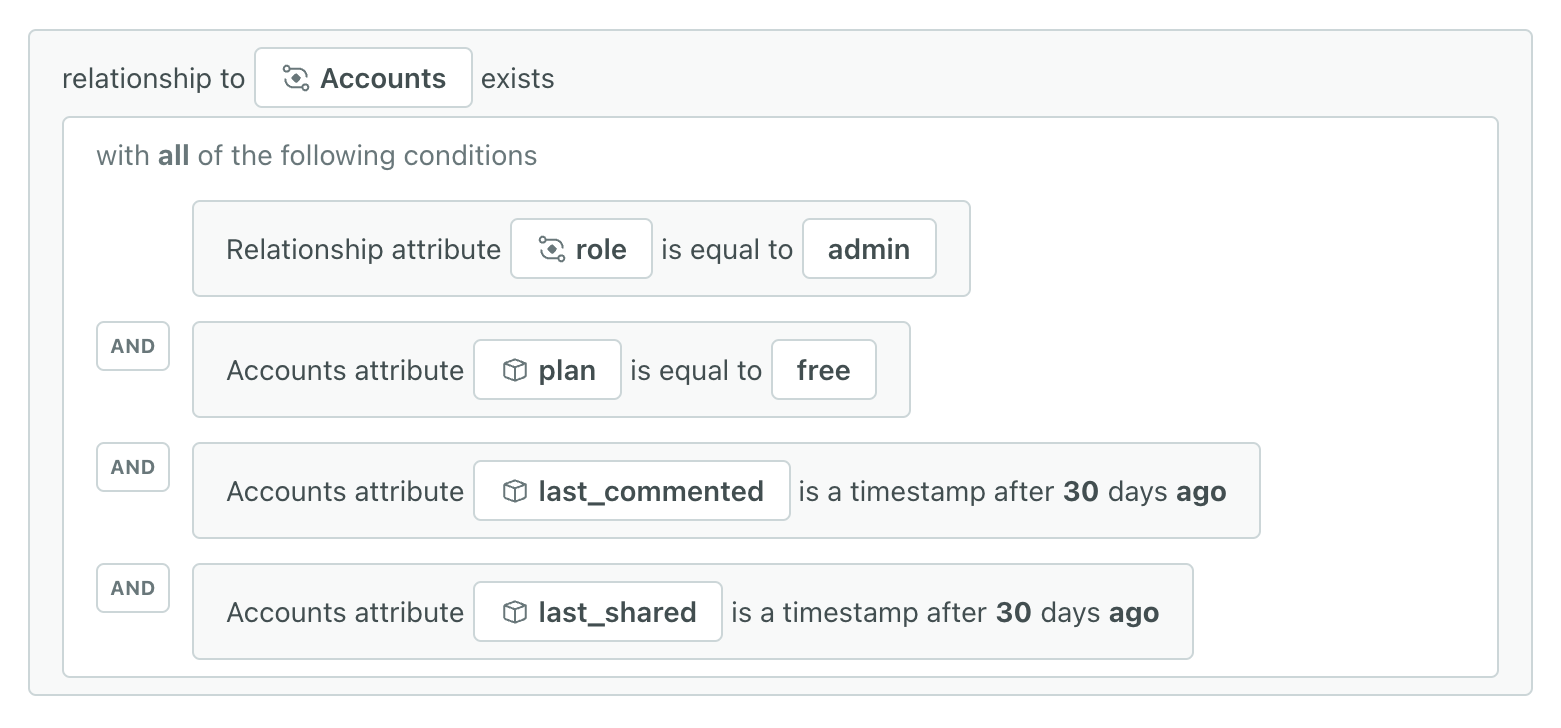
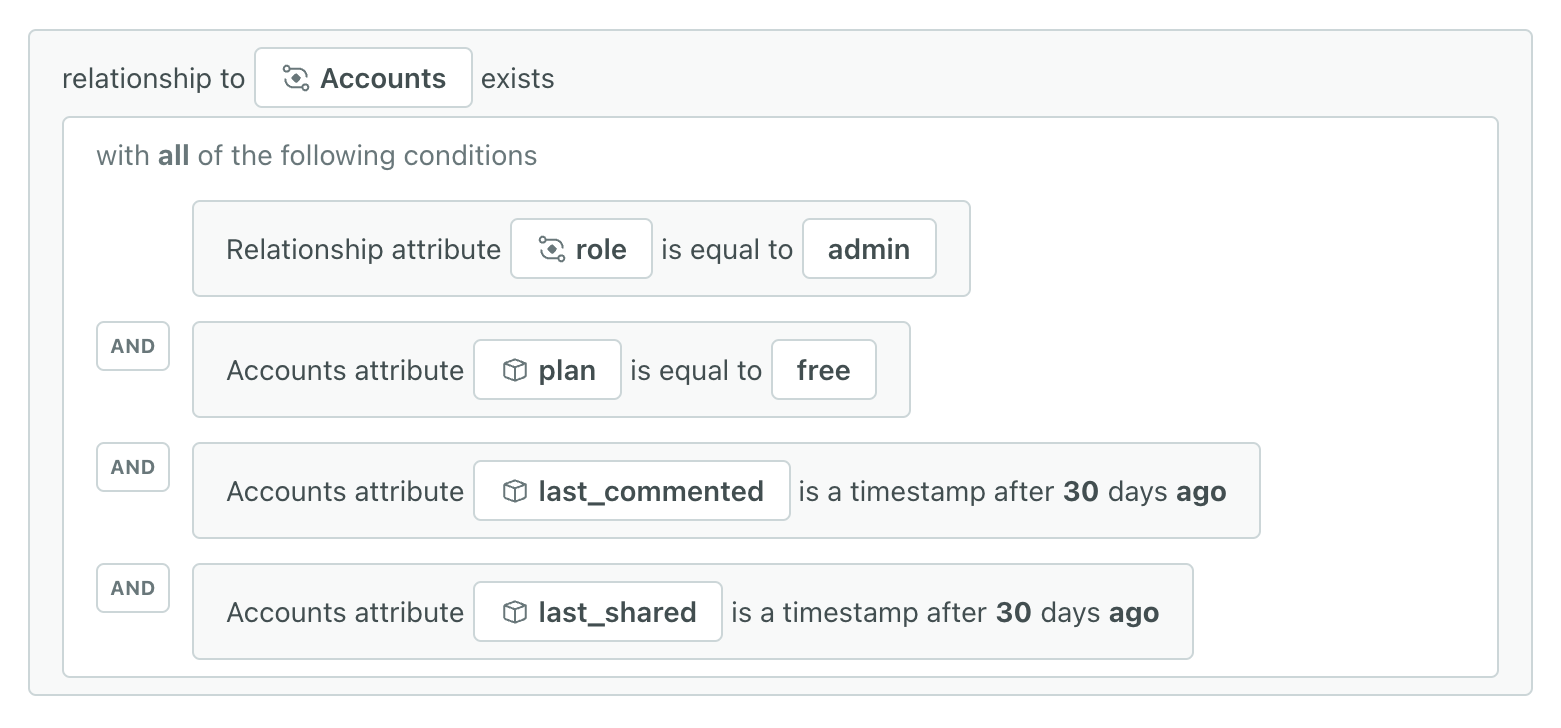 In this example, Sketcher.io tracks the role a person has on the relationship to the account, so the first condition is targeting the relationship attribute
In this example, Sketcher.io tracks the role a person has on the relationship to the account, so the first condition is targeting the relationship attribute roleto find admins. Sketcher.io also tracks theplantype on the account, so we’ll set this account attribute tofree. Finally, we’ll check the last time each person comments (last_commented) and shares (last_shared) in each account to find the most active users. Consider what attributes in your own data would help create this segment of users! - Click Save Changes.
Now you’re ready to create a newsletter to upsell these power users!
Create a newsletter to upsell power users
Go to Broadcasts and click Create Broadcast.
Enter a title and choose Newsletter, like “Upsell for Recent Power Users.” Then click Create Broadcast.
On the Recipients step, click People matching conditions. Add a segment condition that targets people in “Admins for Accounts that might Upgrade,” the segment you made earlier. Click Save & Next.
On the Goal step, mark people as converted when they upgrade their plan. You’ll want to track this as an eventSomething that a person in your workspace did. Events can trigger campaigns, add people to segments, etc, and you can use properties from events to personalize messages..
In this example, we’ll mark them as converted after performing the event
plan_activatedonly when theplan_nameof the event data is Premium or Enterprise. NOTE: this assumes that the person receiving the newsletter is also the person responsible for upgrading the account plan.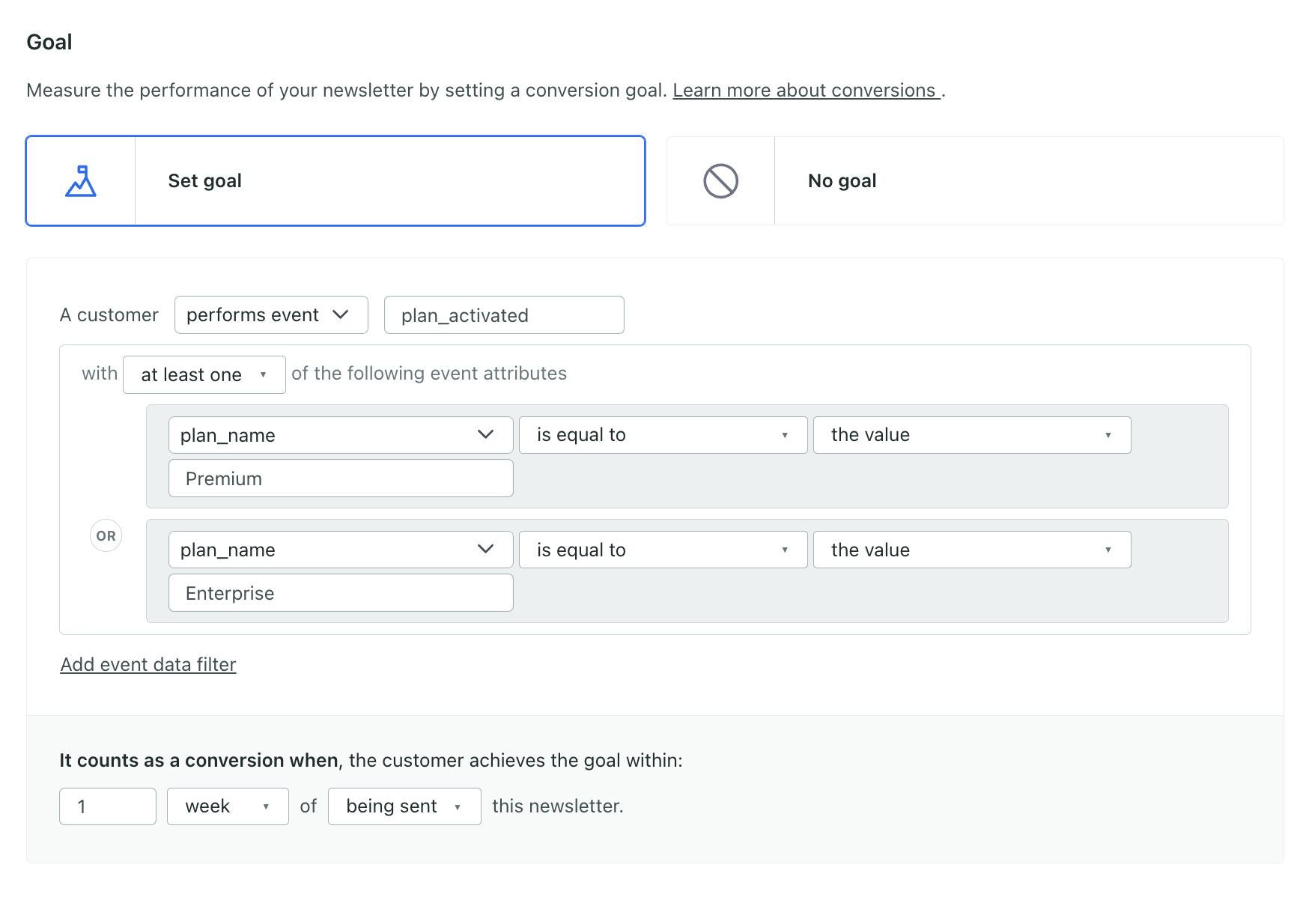
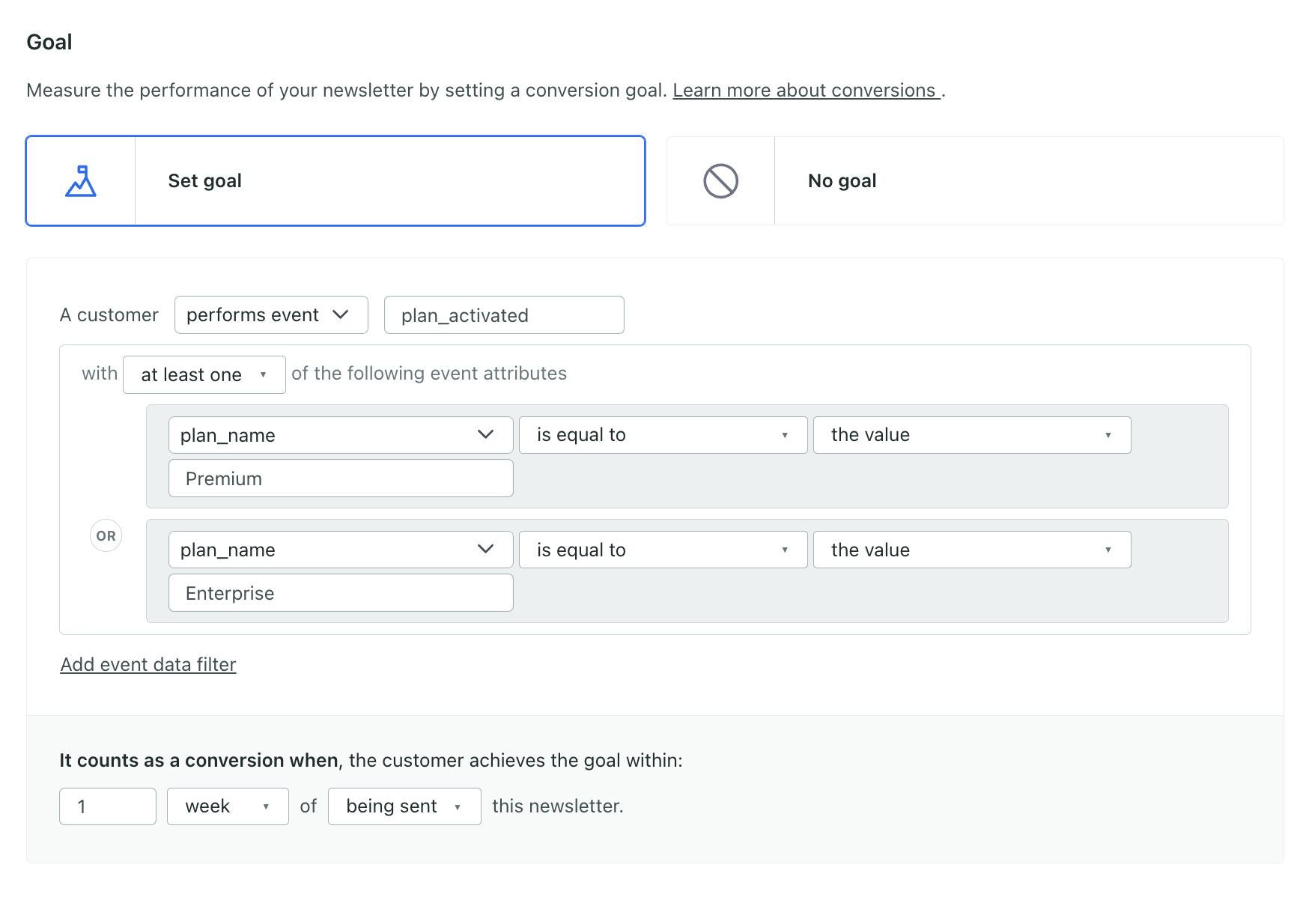
We’ll mark this as a conversion if accomplished within 1 week of being sent this newsletter, but you can change that depending on the time you think your customers or sales team needs. Click Save & Next.
On the Content step, click Email and either start a message from scratch or build from an existing email. Here’s an example of an email you could make! It includes the benefits of upgrading their plan.
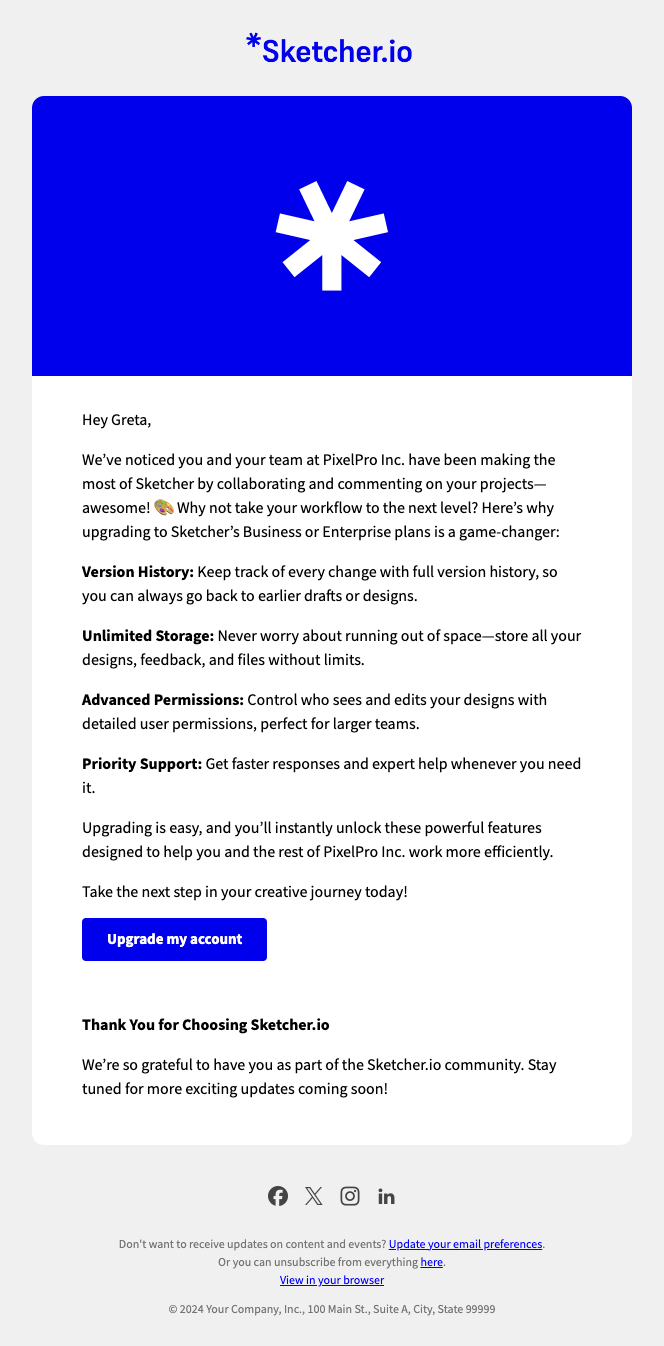
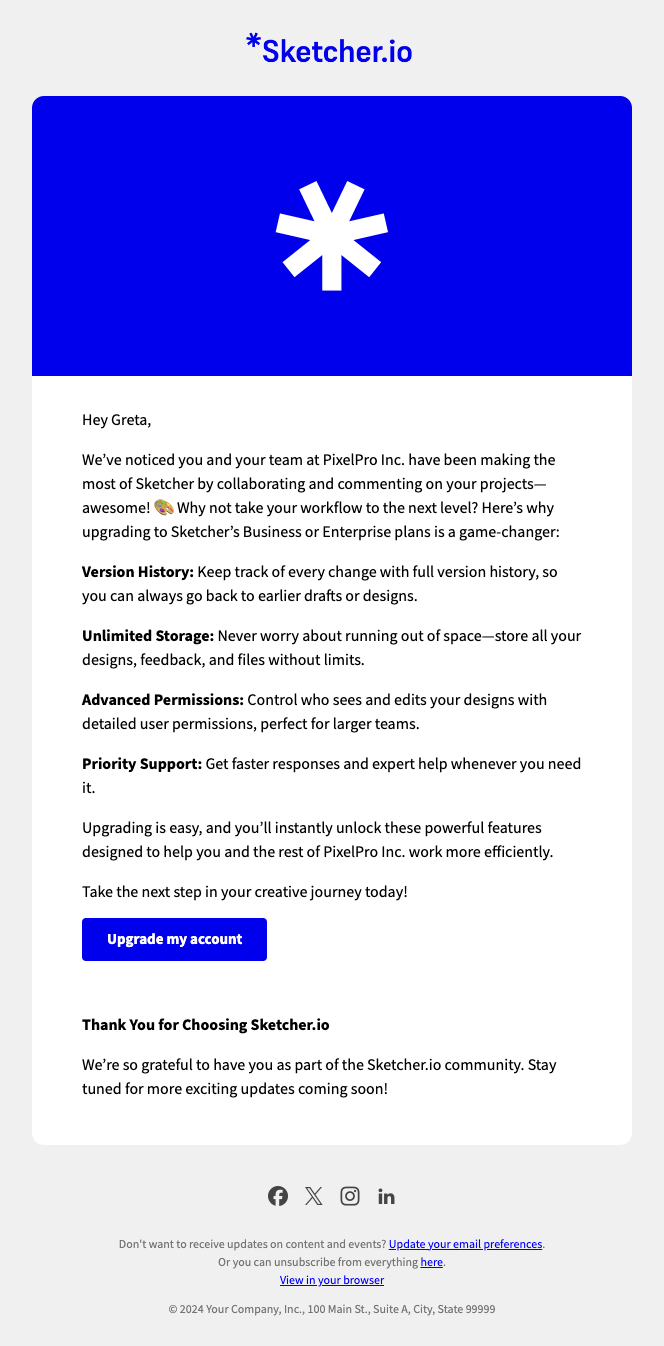
Click Save then Back to Content.
Click Next to review your broadcast.
On the Review step, check that your recipients and other settings are correct, then click Send Newsletter at the bottom or click Schedule to send it later.
We made a broadcast because it’s the simplest option for messaging everyone in a segment at once. You could also build a segment-triggered campaignCampaigns are automated workflows you set up to send people messages and perform other actions when they meet your criteria. if you want to automatically reach out to people as they become power users (people who meet the segment criteria in the future).

