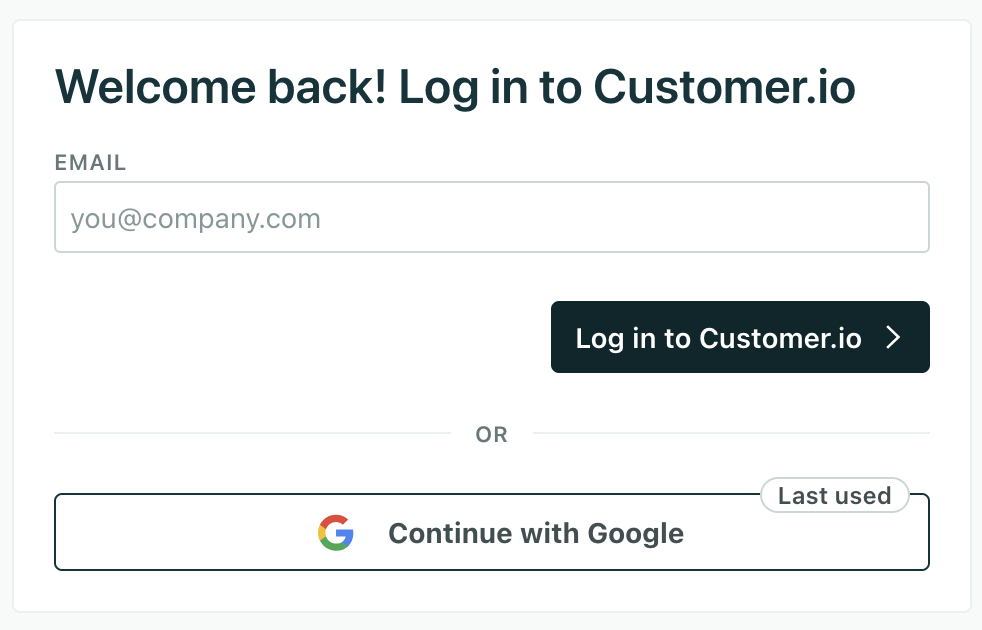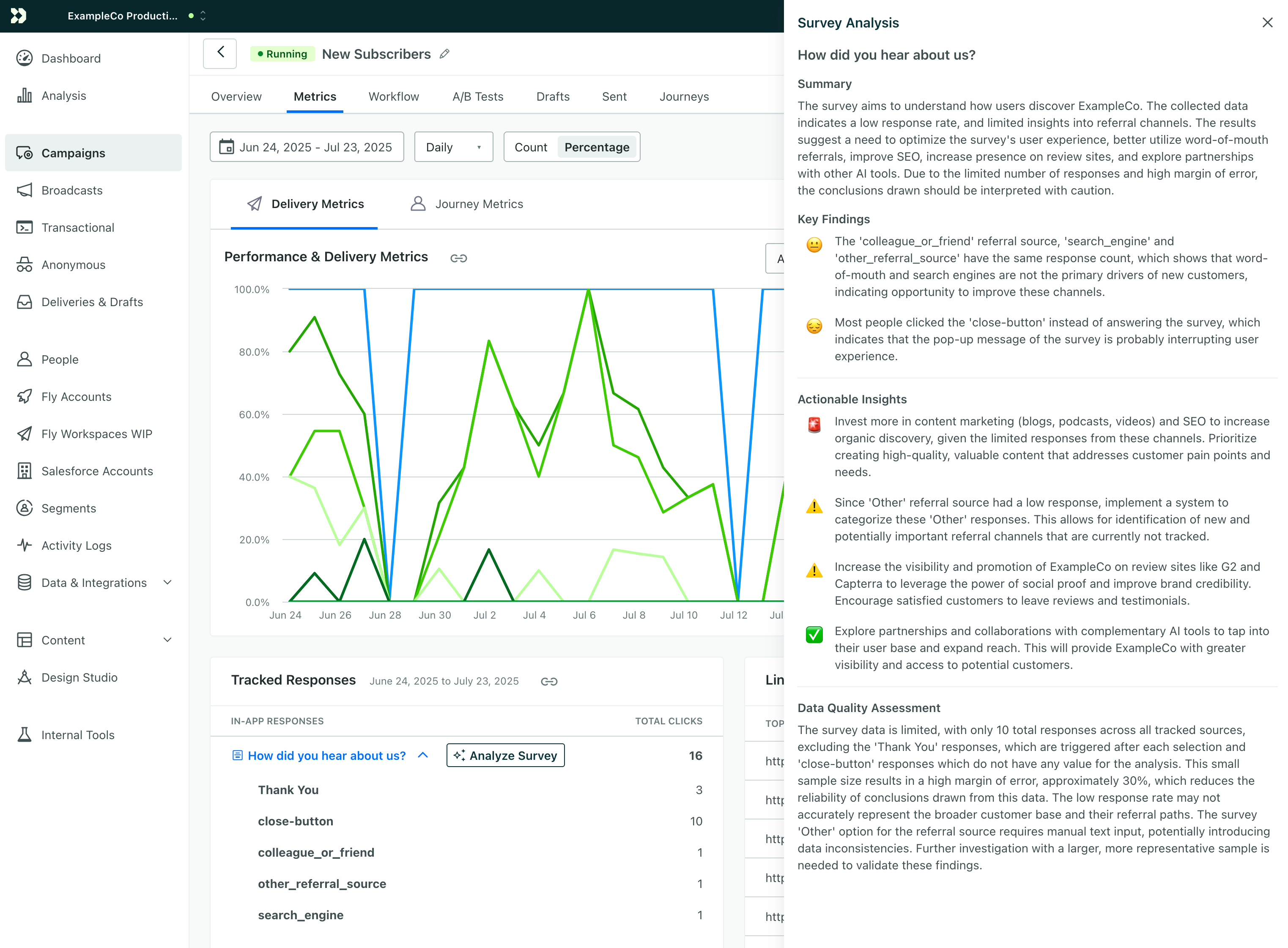Release Notes
Check out the latest features and fixes in Customer.io.
Want to see what we're working on? Take a look at our roadmap!
Set global styles for in-app messages
Design studio Messaging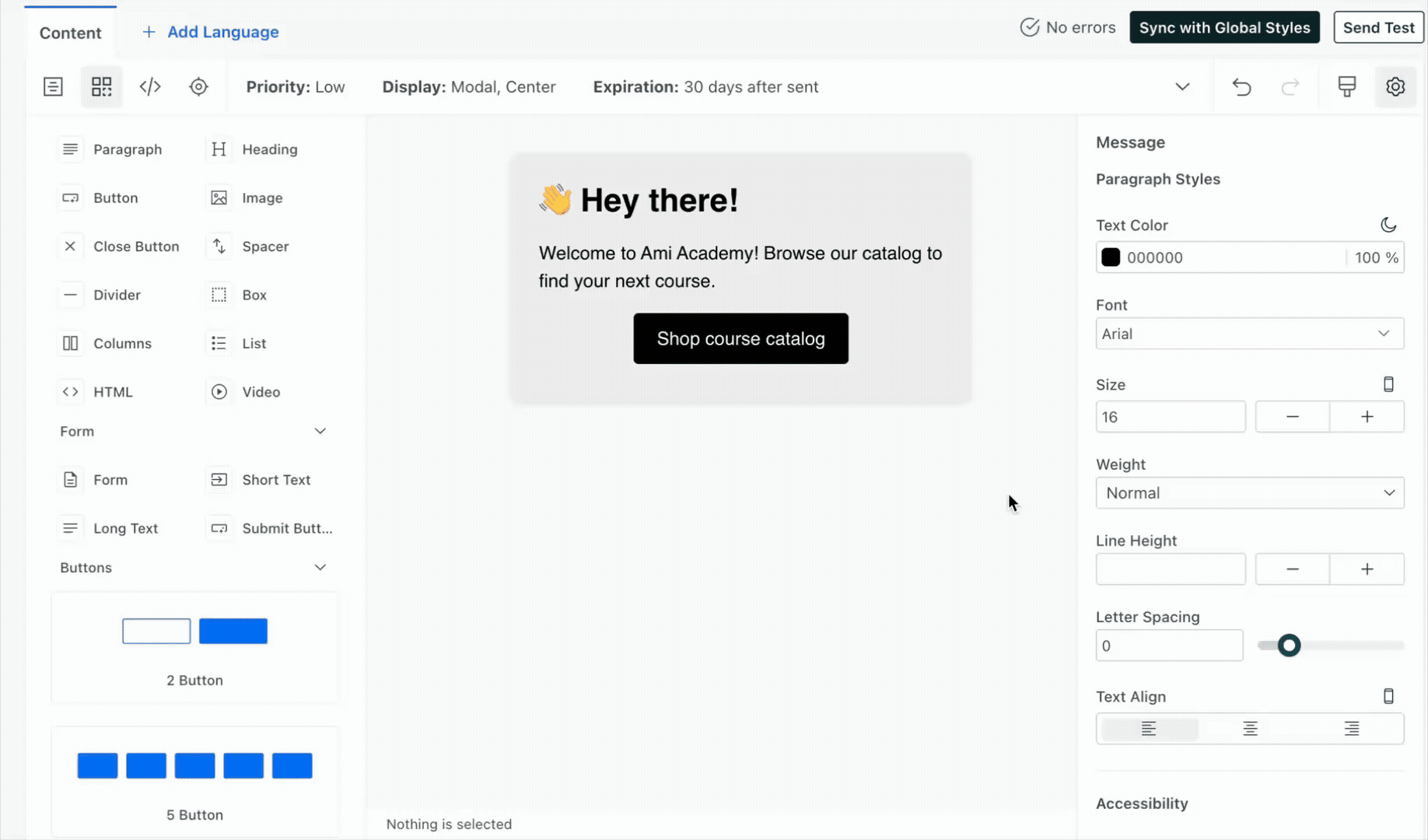
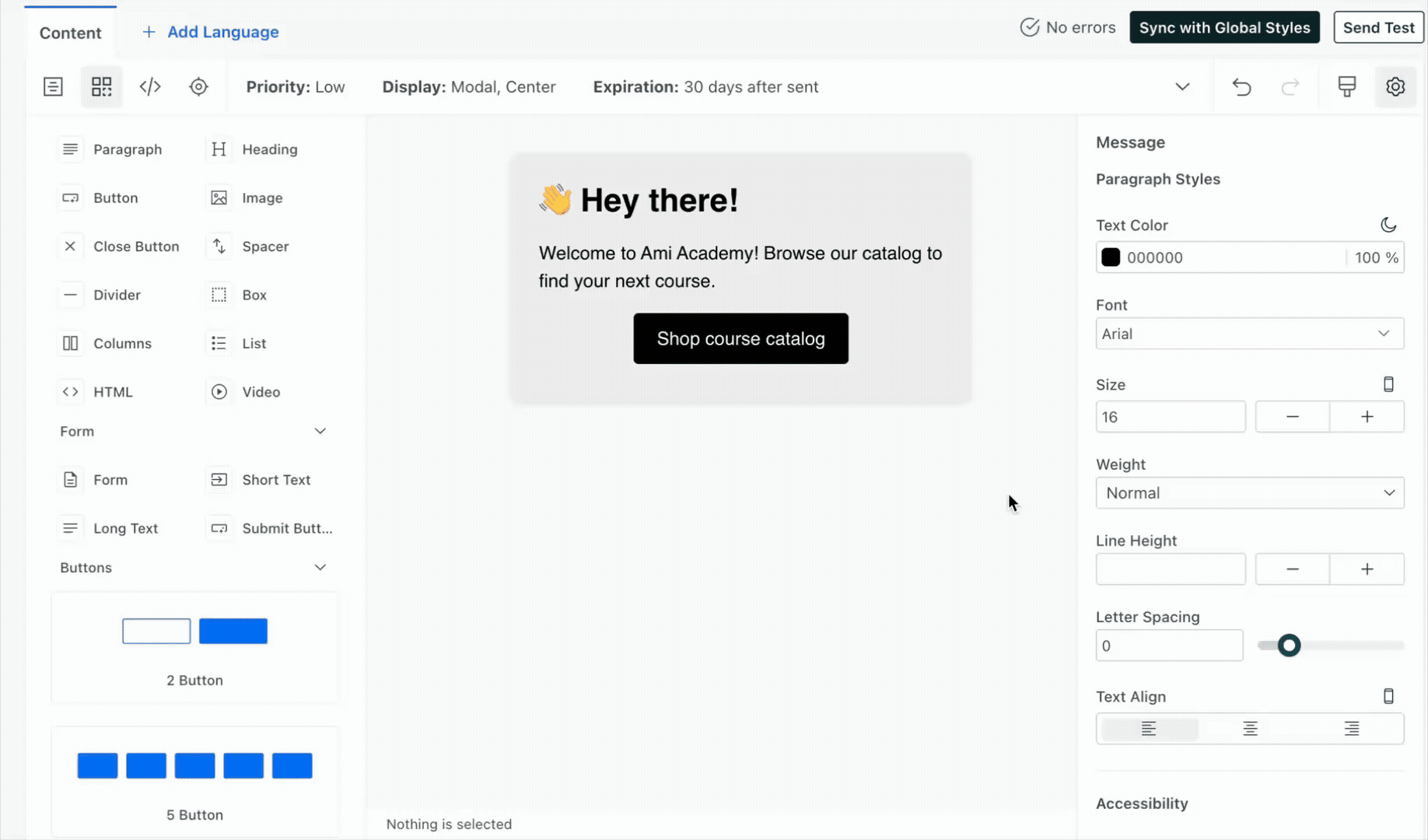
You can set colors, fonts, and more in Global Styles to ensure brand consistency across your messages. They now apply to your in-app messages, in addition to emails made in Design Studio. We’re in the process of rolling this out to all accounts this week.
Moving forward, new in-app messages will automatically pull from your global styles, and you can choose to sync existing messages to align them with your current branding.
This release also introduces the concept of publishing to in-app messages. When you publish styles, you decide which emails and/or in-app messages to update. This pushes changes to your workflows (campaigns, broadcasts, etc) so that whether you send a test message or the campaign is actively sending to people, your messages will use the current styles.
Go to the docsSend forms with text inputs
Messaging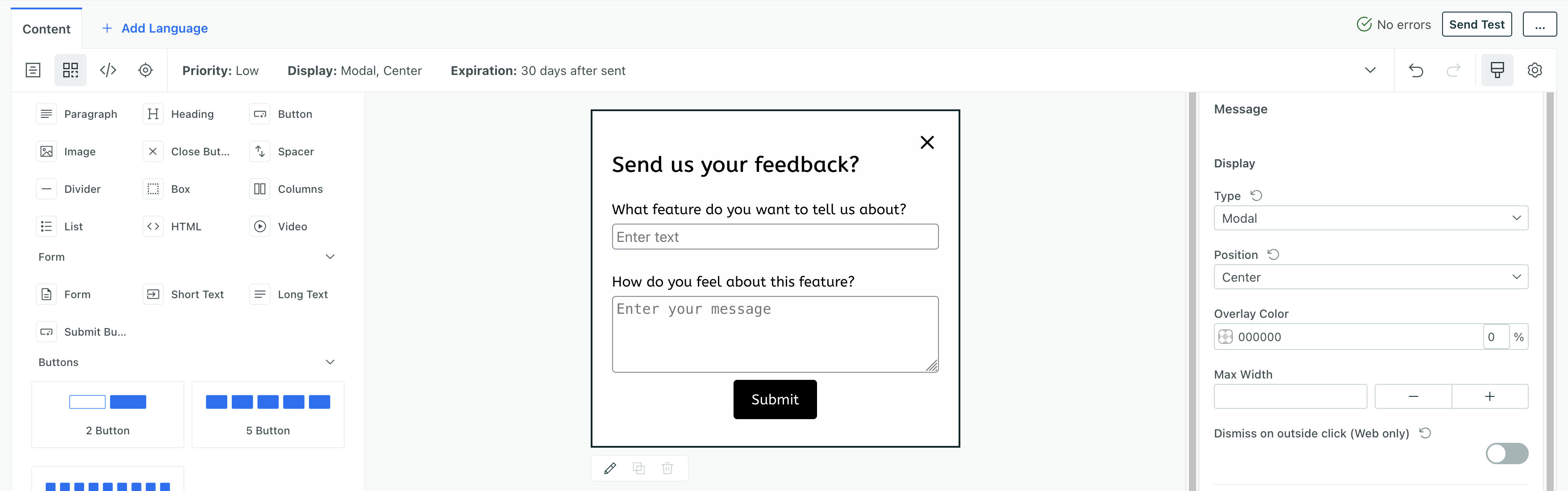
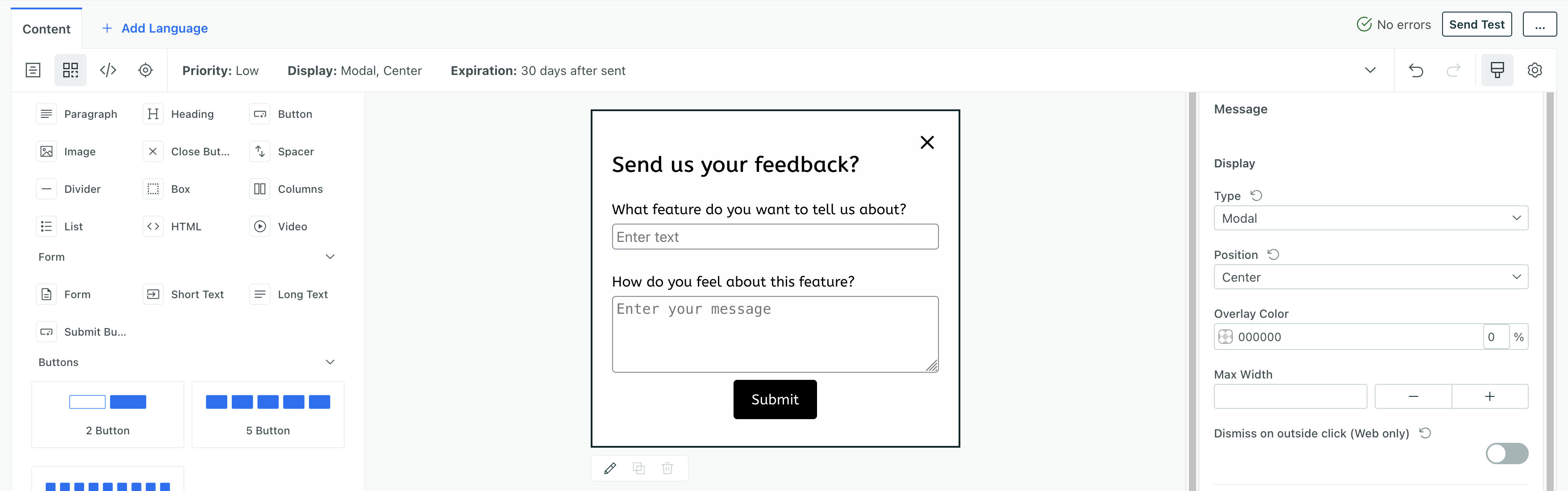
You can capture feedback from your audience directly through Customer.io—without using a third-party form provider. We support forms with plain-text inputs and plan to add support for other inputs in the future—like checkboxes and radio buttons.
We capture form submissions with your users’ input as a part of campaigns, broadcasts, or newsletters. You can also trigger downstream campaigns when someone submits your forms to thank them for their feedback, request a follow-up meeting, or offer a discount!
Go to the docsDesign Studio: optimize images for faster loading
Design studio Messaging Ui improvements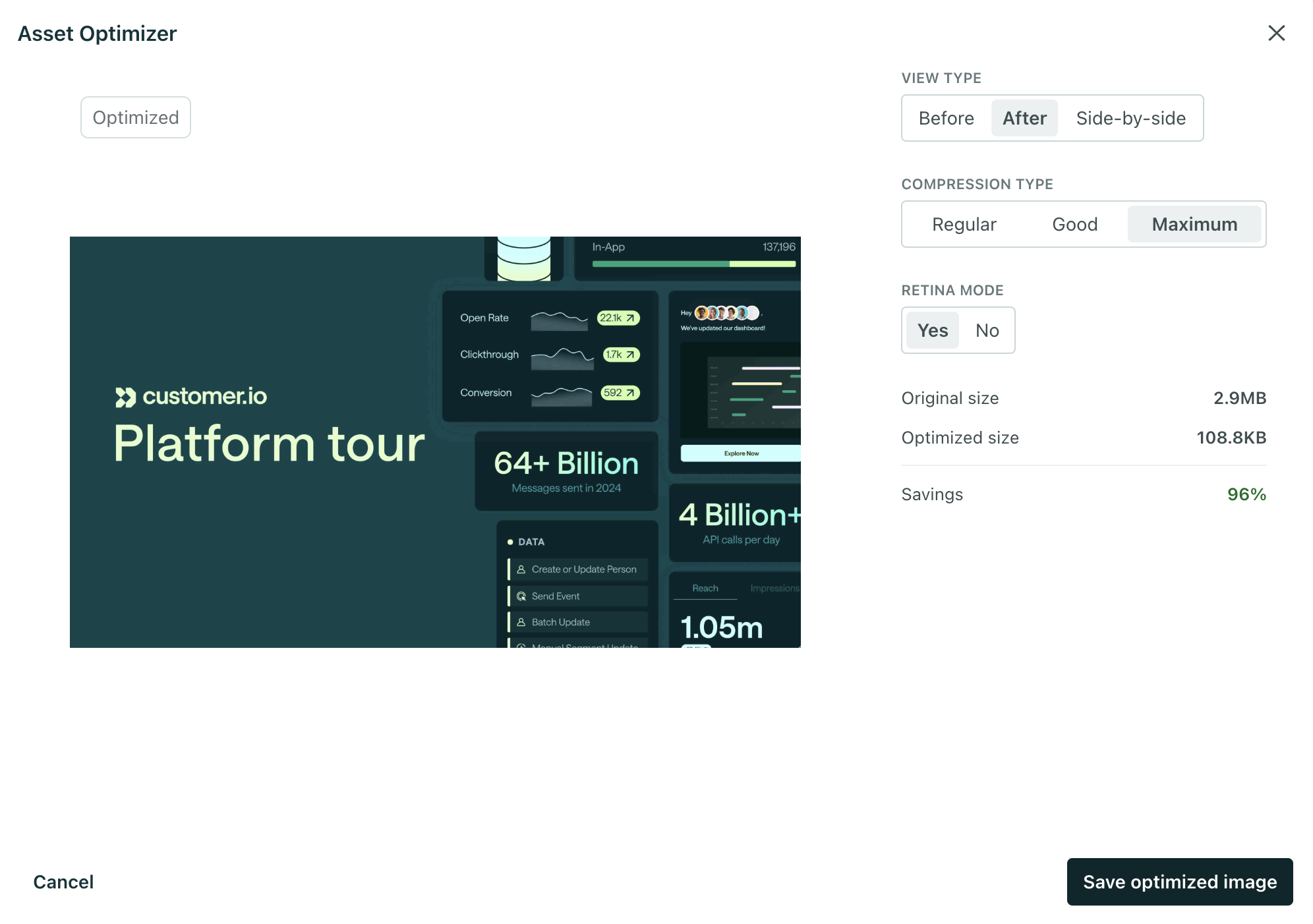
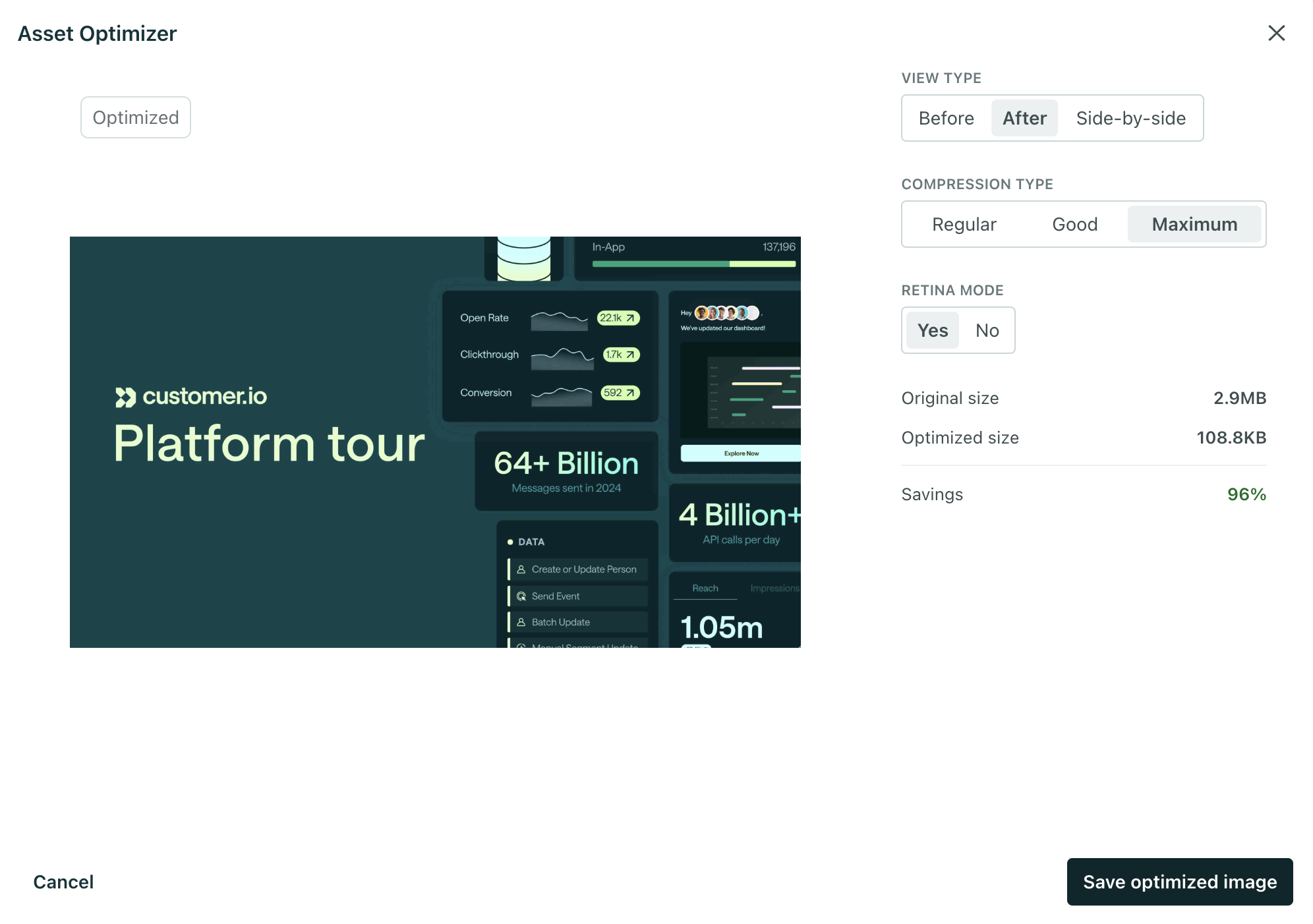
You can now optimize images when you upload them through Design Studio to reduce file size and maintain quality—without using third-party tools. This helps reduce friction that can hurt engagement in your campaigns.
Large assets cause emails to load slowly, impacting success of your campaigns. With optimization, you can ensure graphics appear quickly (even on poor mobile connections) to prevent drop-off from blank screens and protect click-through rates.
Go to the docsJourney attributes: store collection data in your workflows
Automation Messaging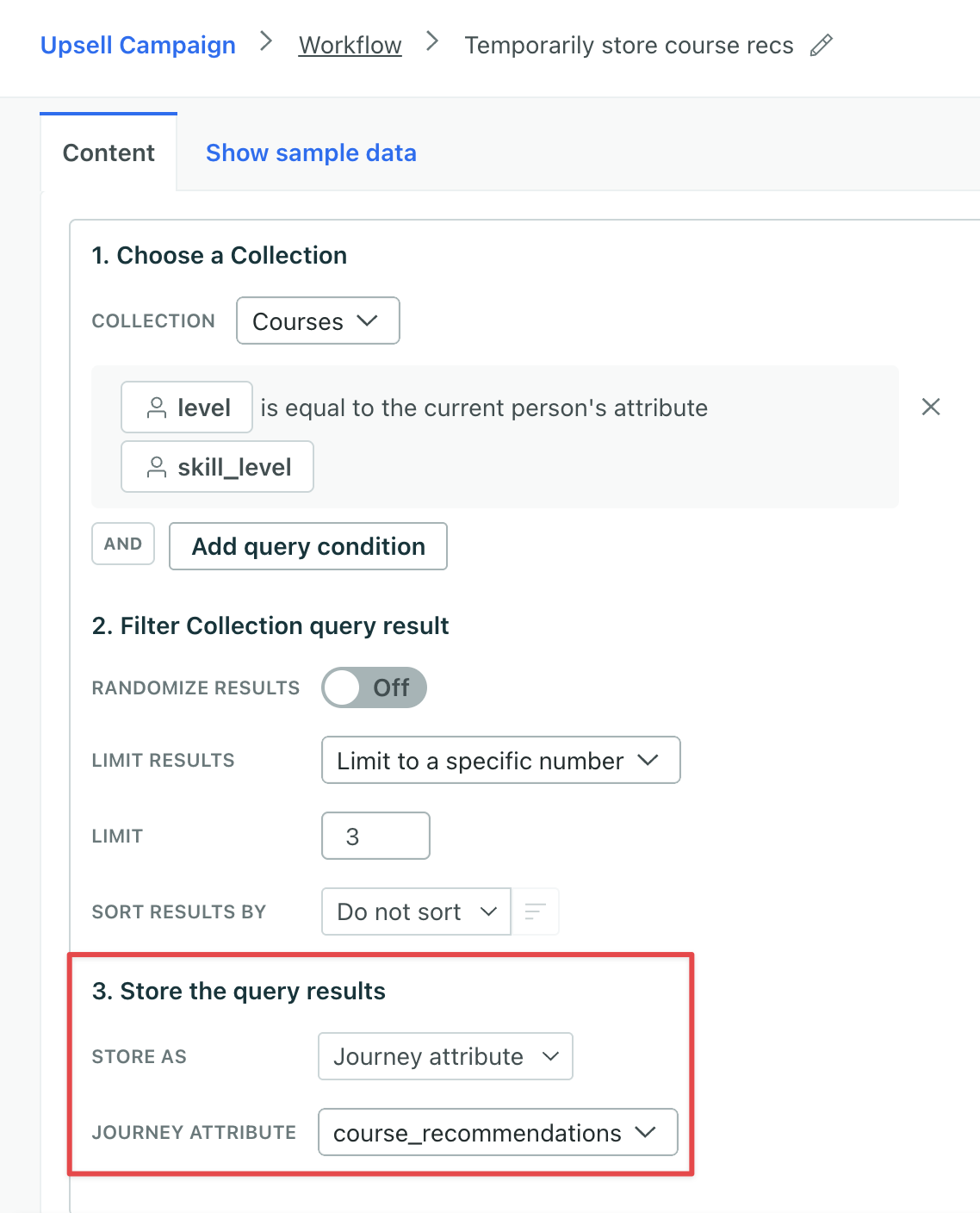
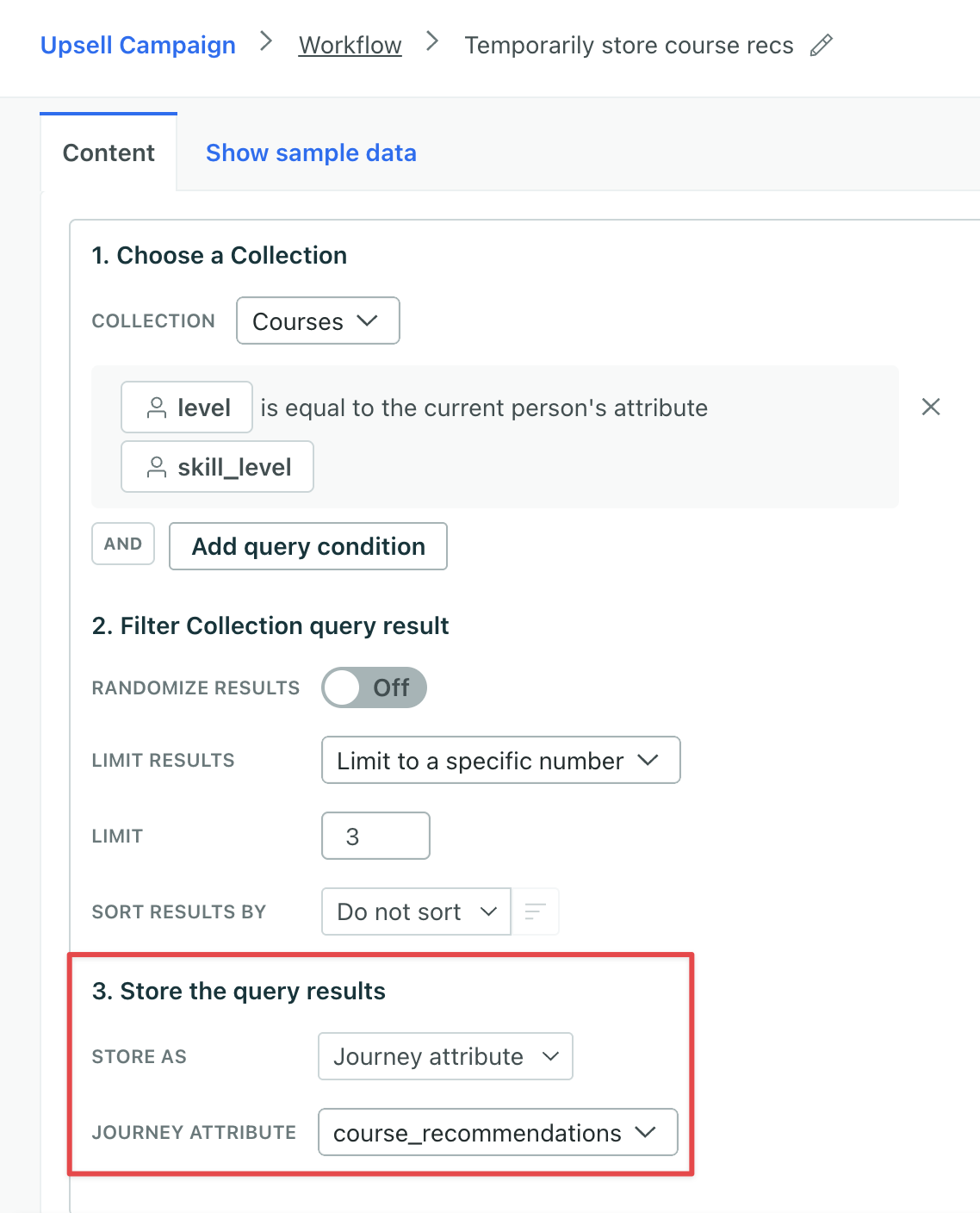
You can now store collection data as journey attributes, which expire at the end of a person’s journey. Journey attributes are available throughout your workflow: reference them in messages, create branch conditions, and more!
This means you can now temporarily store data from both collections and webhooks to keep your customers’ profiles as lean as possible.
Go to the docsDesign Studio: Save & edit components from the visual editor
Design studio Messaging Ui improvements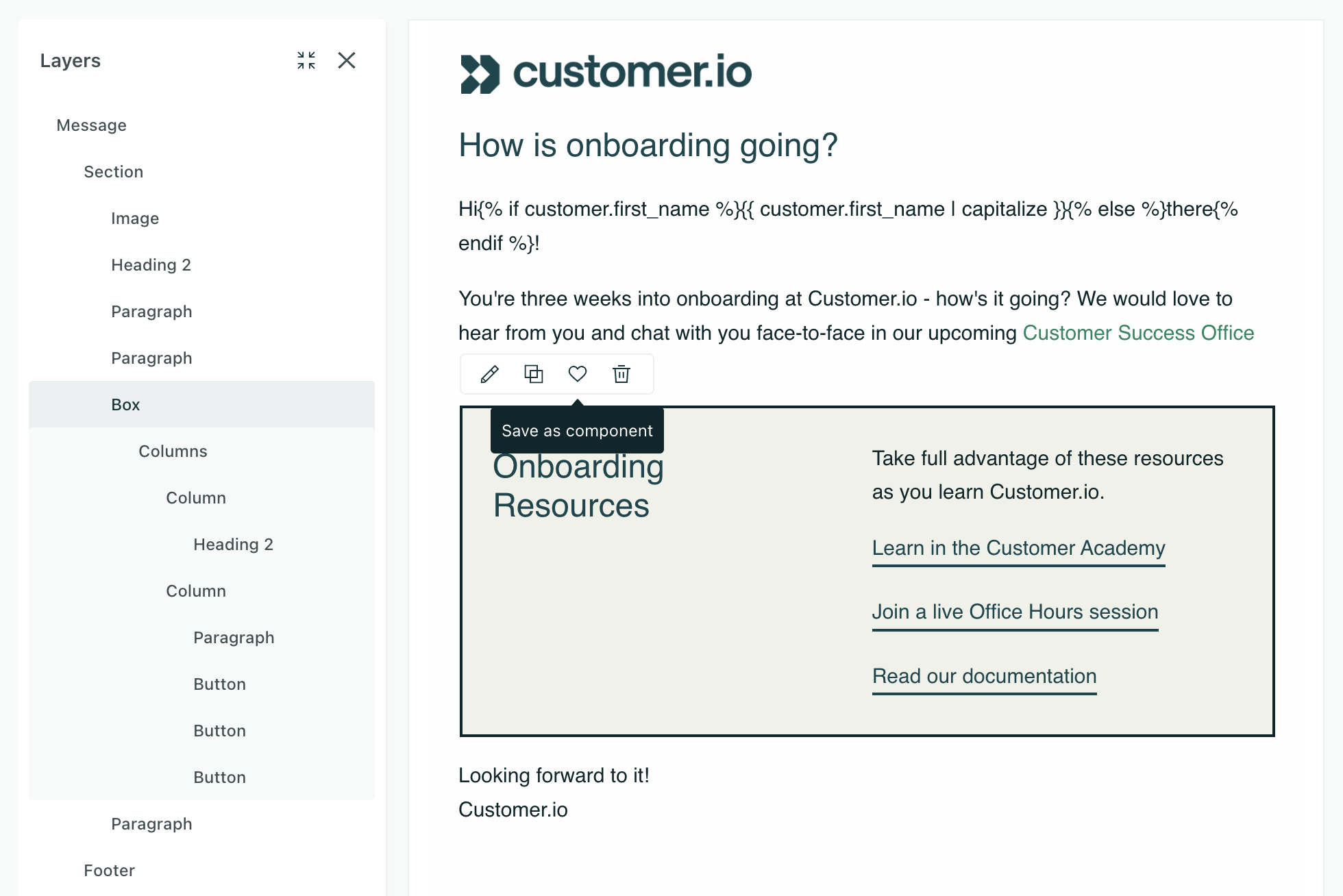
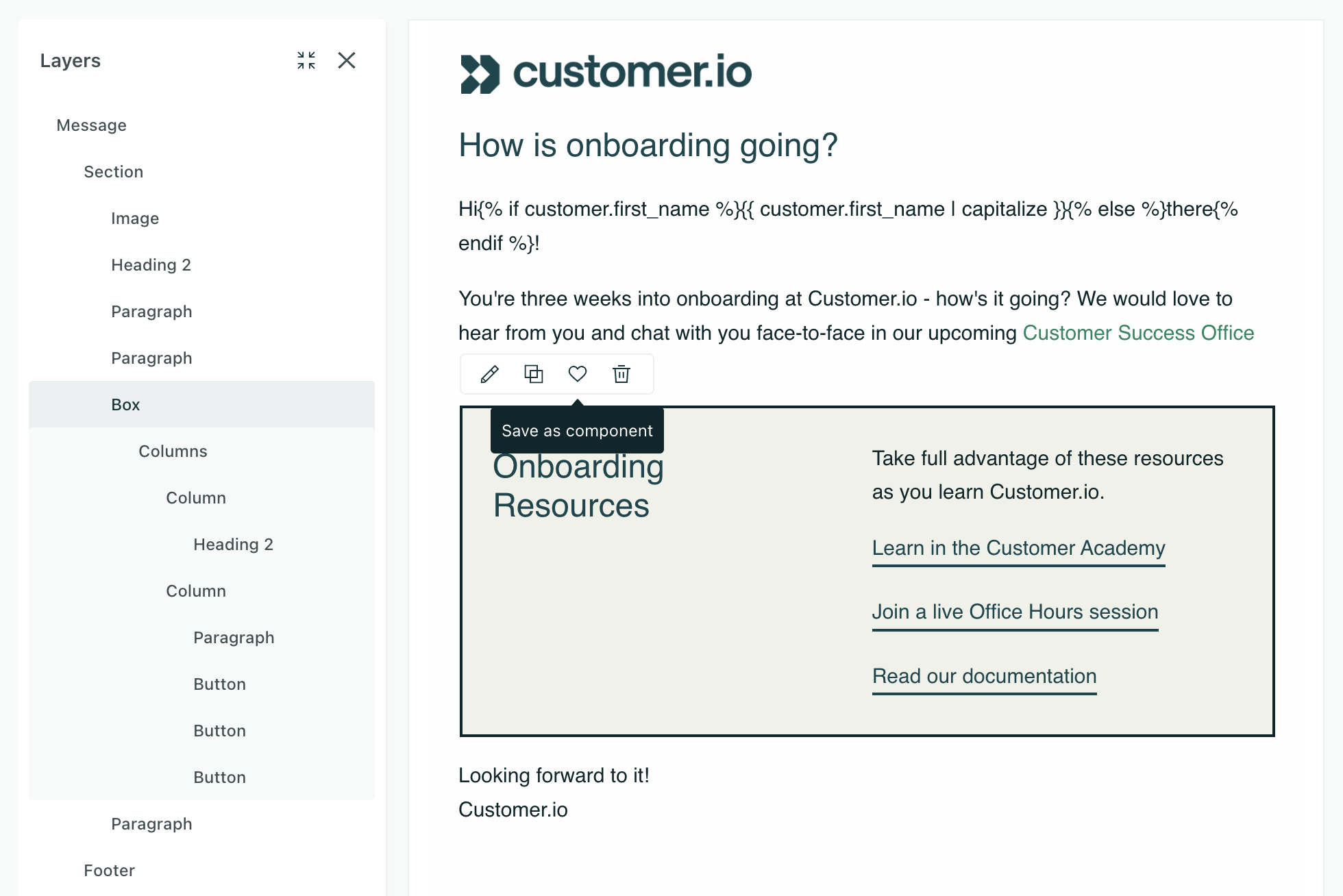
You can now create and save custom components directly from the visual editor in Design Studio! This makes it easier for any team member to manage reusable content like headers and footers.
Build a block using components in the visual editor, and then click to save it as a new custom component file. It’s immediately accessible in the Insert menu of the visual editor for reuse across your emails.
You can also detach components from the source file if you want to make changes unique to that email.
Go to the docsAI-generated subject lines for emails
Ai Design studio Messaging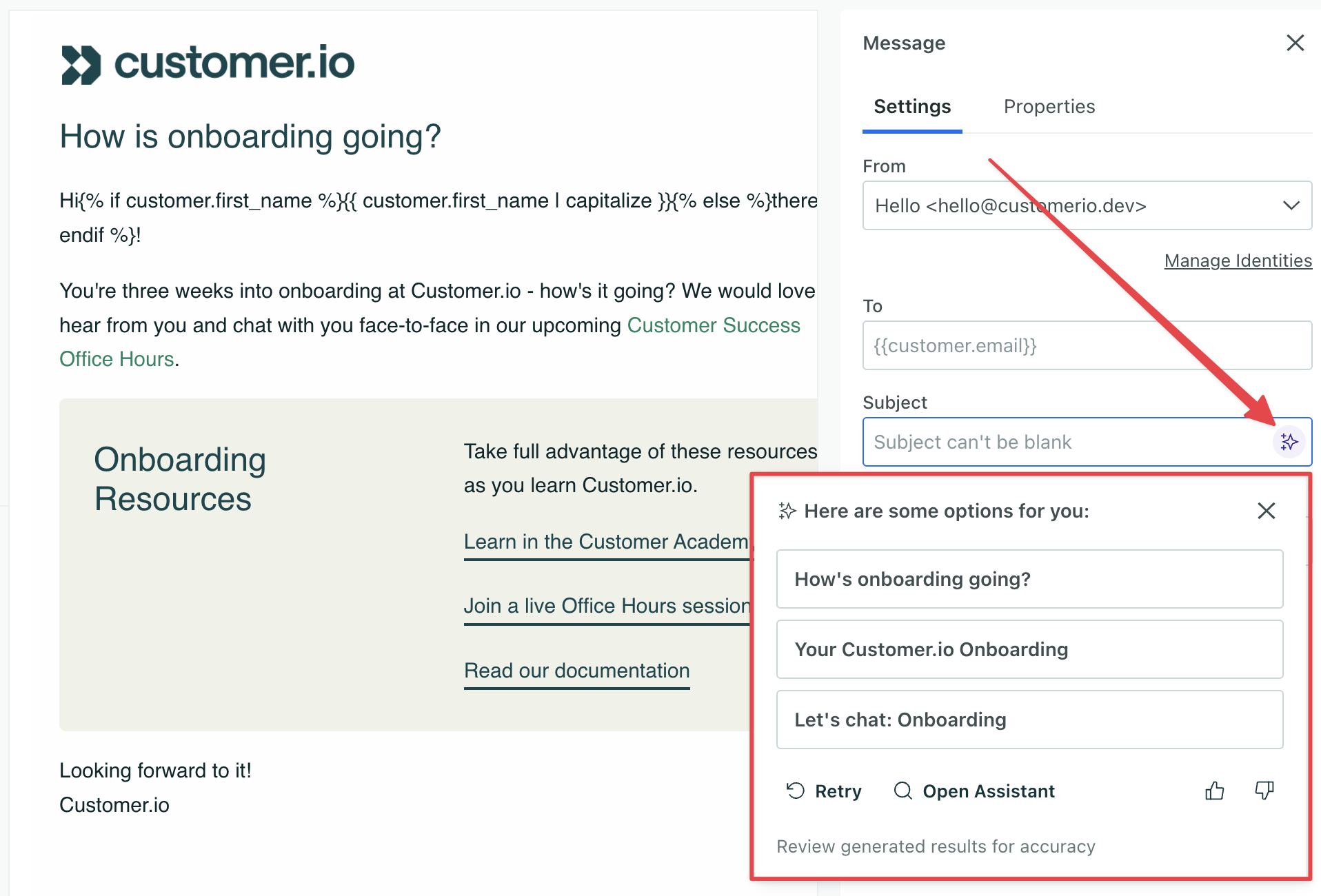
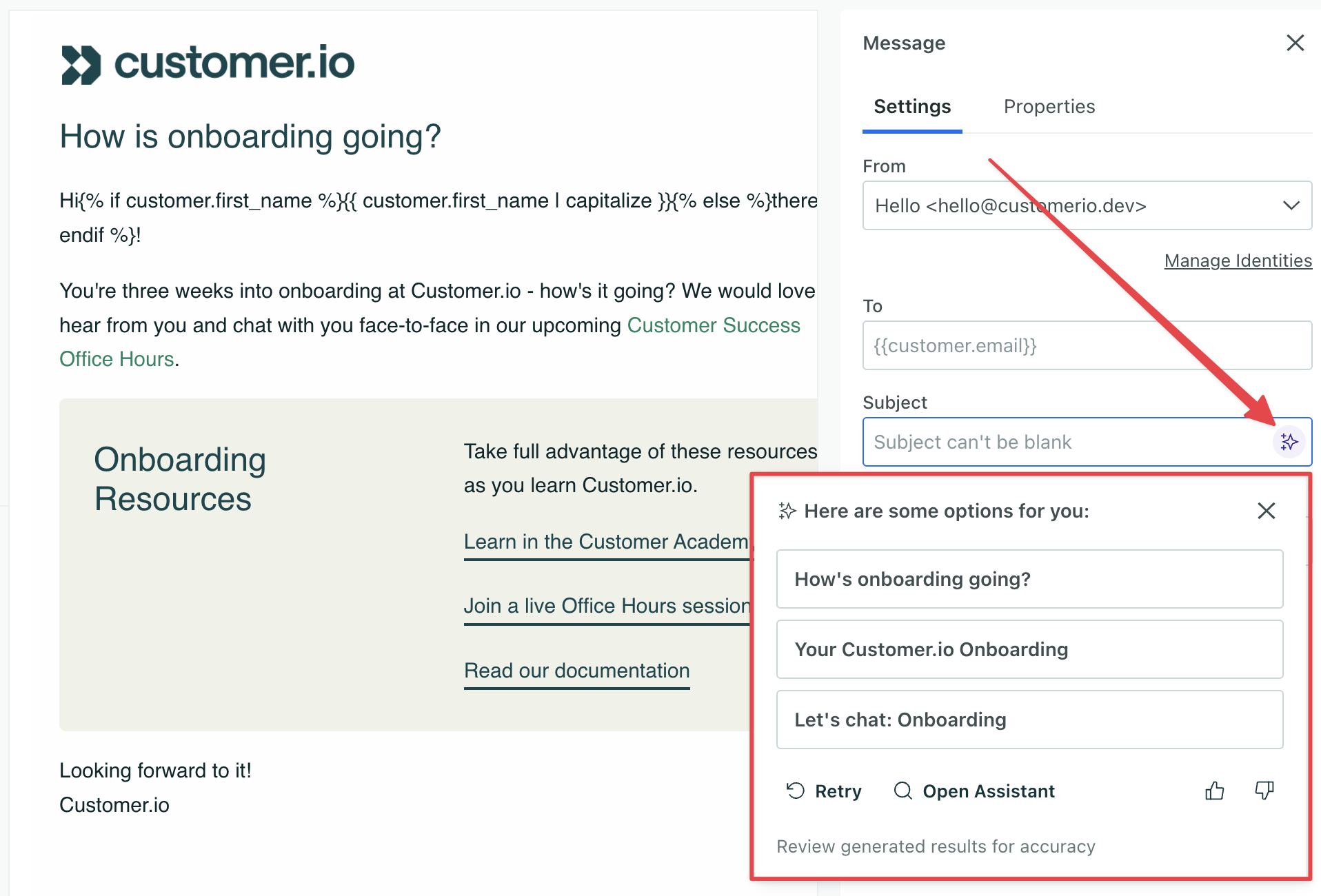
In Design Studio and our Drag-and-drop editor, create on-brand subject lines faster with AI. We generate the subject based on your message content and your workspace’s AI business profile.
For best results, generate subject lines after your email content is complete!
This feature only applies to subject lines, not preheader/preview text.
Go to the docsEdit multiple components at once
Design studio Messaging Ui improvements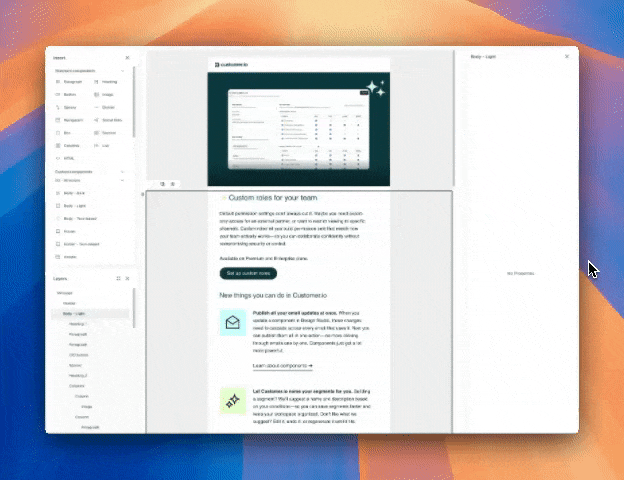
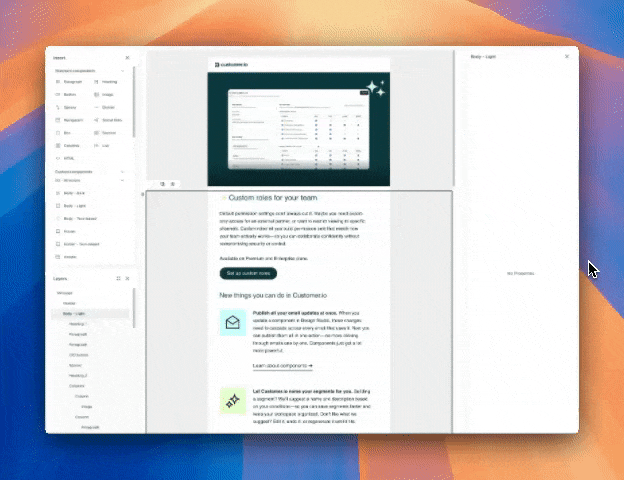
You can now move and style multiple components at once in Design Studio emails and our in-app message editor. This can help you more quickly make a change across your entire message.
While message creation requires fine-tuning, it shouldn’t interrupt your creative flow. Previously, refining Design Studio emails or in-apps—like the padding on four different buttons—required you to go through a cycle of repetitive, manual adjustments. Now you can do this in a single, fluid motion: click, drag, and change your styles.
To make edits across multiple components, click and drag your cursor on the canvas to select multiple components.
Learn more about editing multiple components in Design Studio and in-app messages.
Go to the docsCreate reusable webhook configurations
Data integrations Messaging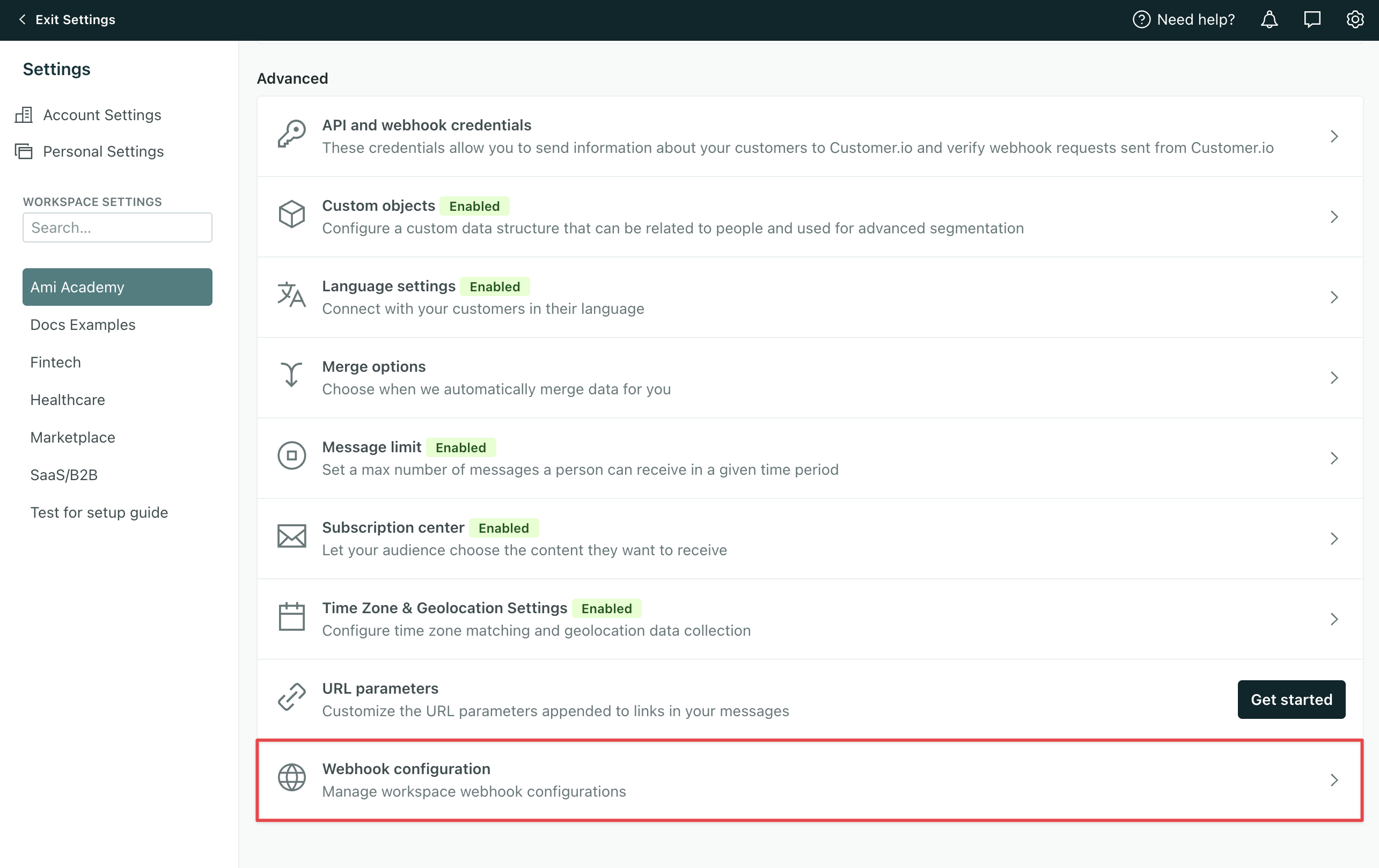
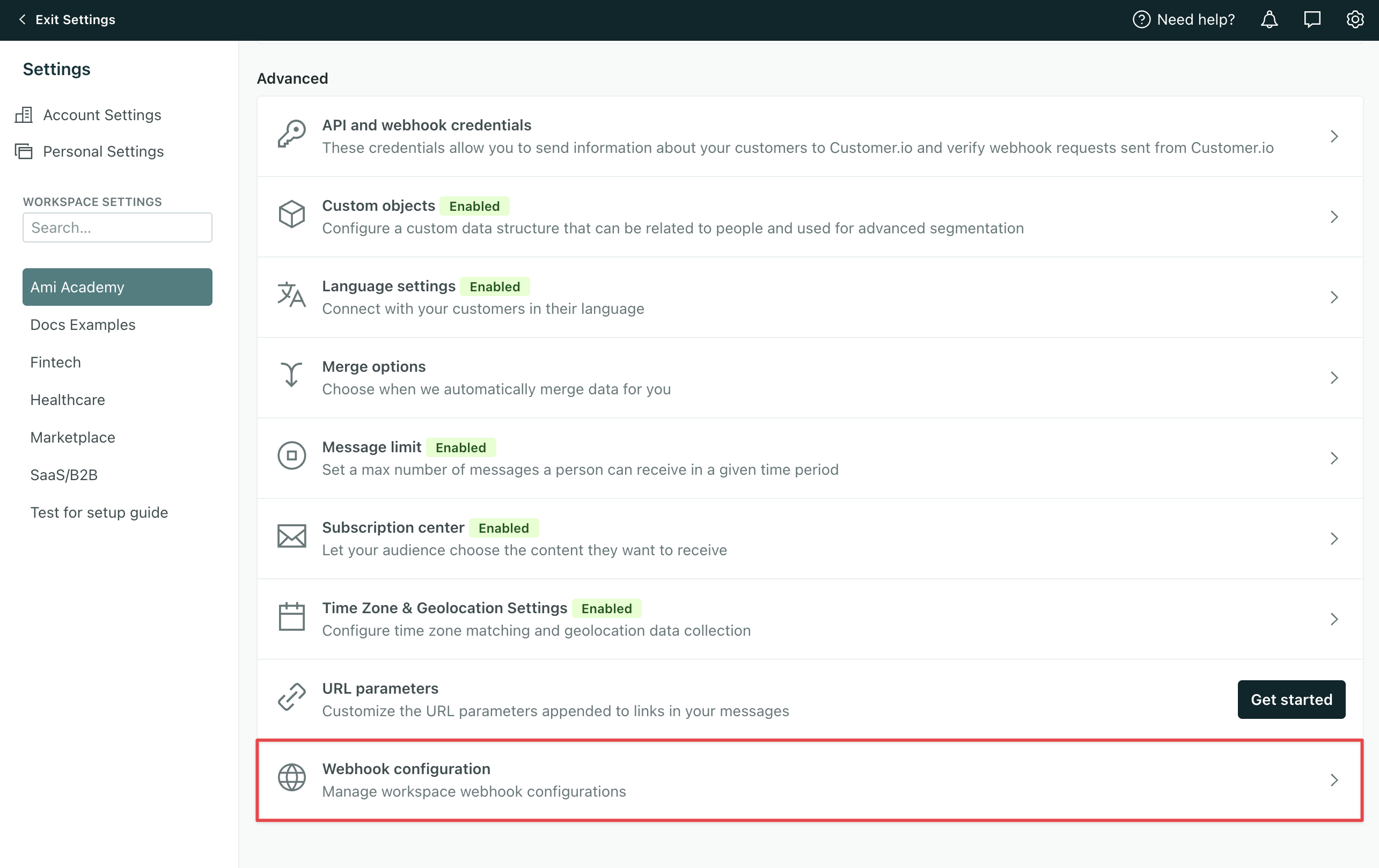
Configure webhooks once in Workspace Settings, and reuse them across campaigns and broadcasts—without exposing API credentials to your whole team.
Why it matters:
- Less repetitive work & fewer errors. Define your webhook URL, headers, and auth details once, and reference them in any campaign.
- Updates at scale. When an API endpoint or auth header changes, update the configuration in one place and all referencing campaigns pick up the change automatically.
- Tighter security. Team members can select pre-configured webhooks without ever seeing sensitive data like API keys, auth tokens, or headers.
Only Account and Workspace admins can configure reusable webhooks.
Go to the docsWait to send messages until objects and relationships meet conditions
Messaging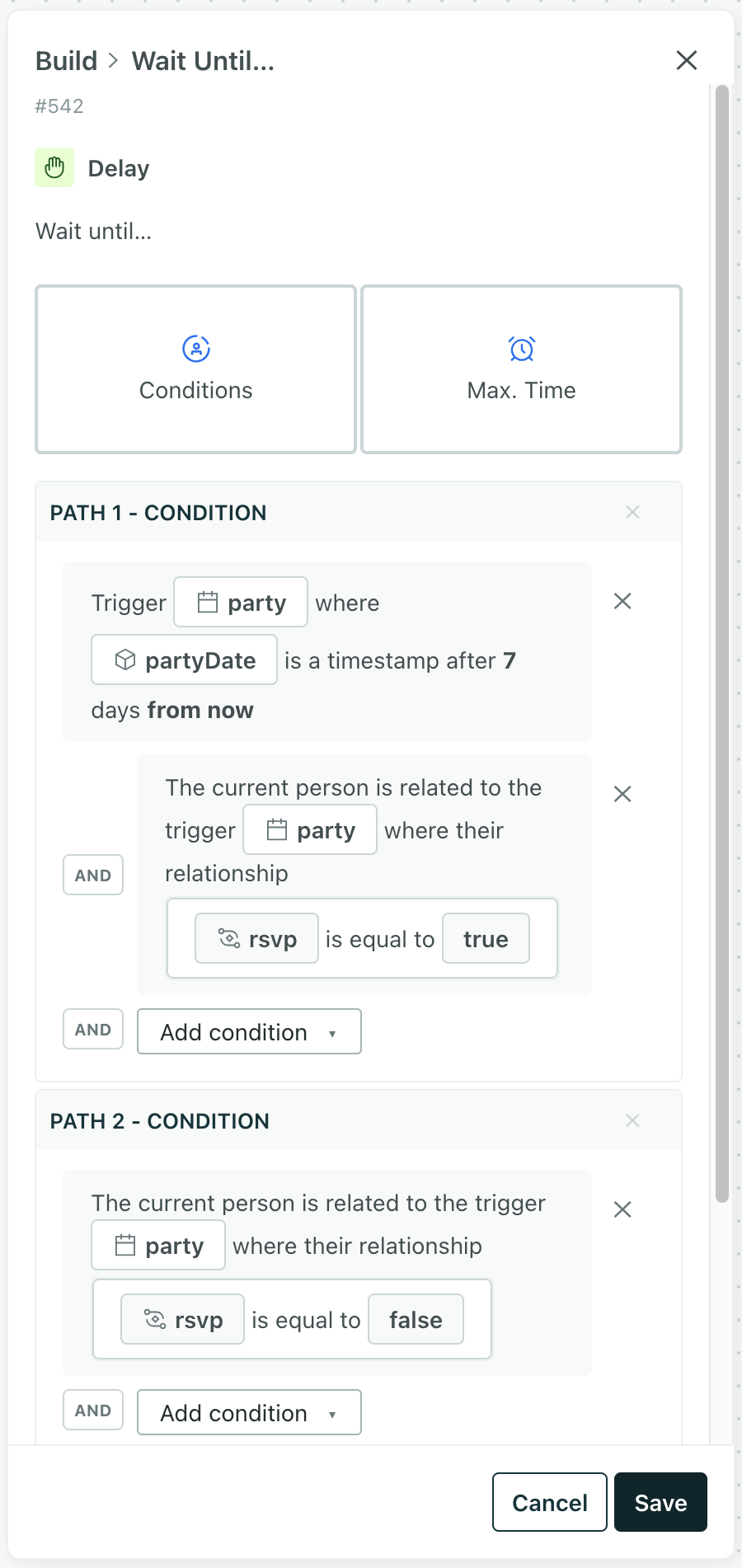
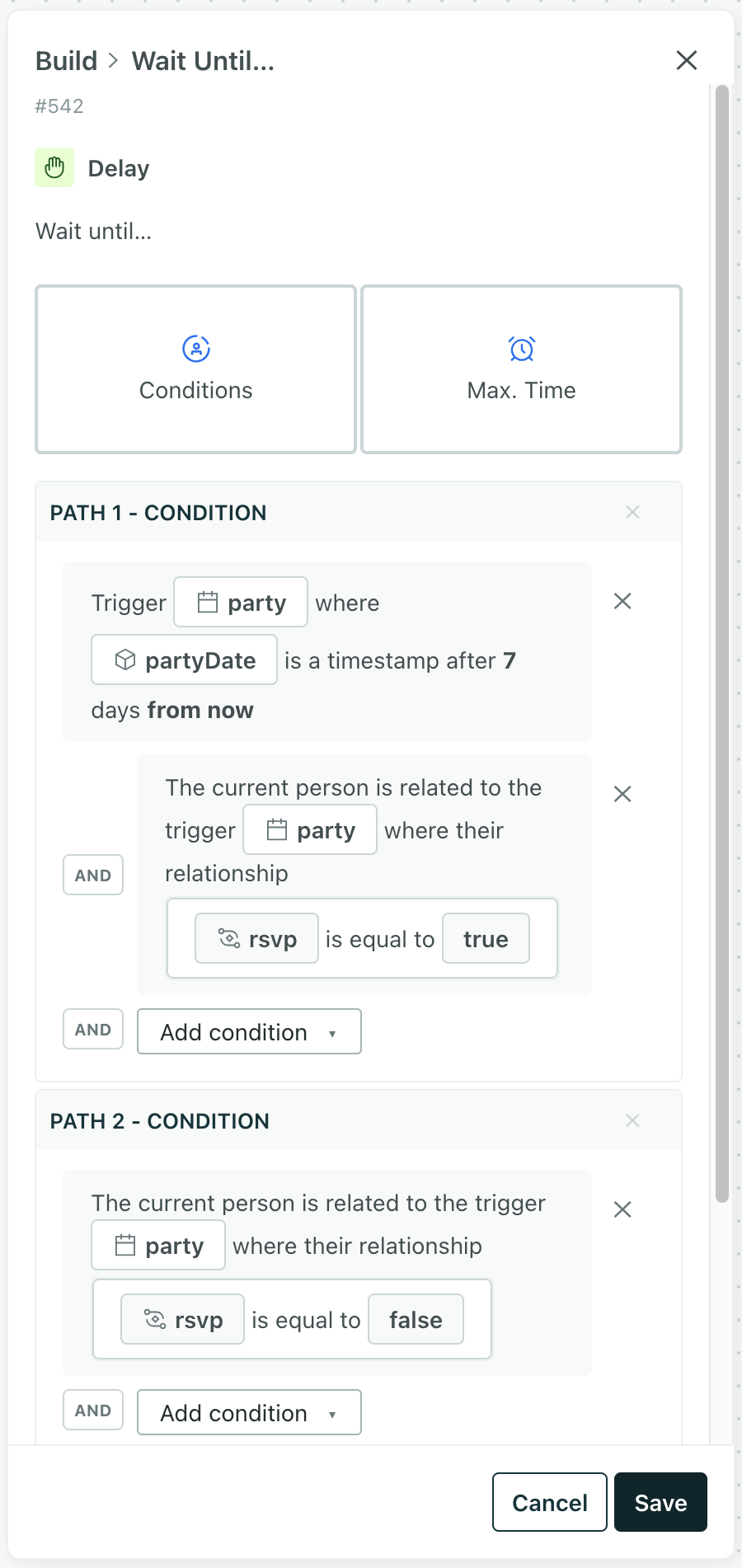
You can now use Wait Until to hold a journey until a condition on the object—or a relationship to the object—that triggered a campaign is true. This makes it easy to align messages and other workflow actions to object states or times for things like orders, subscriptions, appointments, and more.
For example, you can:
- Send a message when an order’s
statusis equal todelivered - Send reminders based on important dates and times like
Appointment.starts_at - Provision an account or user when they activate a subscription
Journey attributes: store webhook data in your workflows
Automation Messaging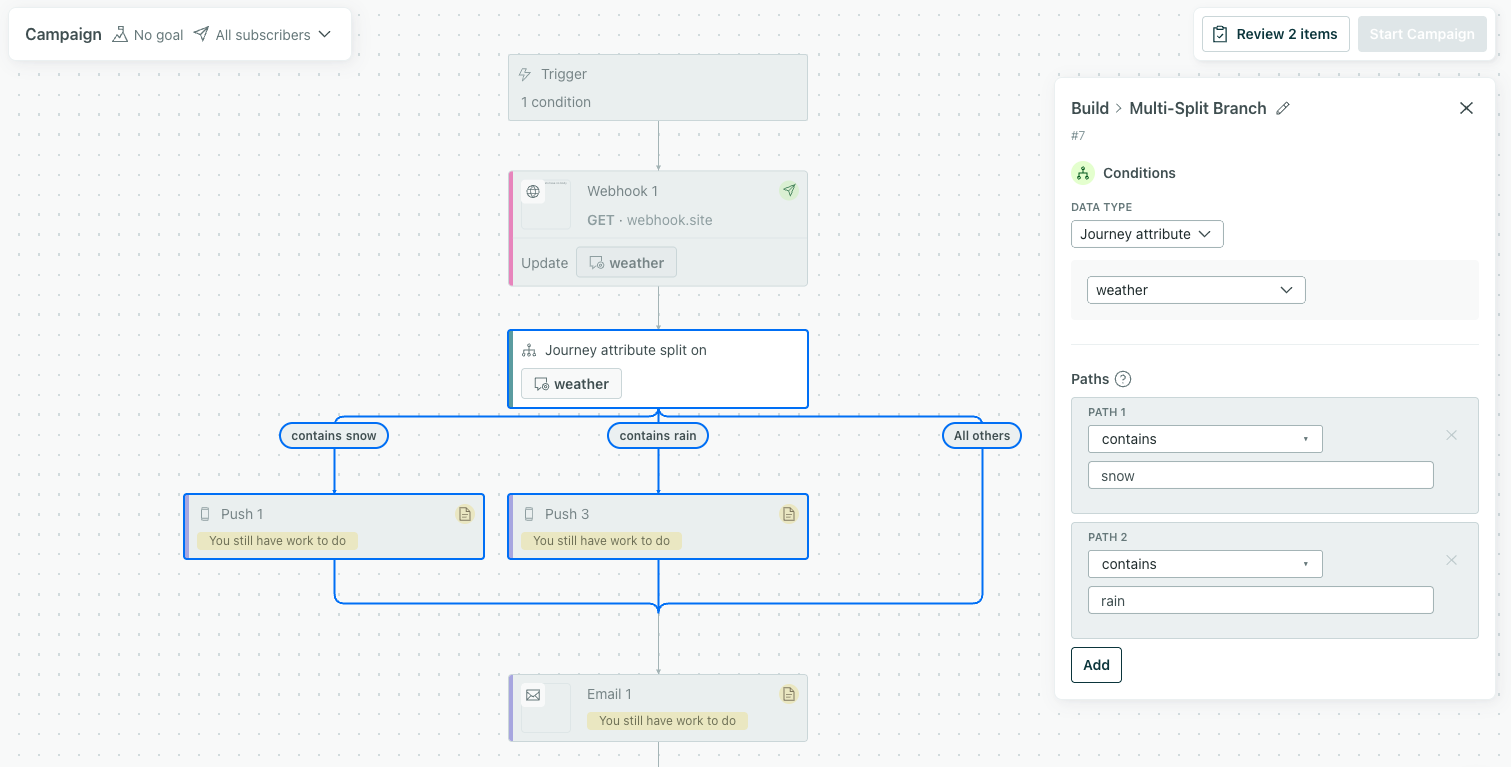
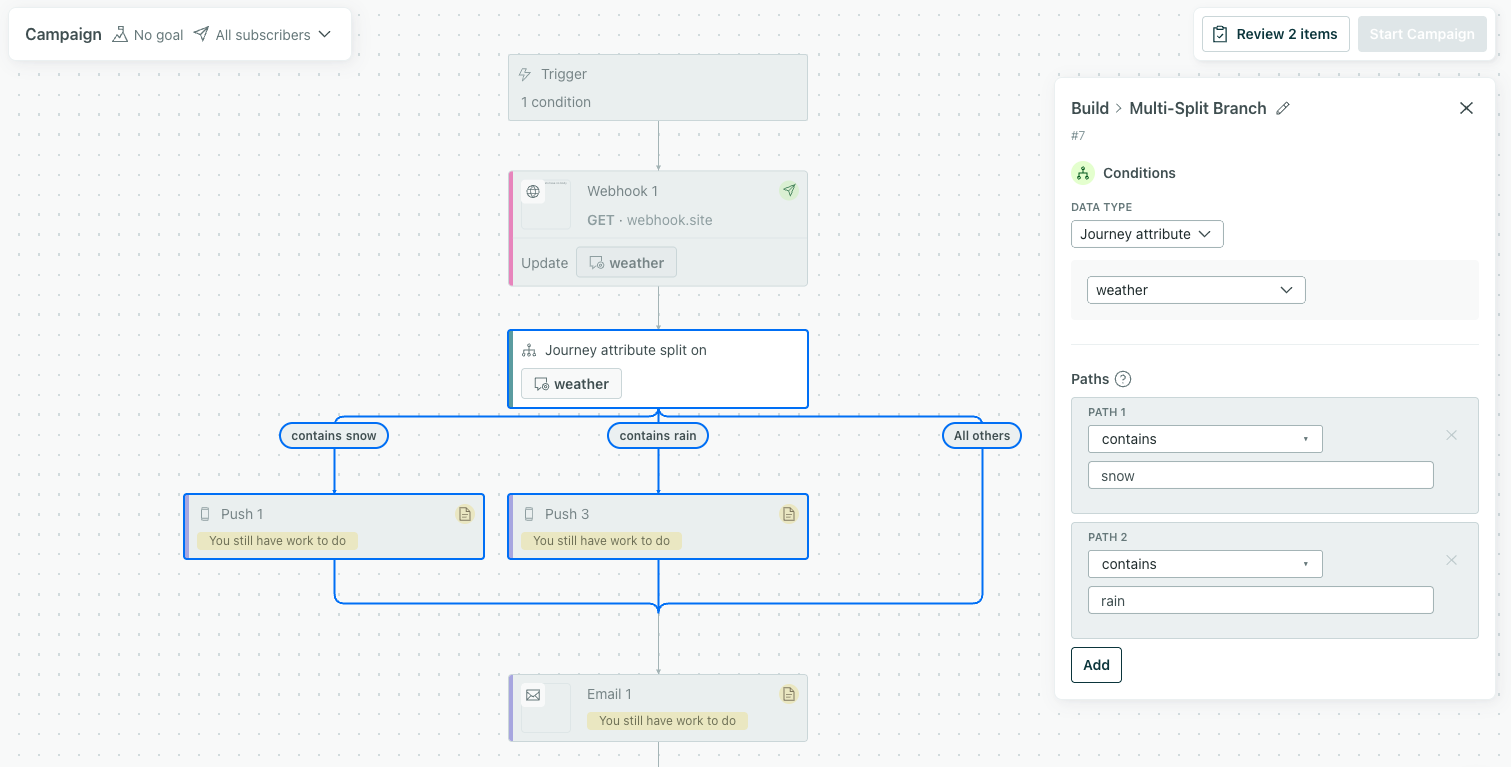
You can temporarily store data from a webhook on journey attributes, which expire at the end of a person’s journey. Journey attributes are available throughout your workflow: reference them in messages, create branch conditions, and more!
This means you no longer have to store webhook data important to a person’s journey on their profile, which doesn’t expire and could clutter up your workspace.
Go to the docsIt’s easier to get help with Customer.io
Ui improvements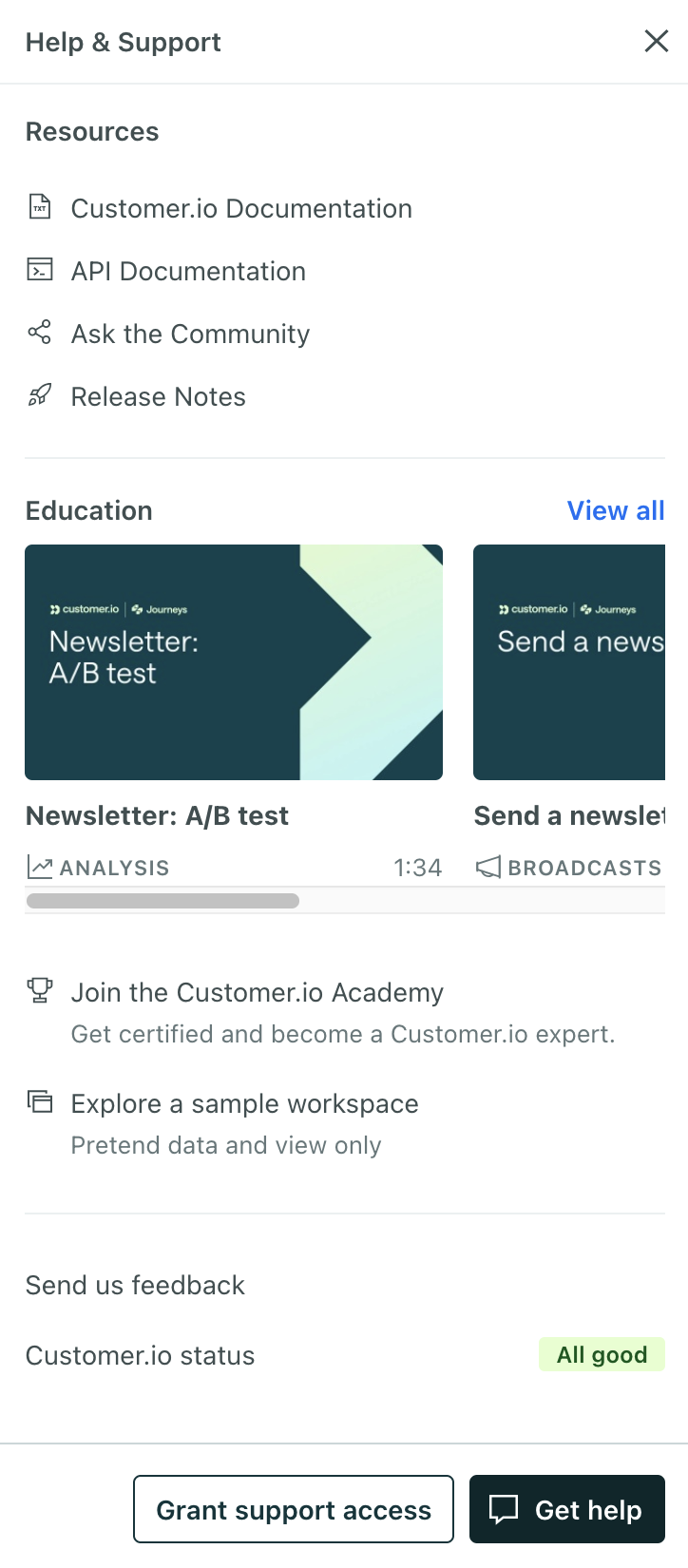
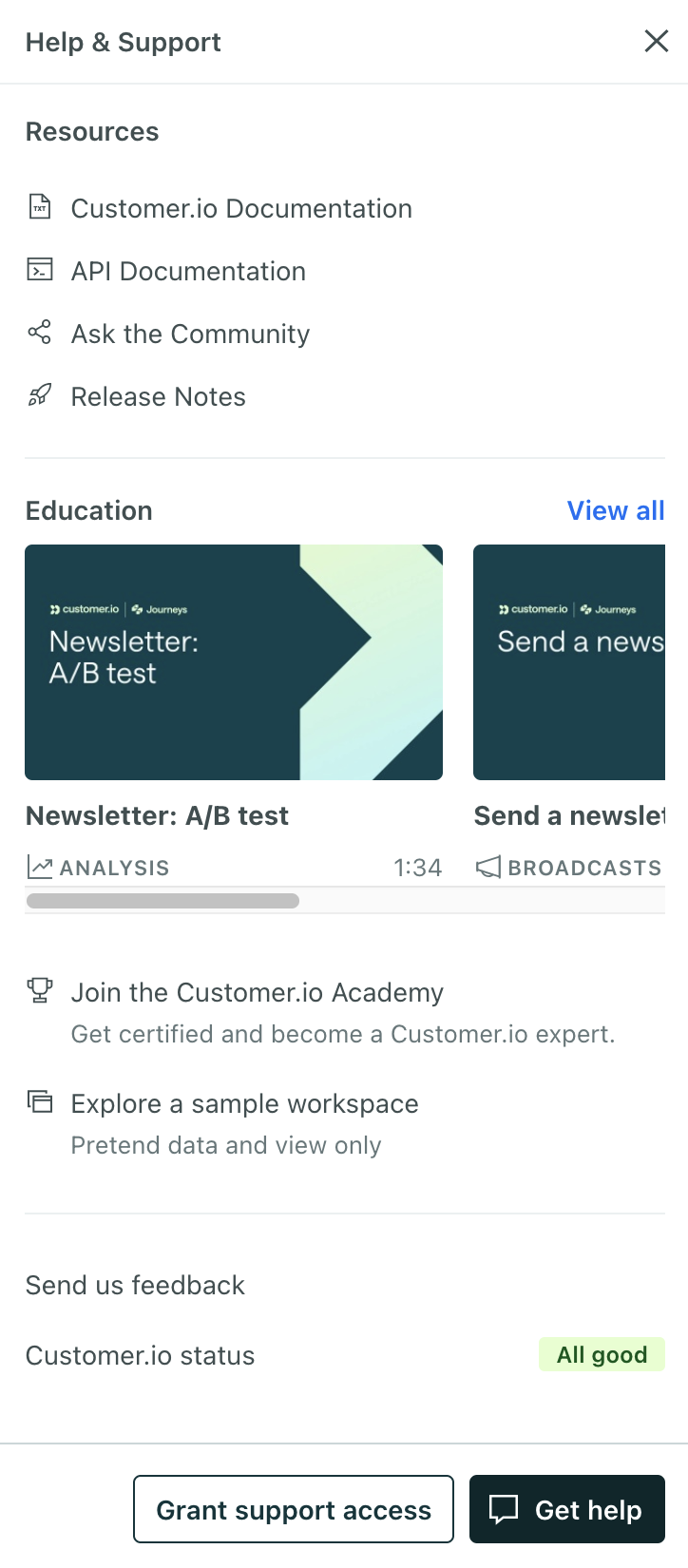
We’ve redesigned the Help & Support sidebar to make it easier to find resources and get help when you need it!
- Help & Support now available everywhere: The Need Help? option was missing on some pages. Now it’s available on every page.
- Simplified support form: We’ve made the Get Help form easier to find and use—now it’s a single screen rather than four separate pages. You can even generate the form’s subject line with AI!
- Featured videos: We’ve added videos to help you learn more about Customer.io.
- Better organization: Resources, education, and support options are grouped into clear categories.
- Improved support access: You can now set the duration of support access to your workspace (3-180 days), and we’ll show you the exact date that support access expires.
Answer ‘who did what when’ with Audit Logs
Admin billing Ui improvements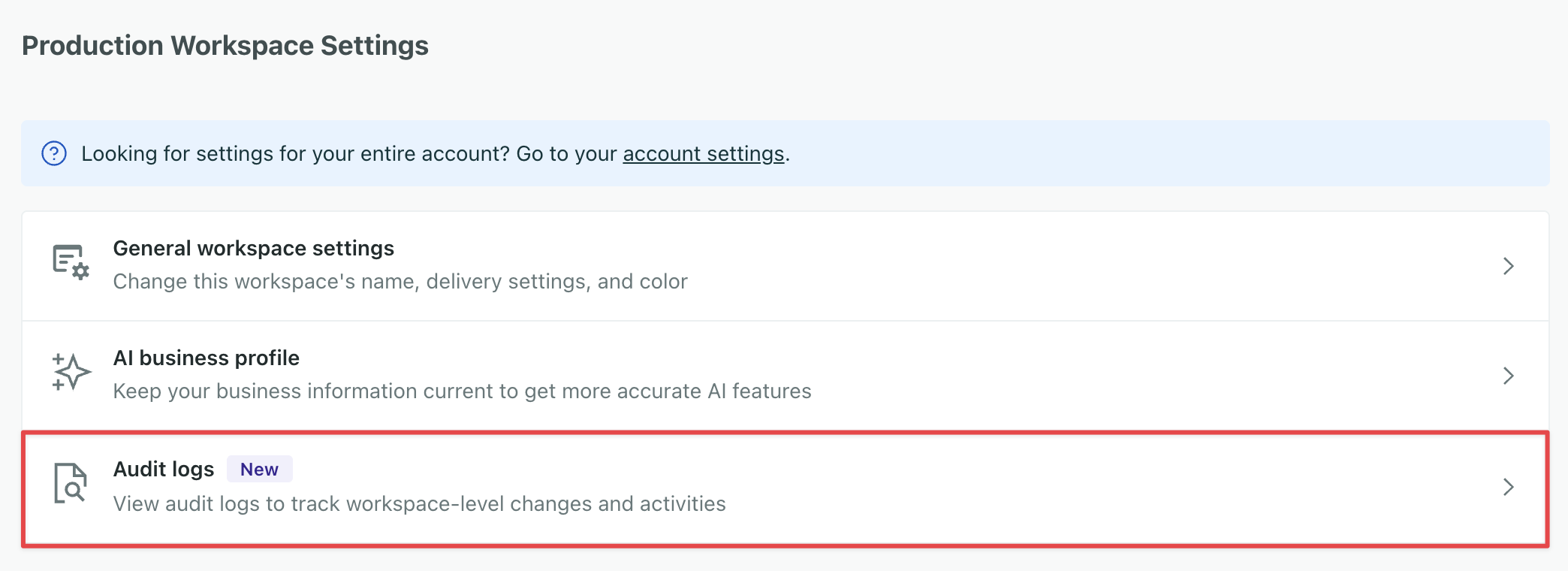
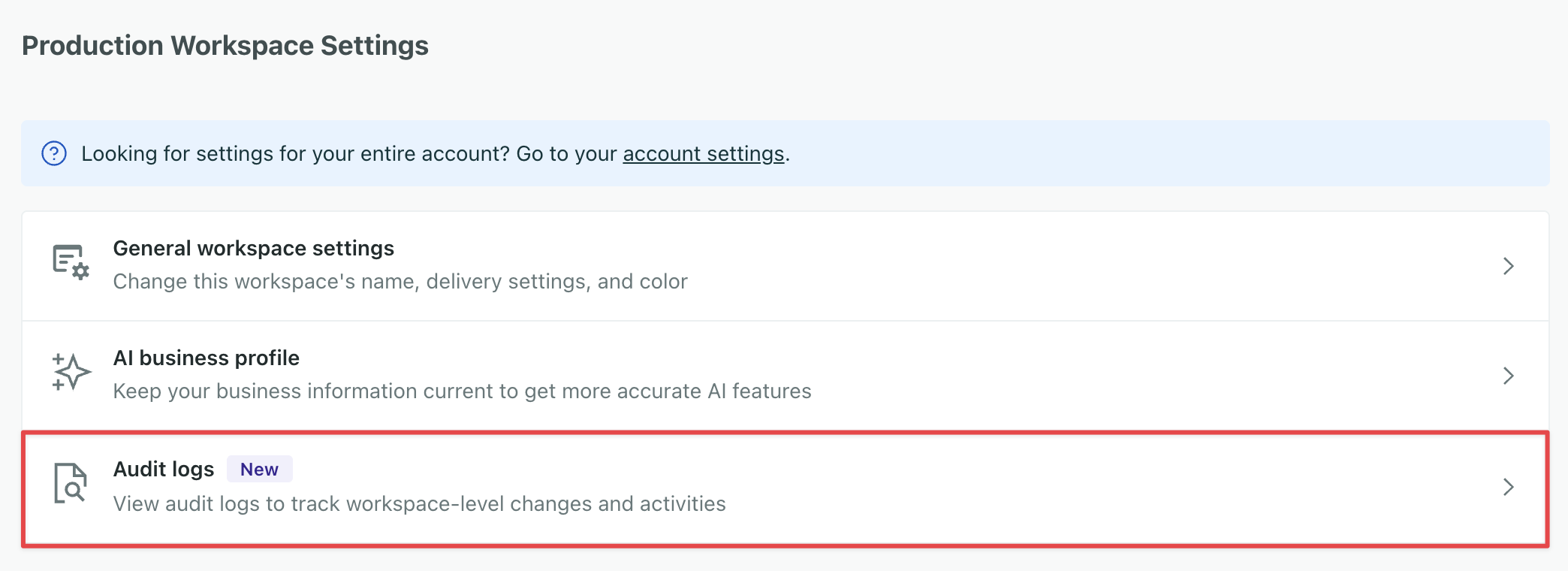
Our new Audit Logs give you visibility into team actions across campaigns, integrations, data exports, and security events so you can debug production incidents faster, meet compliance requirements, and maintain accountability across your team. Now you can see who makes changes to messages, campaigns, and other data in your account.
You must be an Account Admin to access Audit Logs.
Go to the docsIn-app display and position settings moved
Ui improvements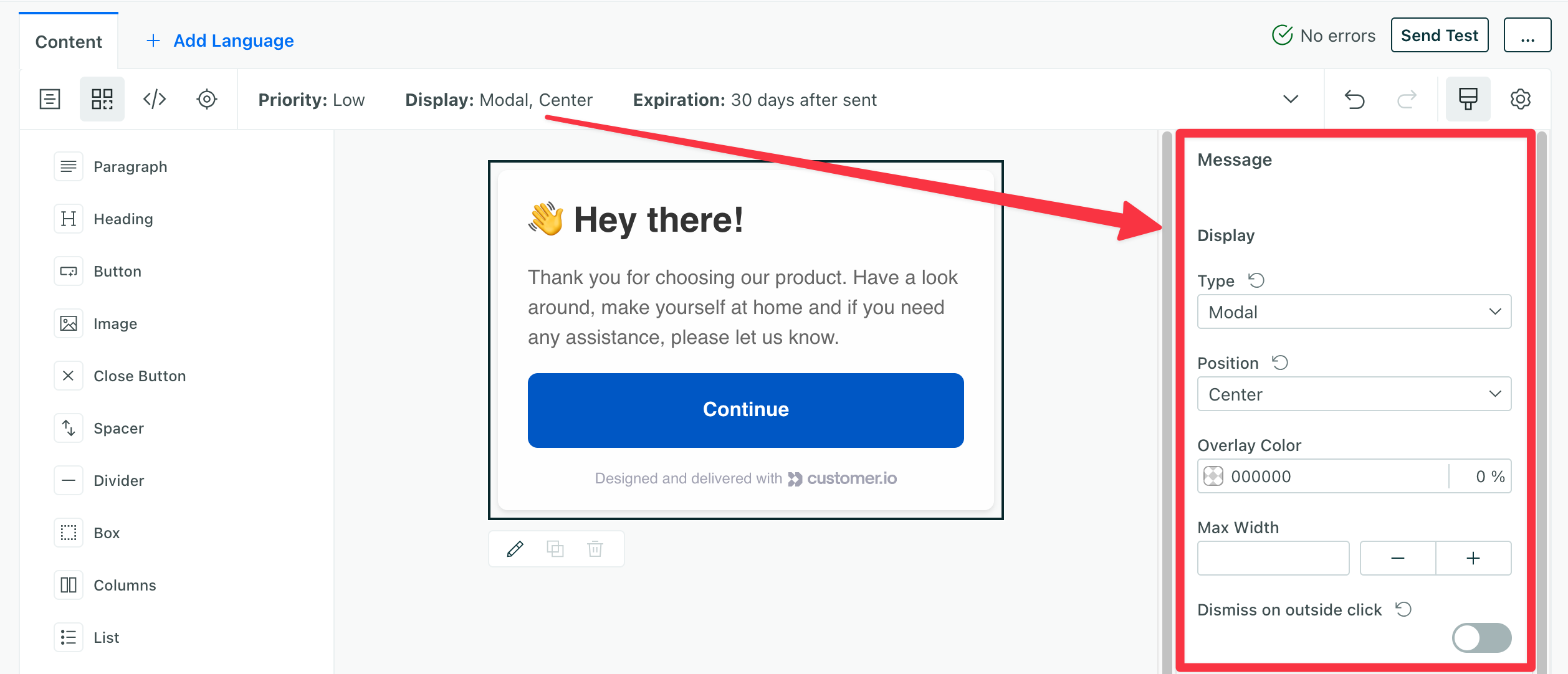
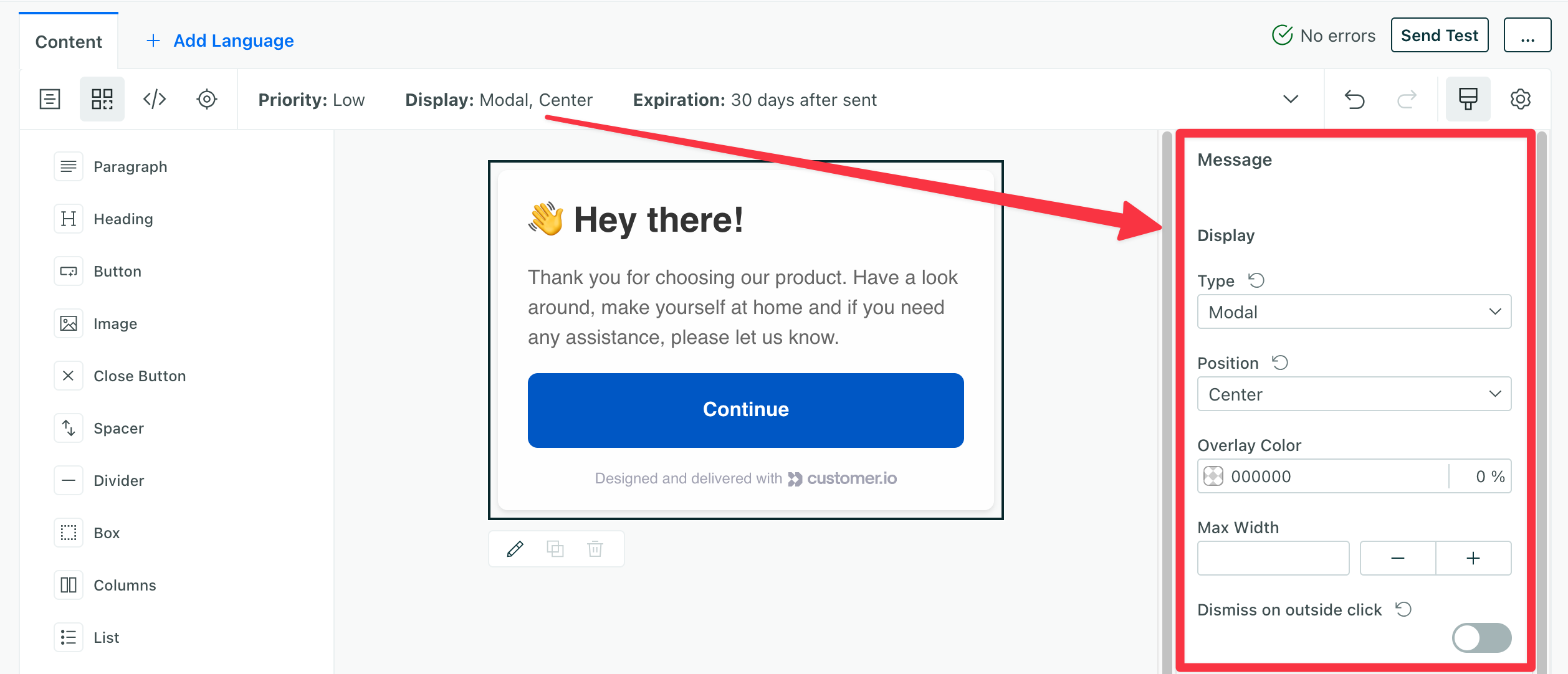
We’re moved the display and position settings from the message envelope to the right sidebar when you select the background of your message. This lets you change these settings for each step in a message, and is our first change in supporting complex in-app message flows like product tours.
Go to the docsSet push priority in the push composer
Mobile sdk Ui improvements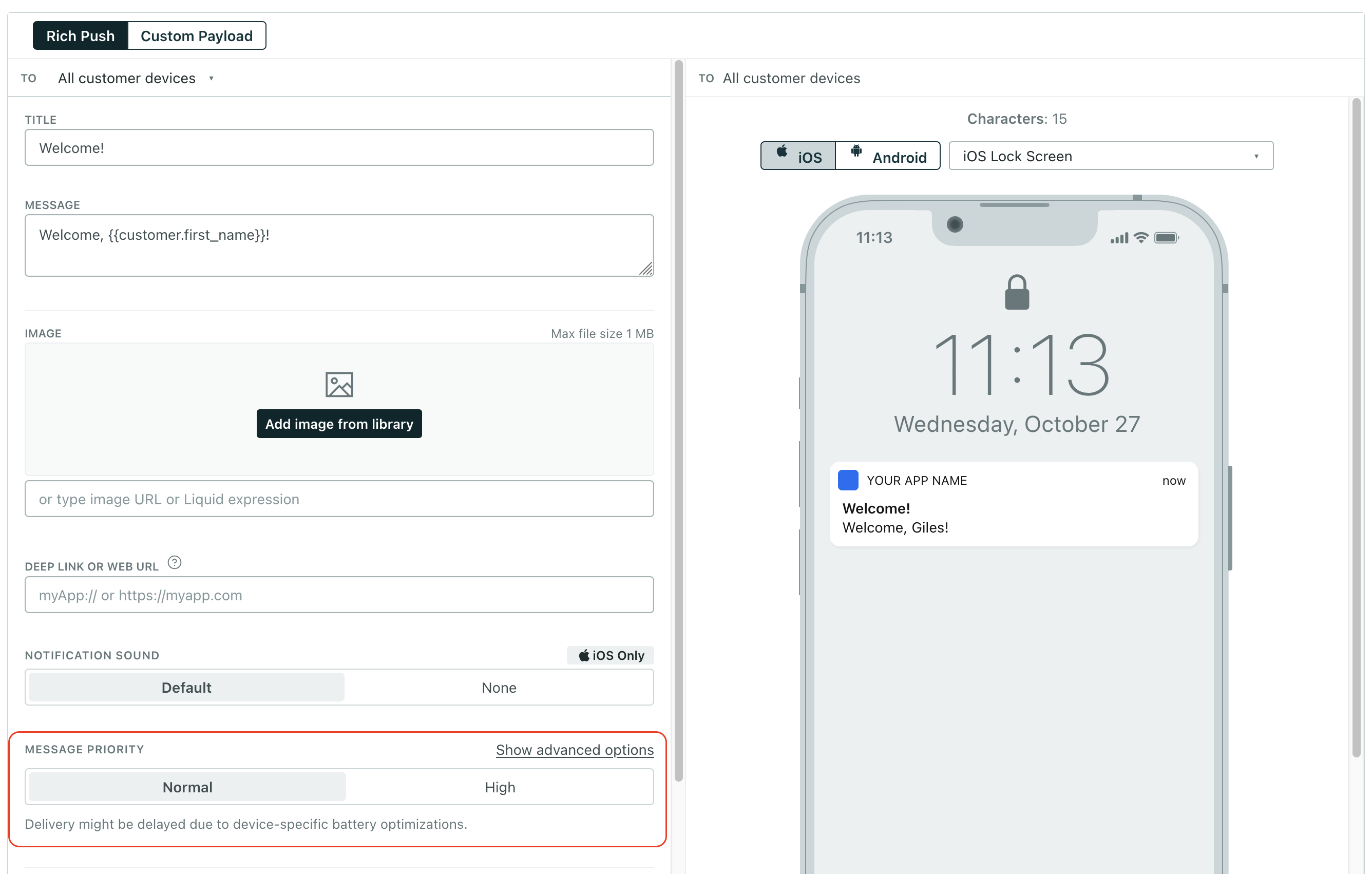
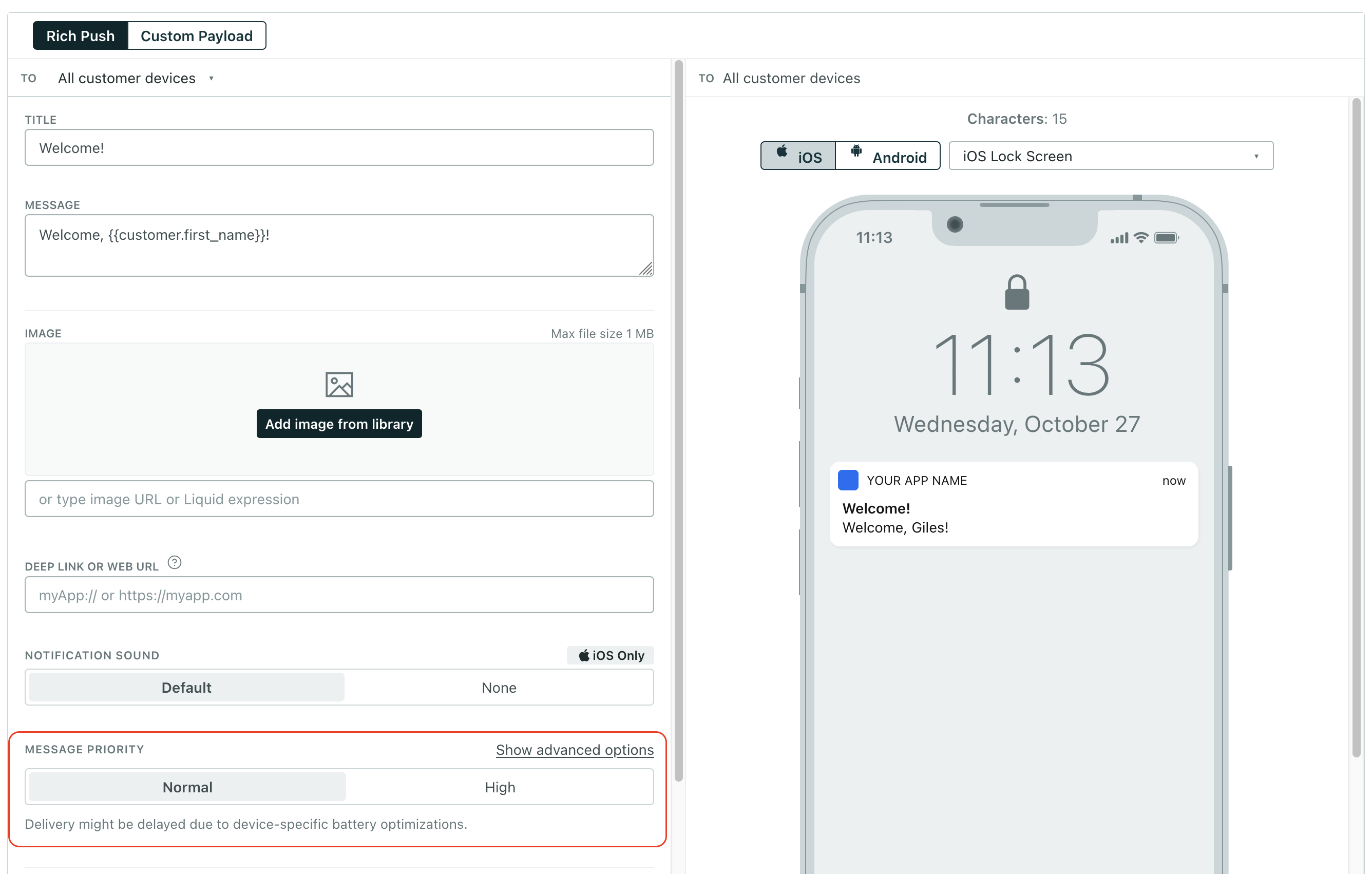
You no longer need to generate custom push payloads to control message priority. Now you can set message priority for push notifications in the push composer. This update helps you balance message delivery speed with battery optimization on recipient devices and does not require you to update your SDKs. It just works out of the box!
Under normal priority, Android devices in standby mode might not wake up long enough to send delivery metrics back to Customer.io, so you might not see messages as delivered until your users open your app. Setting High priority tells the recipient’s device to wake up to properly report delivery metrics!
Go to the docsManage access to your workspace with custom roles
Admin billing Ui improvements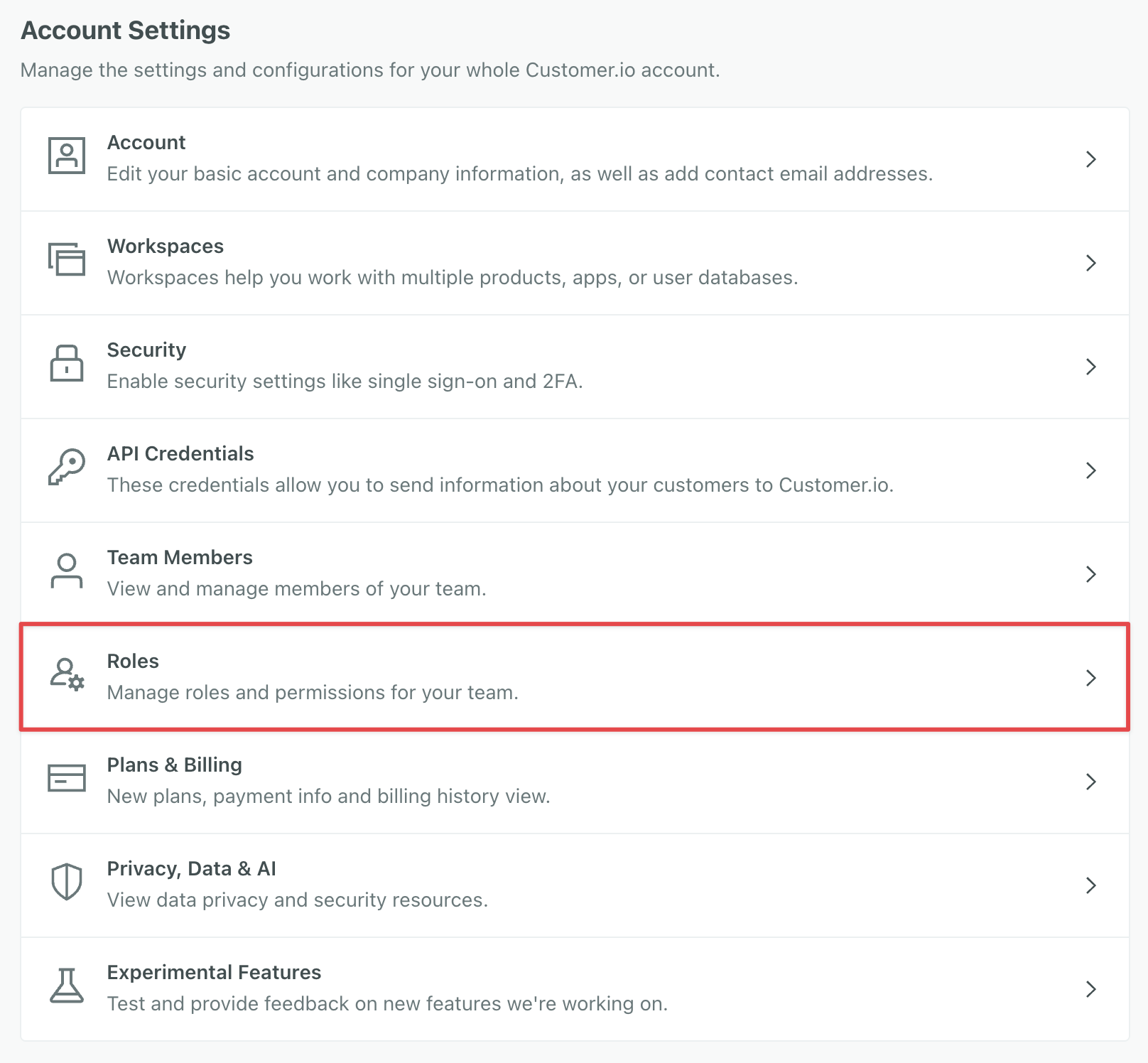
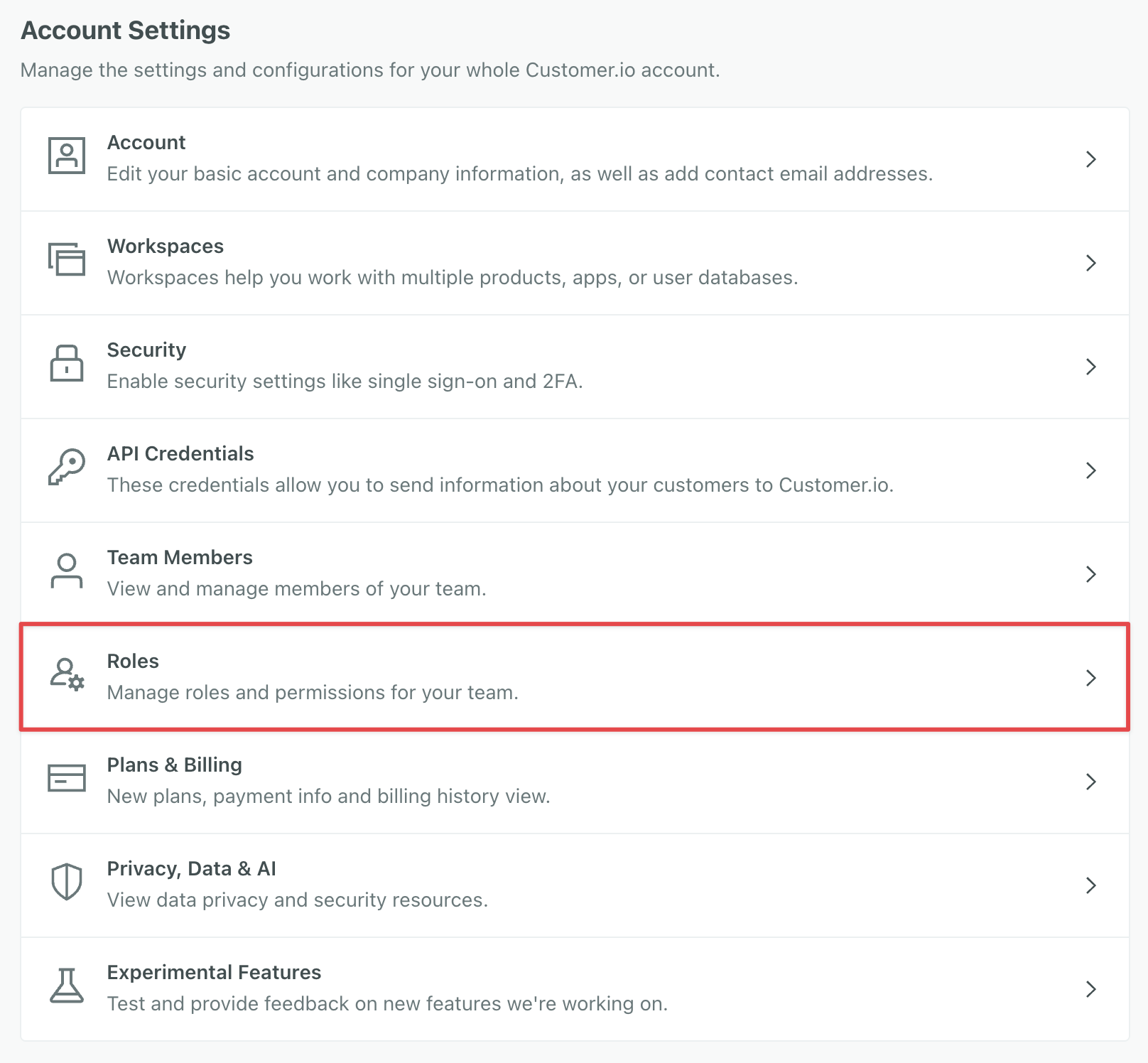
If you’re on a Premium or Enterprise plan, you can now customize roles to ensure secure, tailored access to your workspace.
Create roles in Account Settings to give external partners, developers, or marketers just the access they need, nothing more.
You must be an Account Admin to create and assign custom roles.
Go to the docsThrottle webhook actions with random delays
Automation Ui improvements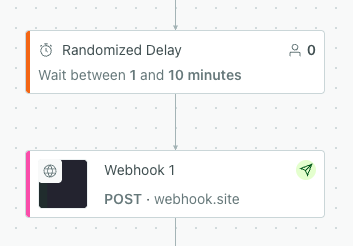
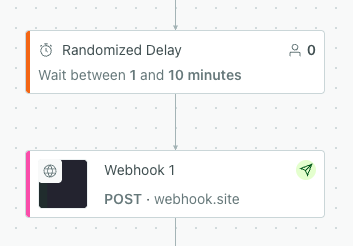
You can now hold people in randomized delays in campaigns. This can help you avoid overloading API endpoints with webhook requests.
This can help you greatly simplify workflows if you’ve added branches with a variety of time delays to achieve the same effect.
Go to the docsAdd notes to workflow items
Ui improvements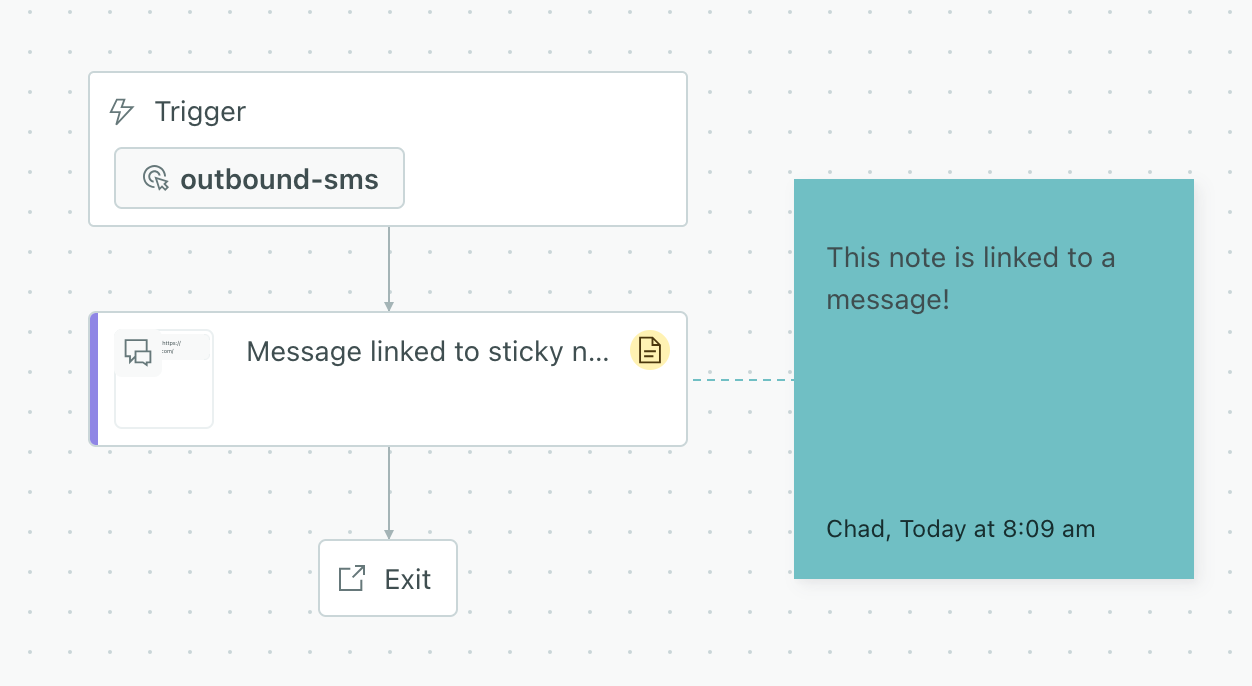
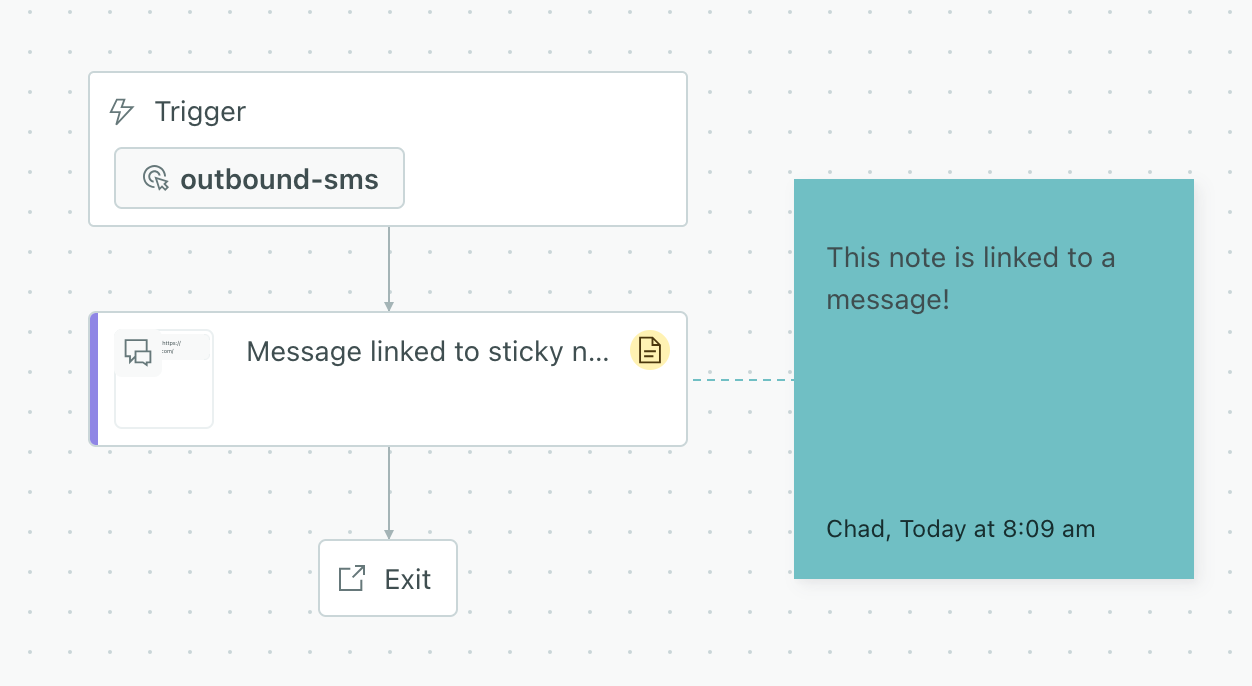
Sticky notes got even stickier! Now you can attach notes to actions in workflows. When you move things around your workflow, your notes move with them. This makes it easy to document campaigns and broadcasts for your fellow team members and ensures that your important notes don’t get lost in the shuffle when you work on workflows.
To link sticky notes to workflow items: Click the icon on the note and drag it to the workflow item you want to attach it to.
Go to the docsGet details about segments and campaigns with AI
AiOur AI Assistant and MCP server can now fetch detailed conditions for segments, campaigns, and templates, helping you better understand segment conditions and analyze campaign performance.
You can ask our assistant about:
- Segment conditions: “When do people enter my Onboarding segment?”
- Campaign performance: “What’s the click-to-open rate for my Onboarding campaign and how does that compare to my Welcome campaign?”
- Email template/content analysis: “Are there any issues with my email template that might affect performance with my audience?”
You can combine these things as well. For example, you might request information about a campaign and then ask the assistant to analyze the emails in the campaign for issues that might affect performance or deliverability.
Go to the docsRandom cohorts by account, company, or other objects
Messaging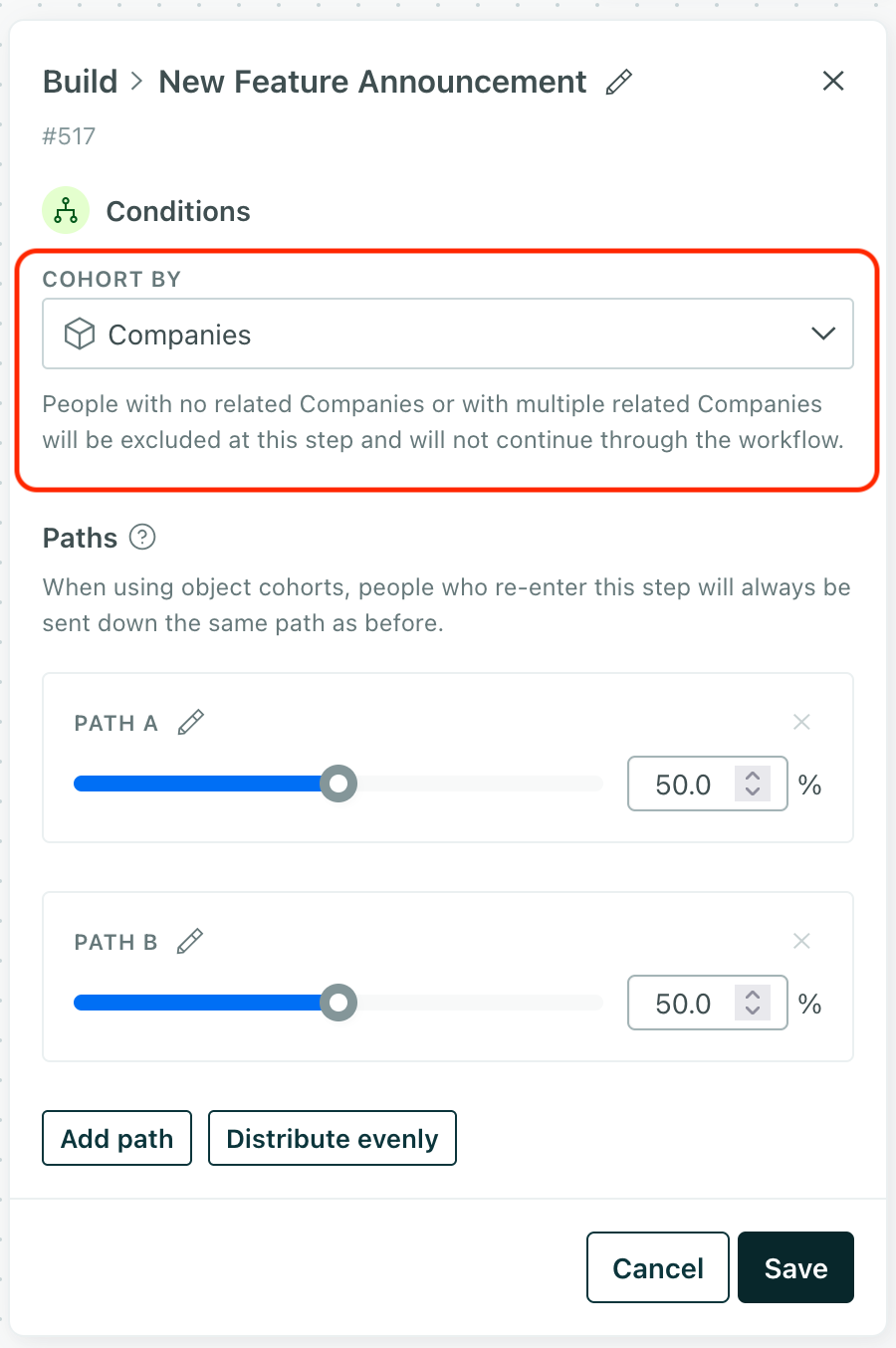
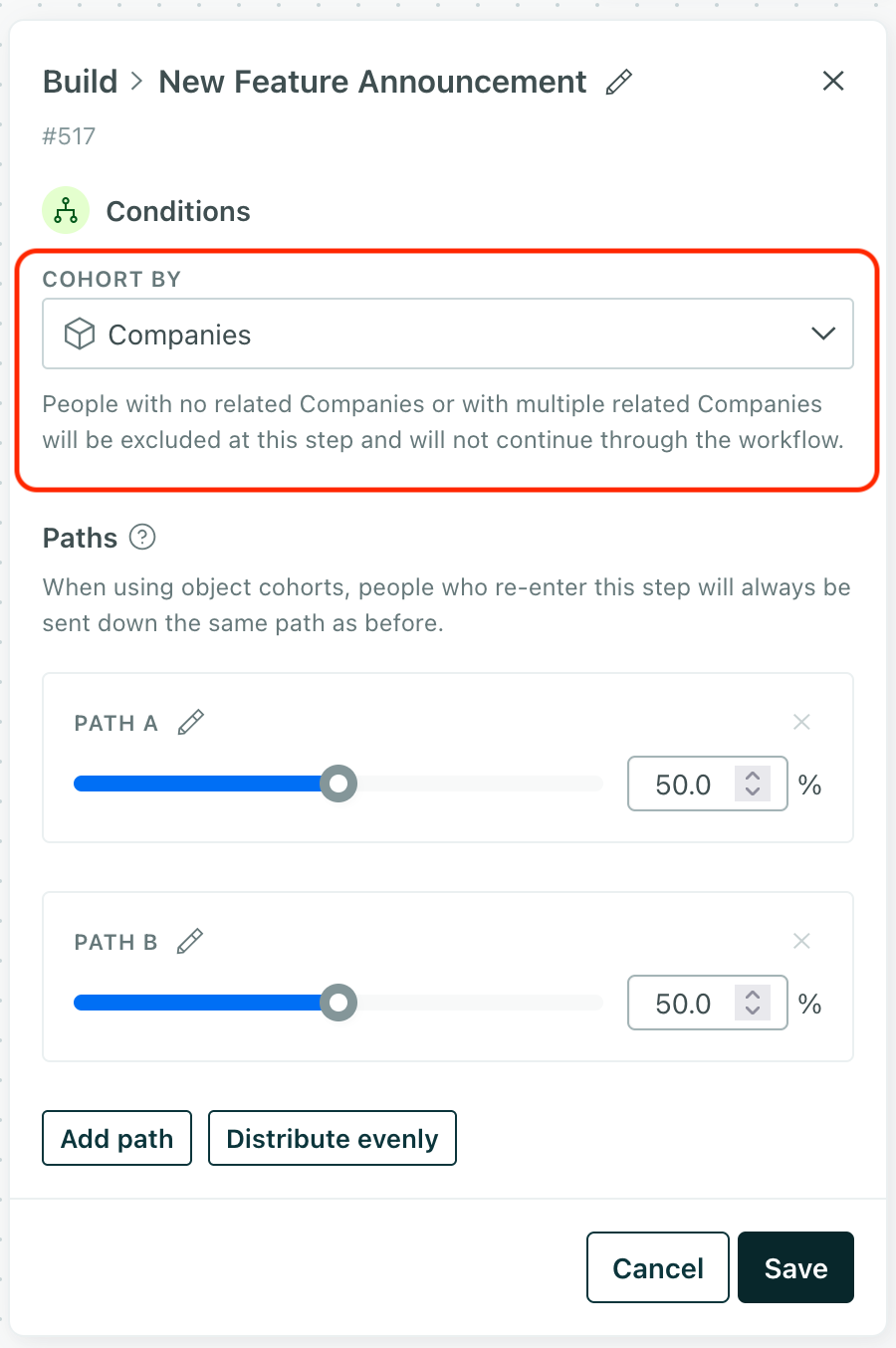
Our Random Cohort feature lets you test different messages or actions in a campaign by randomly distributing people down different paths. But this could result in different experiences for people related to the same account, company, or other object, which might your audience. Now, you can use the Cohort by setting so everybody in the same account, company, or other group gets the same campaign experience.
Go to the docsGet recommended send times for your messages
Ai Messaging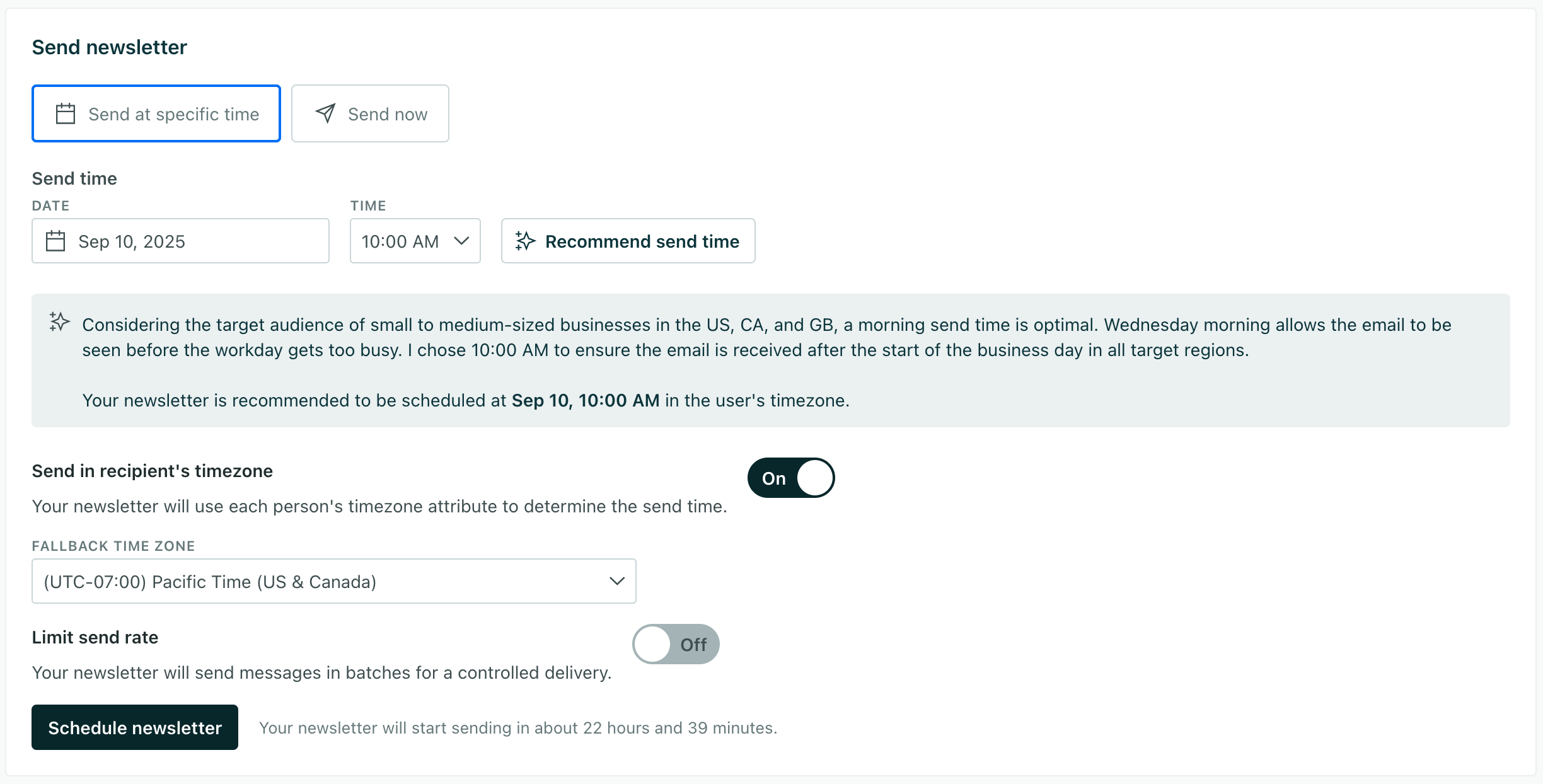
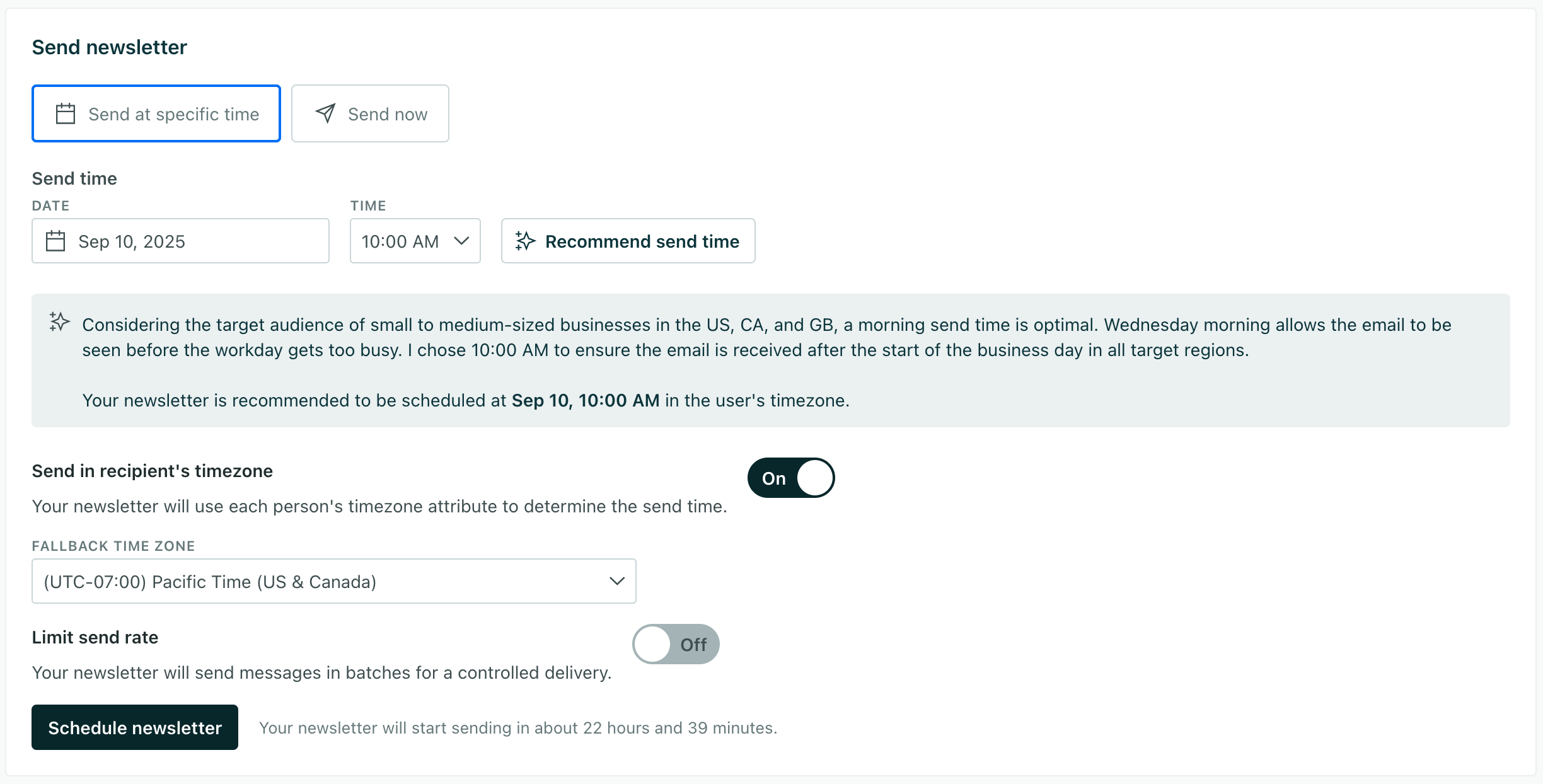
Our Recommended Send Time feature uses AI to help you schedule messages at the best times for your audience based on the content of your message and your audience’s time zones. You can use our recommendations engage your audience at the right times.
This feature works great with our other new feature: Automatic Geolocation Data Collection. This helps you gather your audience’s time zone data, which you can use to produce better send time recommendations!
Go to the docsAutomatically collect geolocation and time zone data for your audience
Data integrations MessagingOur new Automatic Geolocation Data Collection feature captures geolocation and time zone data for people based on their IP addresses when you identify them. This data makes it easy to segment your audience by location and send messages at the right times for each member of your audience using our recommended send time feature and time zone match features.
Our JavaScript client and mobile SDKs automatically capture IP addresses for you, making geolocation easy.
If you use our backend libraries (like our Node.JS or Go SDKs) or our Pipelines API, you’ll need to:
- Go to your integration’s Settings tab and turn on the Enable Geolocation setting.
- Capture the IP address yourself and pass it in the
context.ipfield in youridentifyrequests.
This setting is on by default for workspaces in our US data center and off by default for workspaces in our EU data center. If you’re in the EU data center, you’ll need to enable it under Workspace Settings > Time Zone & Geolocation Settings.
Go to the docsFilter incoming Salesforce data
Data integrations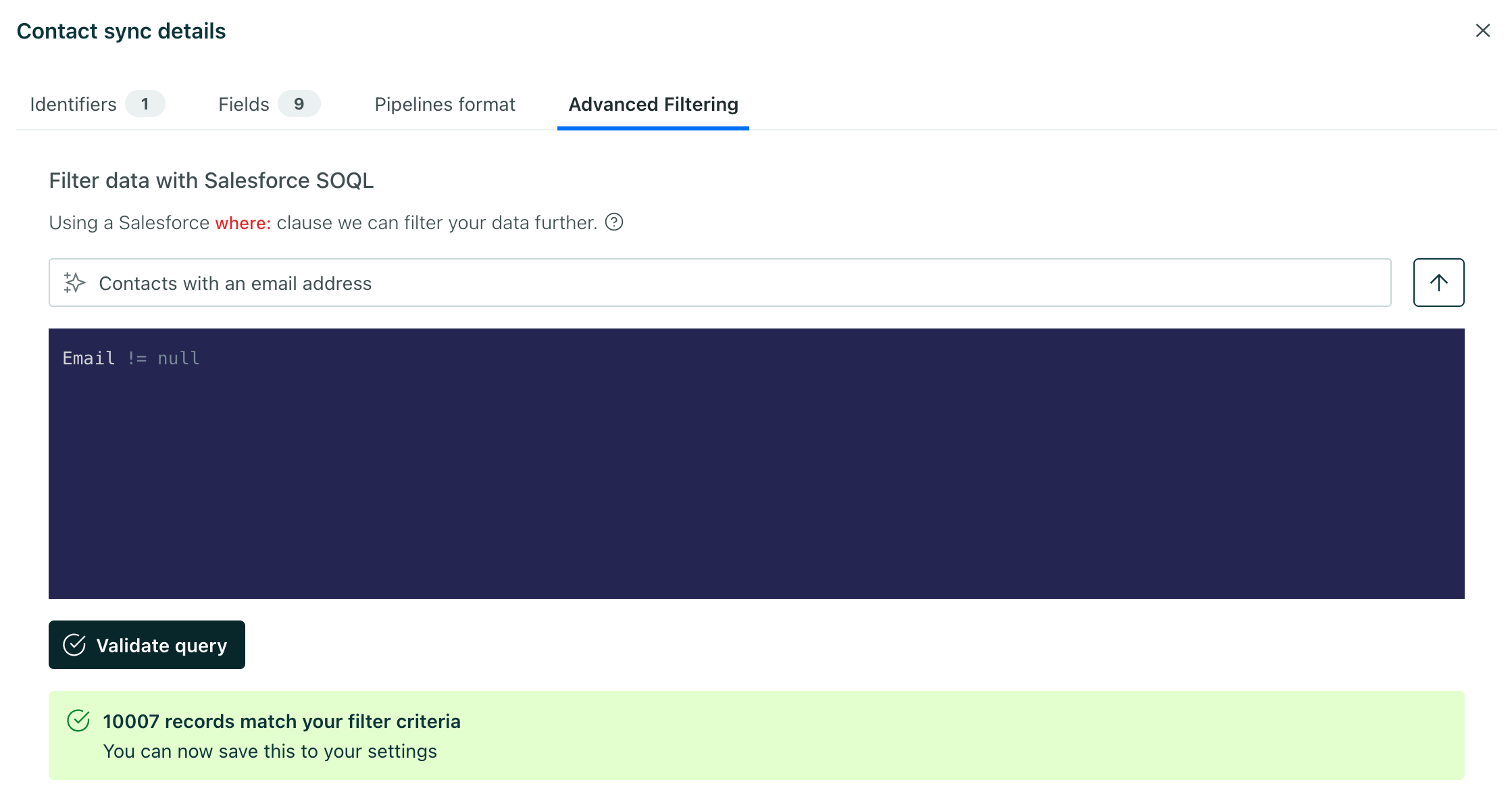
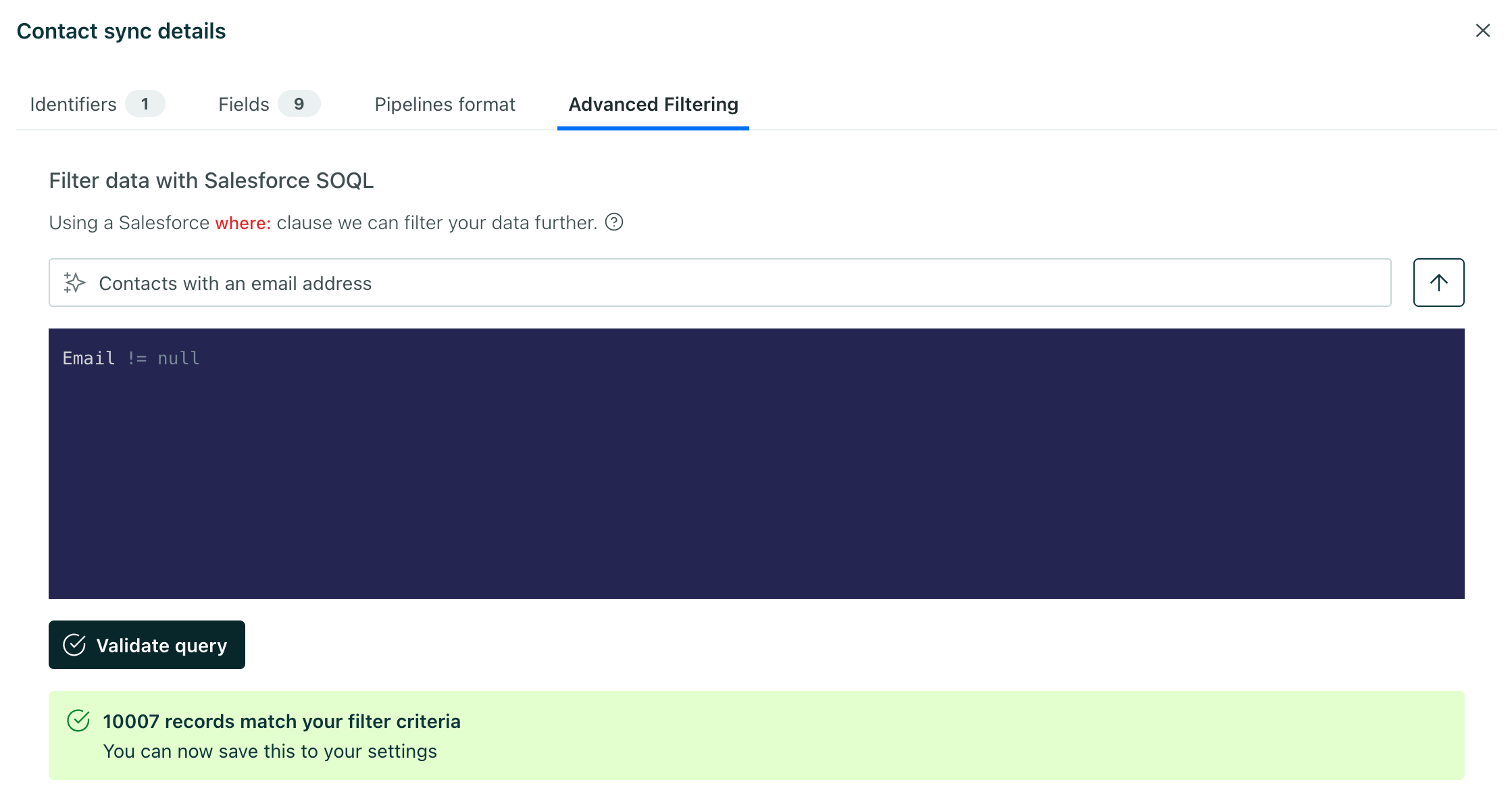
You can now filter incoming Salesforce data to only bring in the data you need to use in Customer.io. In the past, if you didn’t want to use all of your Salesforce contacts, accounts, and other data types in Customer.io, you had to bring all of that data into Customer.io and clean it up later. This helps you avoid sending unnecessary data into Customer.io so you can focus on the data you really want to use.
While Salesforce filters typically require a SQL syntax, we’ve included a handy AI box, where you can describe the data you want to bring into Customer.io and we’ll generate a filter for you.
Go to the docsUpload images as context for the Assistant
AiThe Assistant can parse information in your images and answer questions about them. This can help you get more useful responses over the course of your conversation.
Here are some examples of how you could use this feature:
- Upload an image for your emails and request the Assistant generate alt text.
- Upload charts from a third-party analytics tool and request it come up with recommendations based on the data.
Collections have moved to Data & Integrations
Ui improvements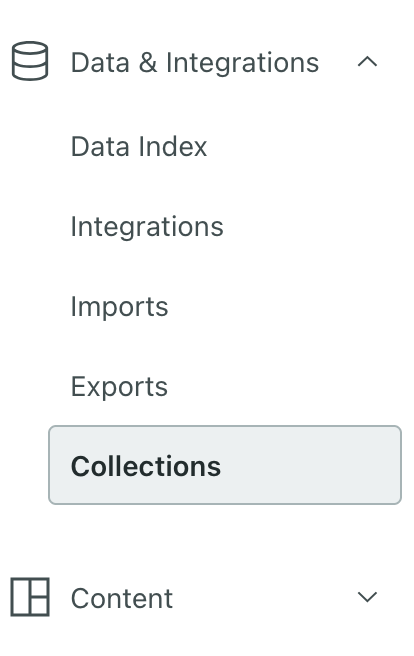
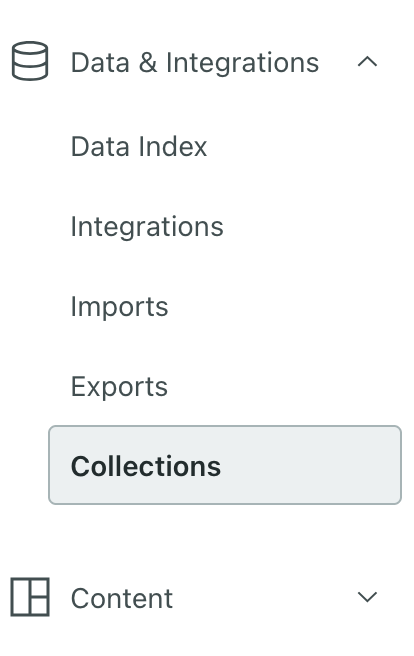
If you use collections, you’re probably used to finding them in Content menu. We’ve moved them to Data & Integrations > Collections because they’re much more like like data you use programmatically than your typical message content, layouts, image assets, and so on. Don’t worry: we haven’t changed anything besides moving Collections to a friendlier location in our menu.
If you haven’t used collections before, now’s a great time to start! Collections let you store data that you want to use in campaigns but isn’t necessarily associated with people or objectsAn object is a non-person entity that you can associate with one or more people—like a company, account, or online course.. These could be things like available promotions/coupons or upcoming events your audience might be interested in.
Go to the docsAnonymous in-app messages for mobile apps
Mobile sdkHistorically you’ve had to identify someone in your app before you could send them messages—they had to log in or provide their email address. But now you can send in-app messages to anonymous users in your app, and provide offers that entice users to sign up or sign in.
You can even use inline content to populate your app for users who haven’t signed up or logged in. This helps you show default content to people who use your app but aren’t identified yet.
Update to one of the following versions of our SDKs to get started. You don’t have to make any changes to your app code—just update the SDK.
| SDK | Minimum required version for anonymous in-app messages |
|---|---|
| iOS | 3.14 |
| Android | 4.12 |
| React Native | 4.11 |
| Flutter | 2.9 |
| Expo | 2.8 |
Simplified link tracking setup
MessagingIn the past, if you wanted to securely track links, you had to set up your own SSL certificate and proxy through a service like Cloudflare or tool like NGINX. Now, we’ll do all of that for you, making it easy to set up link tracking just like you’d set up an email sending domain.
Go to the docsRetrieve metrics with the Assistant
AiWe’ve upgraded the Assistant so it can answer high-level questions about your campaign and broadcast metrics! You can also retrieve metrics through our MCP server.
Ask it questions like “Which campaign had the lowest deliverability this month?” or “What’s the average click-to-open rate for my campaigns?” and it will search our docs and your workspace to give you a relevant answer.
Click at the top of your workspace to get started!
Go to the docsCapture leads from anonymous messages
Messaging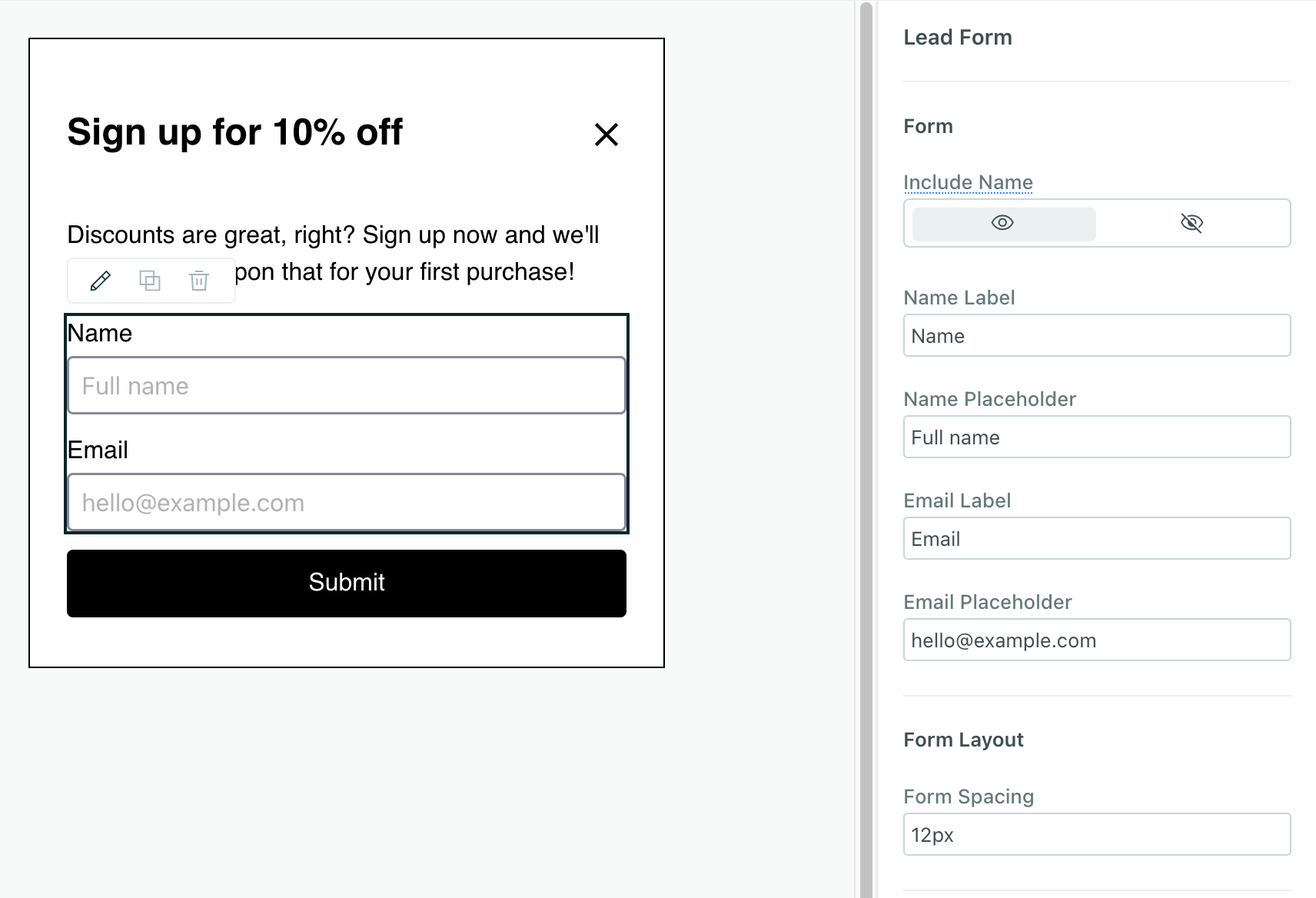
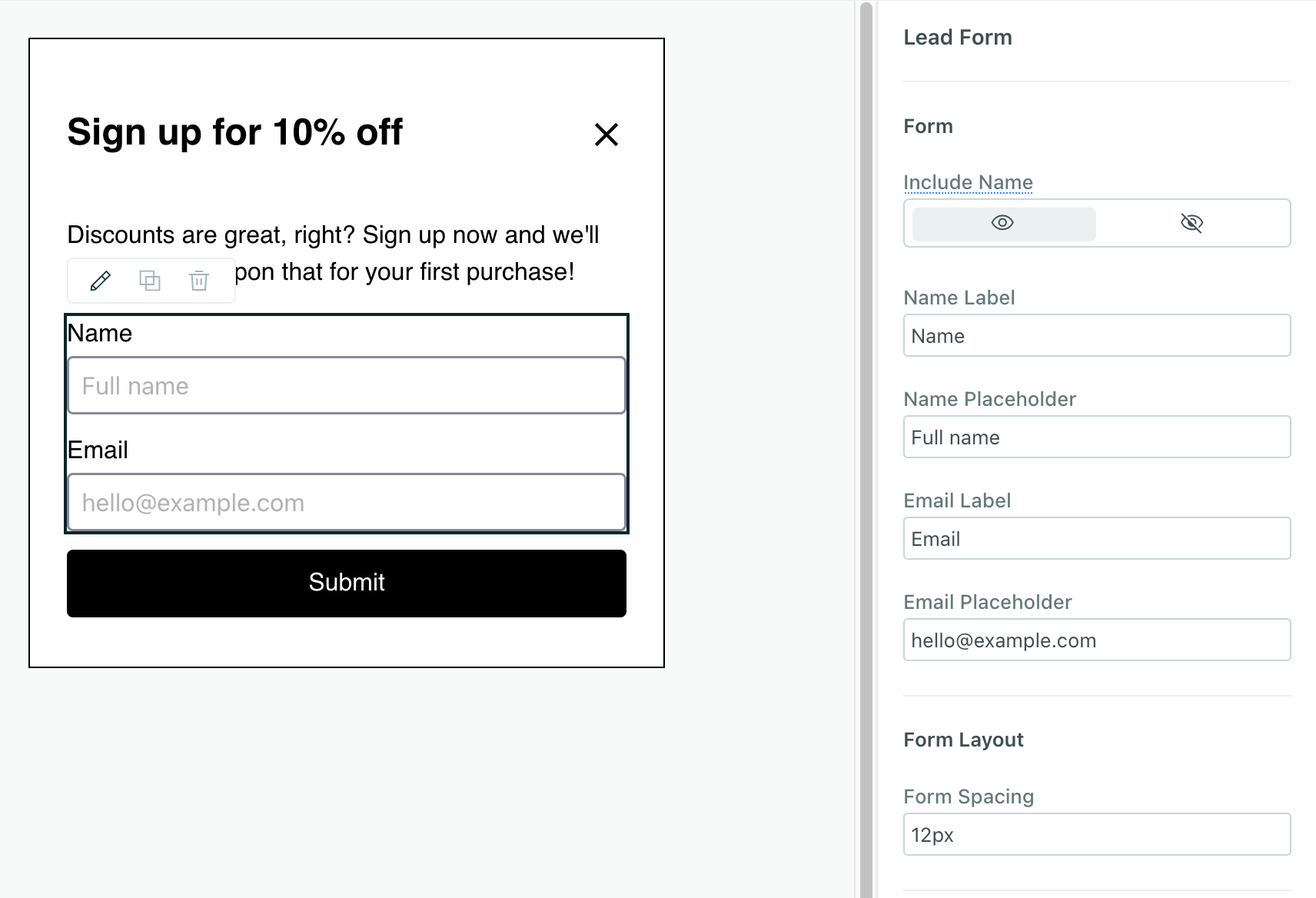
We’ve added a drag-and-drop Lead Form component for anonymous messages so you can collect names and emails of anonymous visitors and convert them into identified users.
This is our first release of a component that captures form data like this, but we’re working to expand support for more complex surveys and forms in the future.
Go to the docsTranslate messages with AI
Ai Messaging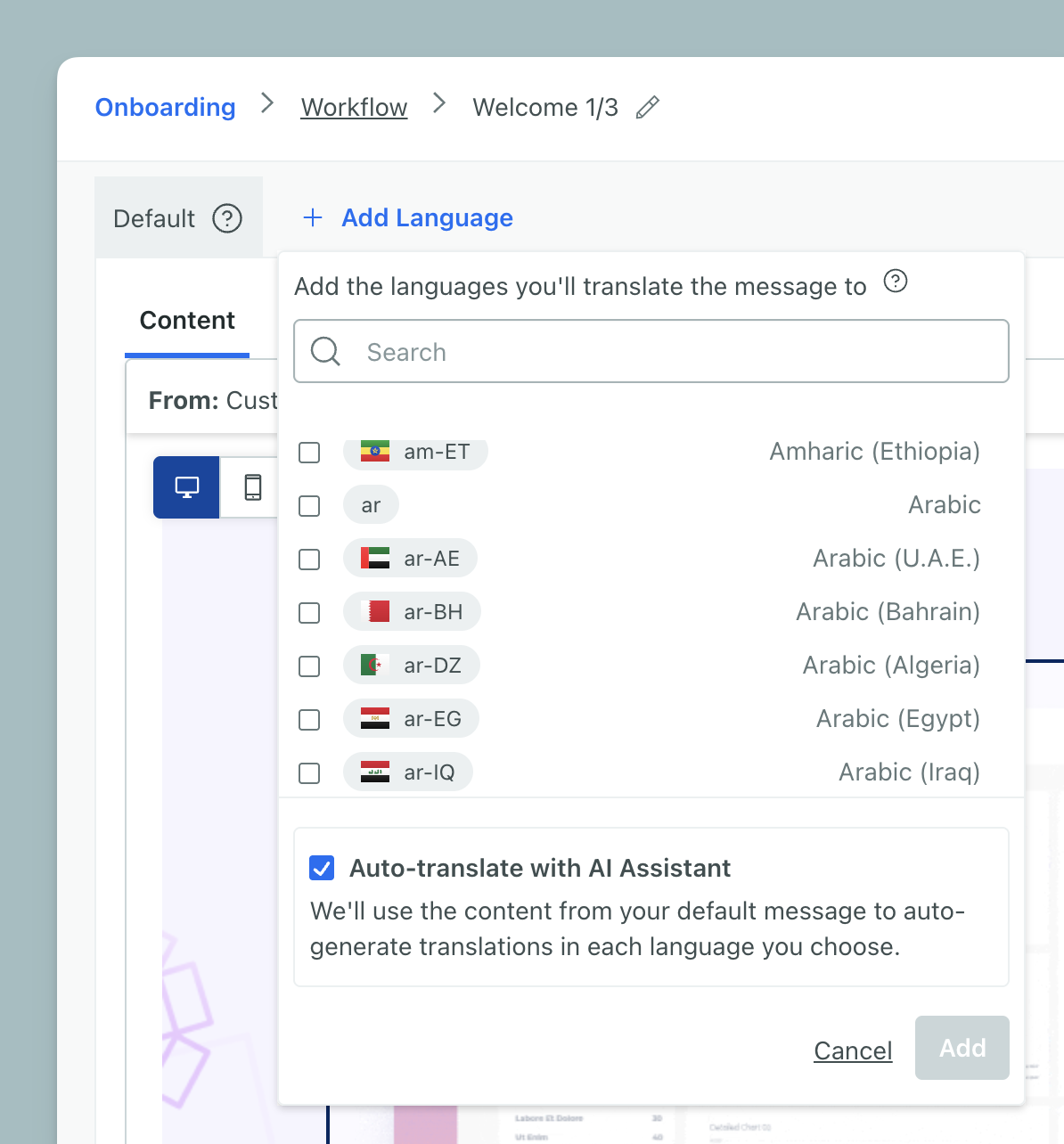
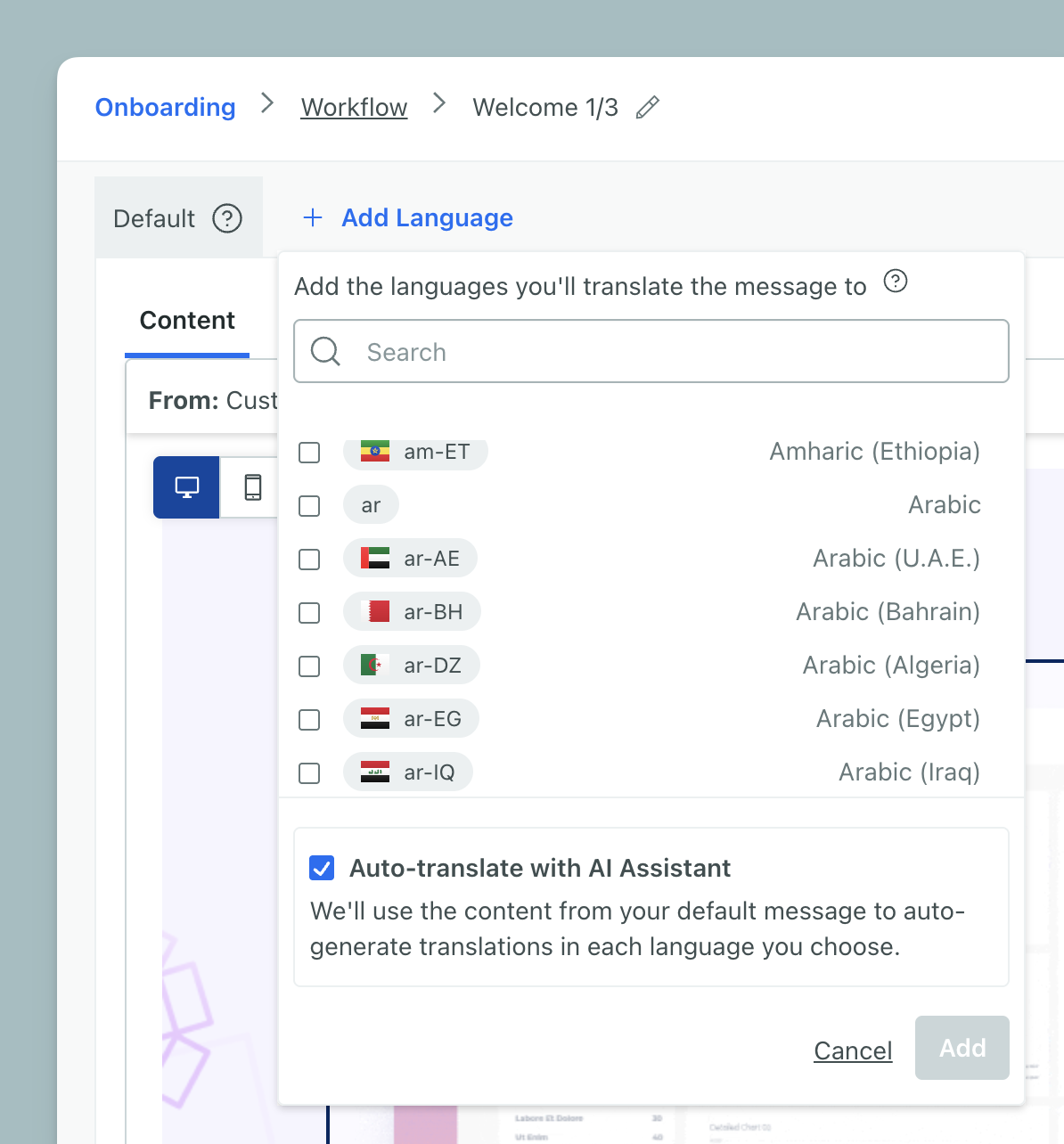
Translate messages across channels by leveraging AI. We automatically translate your message with AI unless you clear the Auto-translate option when selecting locales. Remember that AI can make mistakes; make sure someone who knows the language reviews the translation.
You can auto-translate across all message channels, but it’s not yet available for emails made in Design Studio.
Not seeing this option? Check that Customer.io AI is enabled in Privacy, Data, & AI settings.
Go to the docsAI-powered email content analysis
Ai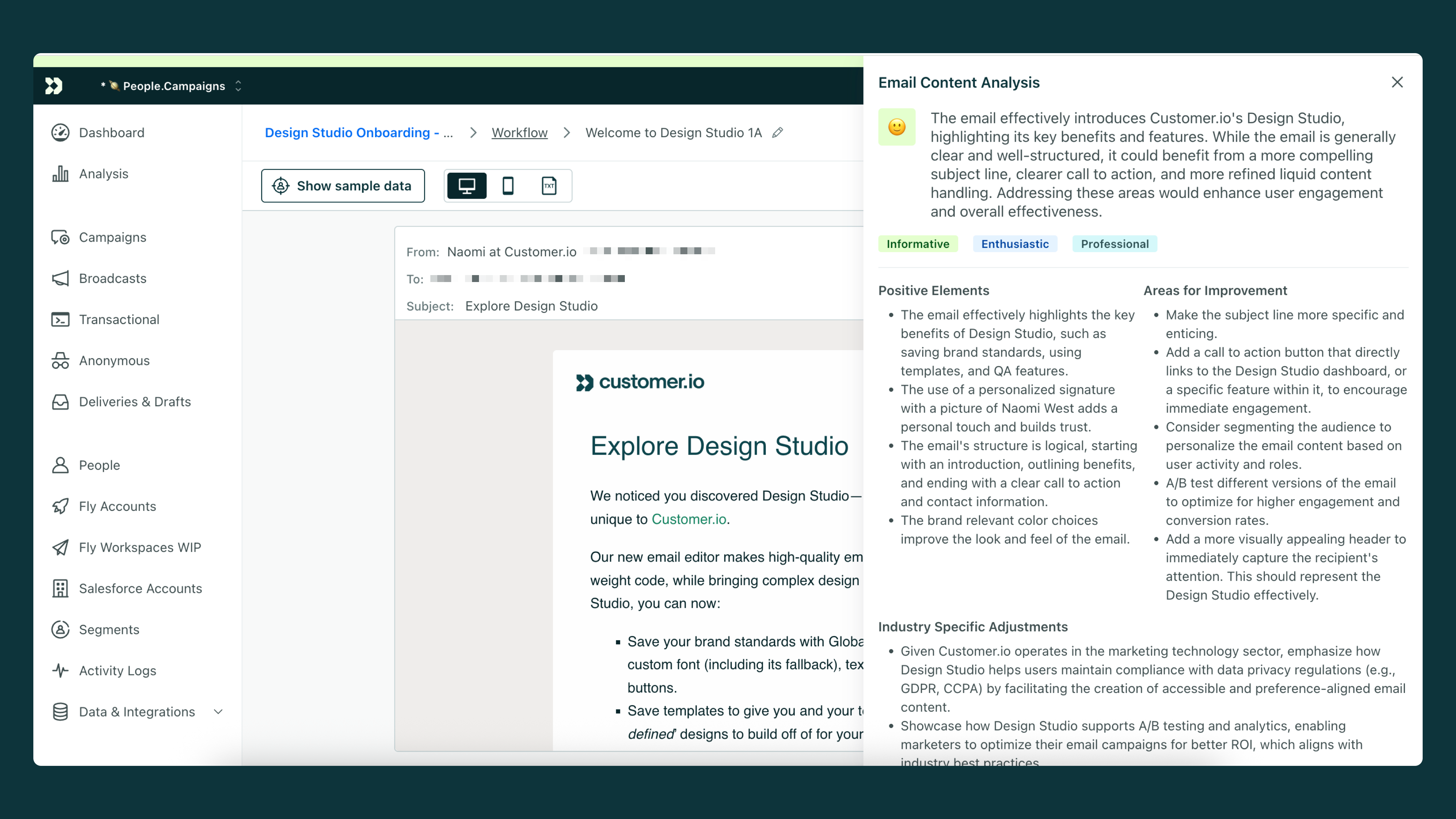
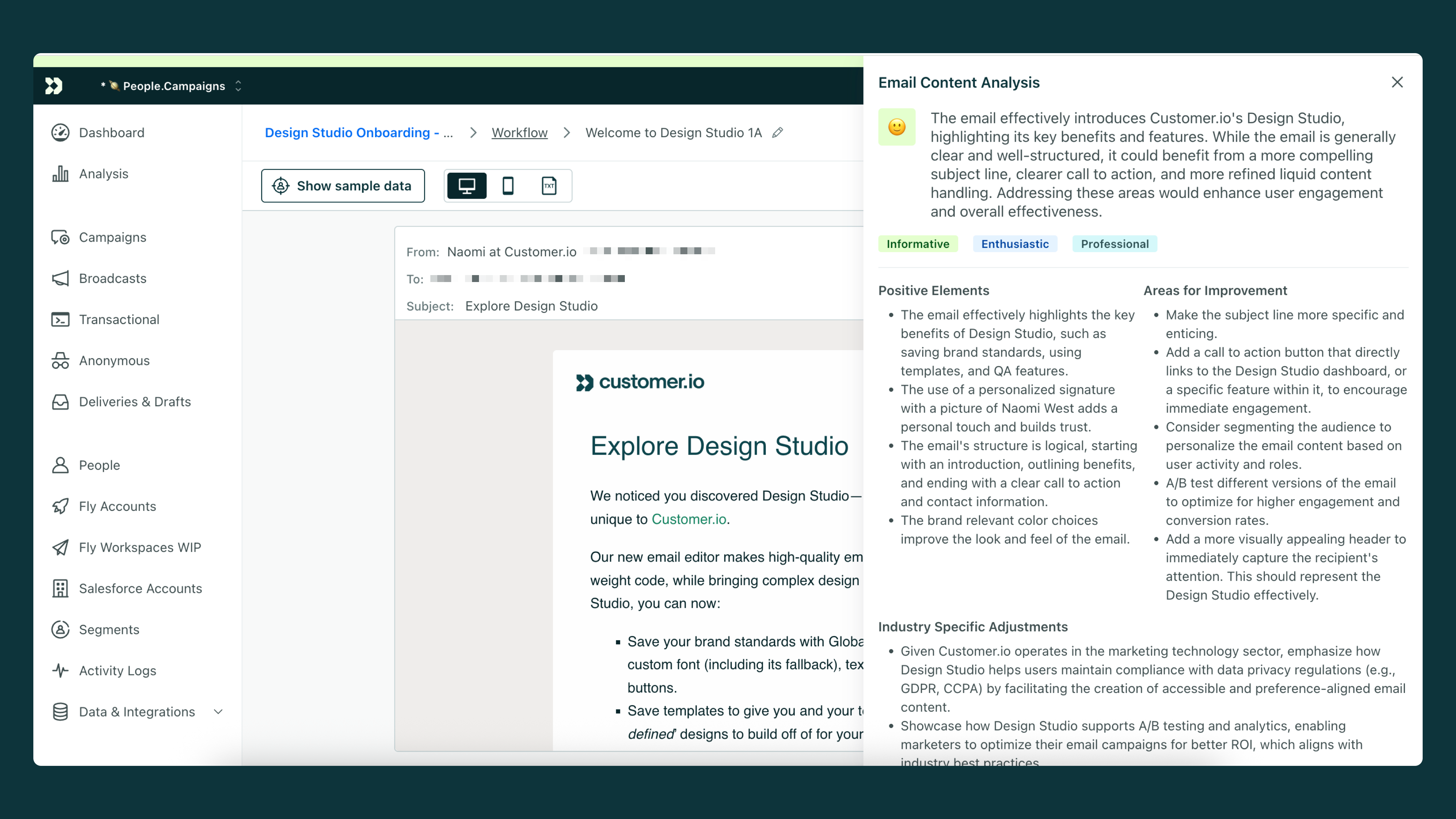
Analyze your content to help you catch typos, improve tone, and strengthen your message before sending. While editing an email in a campaign, broadcast, or transactional message, click Analyze email content for feedback.
Go to the docsIntroducing your AI business profile
Ai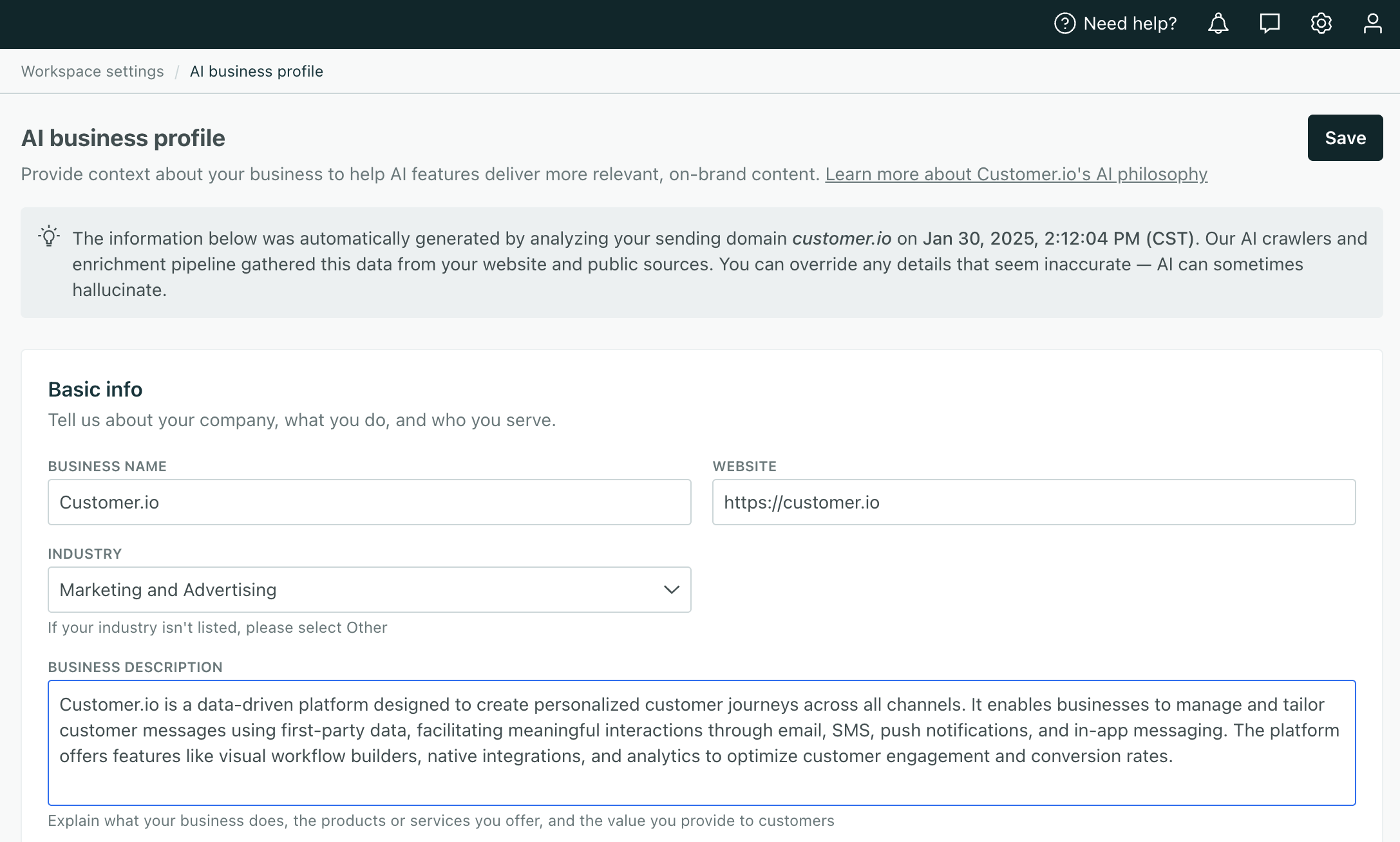
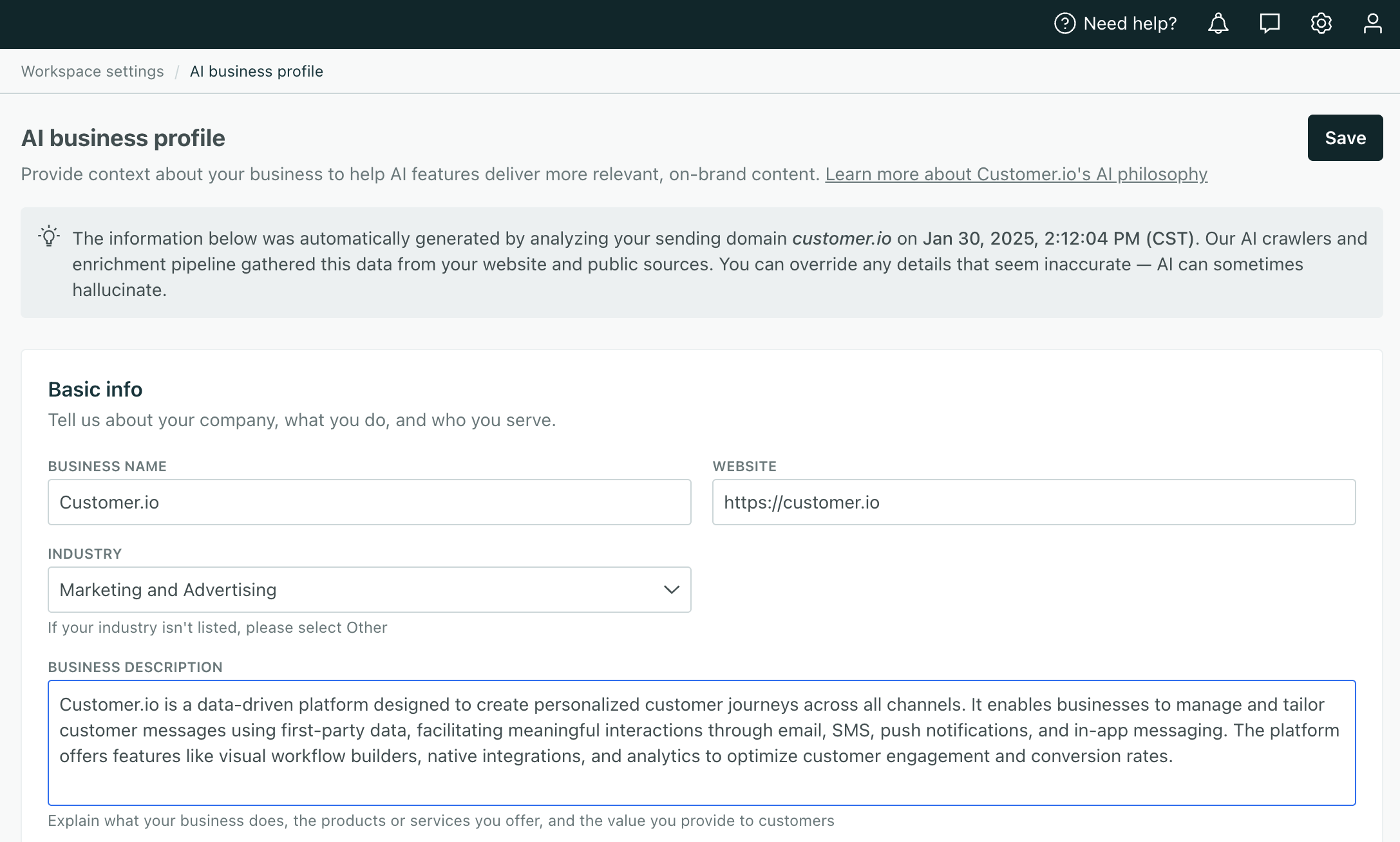
Providing context to our AI tools generates better results. By reviewing and updating the business profile we auto-generate from your domain, you can ensure you’re getting the most out of Customer.io. Go to Workspace settings > AI business profile to get started!
Go to the docsAsk our AI Assistant
Ai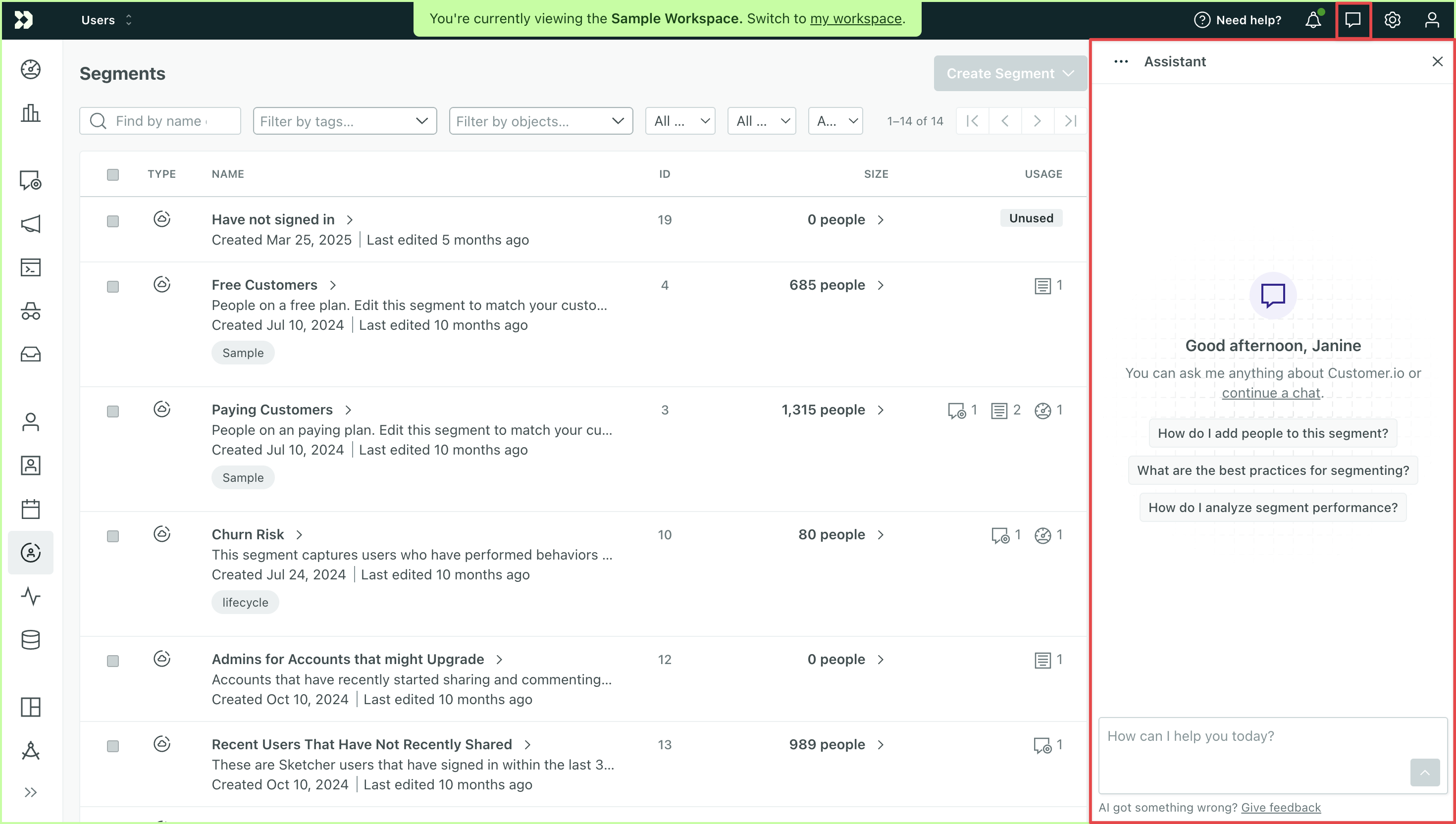
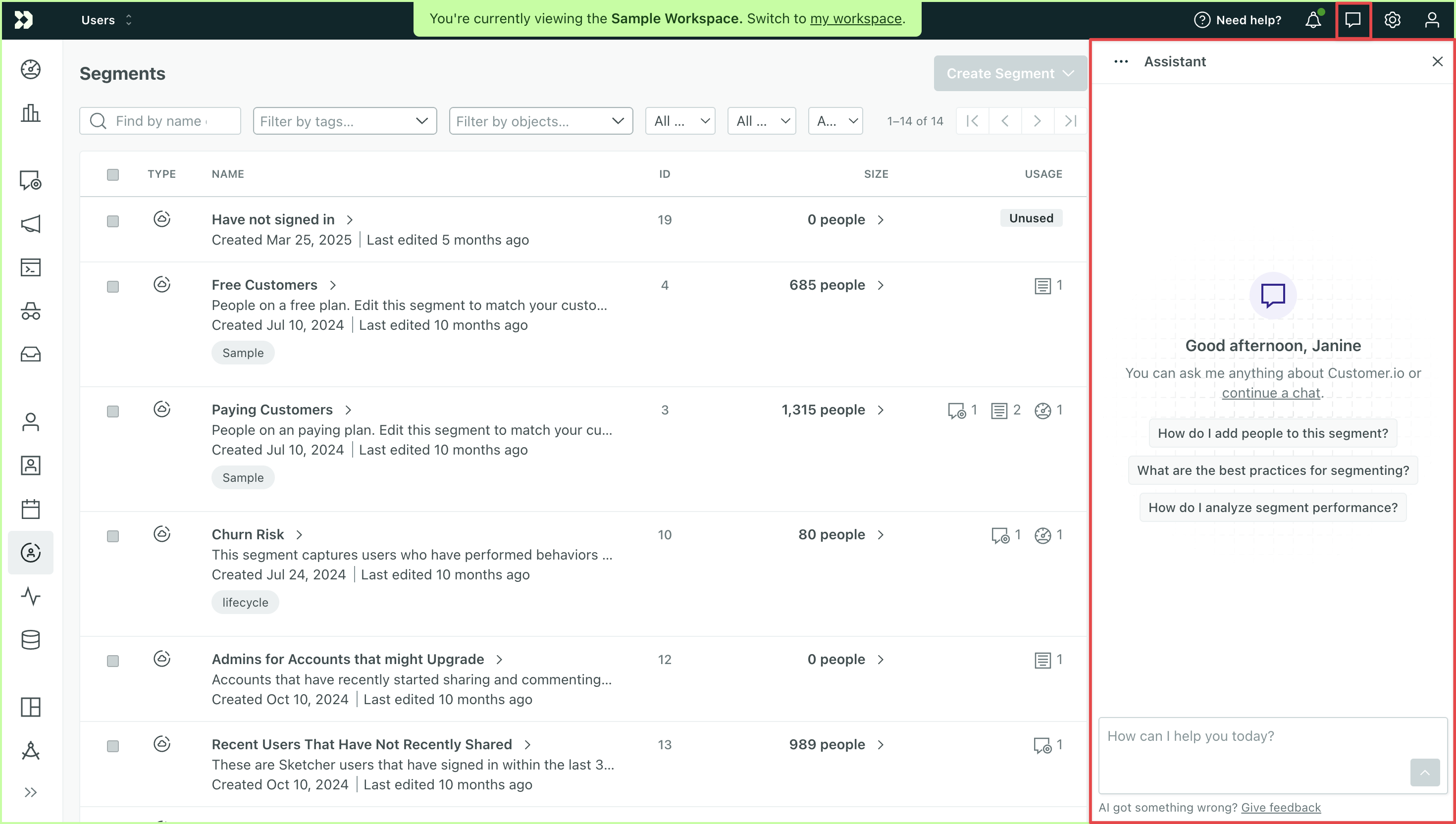
Ask the Assistant questions to learn about the platform and your workspace data.
You can also create segments from the Assistant. Describe your criteria, and it will build a segment you can use to trigger campaigns or group members of your audience.
At the top of your workspace, click the message bubble to get started. Make sure Customer.io AI is enabled in Privacy, Data, & AI settings to access the full experience!
Go to the docsSchedule a start or stop time for campaigns
Automation Messaging Ui improvements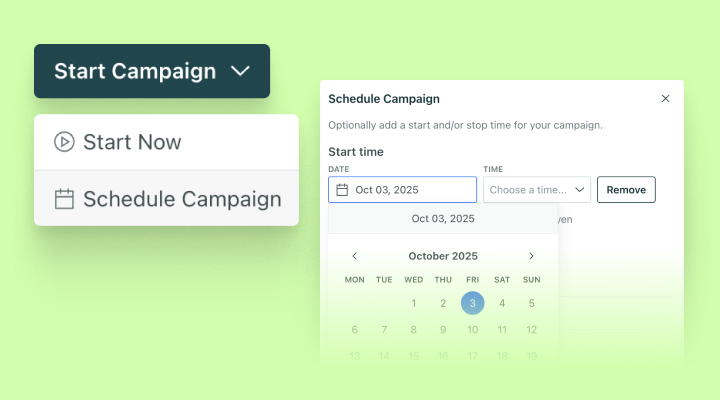
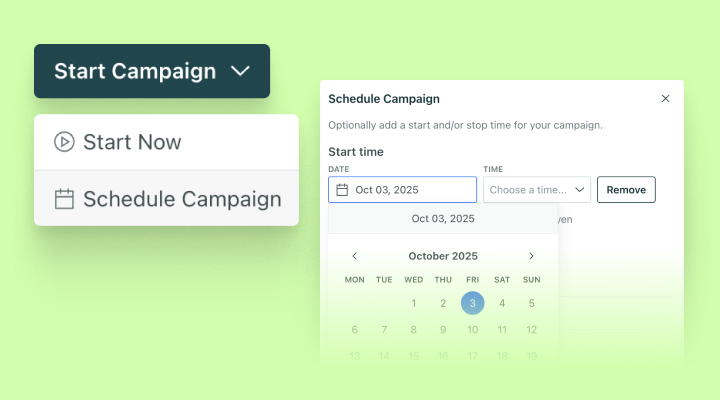
You can now schedule campaigns which eliminates the need for manual campaign activation and gives you the flexibility to plan and execute time-bound marketing initiatives, like limited-time offers or seasonal campaigns.
Any campaign with a scheduled start or stop time will show a label “Scheduled” alongside the status (Draft, Running, or Stopped).
Go to the docsRate limit newsletters sent in users’ timezones
Automation Messaging Ui improvementsYou can now schedule broadcasts to send in users’ timezones AND apply a rate limit. This helps ensure the best deliverability for your messages. Keep in mind, this could lead to some users receiving your message after the scheduled time.
Go to the docsHandle SMS replies from your audience
Messaging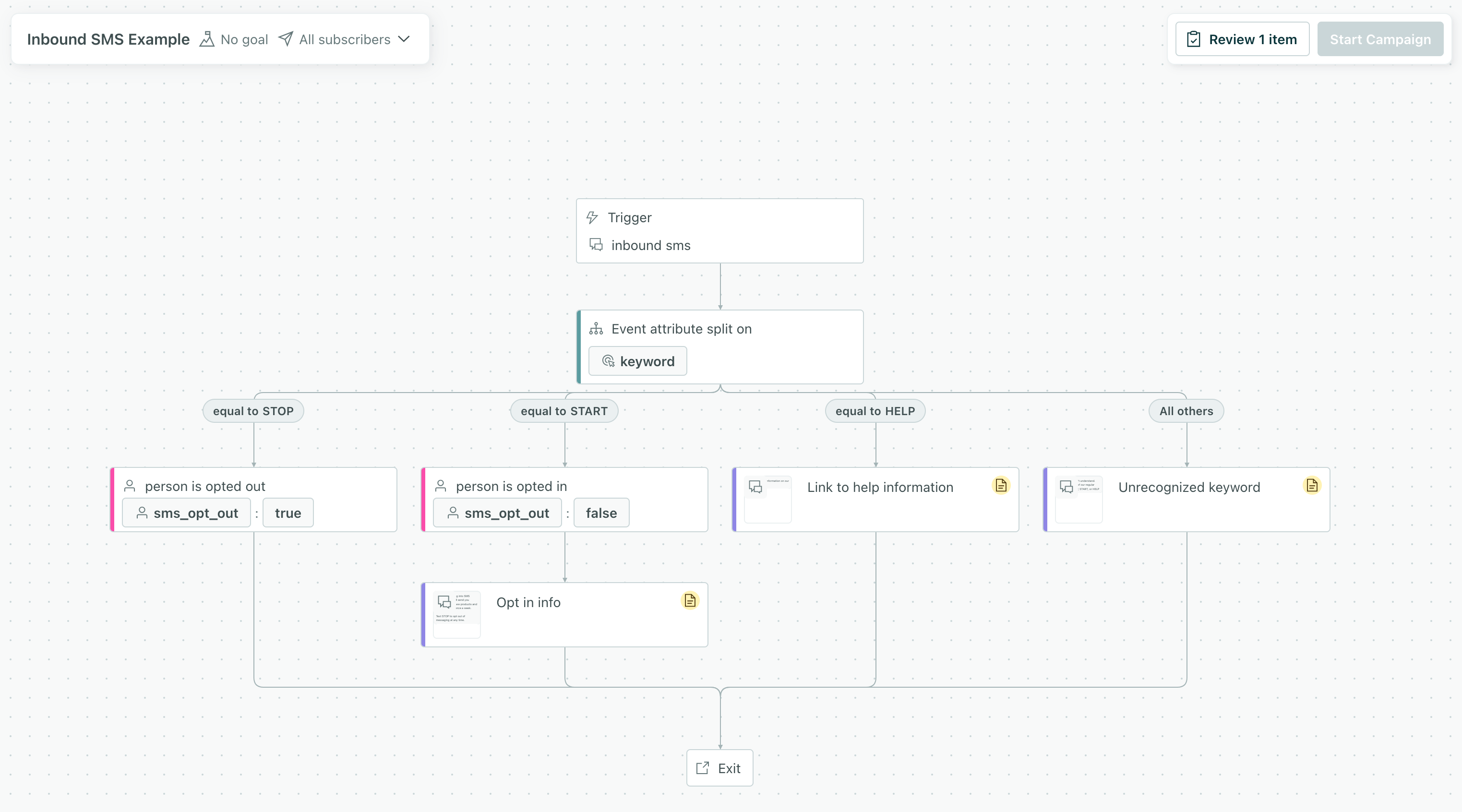
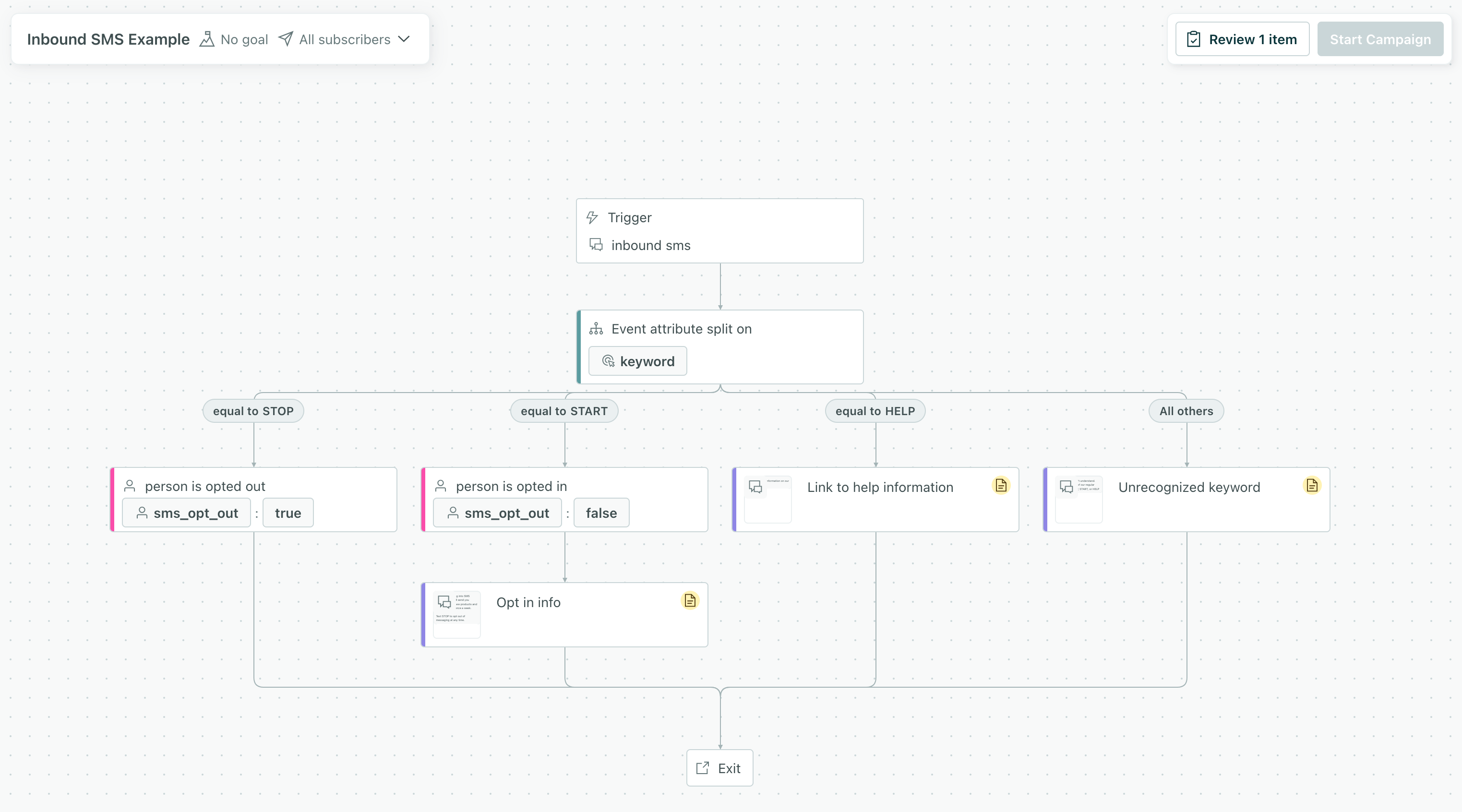
Text messaging is a truly bi-directional channel. Often times you want your audience to reply to, and engage with, your messages using a keyword. Now you can handle these replies in Customer.io.
With this release, you can automatically handle opt-out keywords like STOP and UNSUBSCRIBE without setting up a complicated webhook-based workflow. Now we handle these for you.
You can also use SMS replies from your audience as campaign triggers. Now when people respond to messages, you can add them to segments, send them follow-up messages and so on.
Go to the docsGenerate descriptions for your data with AI
Ai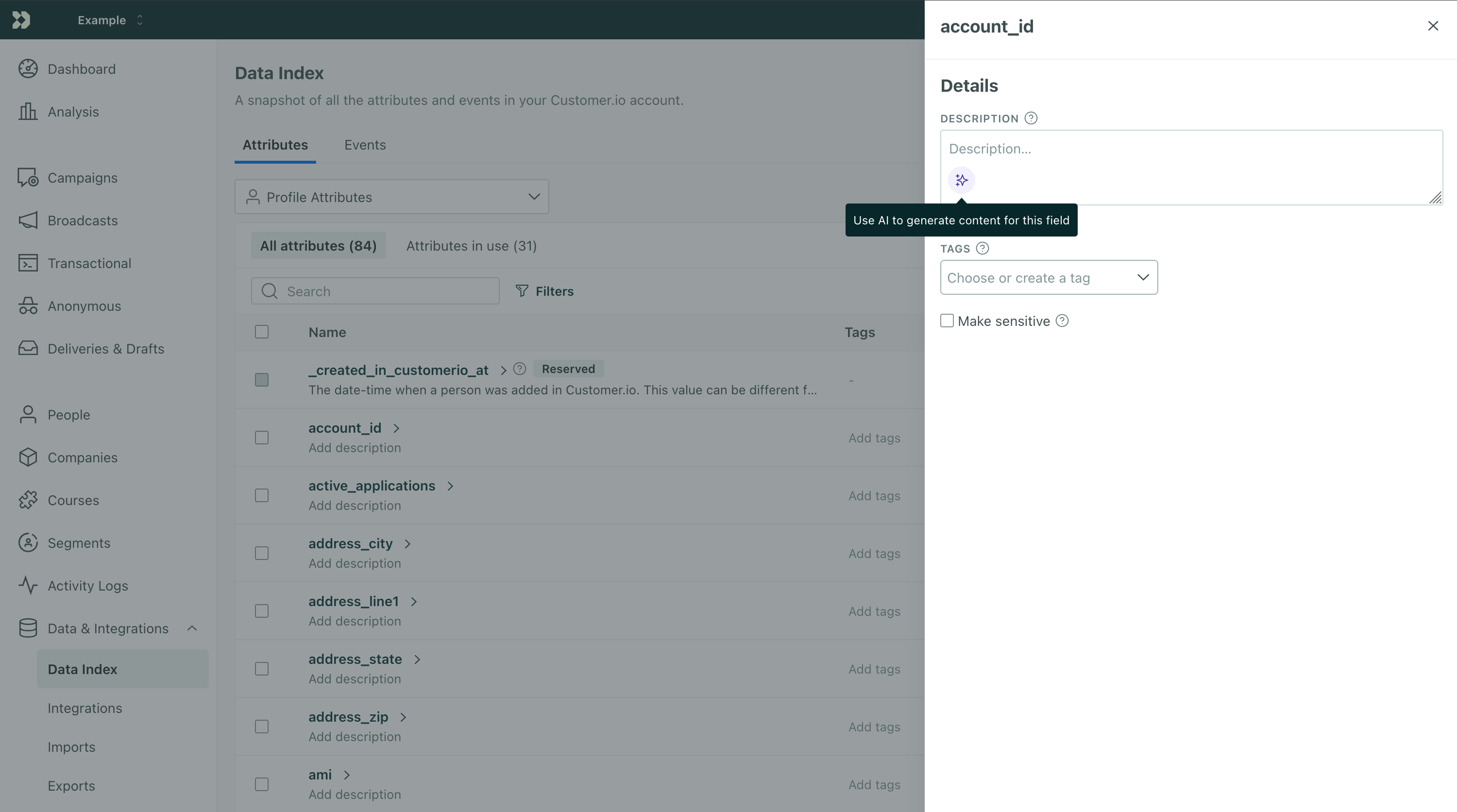
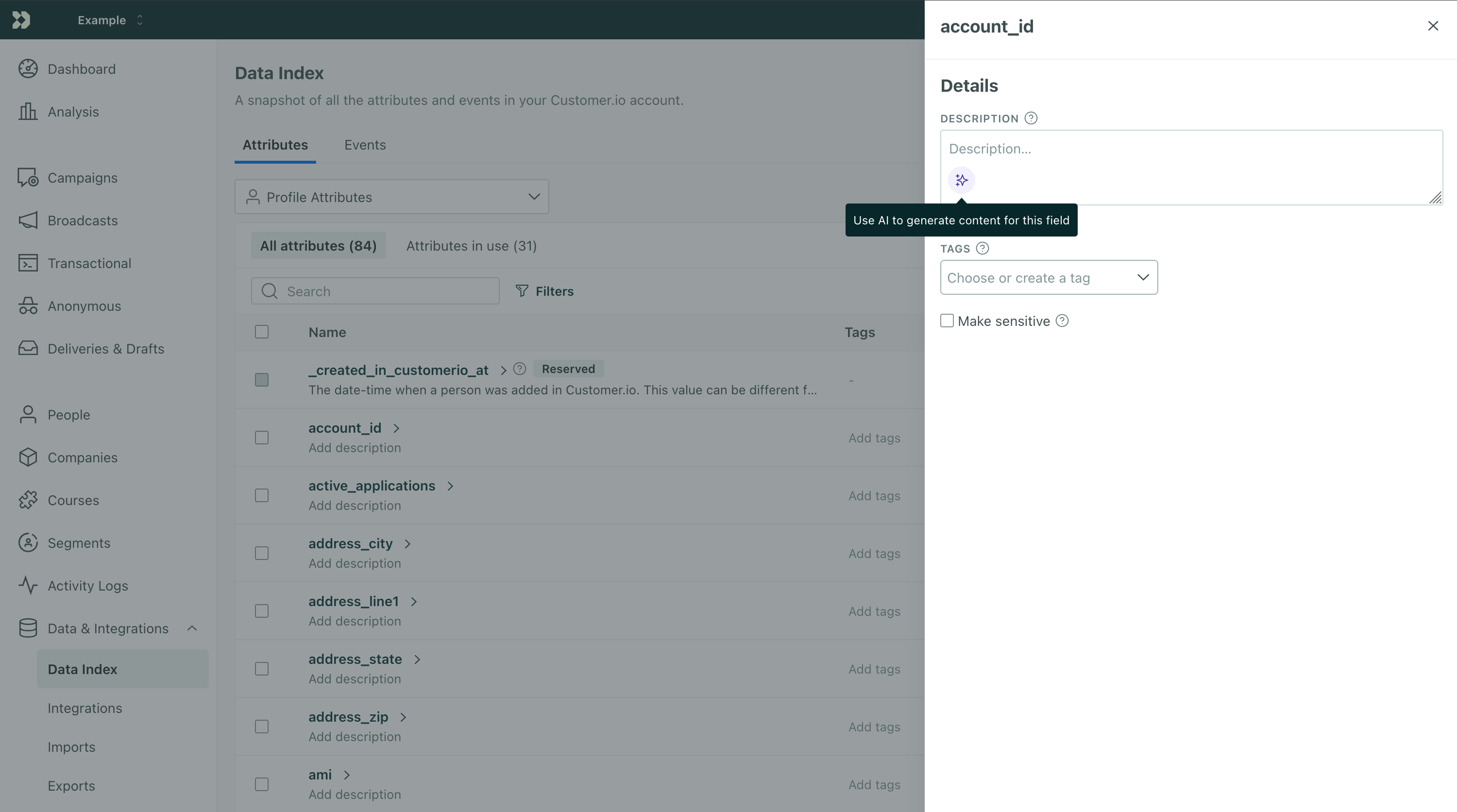
Our AI features often rely on the descriptions you provide for your data. These descriptions tell us about your attributes and events so we make accurate suggestions for things like segments. But describing all your data can be a lot of work. Now you can use AI to generate descriptions for your data!
Go to your Data Index, select an attribute or event, and click in the description field to generate a description.
Go to the docsCustom domains for shortened links
Messaging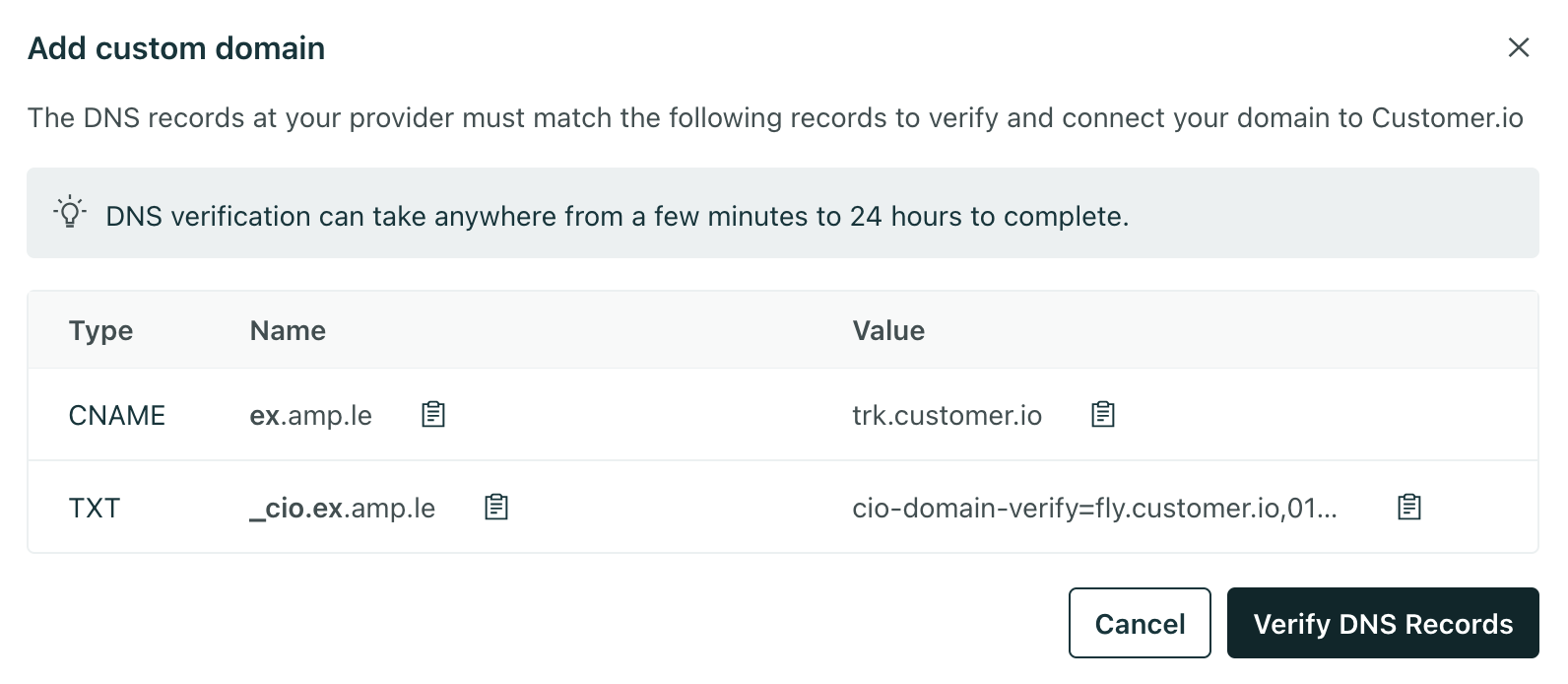
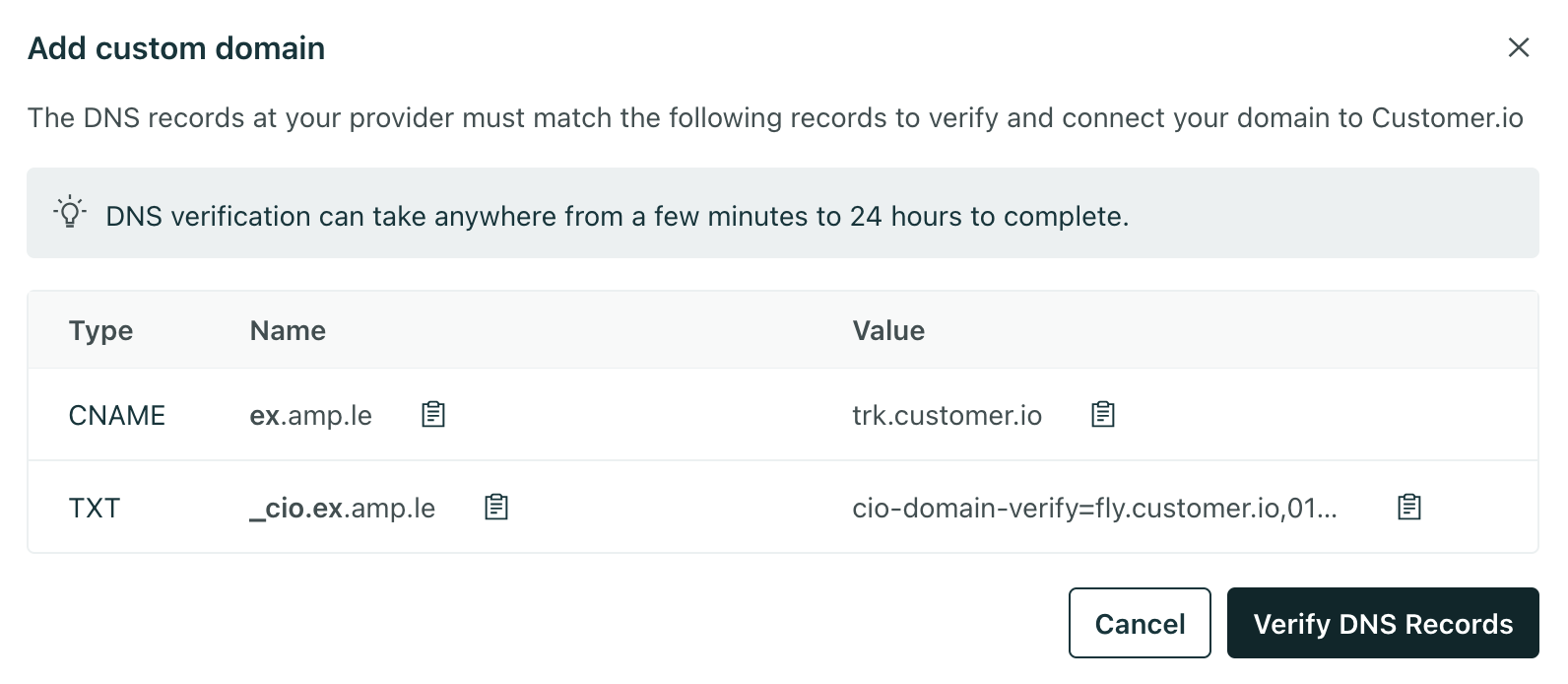
You can now use your own branded domain (like example.com) for shortened links in SMS and WhatsApp messages. That means stronger brand consistency, higher click-through rates, and compliance with evolving regulations.
Say goodbye to unbranded, spammy-looking links. Now you can send links your customers recognize and trust. Go to your > workspace settings > SMS and turn on Link shortening. Then click Add custom domain to add your own custom domain.
Go to the docsSunsetting the legacy in-app editor
Messaging Ui improvementsChances are that if you’ve built in-app messages in Customer.io, you’ve already used our new, visual in-app editor! To continue delivering a more user-friendly, flexible in-app messaging experience, we’re ending support for our legacy in-app editor January 1, 2026. If you haven’t made the switch yet, now’s the perfect time to start using the new in-app editor, designed to help you build better in-app experiences.
Read more
Use human opens and clicks in your workflows
Messaging Ui improvements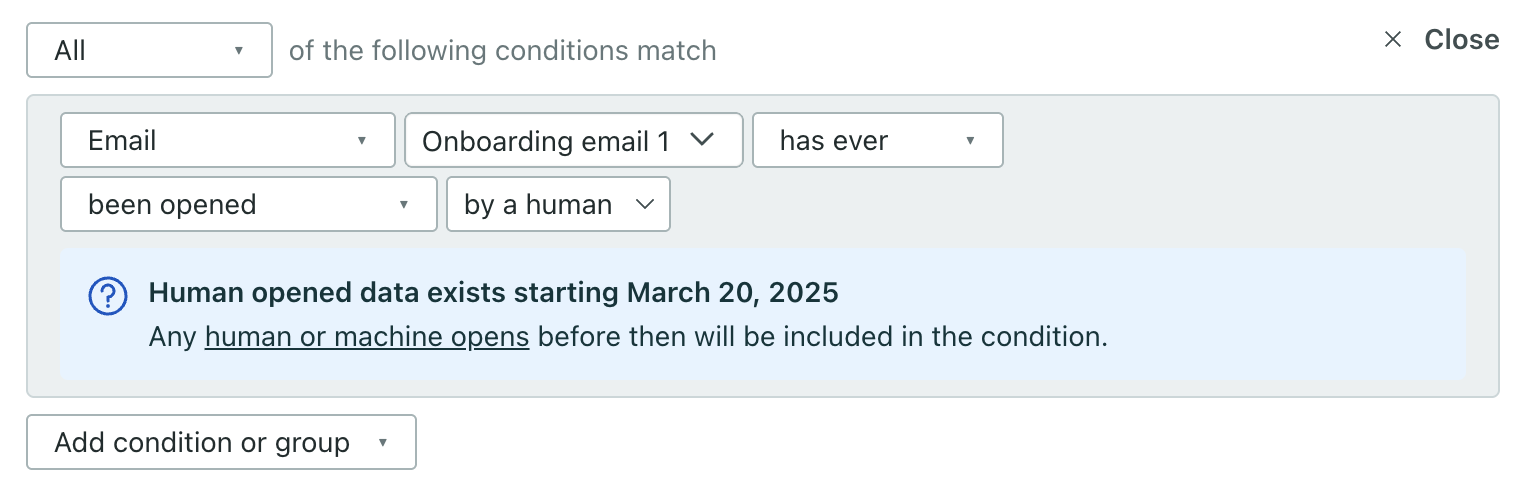
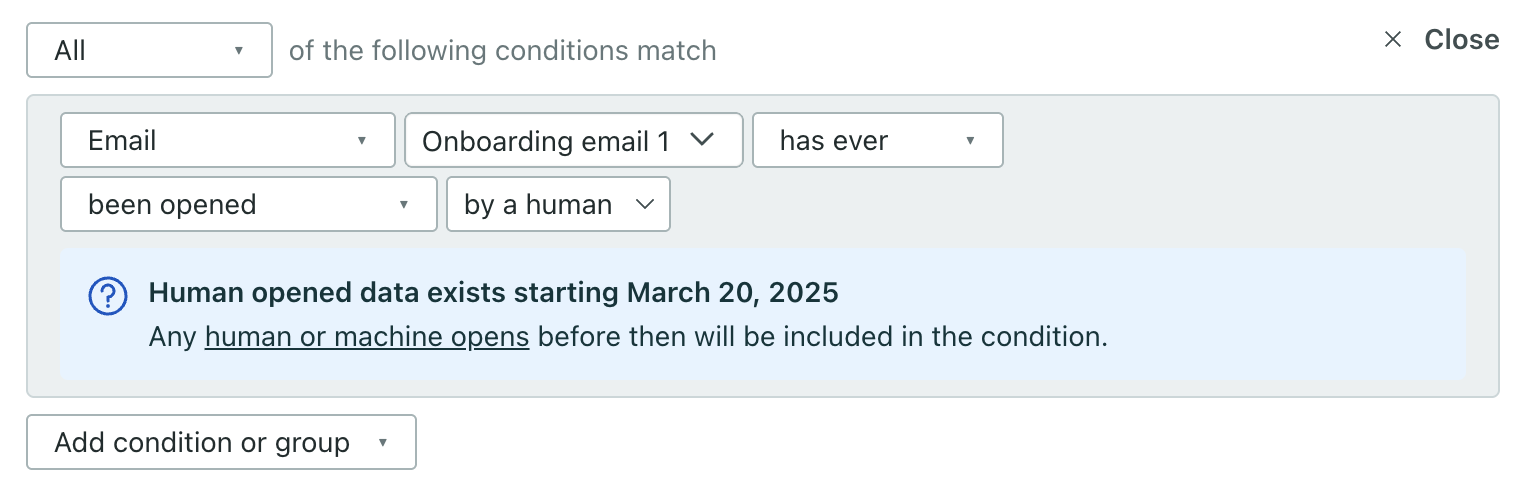
You can now create segments and conditions that target when people have opened or clicked on emails. This means you can trigger campaigns based on human data and avoid messaging people that may have never engaged with previous messages.
Go to the docsEmbed dynamic content in your app with inline messages
Messaging Ui improvements

Inline messages help you deliver relevant content like onboarding tips, feature announcements, and promotions exactly where users need them—without interrupting them as they use your app.
When you send an inline message, you’ll specify the inline position and provide the ID of a view in your app that you want to populate with personalized content. You don’t have to push an app update or anything—just instant, relevant experiences for your users.
Inline messages are great for:
- Contextual onboarding: Guide users step-by-step without overwhelming them
- Feature discovery: Highlight new features exactly where users will use them
- Targeted promotions: Show relevant offers based on user behavior
- Just-in-time help: Provide tips and guidance when users need it most
Update your SDK to the latest version to get started.
Go to the docsSee real deliverability metrics for your audience
Ui improvements

Understanding email deliverability used to mean juggling multiple reports, subscribing to expensive third-party tools, or relying on generic industry benchmarks that didn’t reflect your real audience.
That’s all in the past.
Our new Deliverability Analytics Dashboard—available on premium and enterprise plans—gives you detailed insights into your subscribers across inbox providers, all in one place. See your audience weight, bounce rates, and engagement metrics for Gmail, Outlook, Yahoo, and more. Just click Analysis in the left navigation area, and you’ll have the visibility you need to fix deliverability issues before they hurt your campaigns.
Go to the docsSend critical text messages with transactional SMS/WhatsApp
API developers Messaging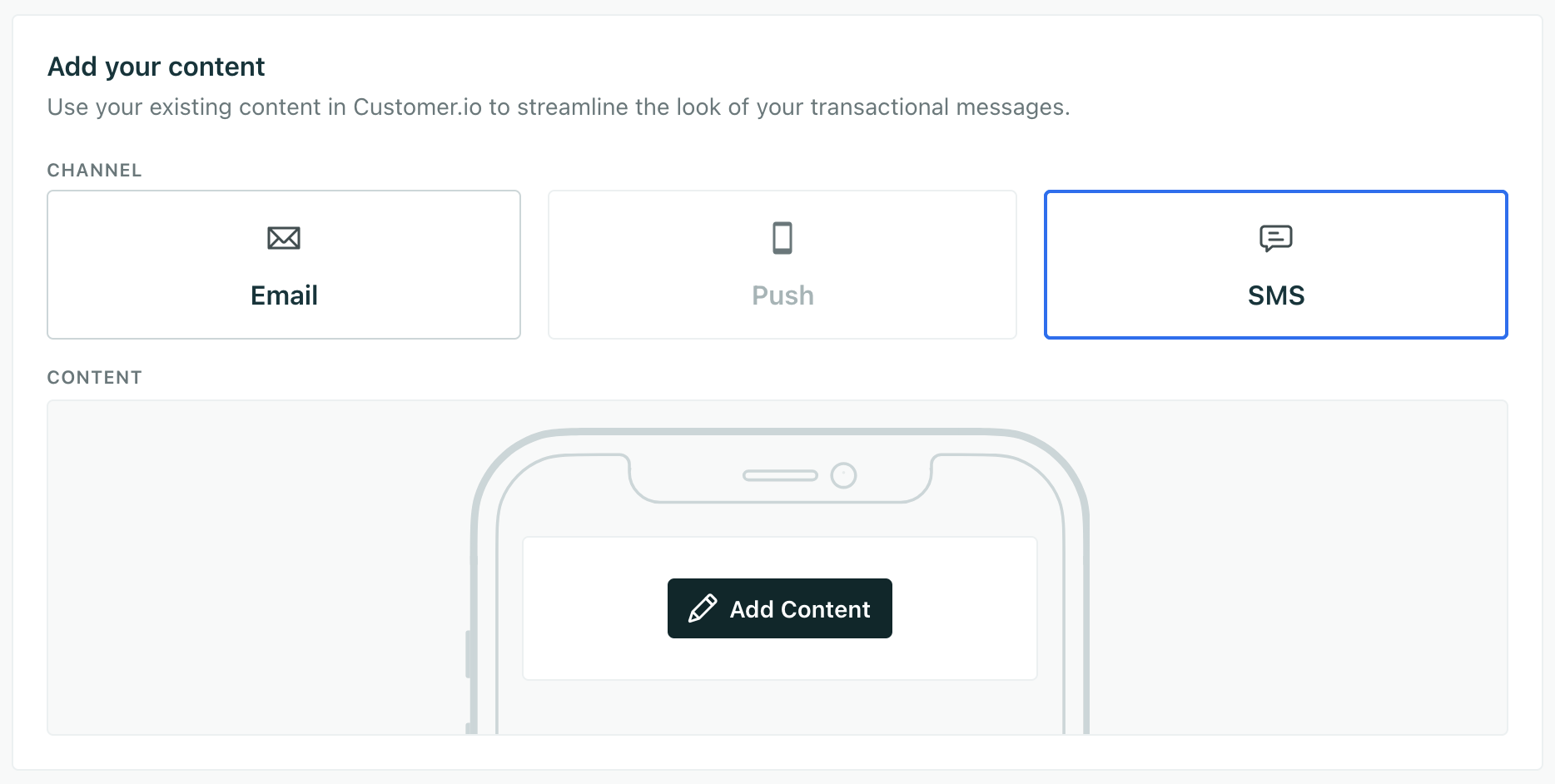
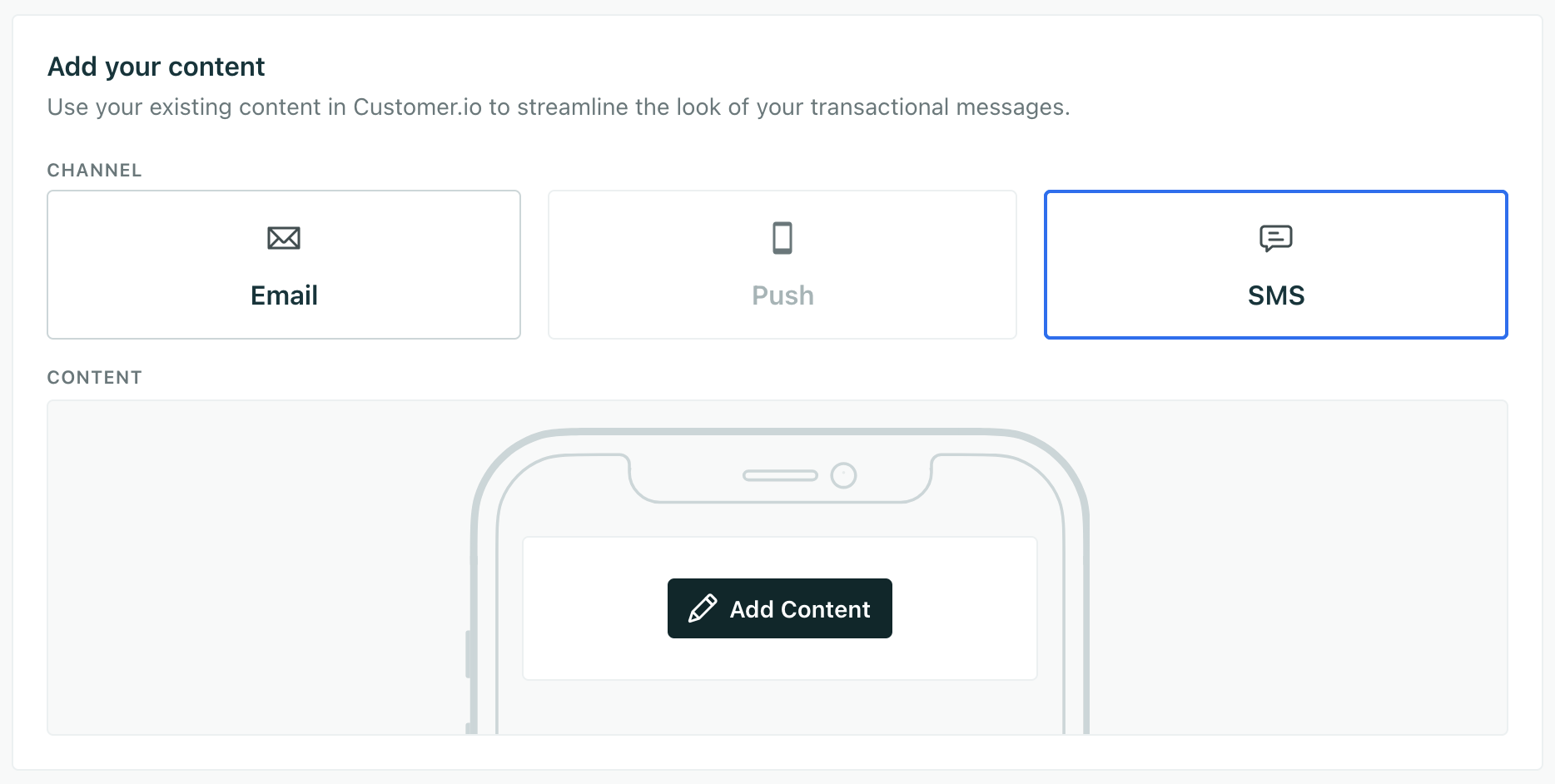
With transactional messaging available for SMS and WhatsApp, you can send important, timely one-to-one messages like two-factor authentication (2FA) codes and one-time passwords (OTP). Now, when your customers need an immediate response, you can send them messages over whatever channel they prefer—email, push, and now SMS or WhatsApp.
Go to the docsOfficial release: build segments with AI
Automation Ui improvements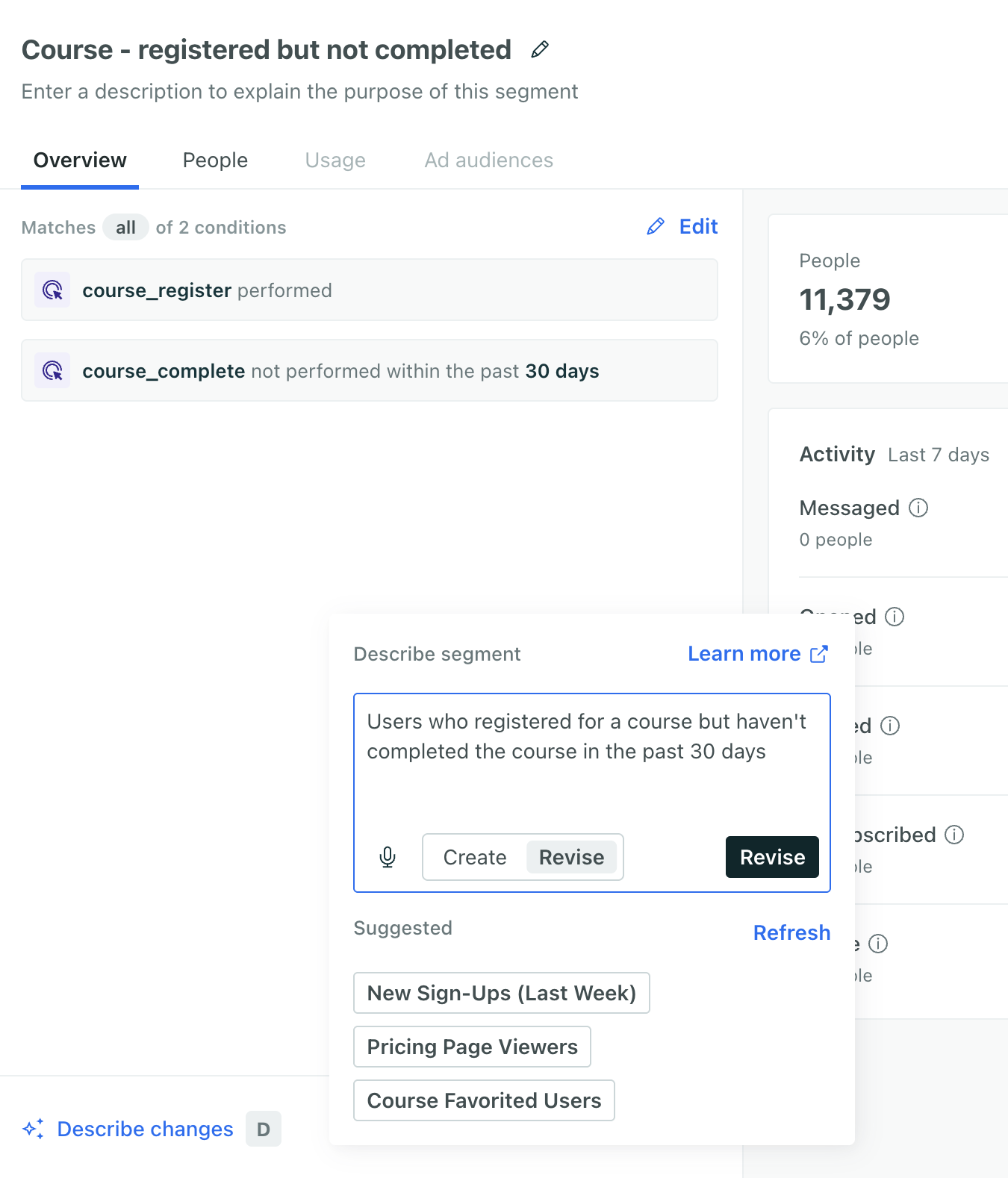
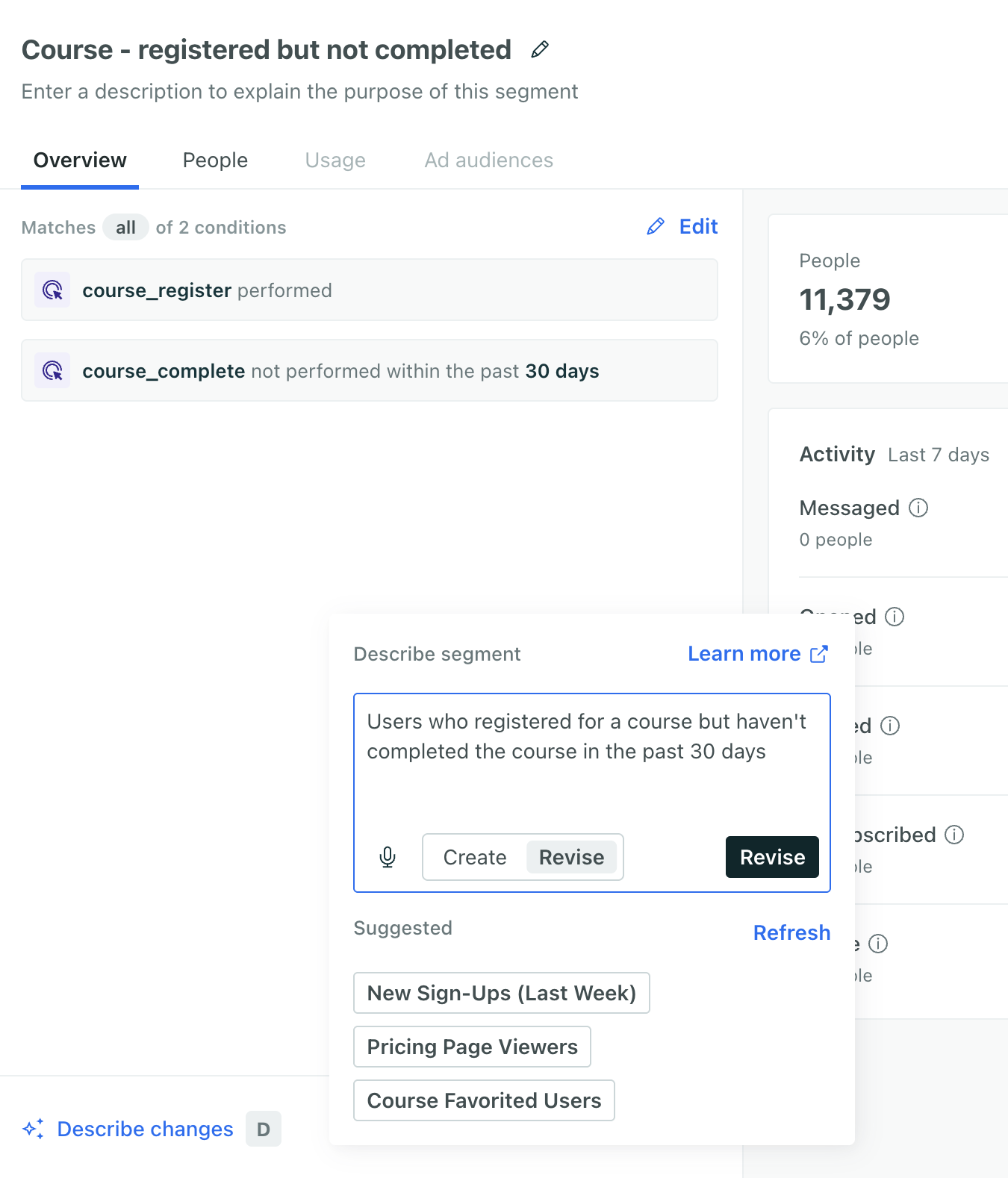
Build a segment with AI to help you get up and running quickly and find gaps in your current conditions. Generate a segment from a brief prompt or choose from our suggested segments. Make sure you review the conditions and insights before you save the segment to ensure you’re targeting the right people. Go to Segments to get started!
Pro tip: add descriptions to your attributes and events to improve segment generation! Providing additional context on your data helps our segment builder better understand your data and provide more relevant results.
Go to the docsSend in-app messages to the right pages with exclusion rules
Messaging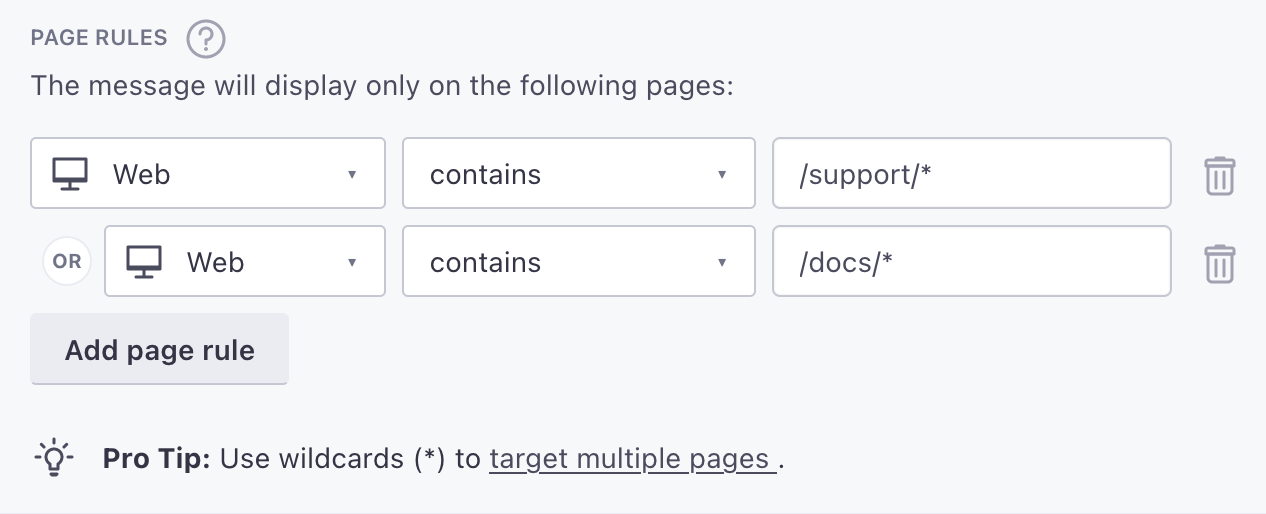
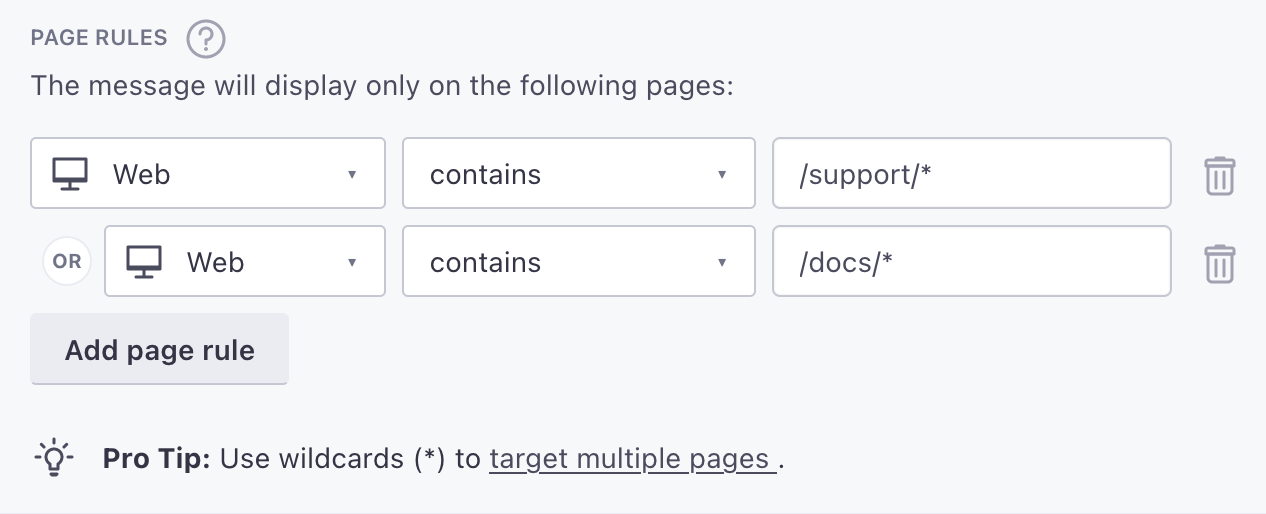
It’s now easier to show in-app messages on the exact pages where you want them to appear. Instead of writing complex regular expressions or listing every page you want to show your in-app message on, you can now use exclusion rules. These let you set up rules like ‘show a message on all pages except…’.
We also added a Test page rules feature, so you can make sure that your message will appear on the right pages before you send it.
Go to the docsIt’s easier to set up in-app messaging than ever before
Messaging Ui improvements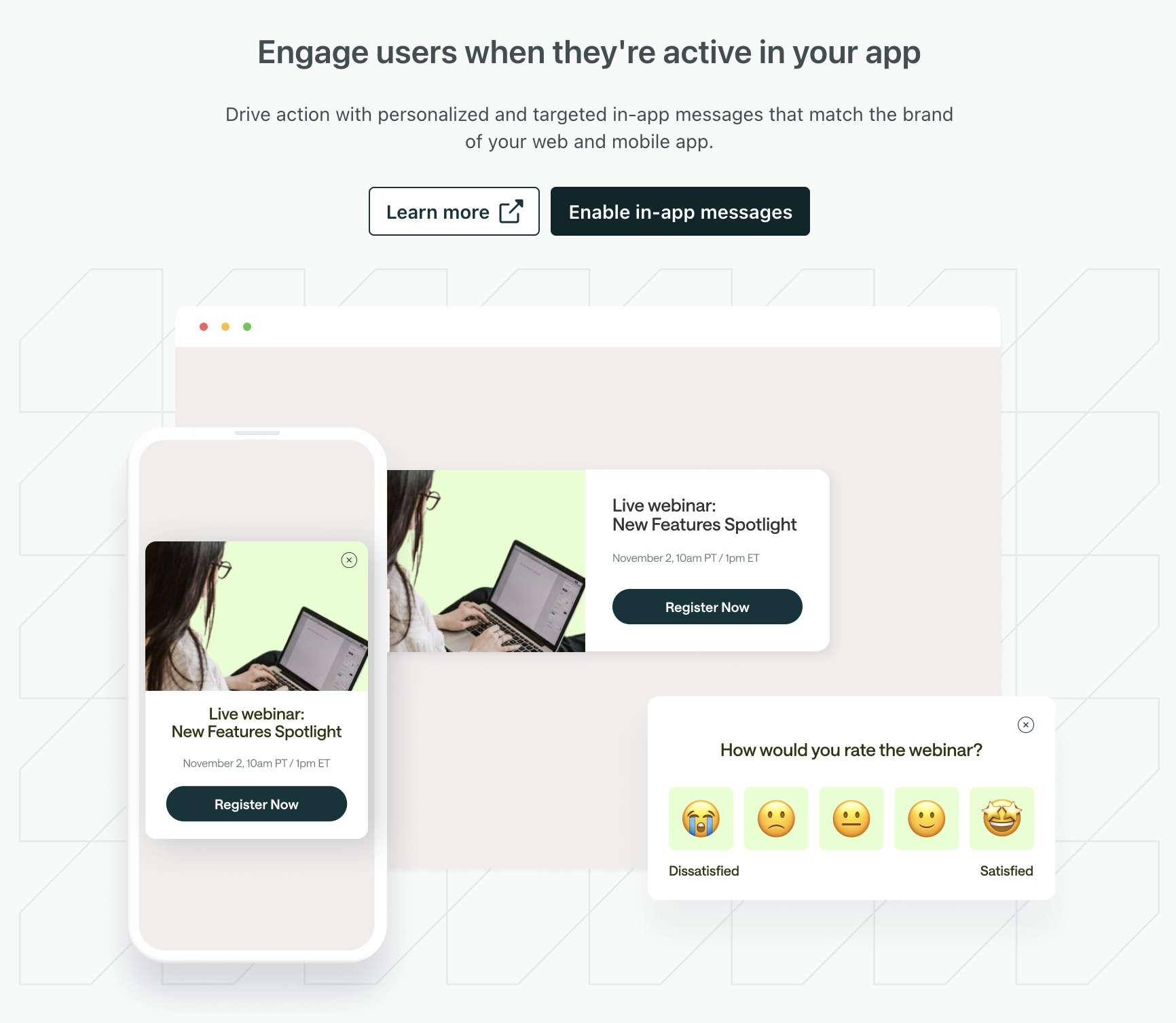
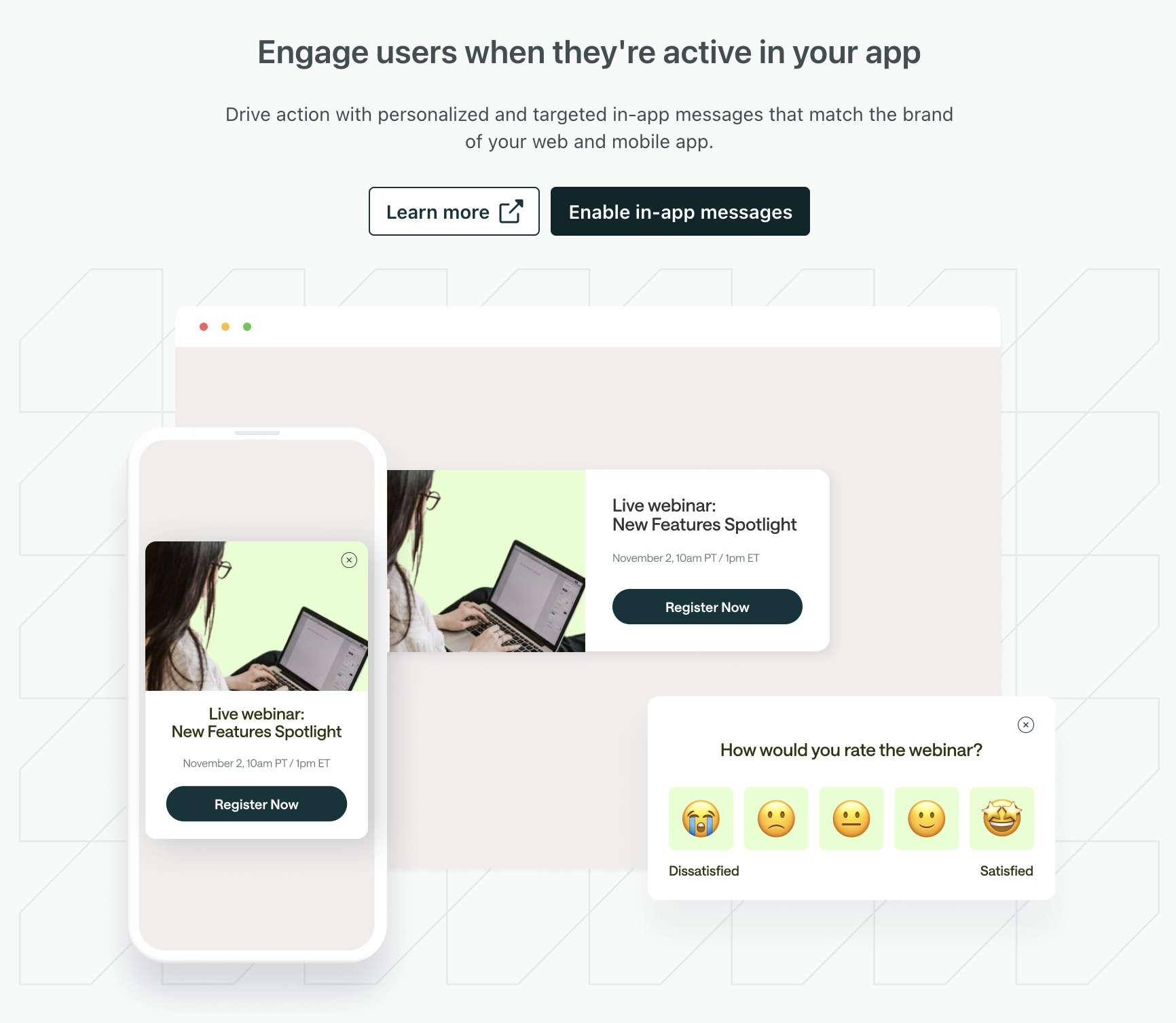
Setting up in-app messaging for your website used to mean finding your Site ID (which was buried in our UI) and asking your development team to update the JavaScript snippet on your website.
Now, that’s all in the past.
In-app messaging works automatically with our JavaScript integration. You just turn it on in your workspace settings and you’re ready to send messages to your website visitors—no extra code, no developer help needed.
Go to the docsMulti-step in-app messages: onboarding, survey-responses, and more
Messaging Ui improvements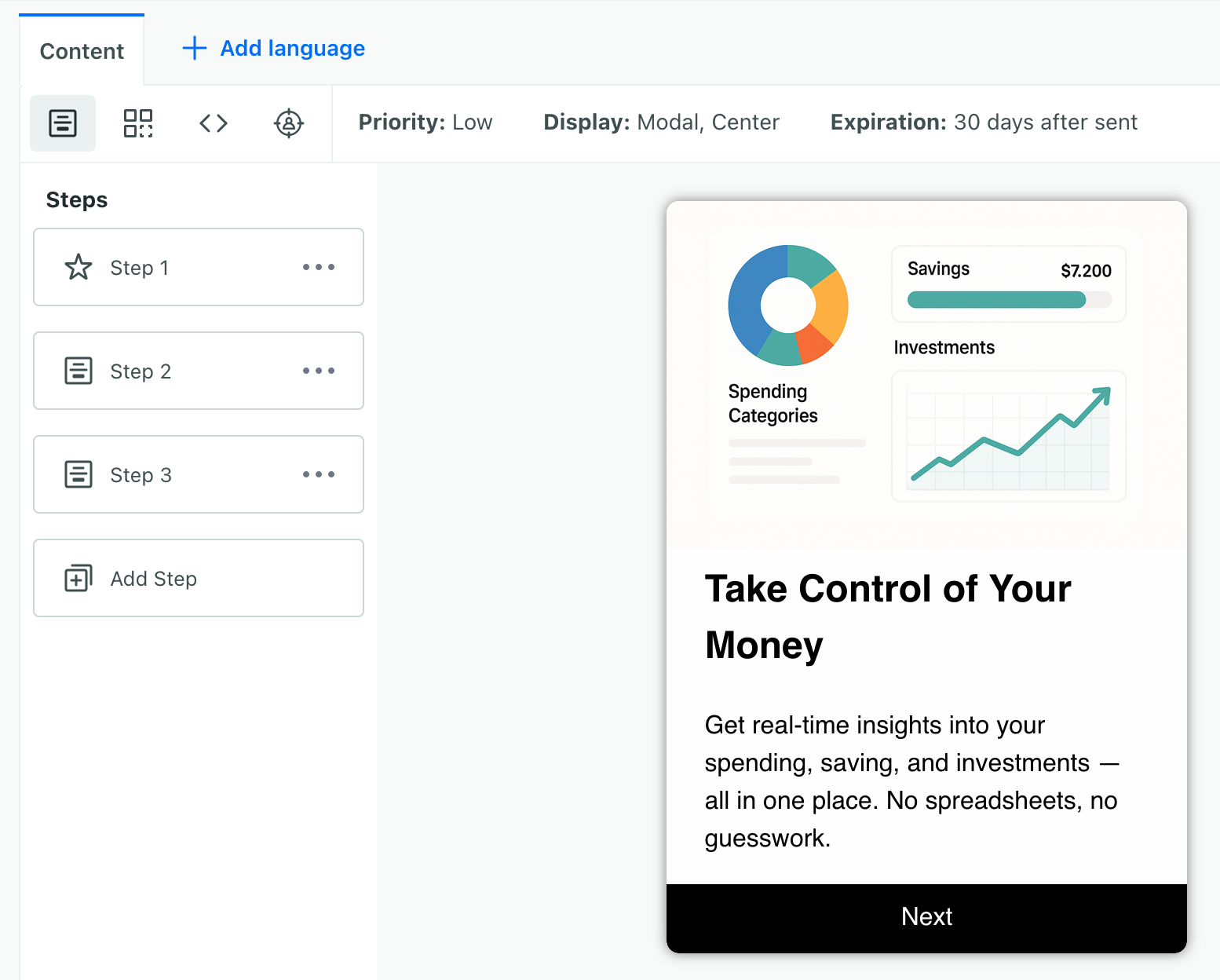
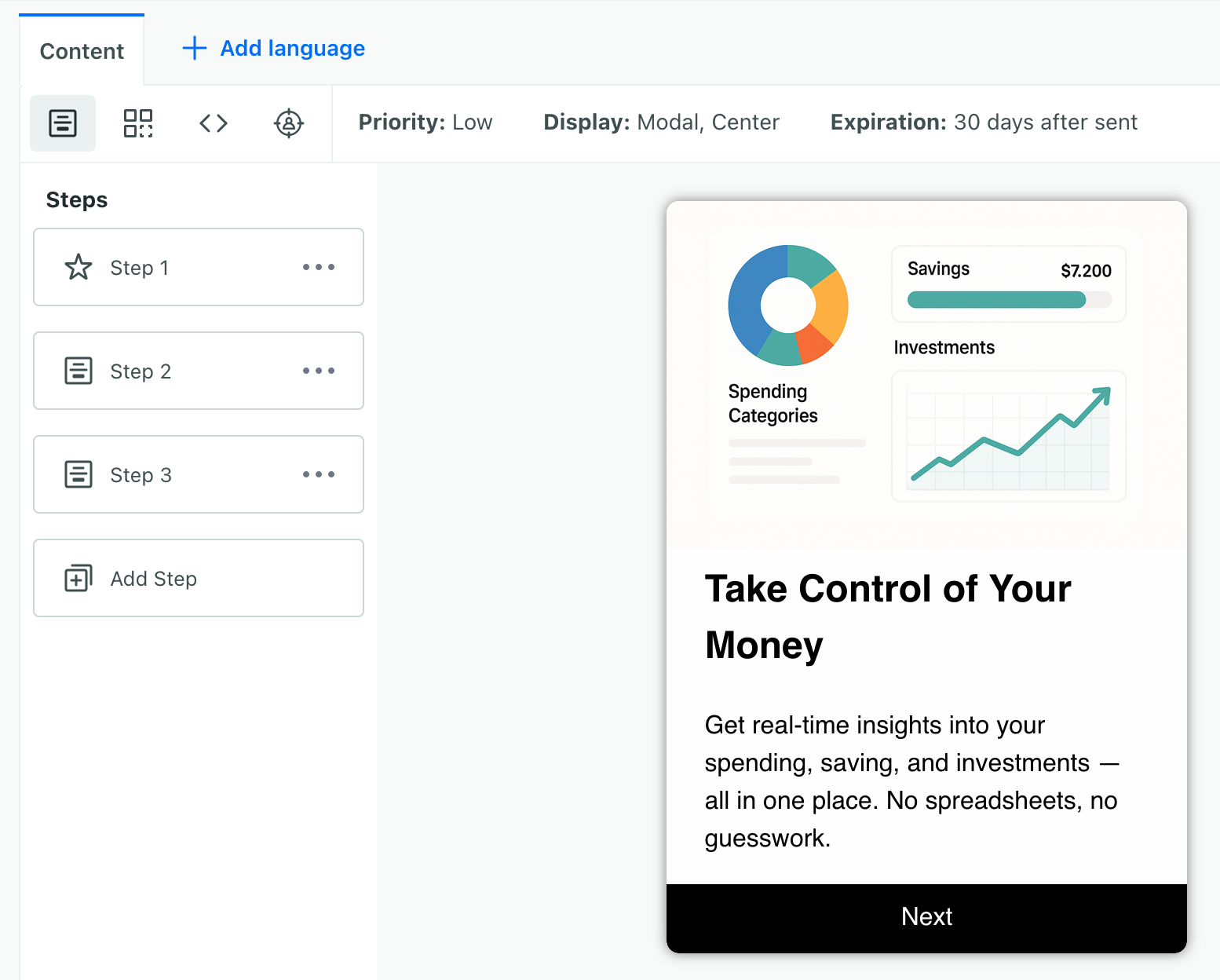
Have you ever wanted to onboard users with a brief explanation of your app, highlight new features for existing users, or respond to people who answer your surveys? Now you can with multi-step in-app messages—in-app messages that contain sub-messages or steps.
As people click or tap buttons and links in a multi-step message, you can move them along to subsequent steps in your message. This helps you to show users the right content at the right time based on how they interact with your messages—all without complicated code or logic!
Go to the docsBeta release: Design Studio, our new email editor
Messaging Ui improvements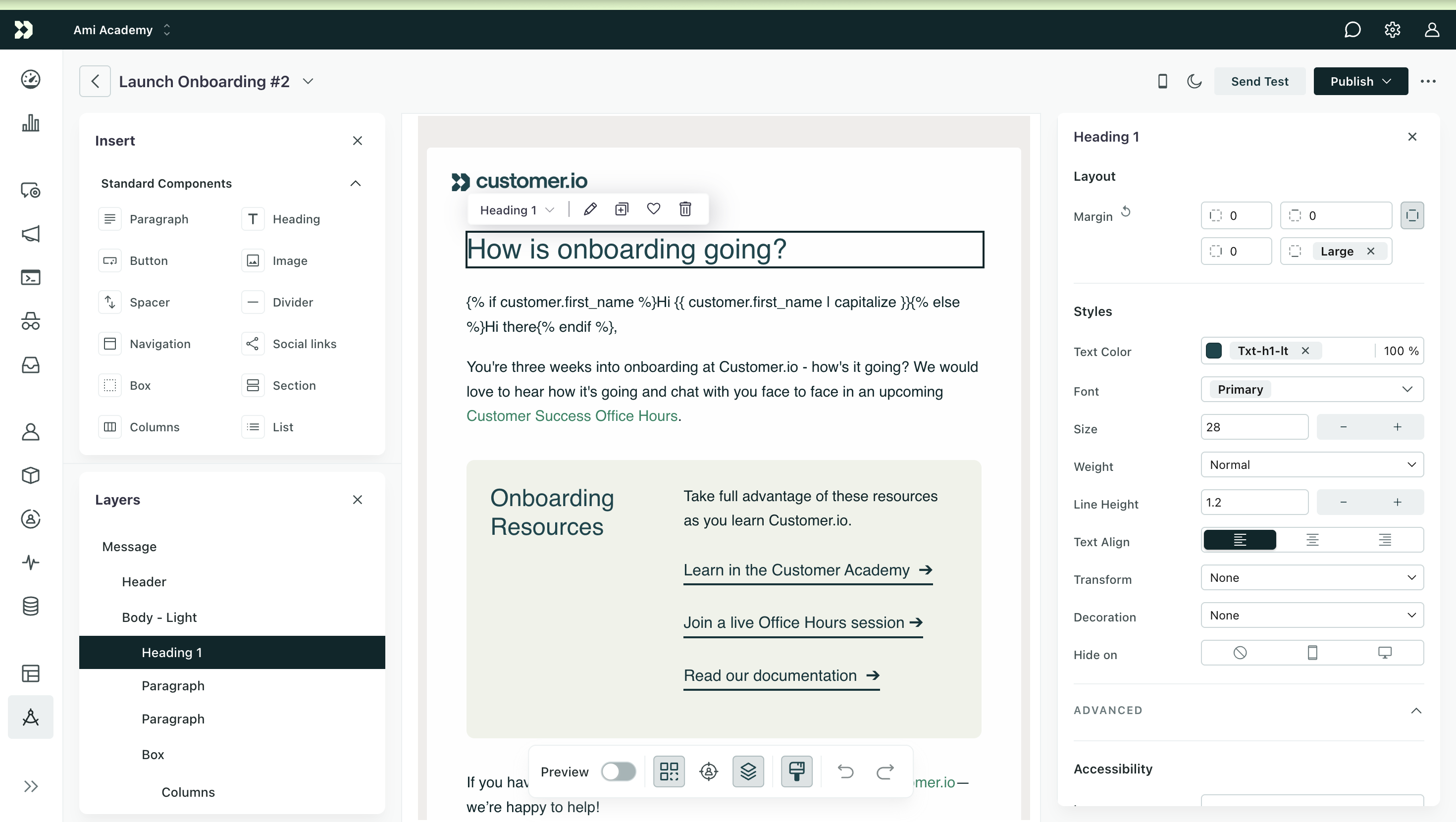
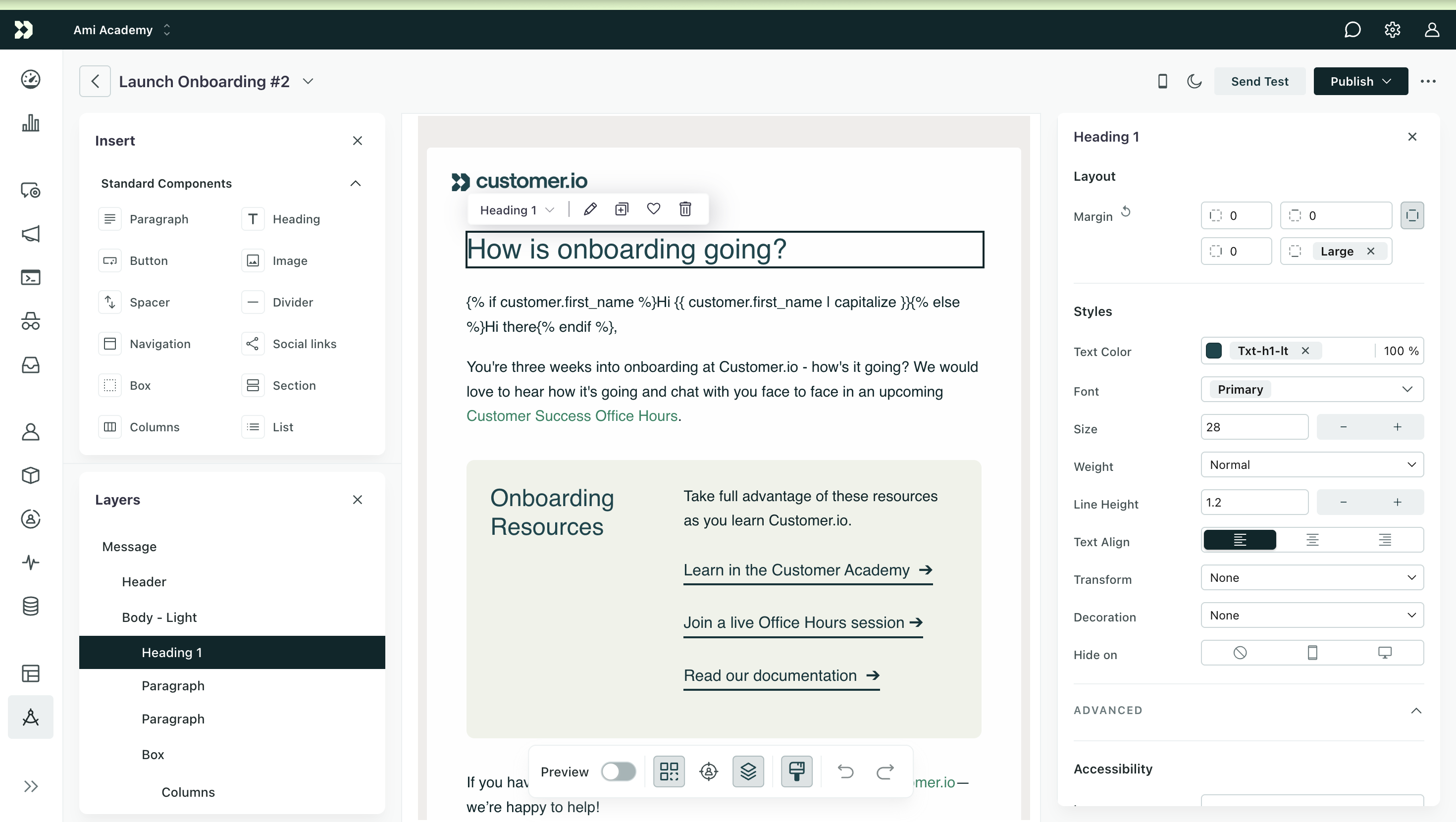
We’re in the process of rolling out Design Studio, a flexible email design system that helps you create beautiful, responsive emails faster than ever before. Use components to create a block-based email from scratch, and set global styles to create a consistent brand across your messages made in Design Studio. No longer do you have to decide between a visual or code-based editor; you can use both!
Read more
Simplified link tracking in SMS and WhatsApp messages
Messaging Ui improvements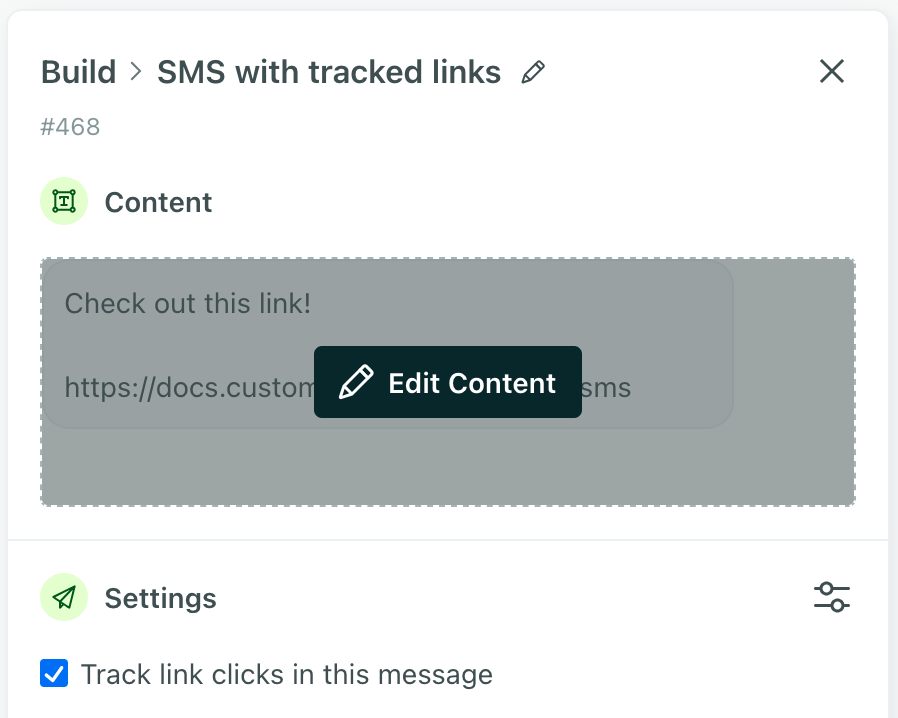
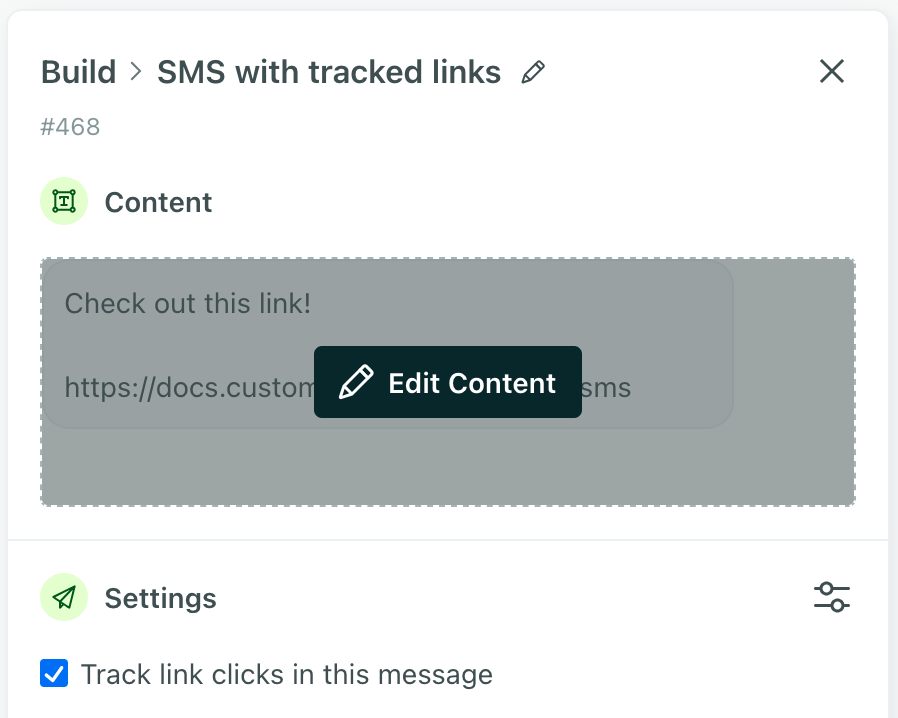
It’s now easier to track engagement with SMS and WhatsApp messages. SMS and WhatsApp messages previously required you to manually add inline liquid syntax to track links. Now we’ll automatically shorten and track your links by default so you can see when recipients engage with your messages. You can also enable or disable link tracking with a single toggle, just like in your emails.
Go to the docsAutomatically detect A/B test winners for SMS and push notifications
Ui improvementsFor a while, you’ve had the ability to A/B-test newsletters. But for any newsletter that wasn’t an email, you had to monitor the results manually. Now we’ll automatically detect which version of your SMS or push notification performed best, helping you optimize these messages without the extra work.
Go to the docsBetter understand email engagement with Human opened and clicked metrics
Data integrations Messaging Ui improvements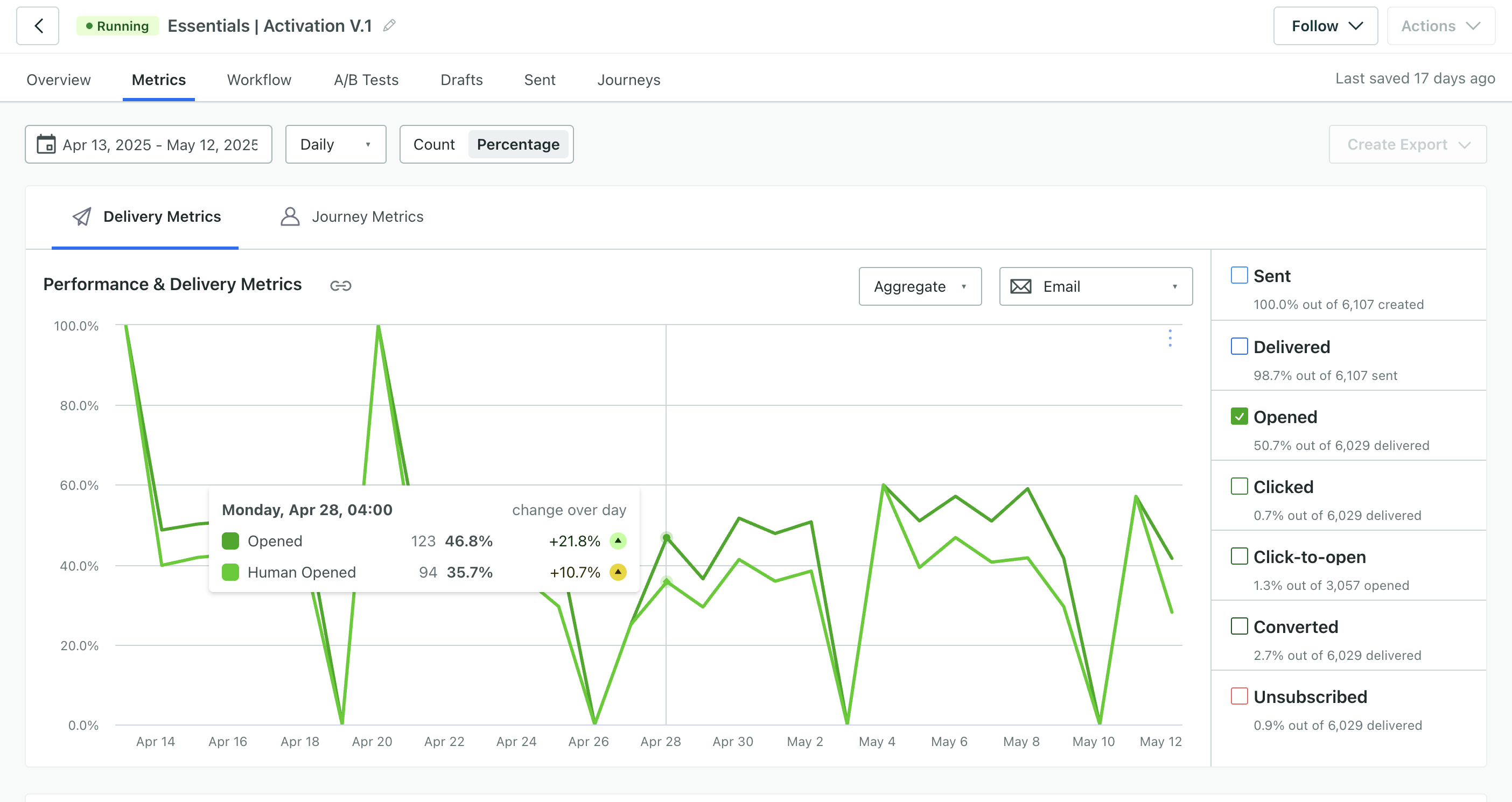
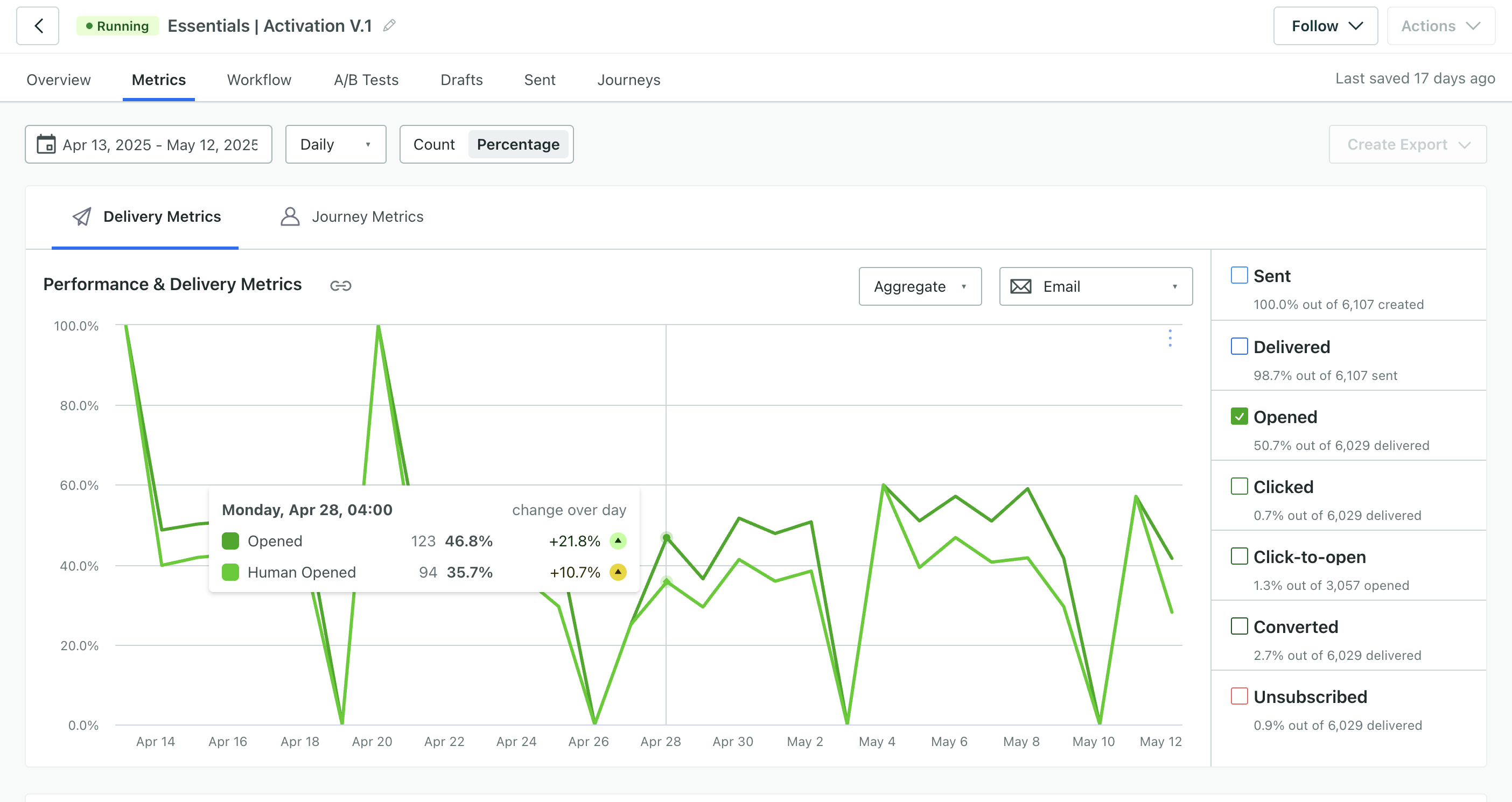
You can now track human vs machine email engagement trends in your campaigns, broadcasts, and transactional messages. Our new Human opened and Human clicked metrics exclude machine interactions from user bot agents, security scanners, and more so you know how people engage with your messages.
Read more
Specify data you want to keep private from your team members
Admin billing Ui improvementsAccount admins and workspace admins can now mark profile attributes as sensitive in the Data Index then hide this data from specific authors or viewers. This helps you ensure that sensitive data is only visible to the right people in your workspace.
Authors with sensitive data hidden have the same functionality as authors who can view all data, with one exception: they can’t edit people.
If you currently use our legacy “Hide all attributes” setting, your teammates will experience no change to the data and functionality they have access to.
Go to the docsSet up campaigns quicker with our new attribute or segment trigger
Automation Messaging Ui improvements

You can now create campaigns by defining profile attribute conditions in the trigger. In the past, you had to create segments to trigger based on profile attributes, but now you only create segments when you need them. You can continue to define segment membership alongside attribute conditions for maximum flexibility.
All campaigns that use our legacy segment trigger will continue to work as expected and you’ll be able to duplicate them. For new campaigns, you’ll use the new trigger.
Note, the new trigger behaves differently than the legacy segment trigger in a few ways: filter conditions are now part of the trigger conditions, and you may need to add time-based conditions to ensure the right group of people trigger your campaigns at the correct time.
Go to the docsOfficial release: anonymous in-app messages
Messaging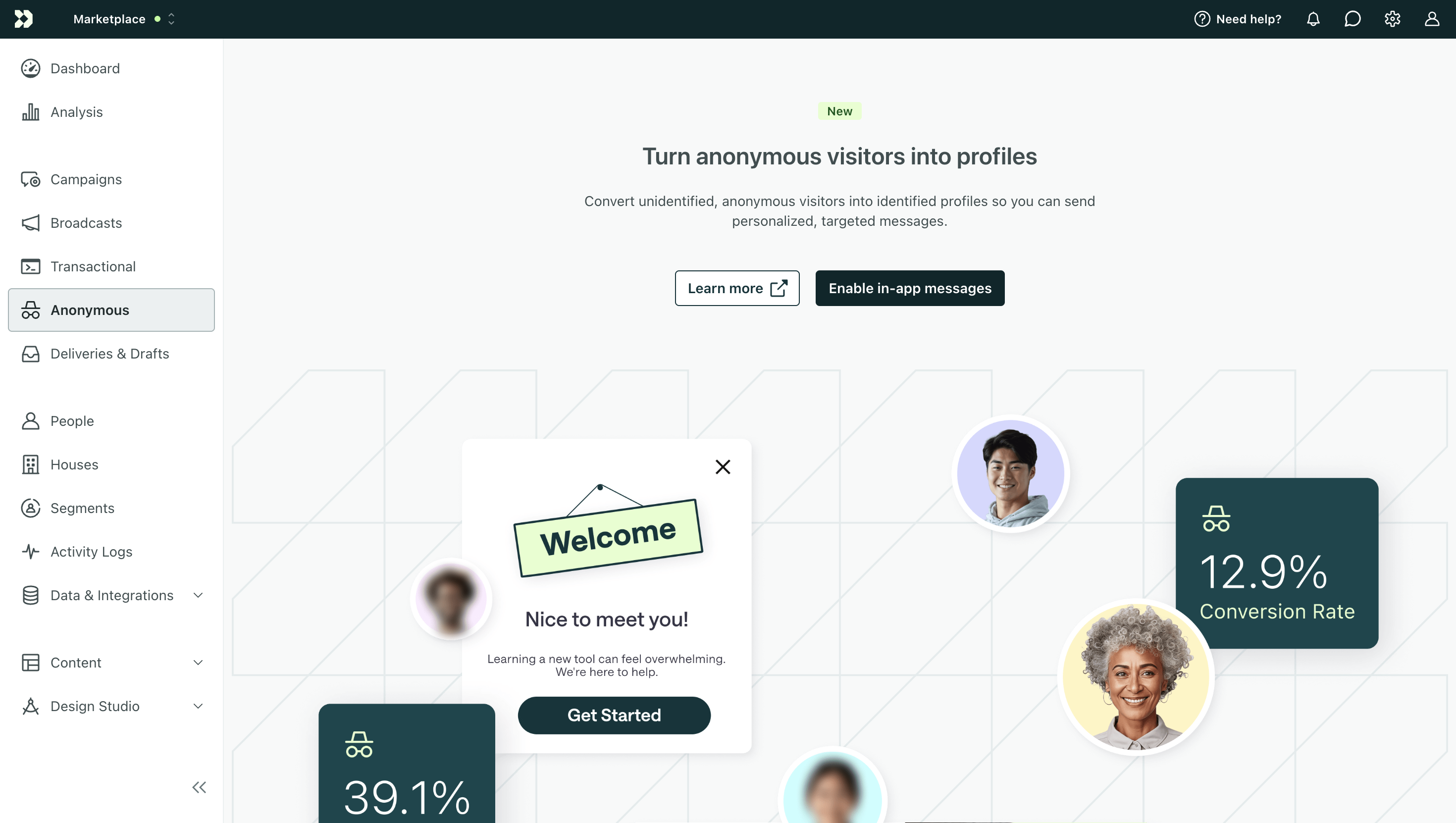
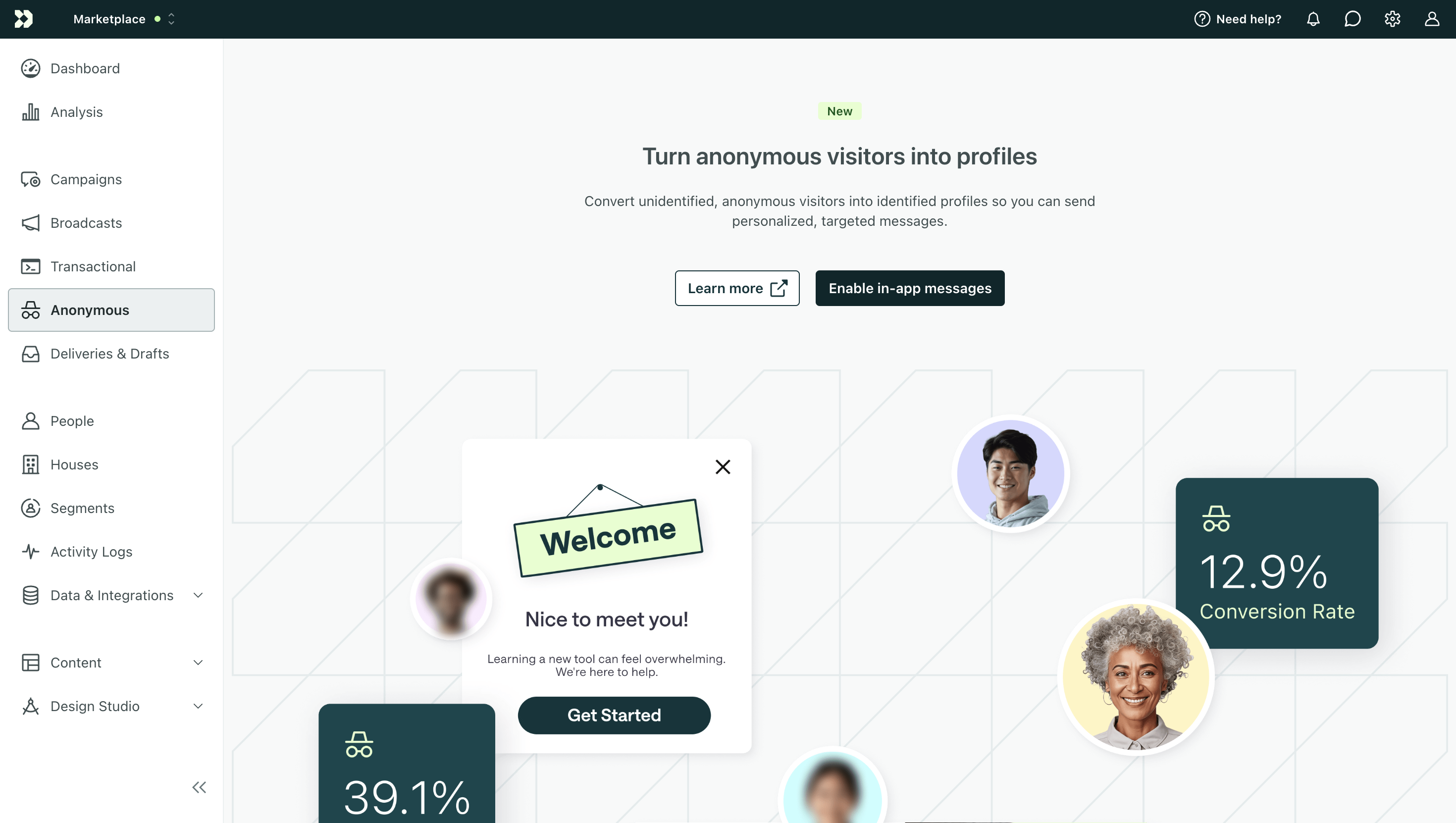
Send in-app messages like banners or surveys to unidentified visitors on your website or app to encourage them to sign up and convert. This is available to all Premium and Enterprise customers. Go to Anonymous Messages to get started.
Go to the docsBeta release: build segments with AI
Automation Ui improvements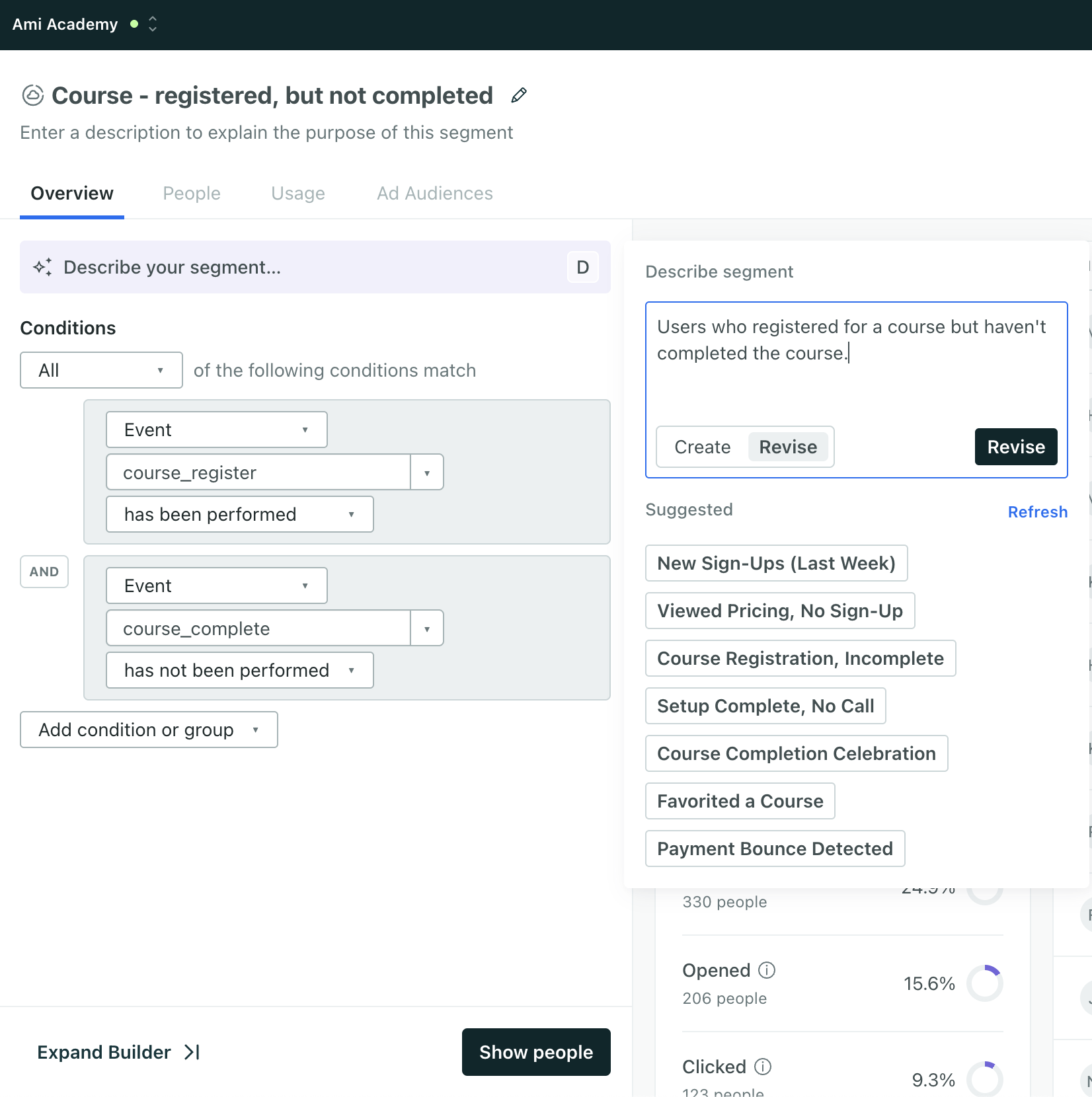
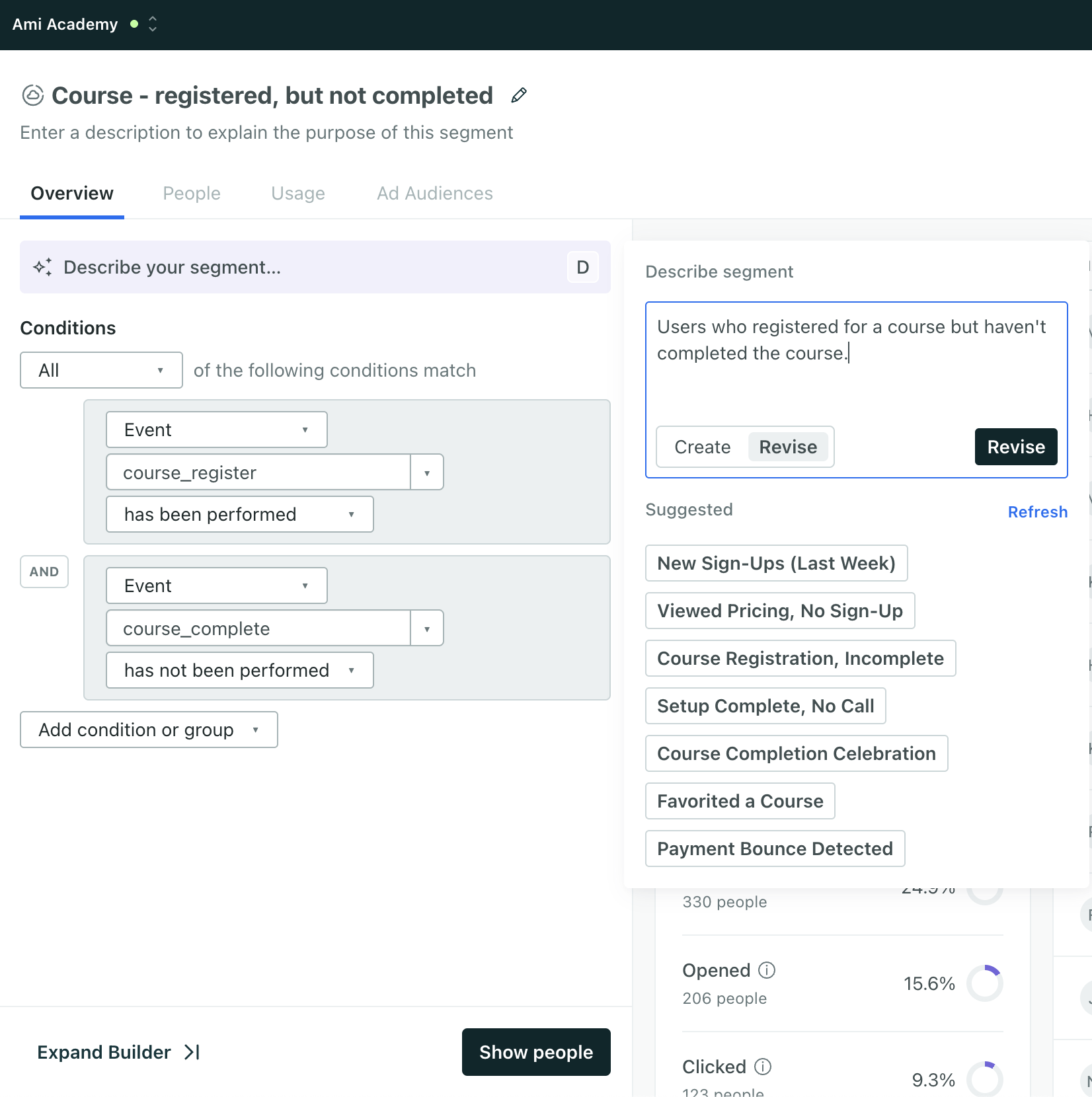
Build a segment with AI to help you get up and running quickly and find gaps in your current conditions. Generate a segment from a brief prompt or choose from our suggested segments. Make sure you review the conditions and insights before you save the segment to ensure you’re targeting the right people. Go to Segments to get started.
You can opt out of this builder and revert to our standard experience through the toggle in the bottom right of segment creation.
Go to the docsFirst official Expo release
Mobile sdkNow that our Expo plugin supports all of the features of our React Native SDK, we’re excited to announce its first official release!
If you’ve used a beta version of the plugin, you’ll notice that the official release includes support for Firebase Cloud Messaging (FCM) to iOS devices, and we’ve tried to slim down the workflow to make integrating even easier. Check out the changelog to see the complete list of Expo updates.
Go to the docsSend WhatsApp messages with Twilio content templates
Messaging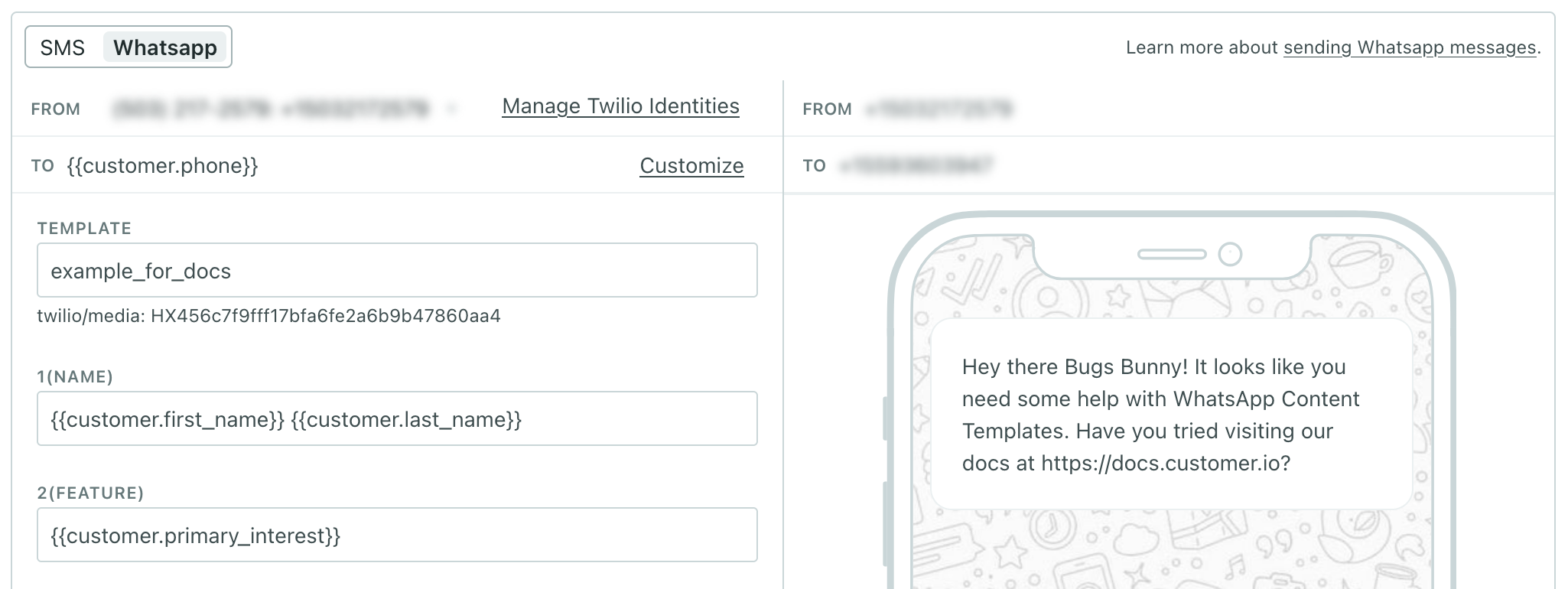
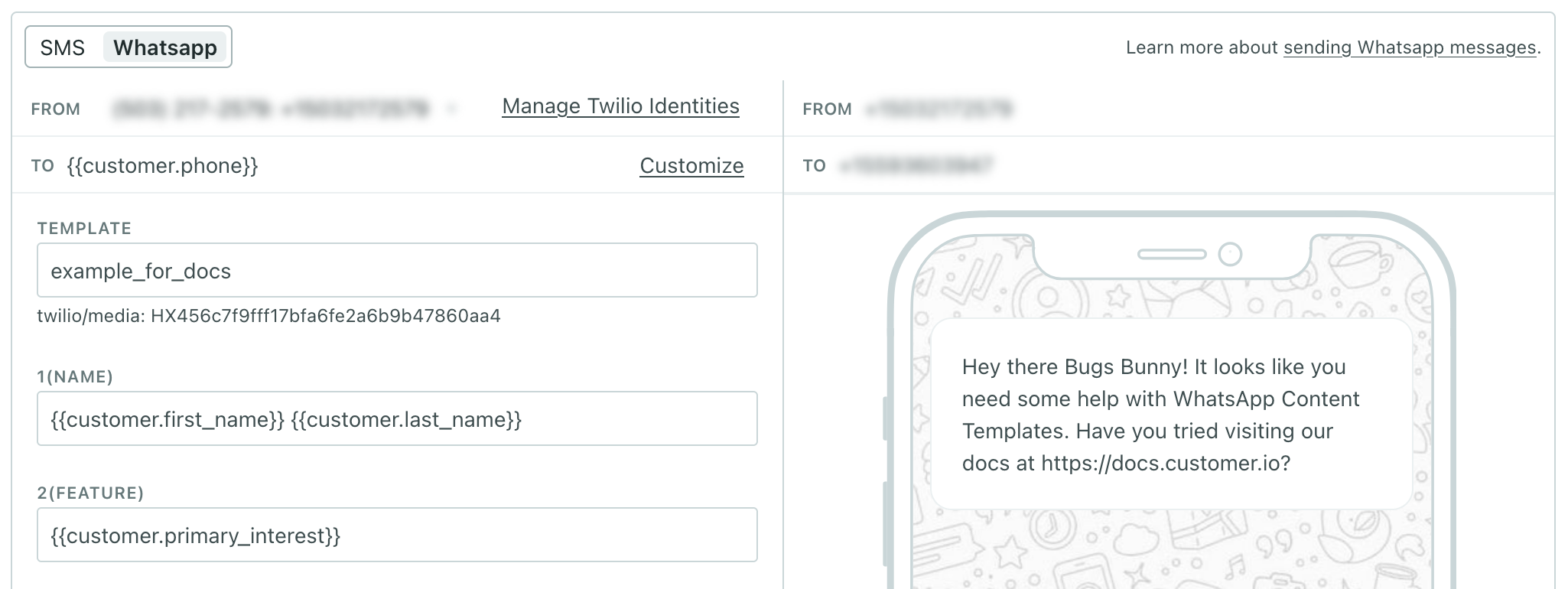
This change makes us compliant with Twilio’s WhatsApp sending guidelines, and makes it easier to use your WhatsApp templates in Customer.io. If you already send WhatsApp messages, you’ll need to upgrade your current WhatsApp templates to content templates in Twilio before April 1st, 2025.
Before this release, you had to copy/paste content from Twilio into Customer.io before you could send a WhatsApp message. Now, when you add a WhatsApp message to a campaign or broadcast, you can simply select your Twilio content template. We fetch the template and expose the fields you can fill in so you don’t have to leave Customer.io.
Go to the docsLink shortening for SMS and WhatsApp messages
Messaging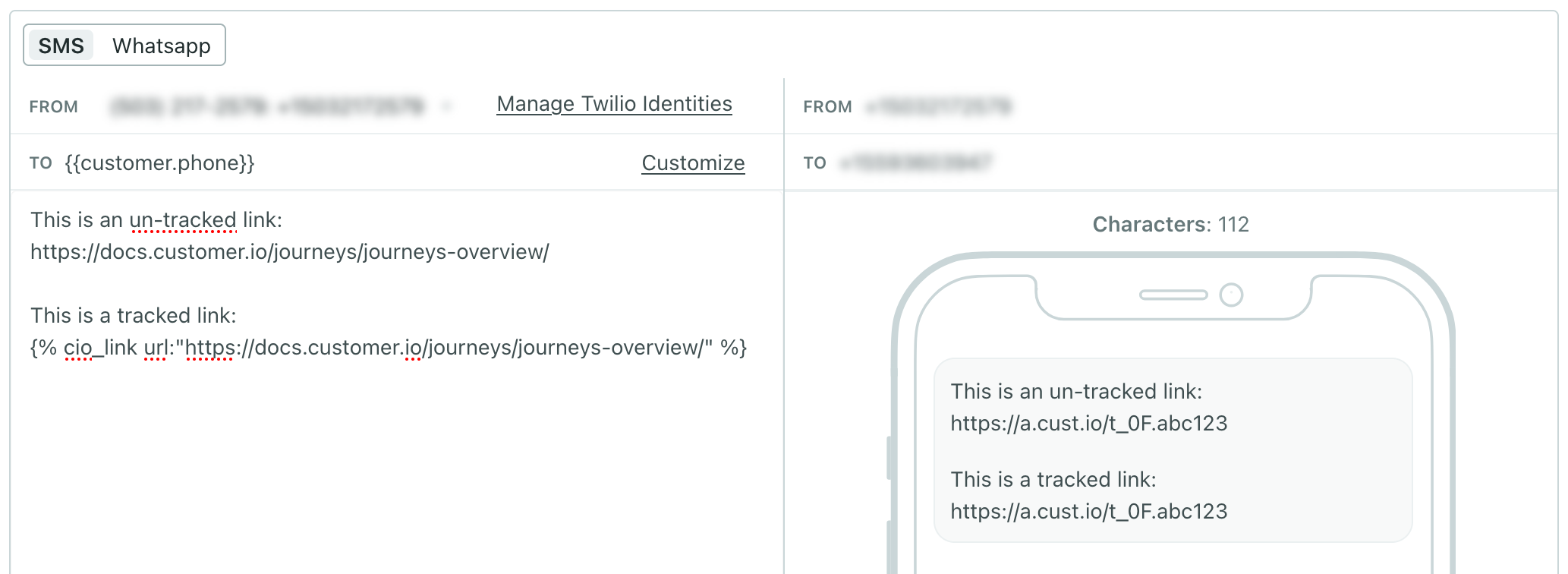
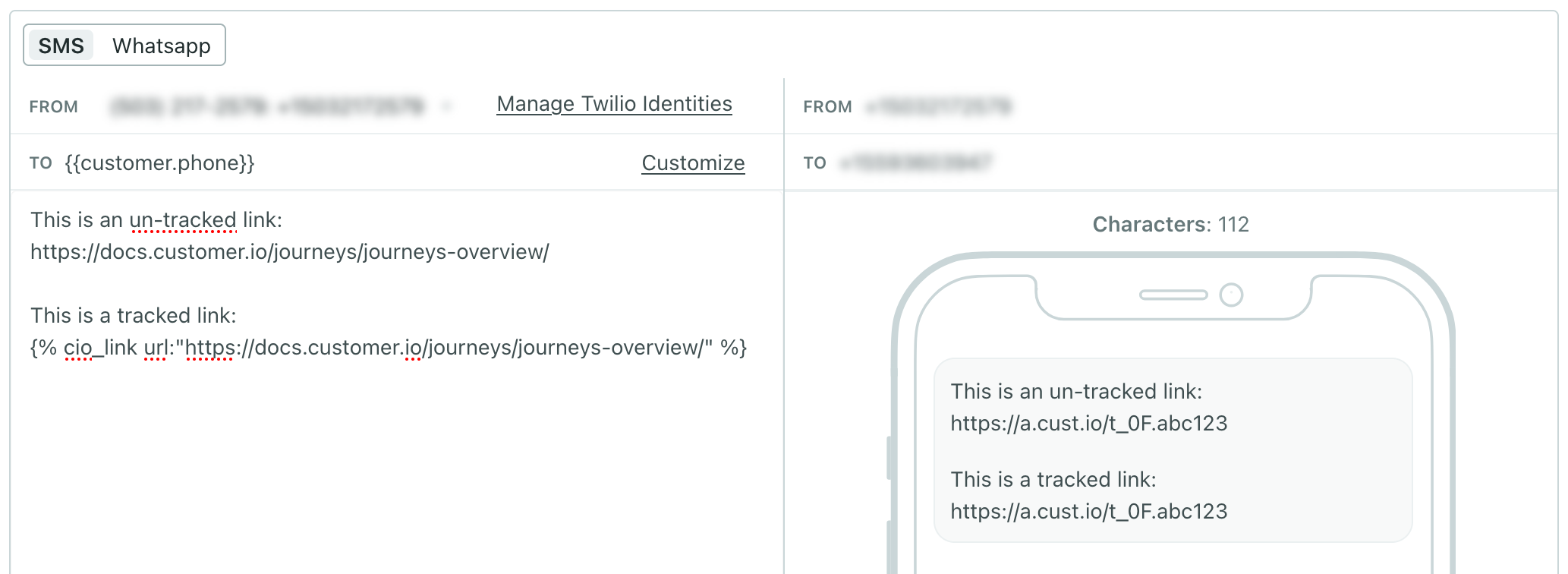
You can now enable link shortening for SMS and WhatsApp notifications! This will shorten both tracked and untracked links to help you stay within characters limits and streamline your messages.
Go to Workspace settings > SMS and turn on Shorten links. Shortened links use the format https://a.cx.io/lnk.abc123 (or https://e.cx.io/lnk.abc123 if you’re in our EU region), consuming between 28 and 38 characters so you have plenty of room to talk to your audience.
Define attributes to clarify what your data means
Data integrations Ui improvementsYou can now add descriptions to attributes to ensure all of your teammates understand your data. Go to your workspace’s Data Index to get started. This is available for profile attributes, not event attributes currently.
Go to the docsDismiss web-based in-app messages without a Close button
Messaging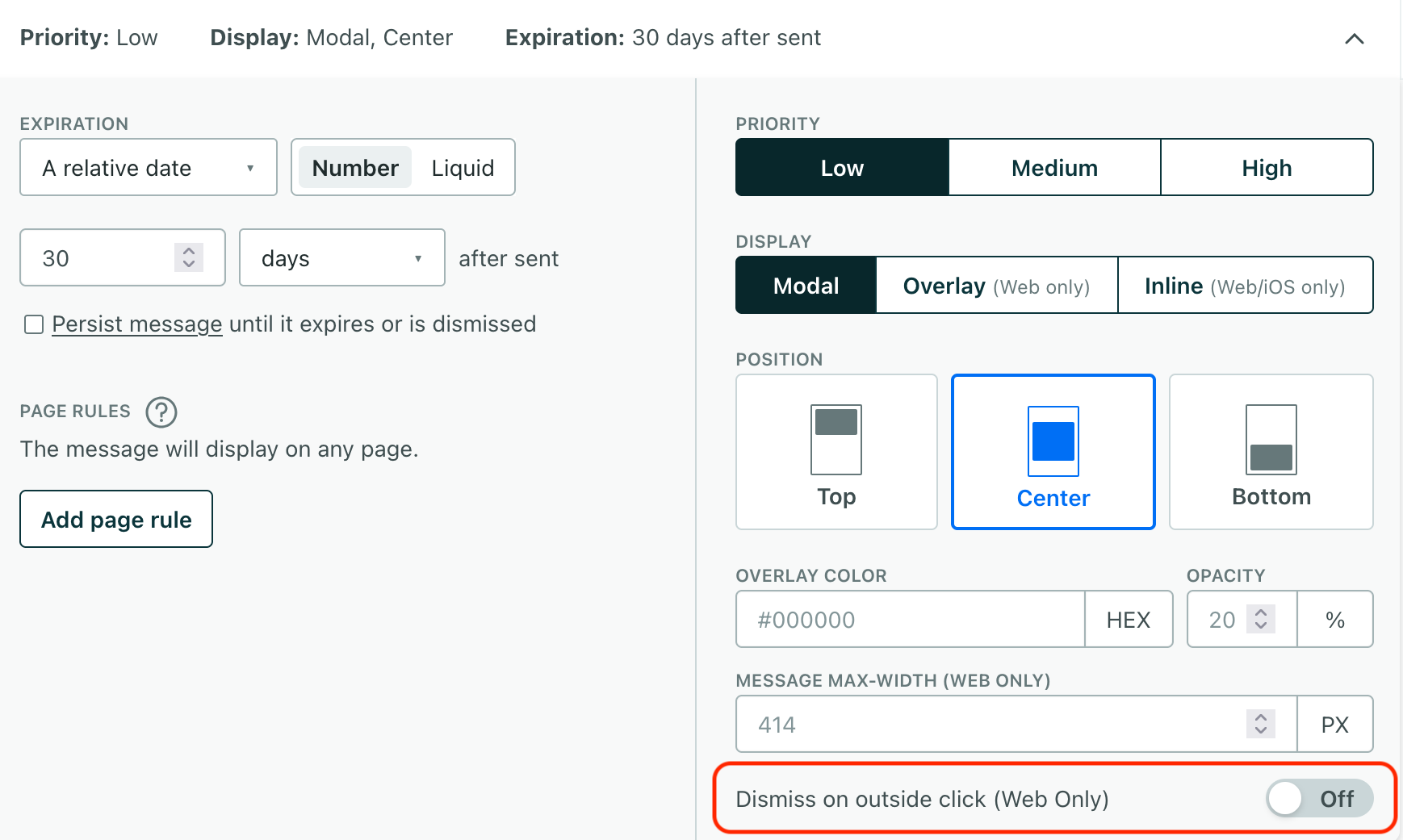
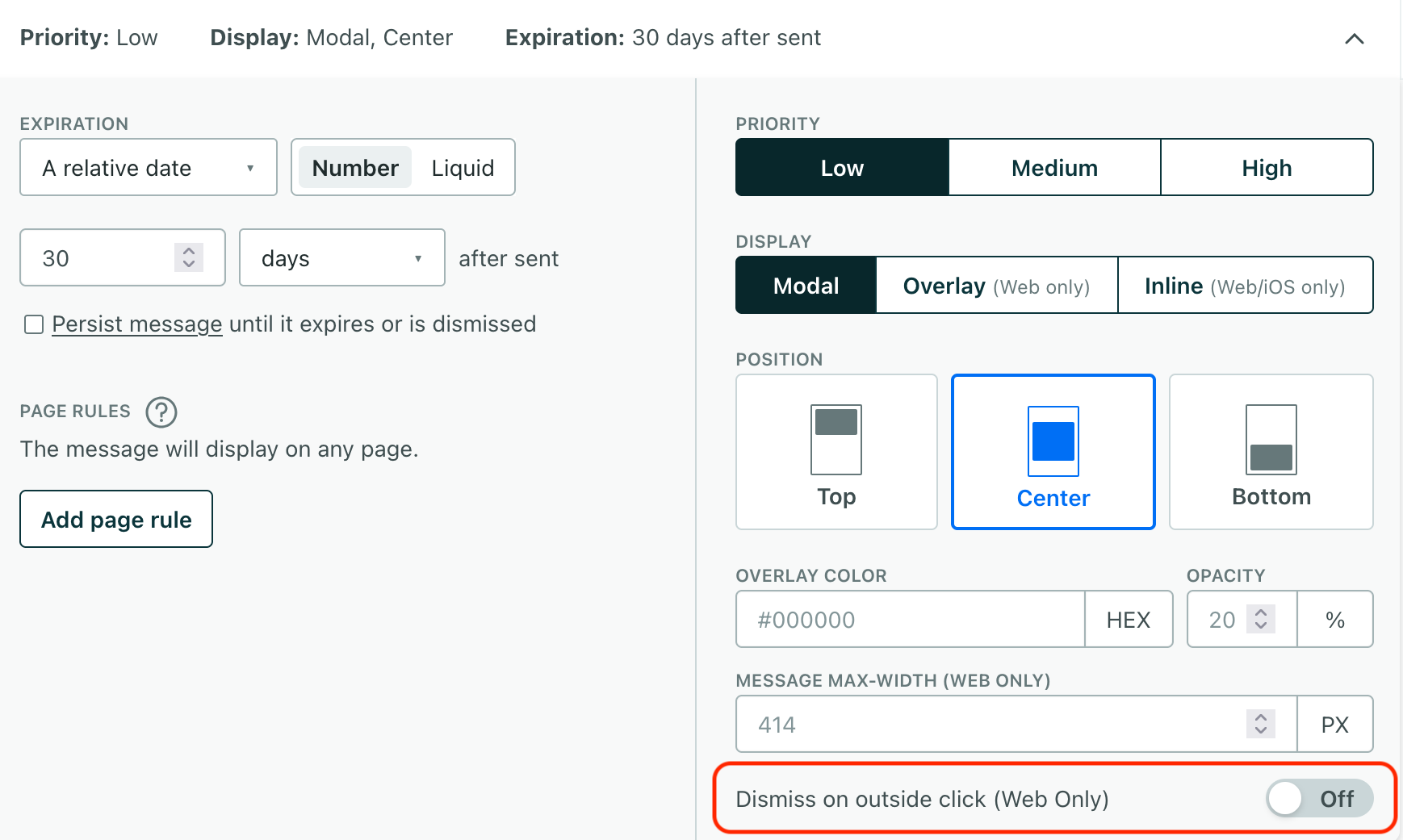
Your website might display different kinds of in-app messages that aren’t always easy to dismiss. Now you can set up messages to dismiss when users click outside of them. This is a common pattern that internet-users are used to seeing and helps you create messages consistent with users’ expectations, like banners or other informational messages that don’t require user interaction.
Go to the docs