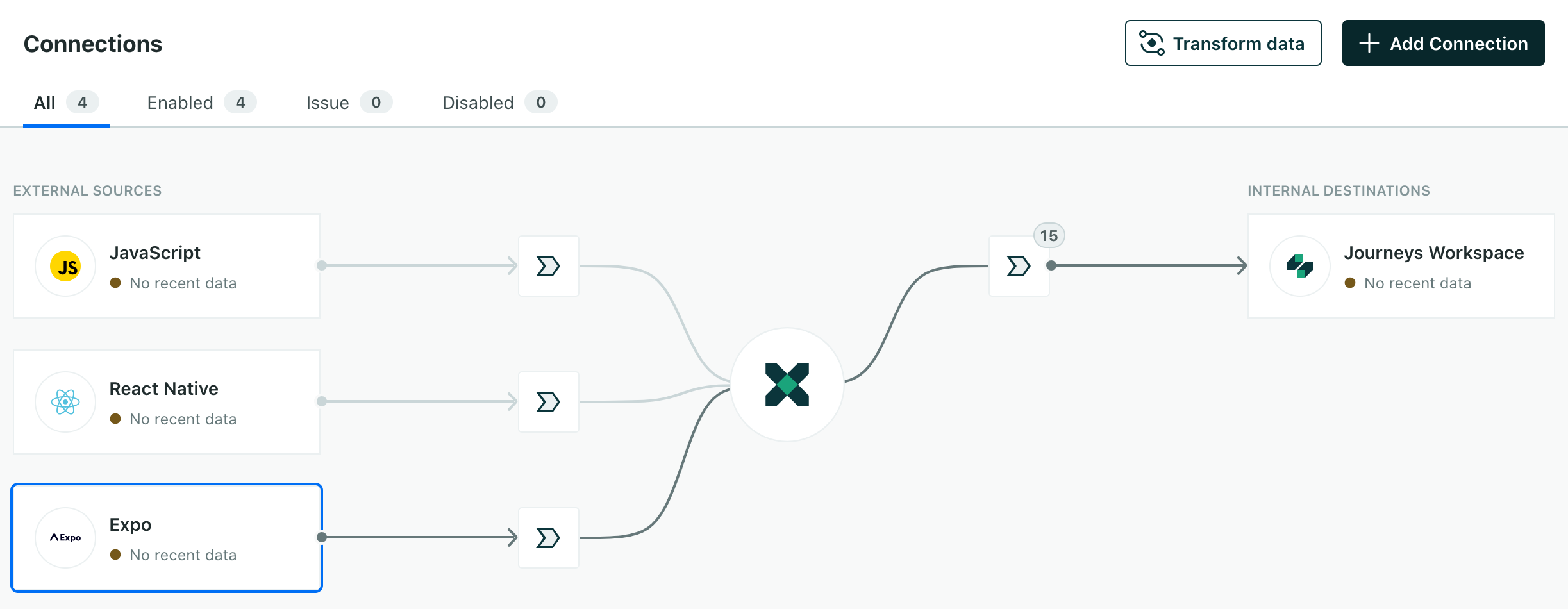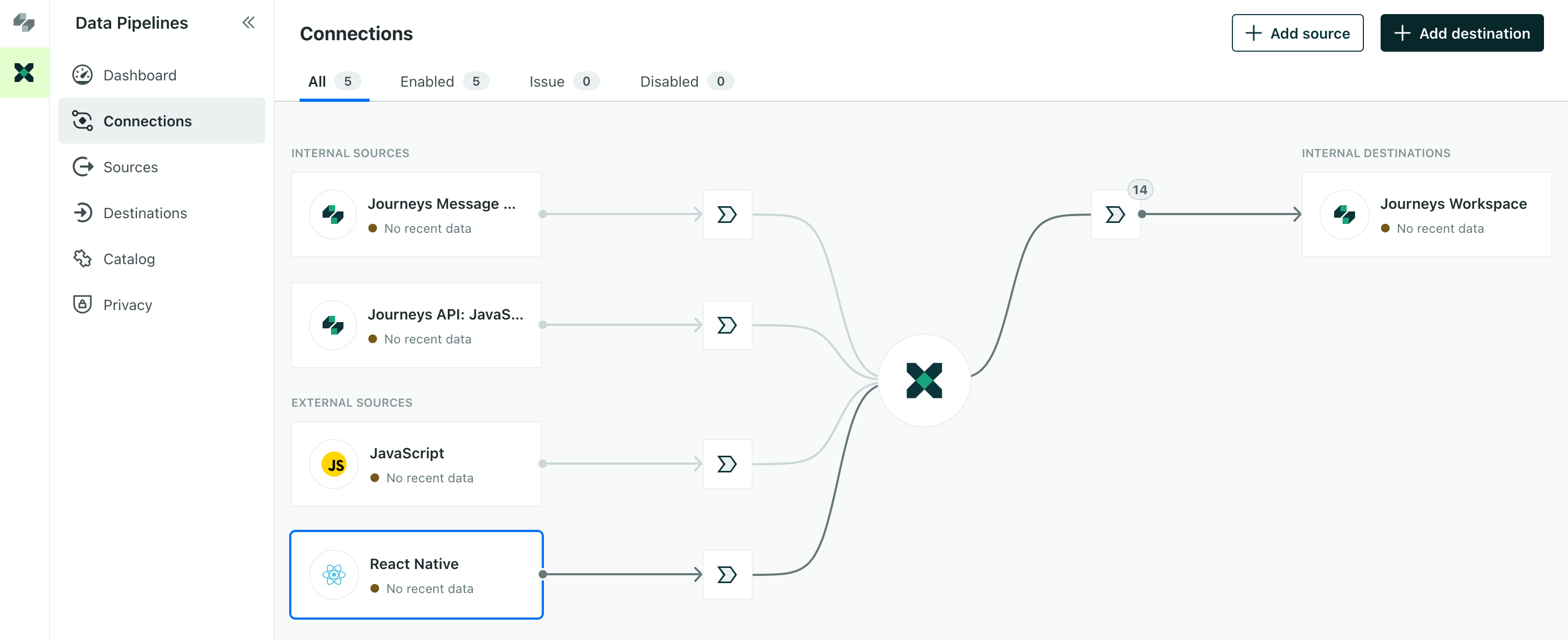Release Notes
Check out the latest features and fixes in Customer.io.
Want to see what we're working on? Take a look at our roadmap!
Use human opens and clicks in your workflows
Messaging Ui improvements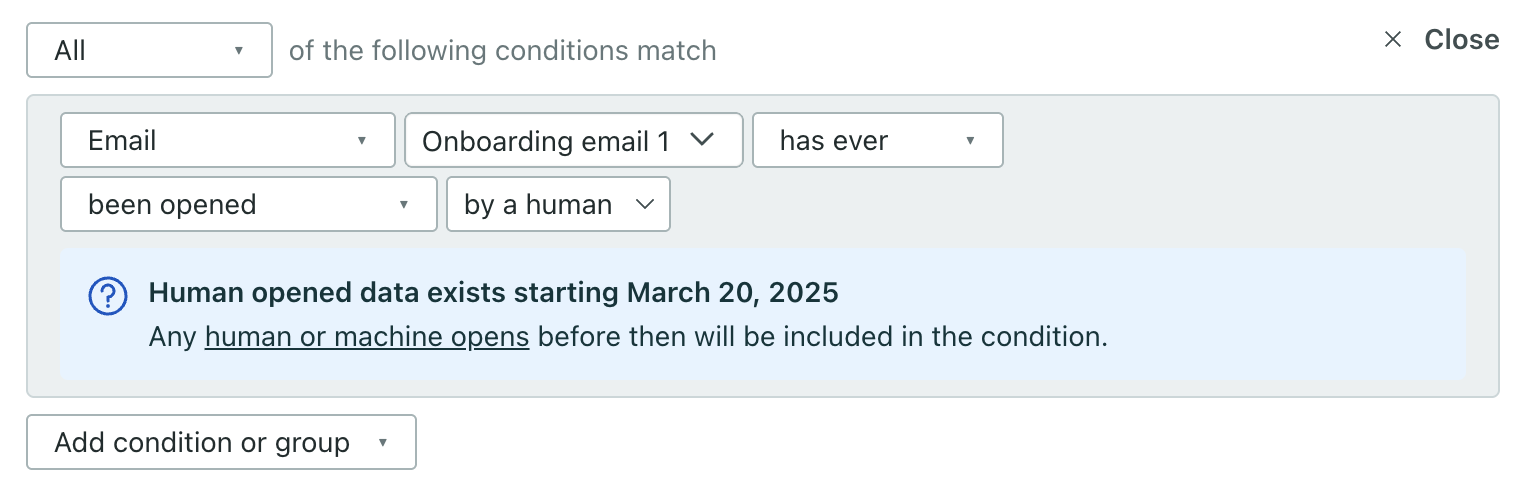
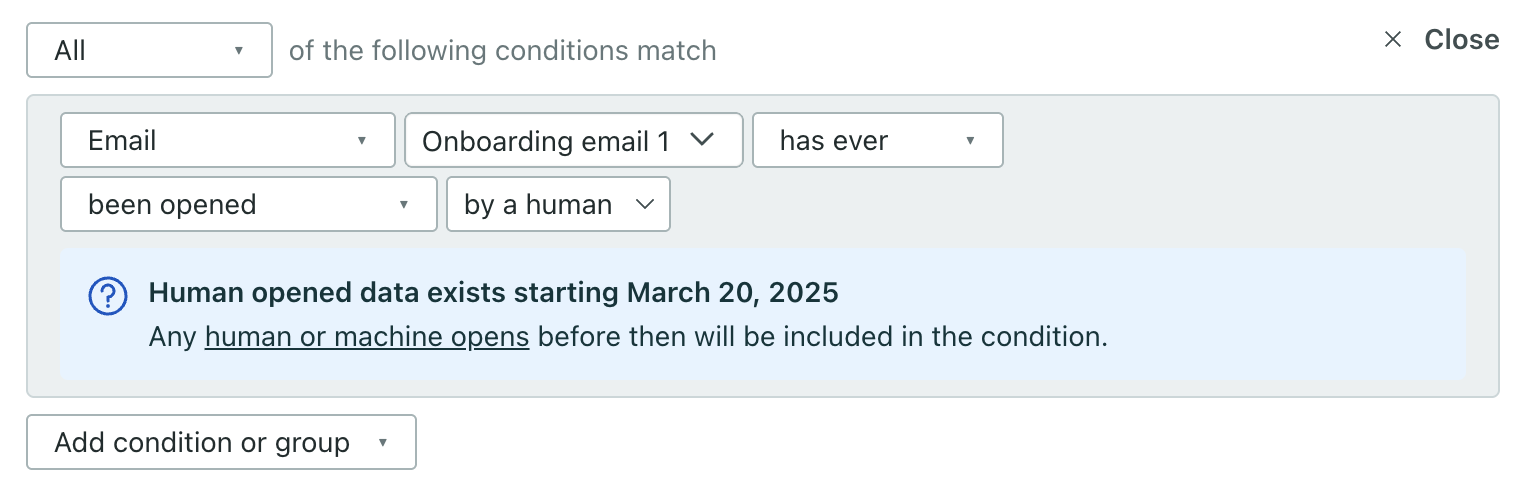
You can now create segments and conditions that target when people have opened or clicked on emails. This means you can trigger campaigns based on human data and avoid messaging people that may have never engaged with previous messages.
Go to the docsEmbed dynamic content in your app with inline messages
Messaging Ui improvements

Inline messages help you deliver relevant content like onboarding tips, feature announcements, and promotions exactly where users need them—without interrupting them as they use your app.
When you send an inline message, you’ll specify the inline position and provide the ID of a view in your app that you want to populate with personalized content. You don’t have to push an app update or anything—just instant, relevant experiences for your users.
Inline messages are great for:
- Contextual onboarding: Guide users step-by-step without overwhelming them
- Feature discovery: Highlight new features exactly where users will use them
- Targeted promotions: Show relevant offers based on user behavior
- Just-in-time help: Provide tips and guidance when users need it most
Update your SDK to the latest version to get started.
Go to the docsSee real deliverability metrics for your audience
Ui improvements

Understanding email deliverability used to mean juggling multiple reports, subscribing to expensive third-party tools, or relying on generic industry benchmarks that didn’t reflect your real audience.
That’s all in the past.
Our new Deliverability Analytics Dashboard—available on premium and enterprise plans—gives you detailed insights into your subscribers across inbox providers, all in one place. See your audience weight, bounce rates, and engagement metrics for Gmail, Outlook, Yahoo, and more. Just click Analysis in the left navigation area, and you’ll have the visibility you need to fix deliverability issues before they hurt your campaigns.
Go to the docsSend critical text messages with transactional SMS/WhatsApp
API developers Messaging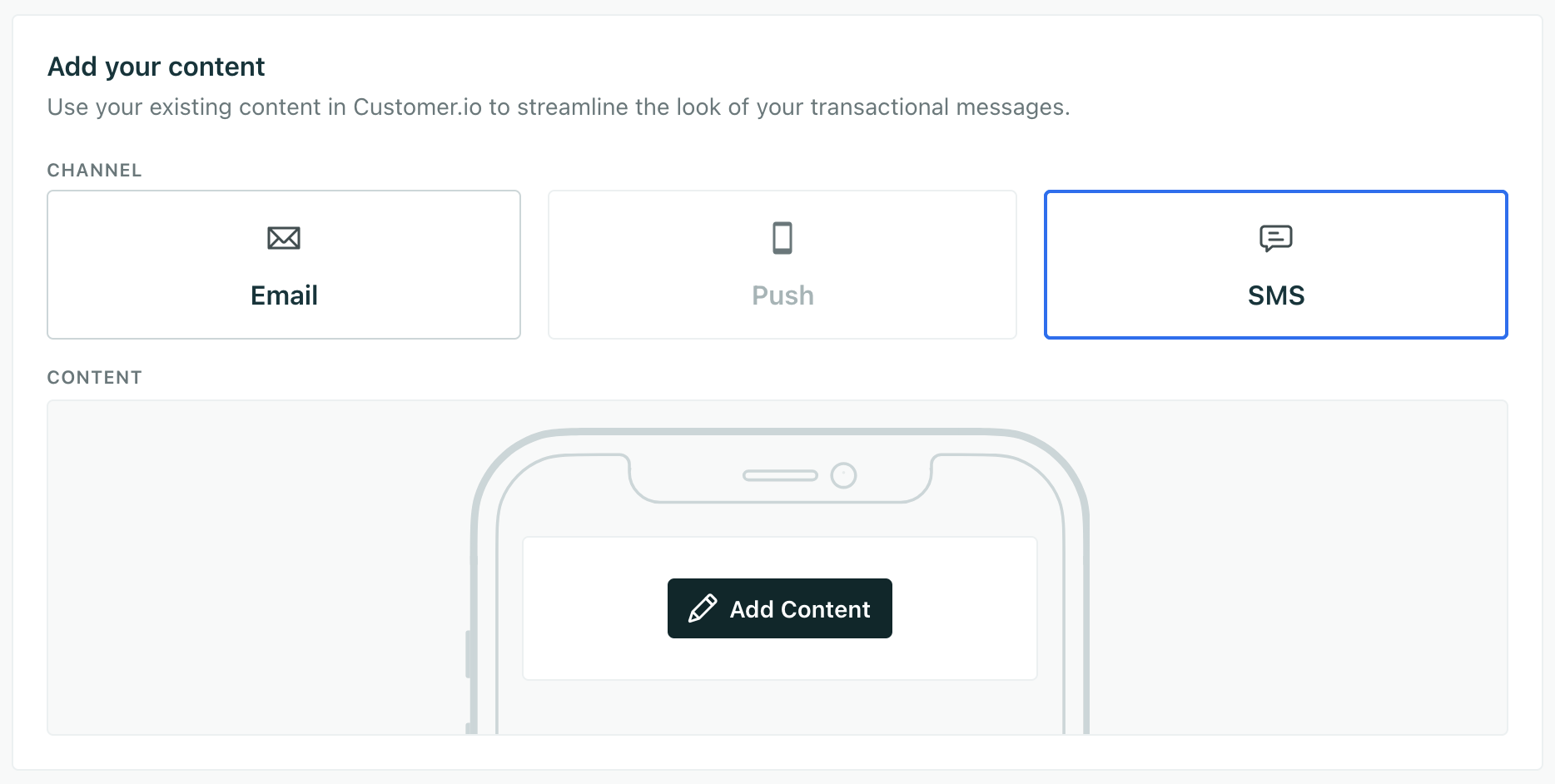
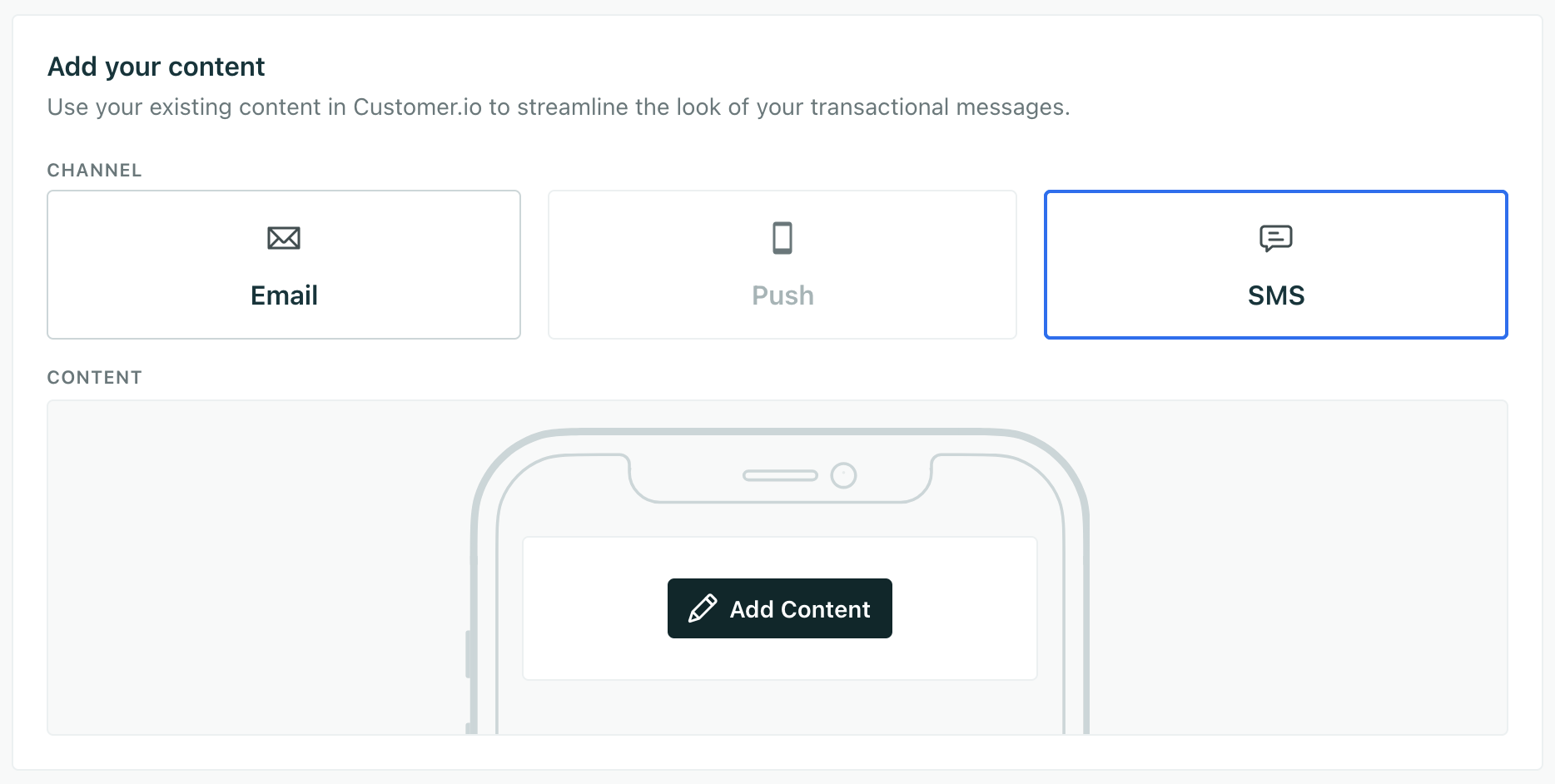
With transactional messaging available for SMS and WhatsApp, you can send important, timely one-to-one messages like two-factor authentication (2FA) codes and one-time passwords (OTP). Now, when your customers need an immediate response, you can send them messages over whatever channel they prefer—email, push, and now SMS or WhatsApp.
Go to the docsOfficial release: build segments with AI
Automation Ui improvements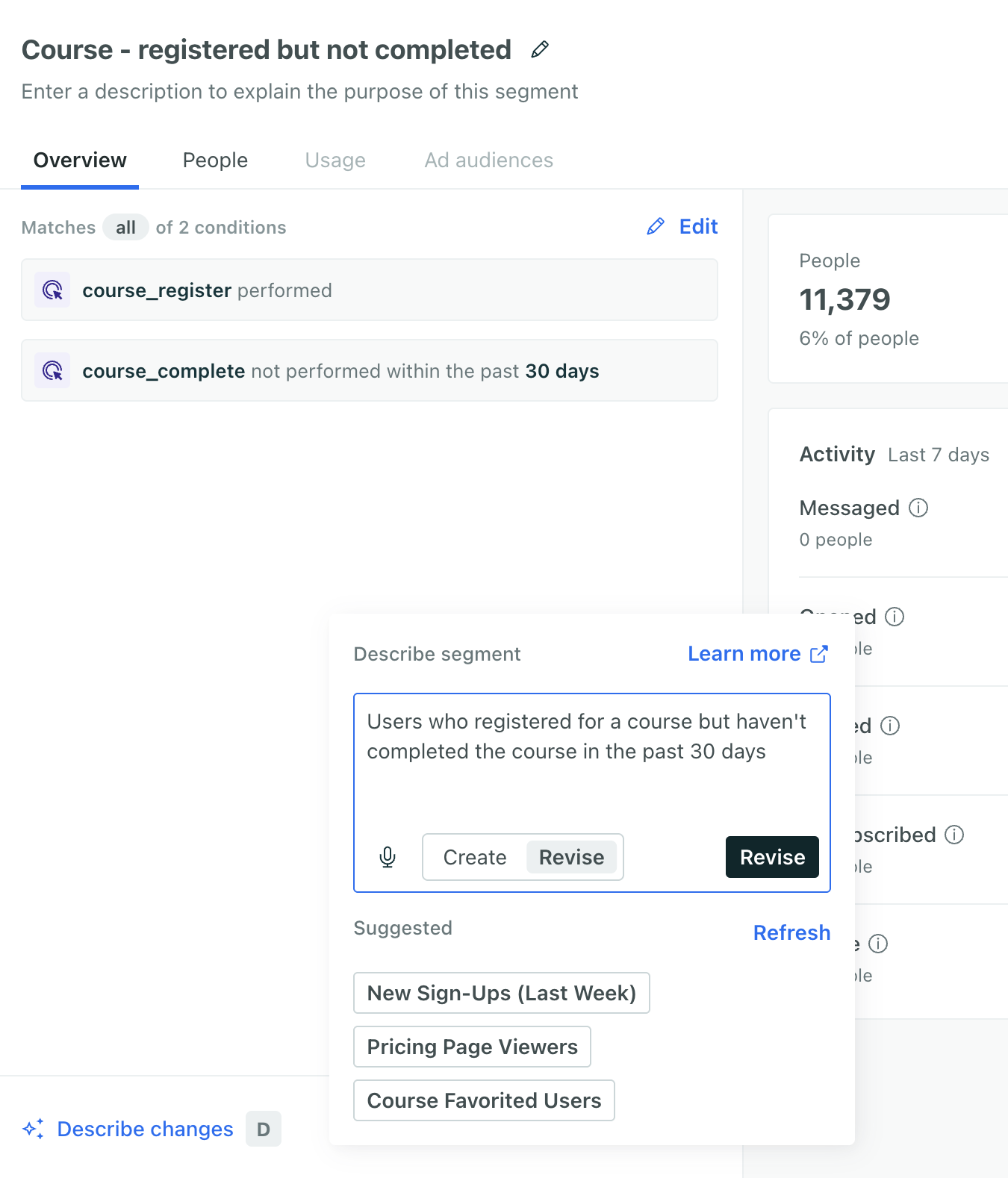
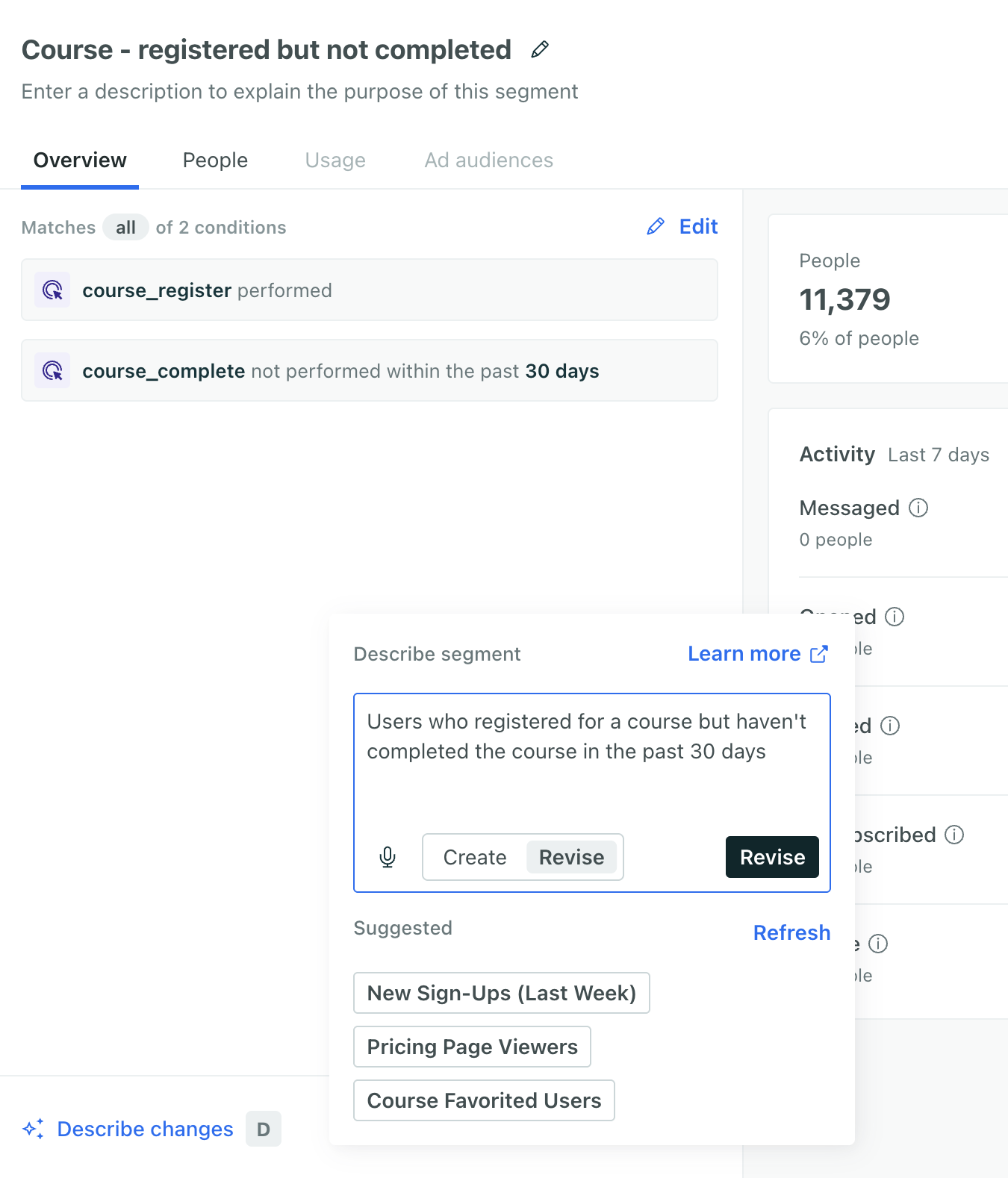
Build a segment with AI to help you get up and running quickly and find gaps in your current conditions. Generate a segment from a brief prompt or choose from our suggested segments. Make sure you review the conditions and insights before you save the segment to ensure you’re targeting the right people. Go to Segments to get started!
Pro tip: add descriptions to your attributes and events to improve segment generation! Providing additional context on your data helps our segment builder better understand your data and provide more relevant results.
Go to the docsSend in-app messages to the right pages with exclusion rules
Messaging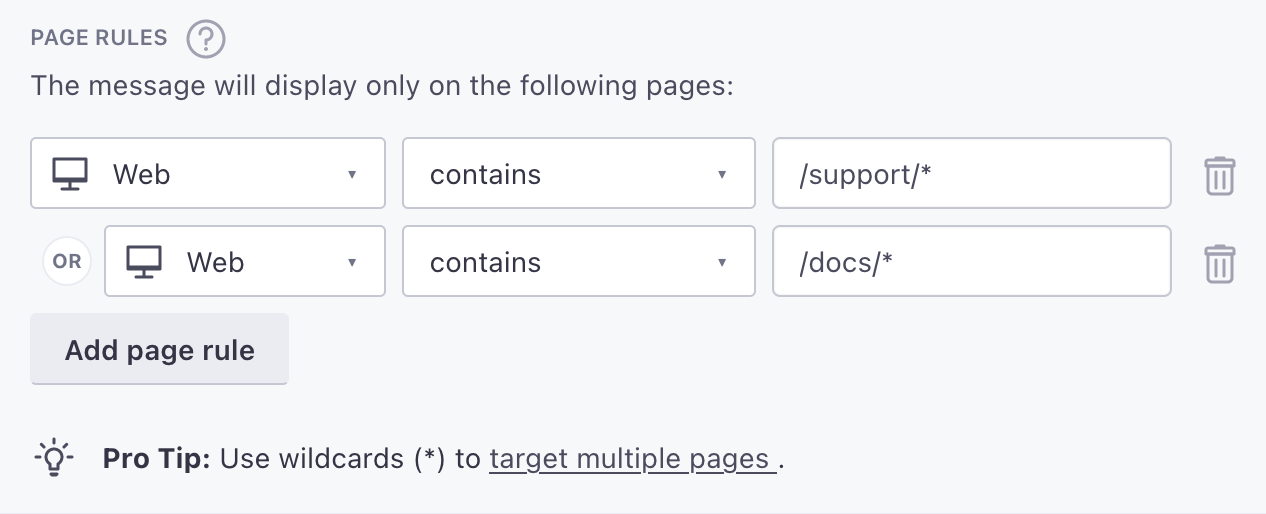
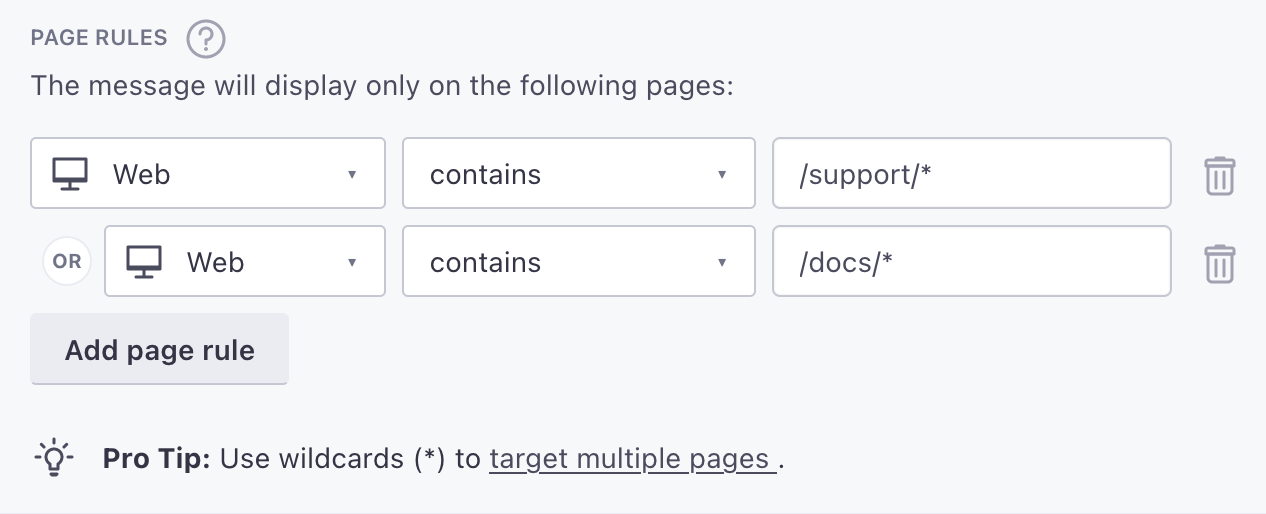
It’s now easier to show in-app messages on the exact pages where you want them to appear. Instead of writing complex regular expressions or listing every page you want to show your in-app message on, you can now use exclusion rules. These let you set up rules like ‘show a message on all pages except…’.
We also added a Test page rules feature, so you can make sure that your message will appear on the right pages before you send it.
Go to the docsIt’s easier to set up in-app messaging than ever before
Messaging Ui improvements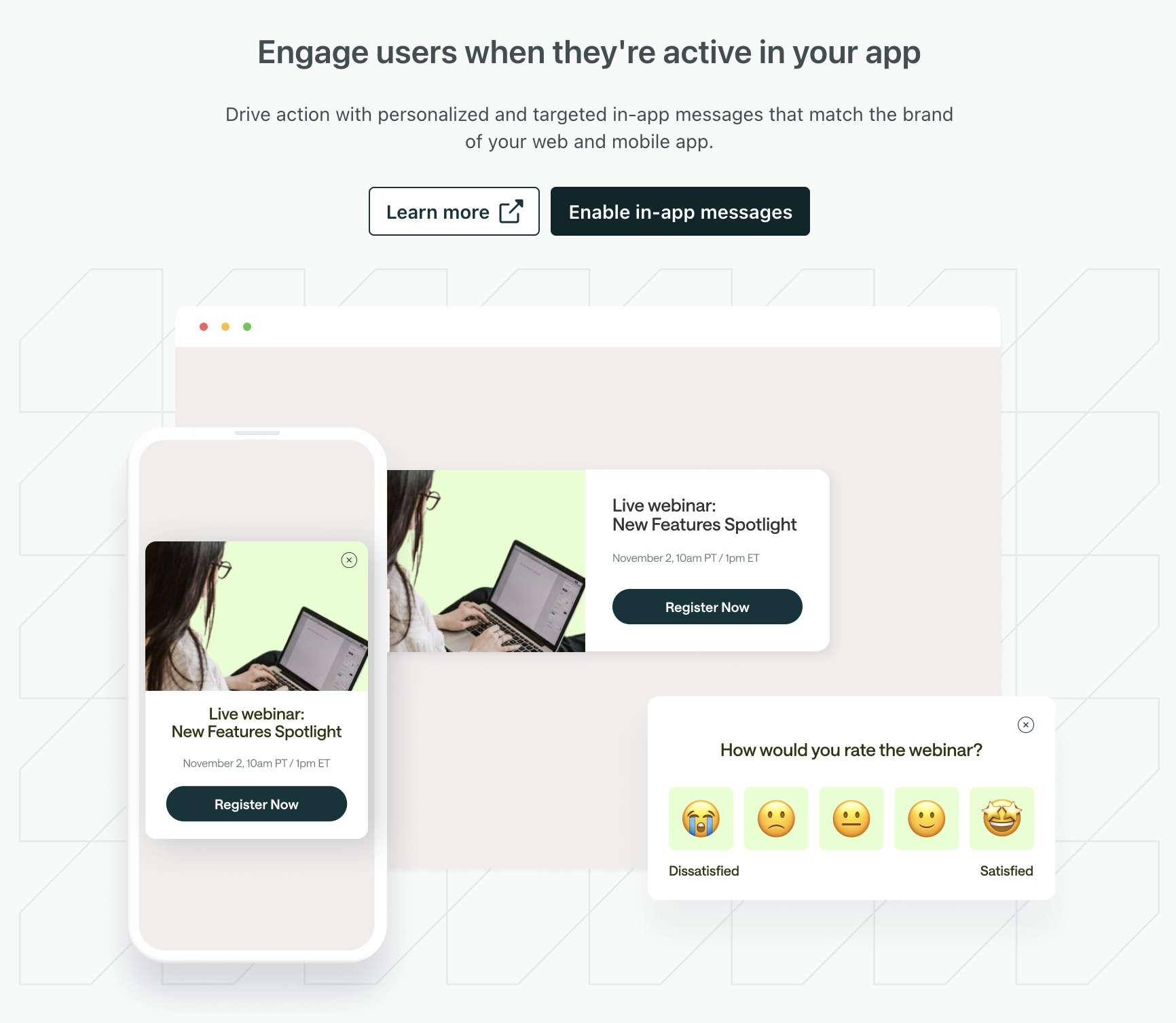
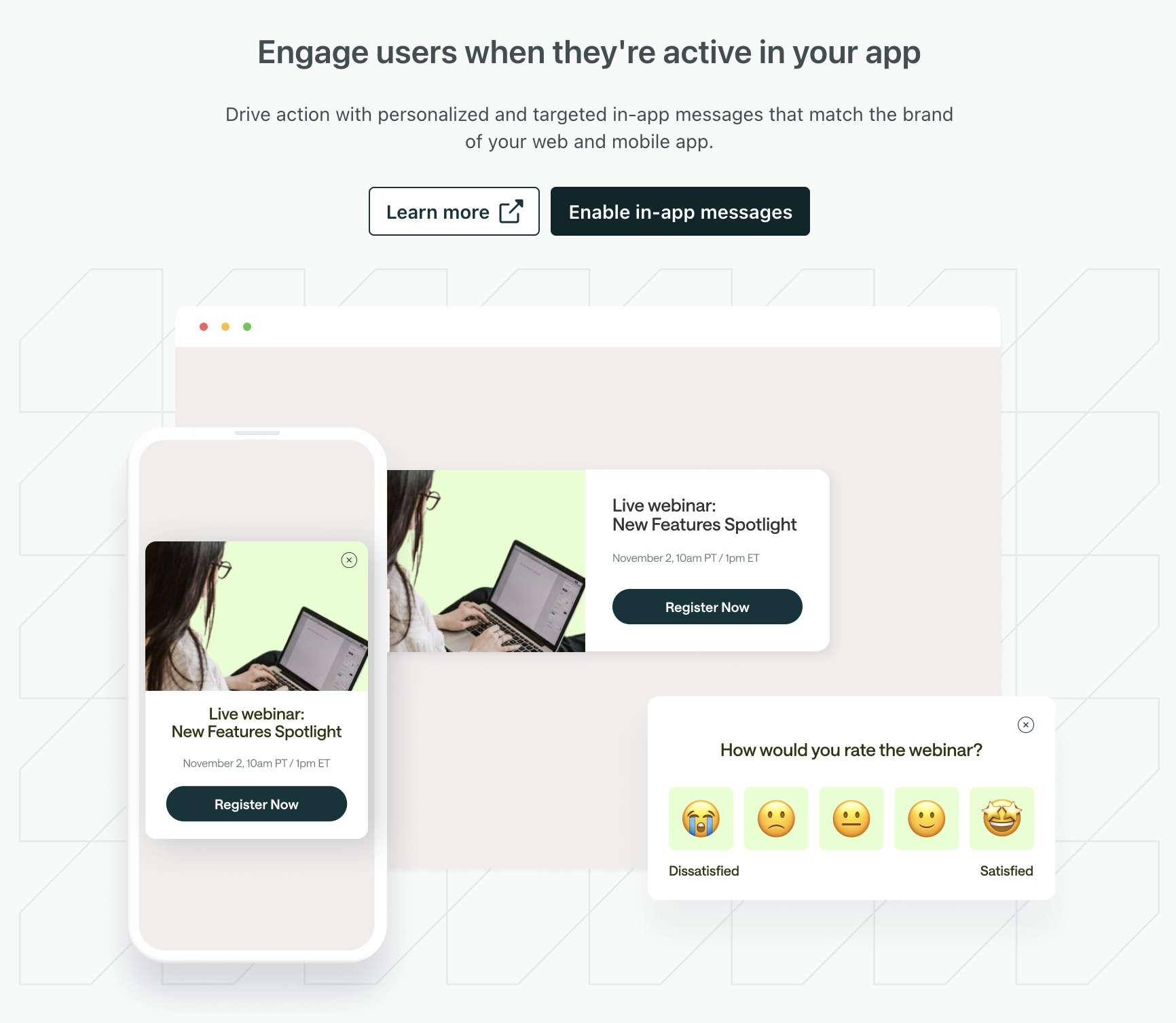
Setting up in-app messaging for your website used to mean finding your Site ID (which was buried in our UI) and asking your development team to update the JavaScript snippet on your website.
Now, that’s all in the past.
In-app messaging works automatically with our JavaScript integration. You just turn it on in your workspace settings and you’re ready to send messages to your website visitors—no extra code, no developer help needed.
Go to the docsMulti-step in-app messages: onboarding, survey-responses, and more
Messaging Ui improvements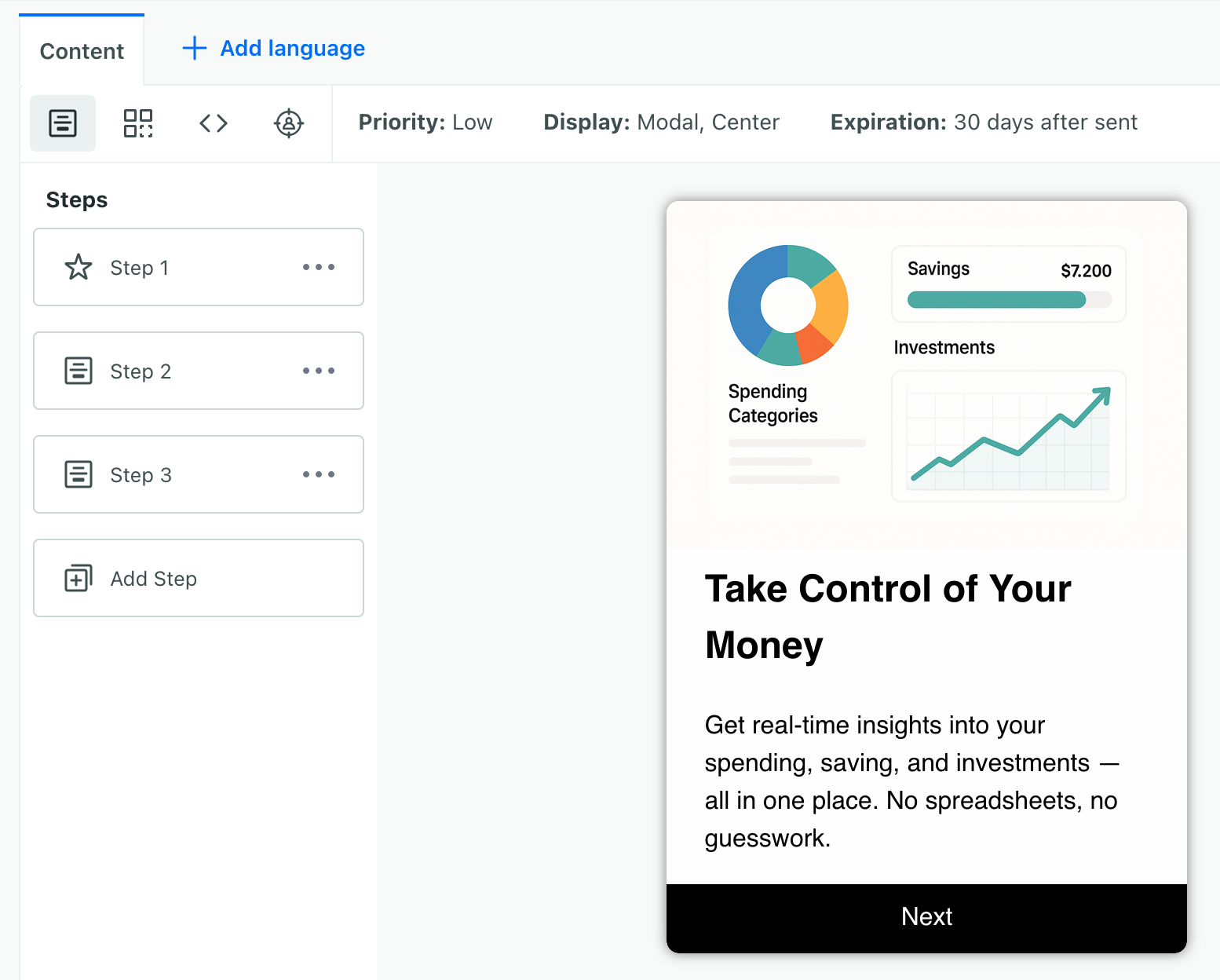
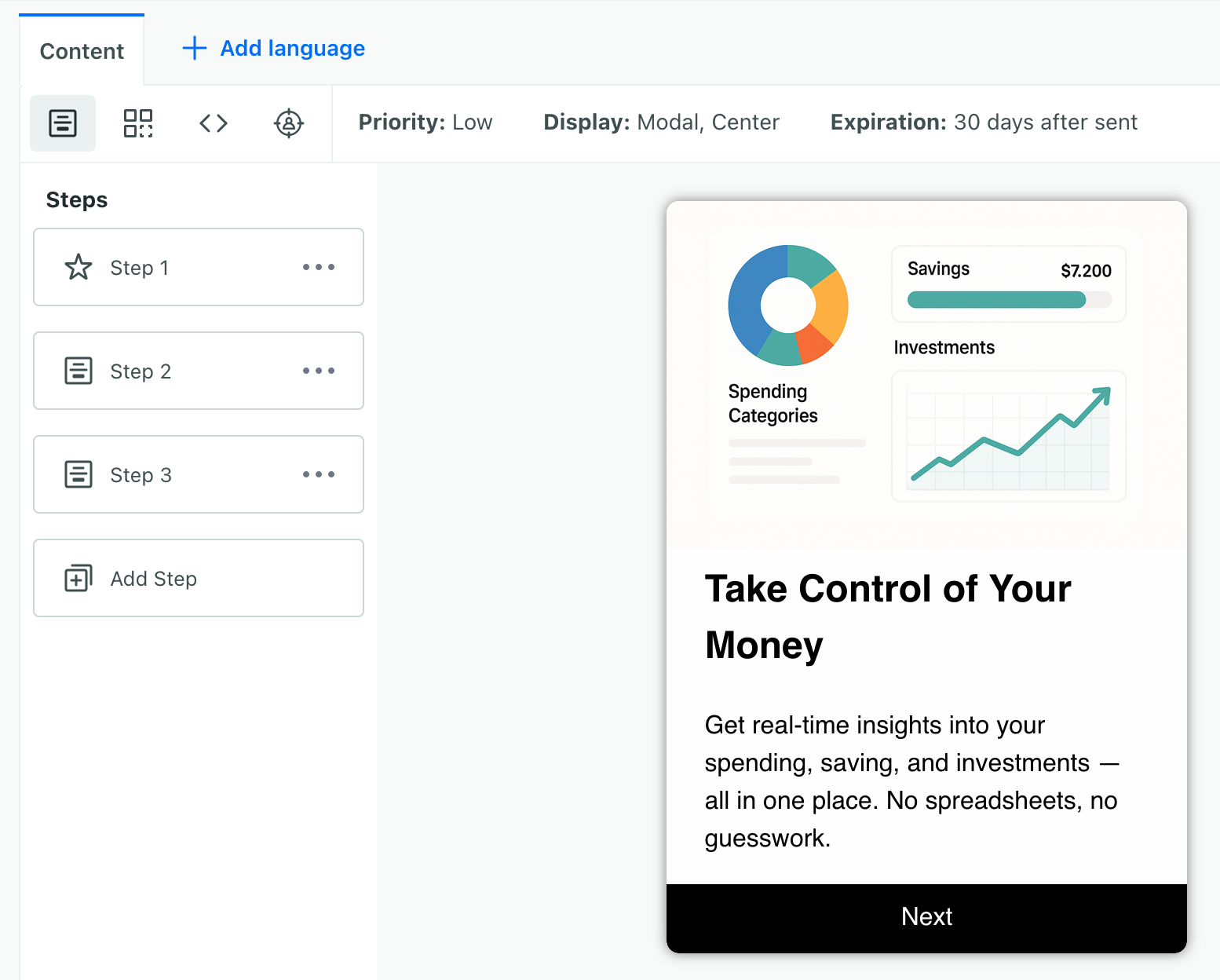
Have you ever wanted to onboard users with a brief explanation of your app, highlight new features for existing users, or respond to people who answer your surveys? Now you can with multi-step in-app messages—in-app messages that contain sub-messages or steps.
As people click or tap buttons and links in a multi-step message, you can move them along to subsequent steps in your message. This helps you to show users the right content at the right time based on how they interact with your messages—all without complicated code or logic!
Go to the docsBeta release: Design Studio, our new email editor
Messaging Ui improvements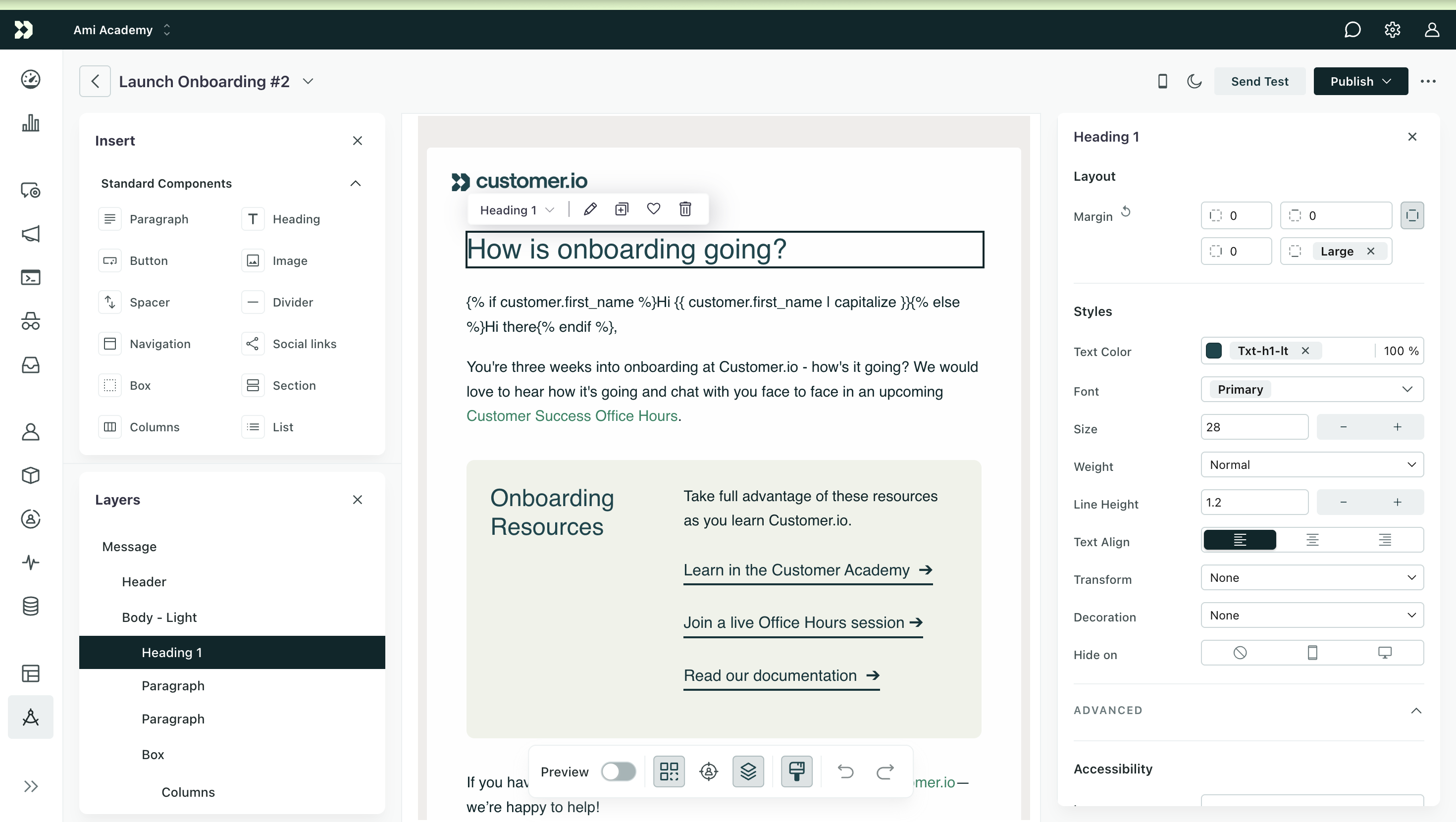
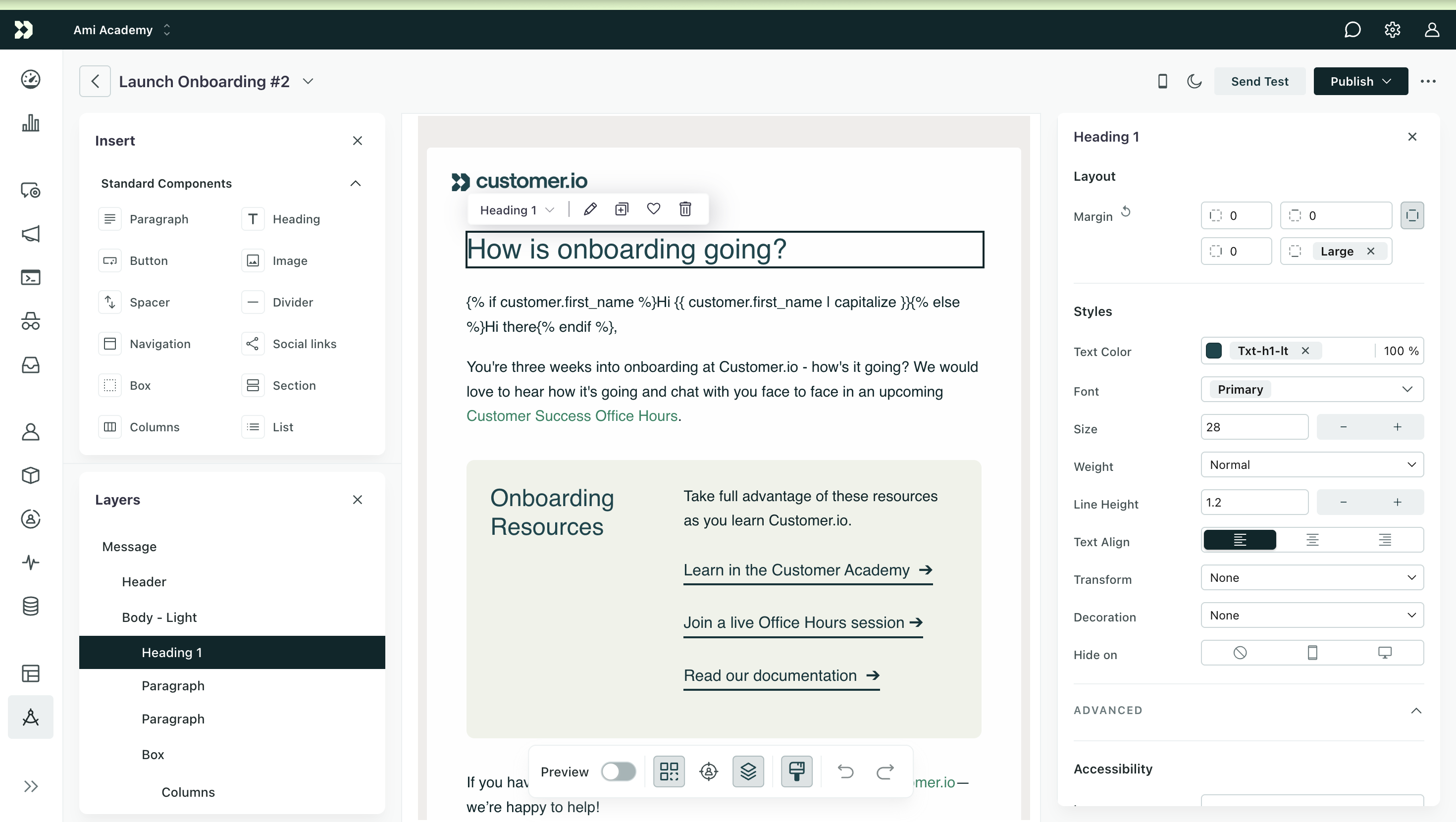
We’re in the process of rolling out Design Studio, a flexible email design system that helps you create beautiful, responsive emails faster than ever before. Use components to create a block-based email from scratch, and set global styles to create a consistent brand across your messages made in Design Studio. No longer do you have to decide between a visual or code-based editor; you can use both!
Read more
Simplified link tracking in SMS and WhatsApp messages
Messaging Ui improvements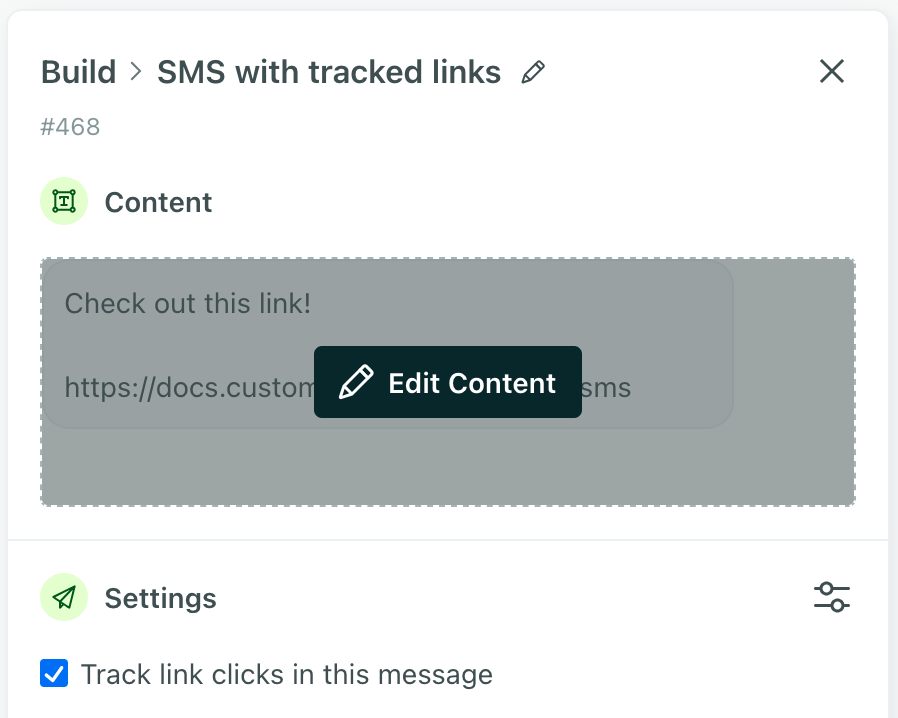
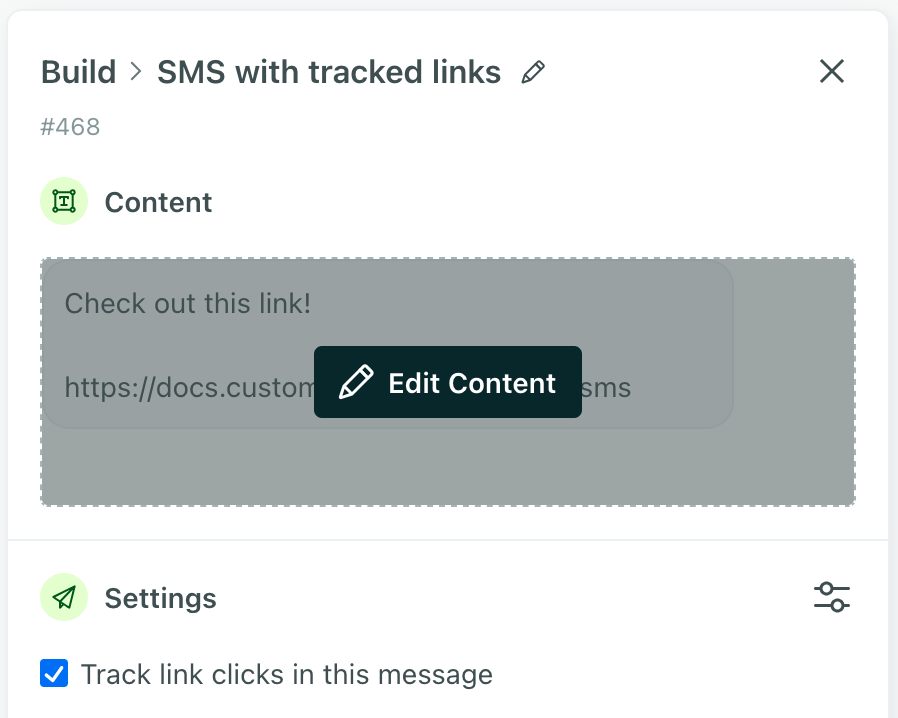
It’s now easier to track engagement with SMS and WhatsApp messages. SMS and Whatsapp messages previously required you to manually add inline liquid syntax to track links. Now we’ll automatically shorten and track your links by default so you can see when recipients engage with your messages. You can also enable or disable link tracking with a single toggle, just like in your emails.
Go to the docsAutomatically detect A/B test winners for SMS and push notifications
Ui improvementsFor a while, you’ve had the ability to A/B-test newsletters. But for any newsletter that wasn’t an email, you had to monitor the results manually. Now we’ll automatically detect which version of your SMS or push notification performed best, helping you optimize these messages without the extra work.
Go to the docsBetter understand email engagement with Human opened and clicked metrics
Data integrations Messaging Ui improvements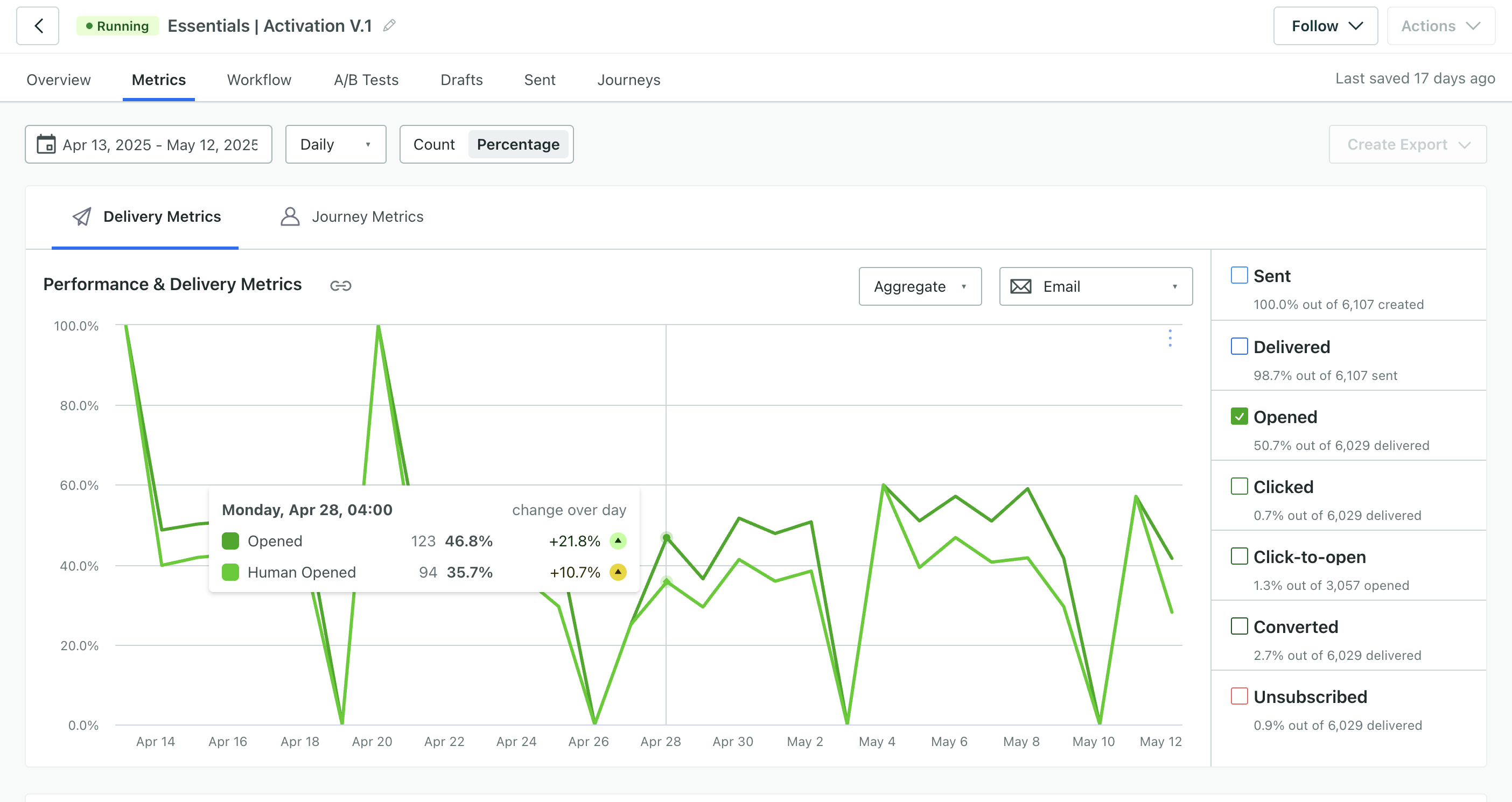
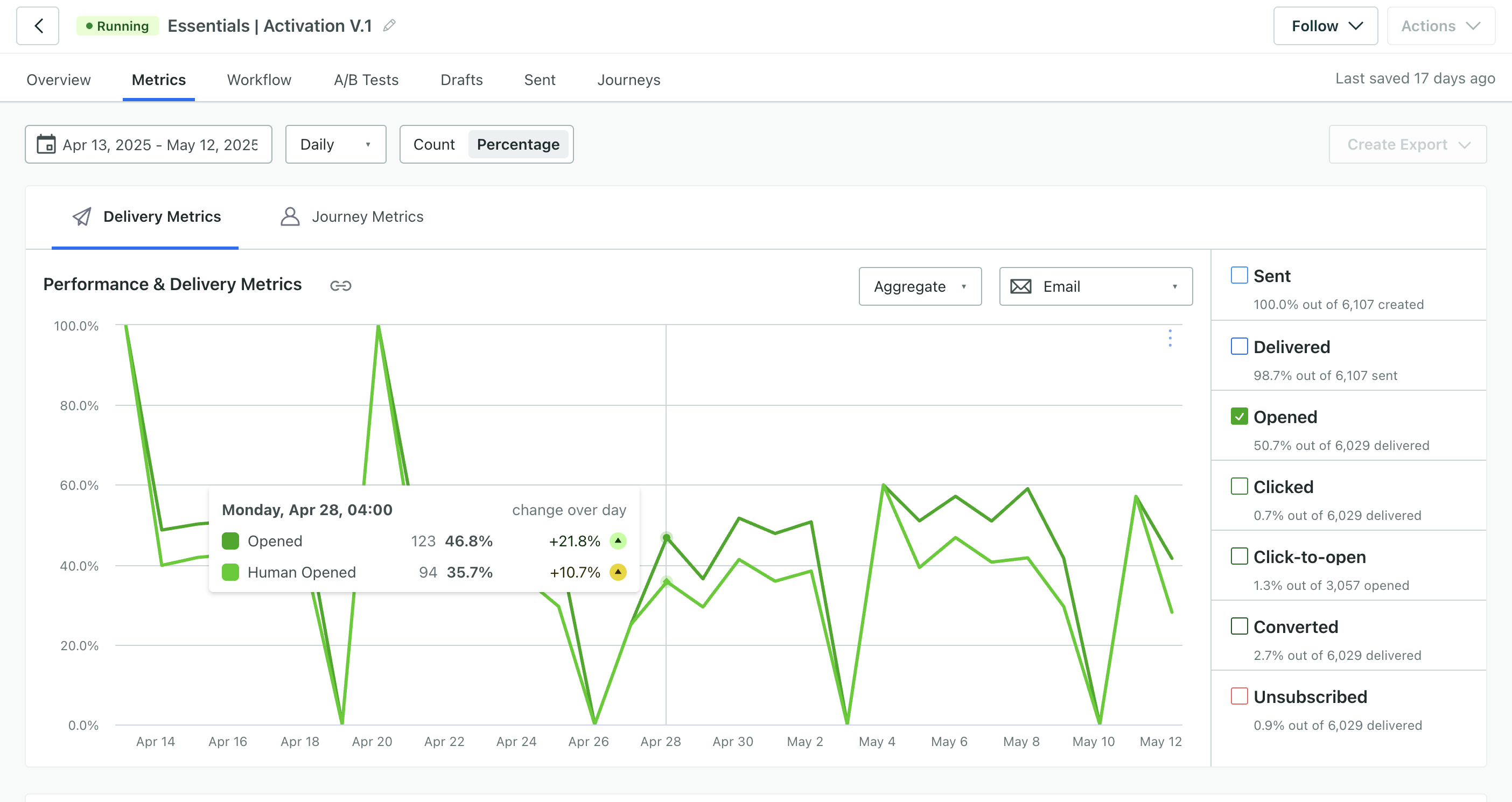
You can now track human vs machine email engagement trends in your campaigns, broadcasts, and transactional messages. Our new Human opened and Human clicked metrics exclude machine interactions from user bot agents, security scanners, and more so you know how people engage with your messages.
Read more
Specify data you want to keep private from your team members
Admin billing Ui improvementsAccount admins and workspace admins can now mark profile attributes as sensitive in the Data Index then hide this data from specific authors or viewers. This helps you ensure that sensitive data is only visible to the right people in your workspace.
Authors with sensitive data hidden have the same functionality as authors who can view all data, with one exception: they can’t edit people. We’re in the process of enabling all authors to have the same functionality, regardless of whether they can view sensitive data or not.
If you currently use our legacy “Hide all attributes” setting, your teammates will experience no change to the data and functionality they have access to.
Go to the docsSet up campaigns quicker with our new attribute or segment trigger
Automation Messaging Ui improvements

You can now create campaigns by defining profile attribute conditions in the trigger. In the past, you had to create segments to trigger based on profile attributes, but now you only create segments when you need them. You can continue to define segment membership alongside attribute conditions for maximum flexibility.
All campaigns that use our legacy segment trigger will continue to work as expected and you’ll be able to duplicate them. For new campaigns, you’ll use the new trigger.
Note, the new trigger behaves differently than the legacy segment trigger in a few ways: filter conditions are now part of the trigger conditions, and you may need to add time-based conditions to ensure the right group of people trigger your campaigns at the correct time.
Go to the docsOfficial release: anonymous in-app messages
Messaging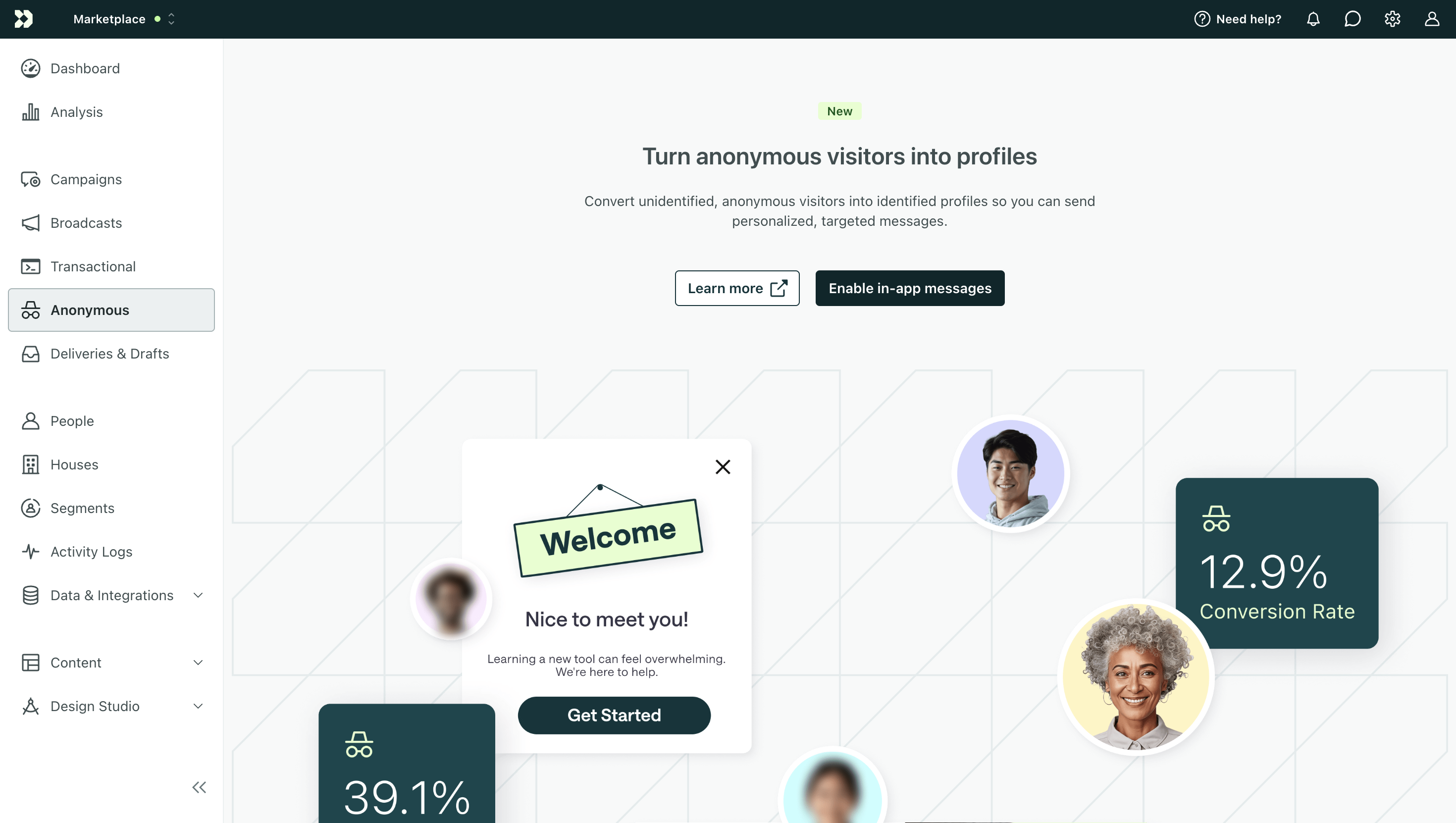
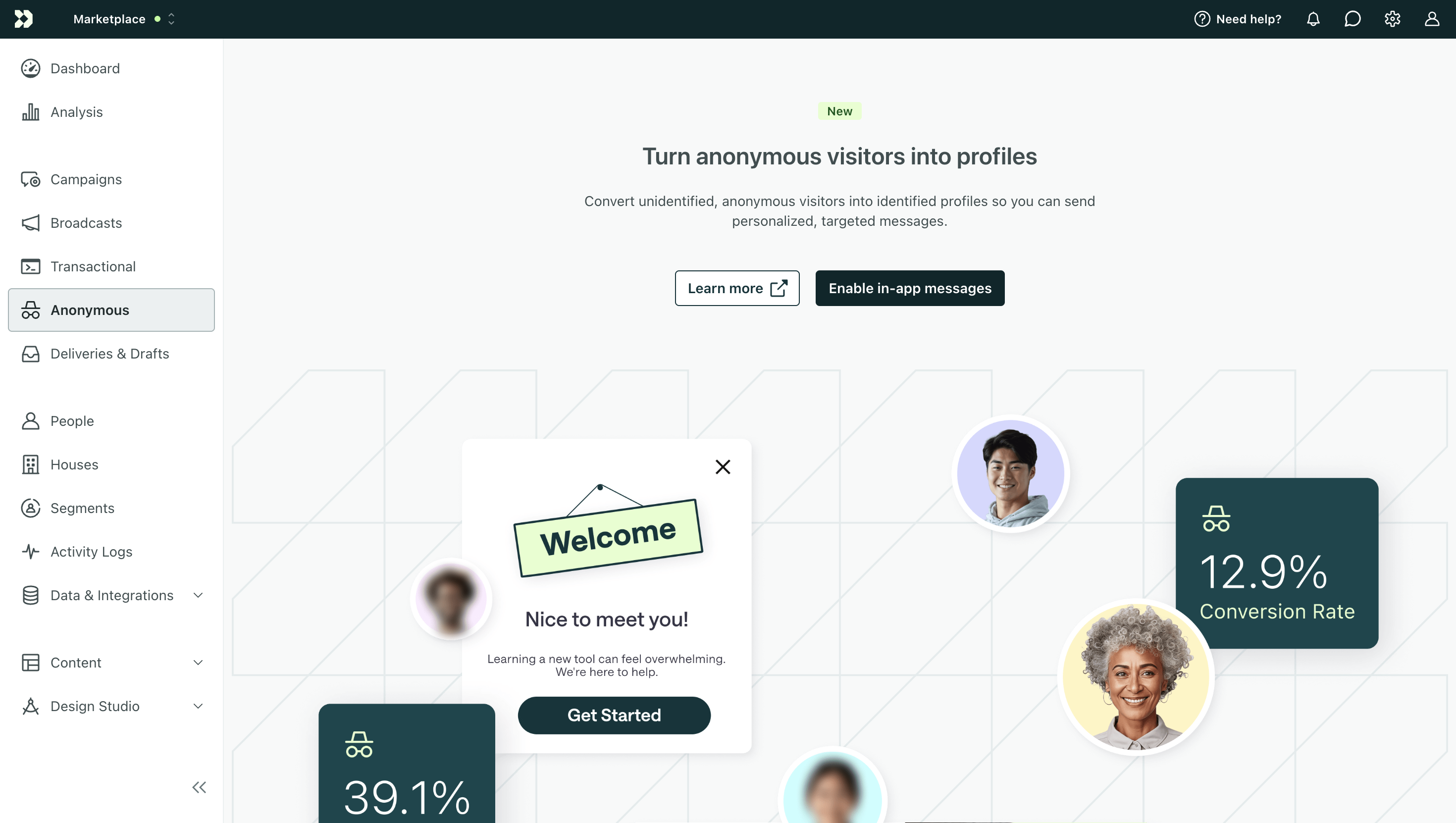
Send in-app messages like banners or surveys to unidentified visitors on your website or app to encourage them to sign up and convert. This is available to all Premium and Enterprise customers. Go to Anonymous Messages to get started.
Go to the docsBeta release: build segments with AI
Automation Ui improvements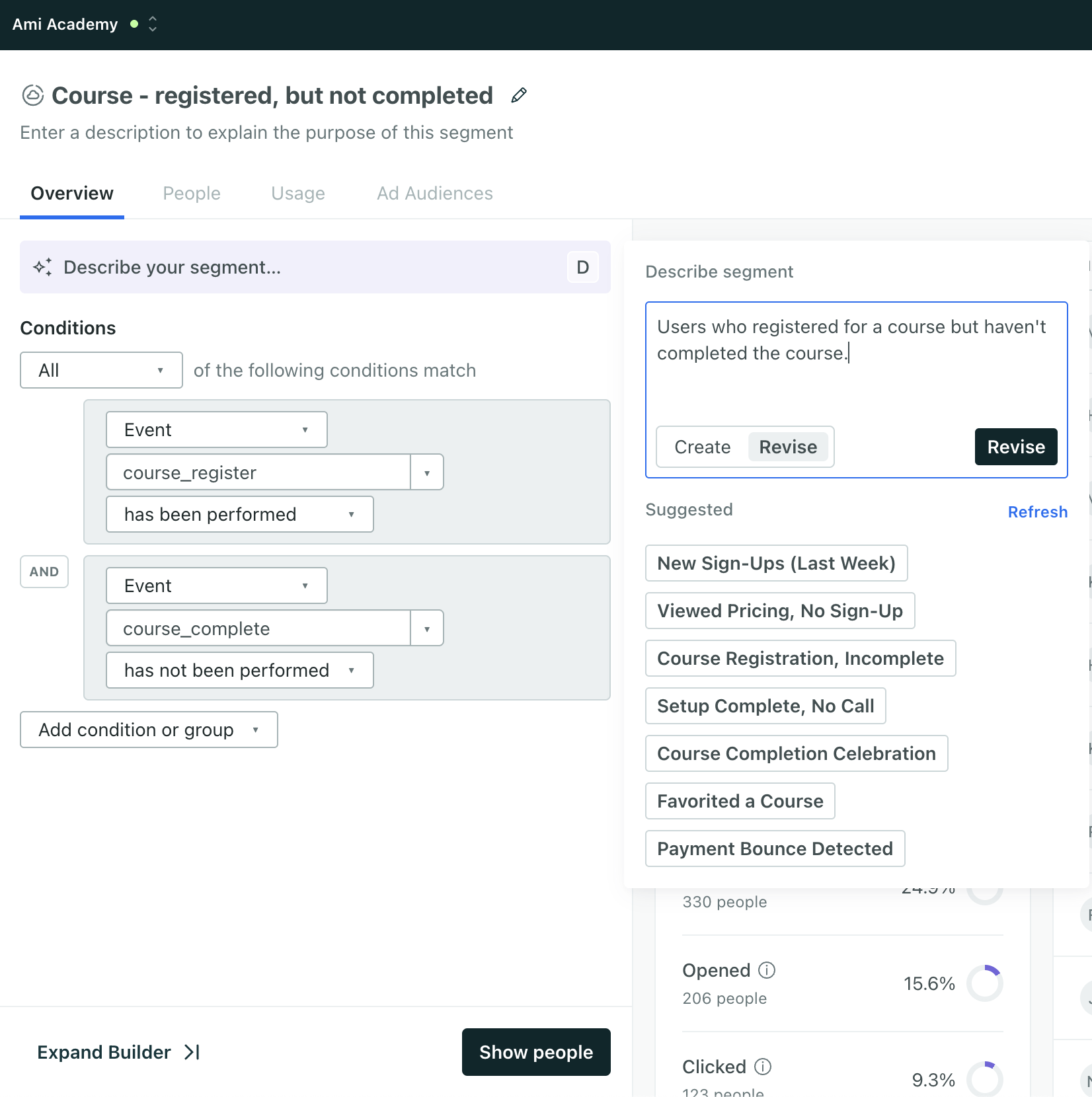
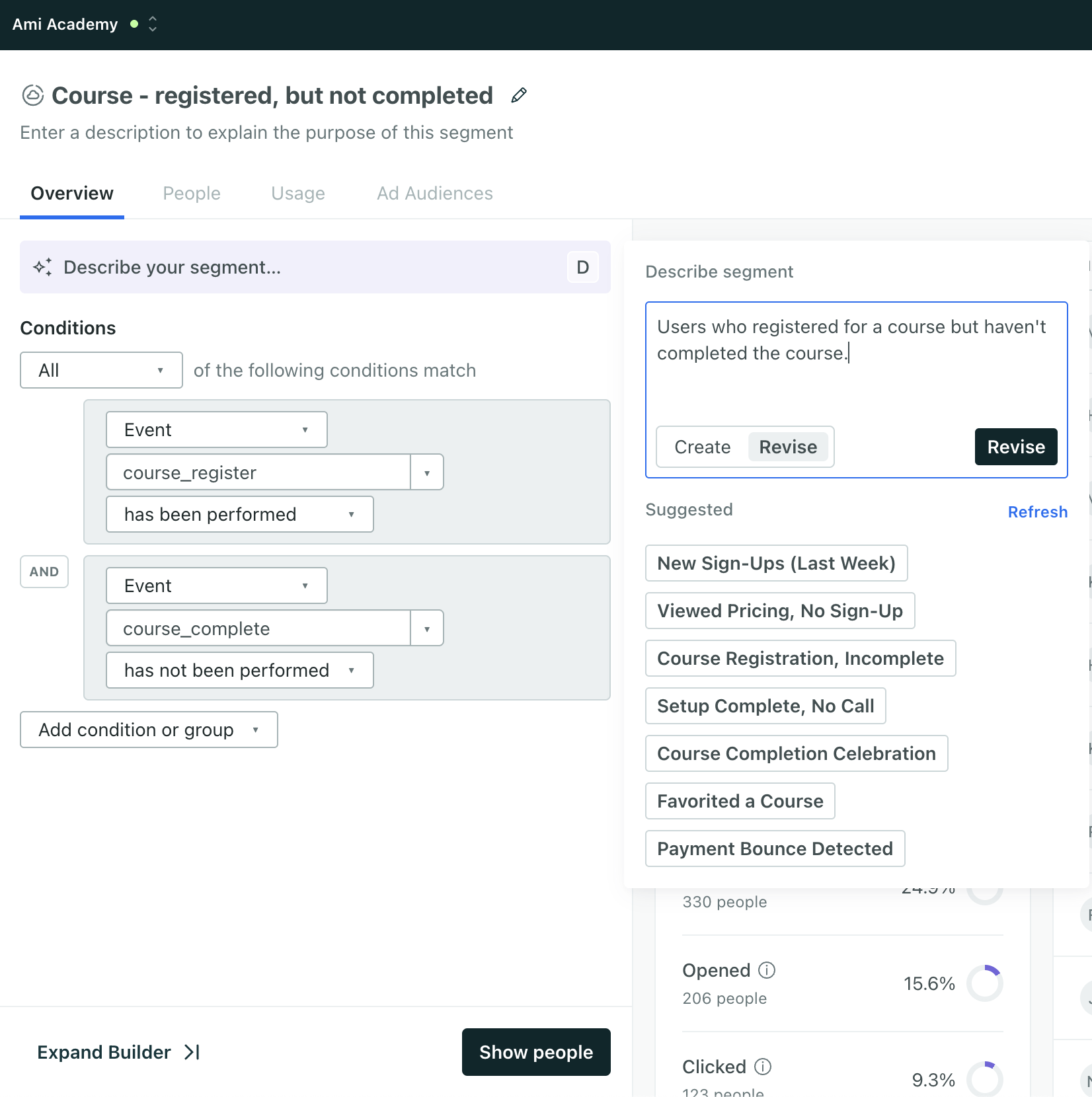
Build a segment with AI to help you get up and running quickly and find gaps in your current conditions. Generate a segment from a brief prompt or choose from our suggested segments. Make sure you review the conditions and insights before you save the segment to ensure you’re targeting the right people. Go to Segments to get started.
You can opt out of this builder and revert to our standard experience through the toggle in the bottom right of segment creation.
Go to the docsFirst official Expo release
Mobile sdkNow that our Expo plugin supports all of the features of our React Native SDK, we’re excited to announce its first official release!
If you’ve used a beta version of the plugin, you’ll notice that the official release includes support for Firebase Cloud Messaging (FCM) to iOS devices, and we’ve tried to slim down the workflow to make integrating even easier. Check out the changelog to see the complete list of Expo updates.
Go to the docsSend WhatsApp messages with Twilio content templates
Messaging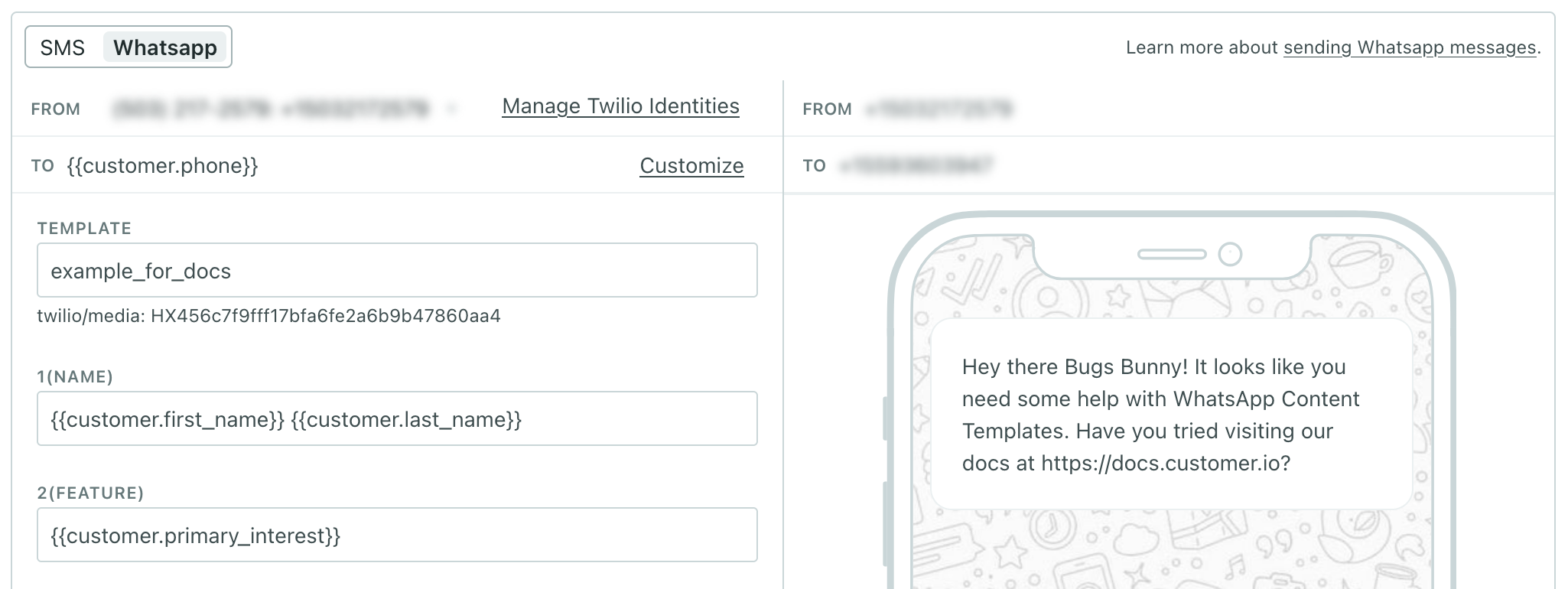
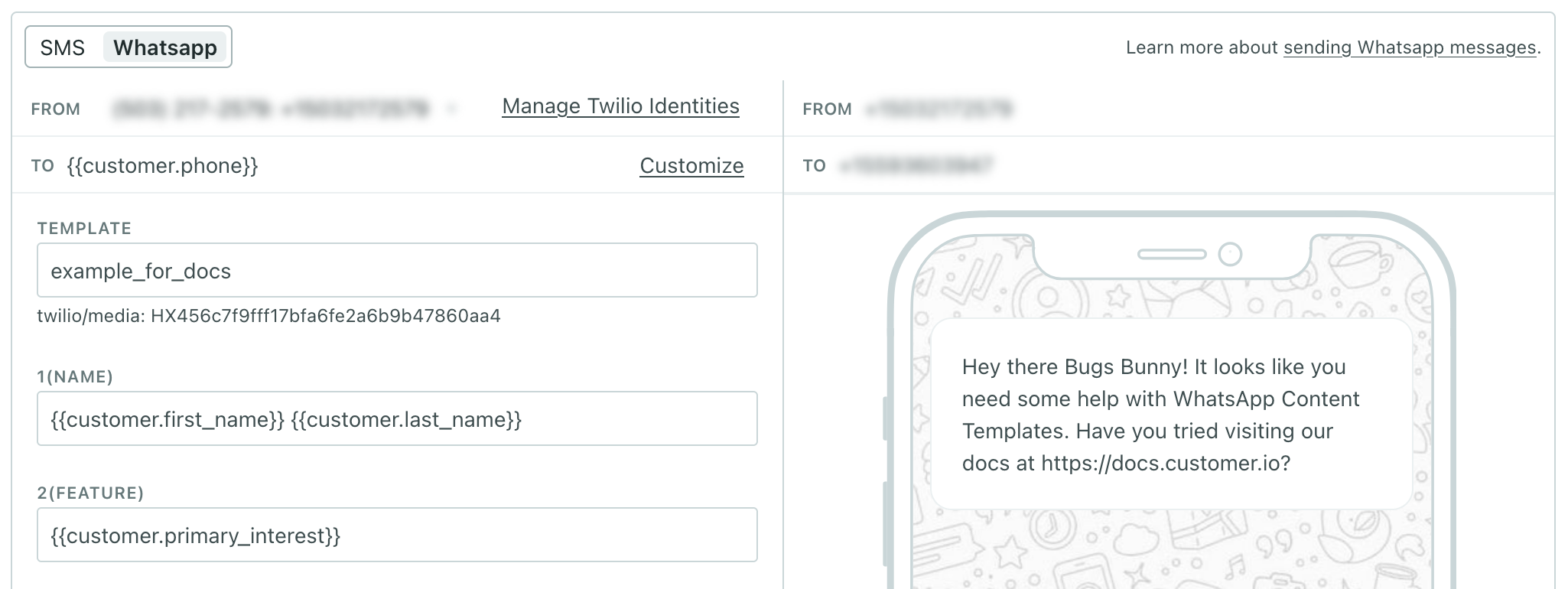
This change makes us compliant with Twilio’s WhatsApp sending guidelines, and makes it easier to use your WhatsApp templates in Customer.io. If you already send WhatsApp messages, you’ll need to upgrade your current WhatsApp templates to content templates in Twilio before April 1st, 2025.
Before this release, you had to copy/paste content from Twilio into Customer.io before you could send a WhatsApp message. Now, when you add a WhatsApp message to a campaign or broadcast, you can simply select your Twilio content template. We fetch the template and expose the fields you can fill in so you don’t have to leave Customer.io.
Go to the docsLink shortening for SMS and WhatsApp messages
Messaging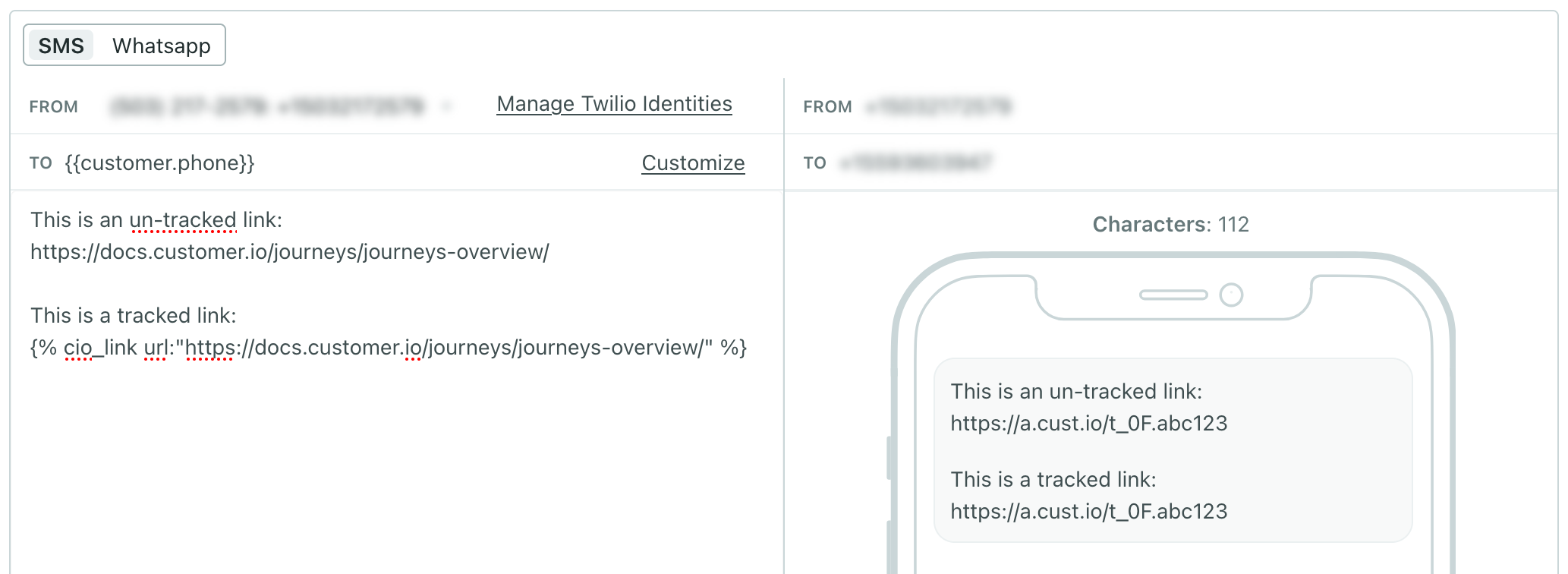
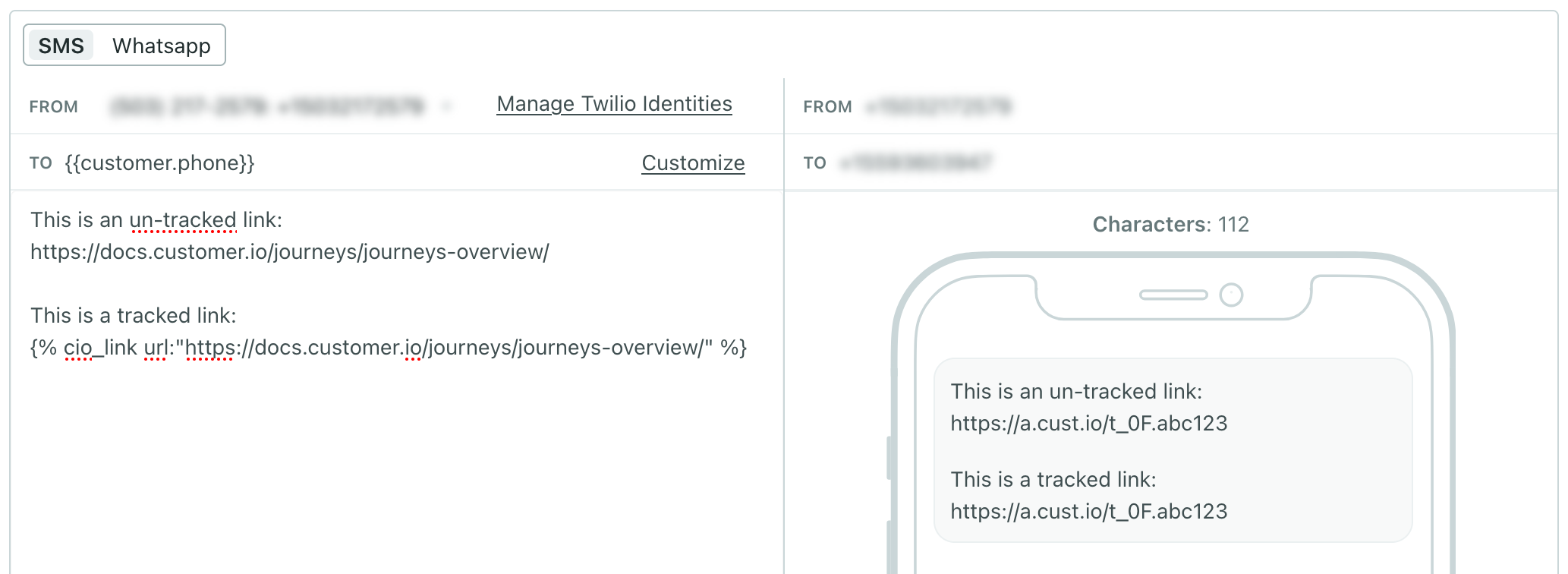
You can now enable link shortening for SMS and WhatsApp notifications! This will shorten both tracked and untracked links to help you stay within characters limits and streamline your messages.
Go to Workspace settings > SMS and turn on Shorten links. Shortened links use the format https://a.cust.io/lnk.abc123 (or https://e.cust.io/lnk.abc123 if you’re in our EU region), consuming between 28 and 38 characters so you have plenty of room to talk to your audience.
Define attributes to clarify what your data means
Data integrations Ui improvementsYou can now add descriptions to attributes to ensure all of your teammates understand your data. Go to your workspace’s Data Index to get started. This is available for profile attributes, not event attributes currently.
Go to the docsDismiss web-based in-app messages without a Close button
Messaging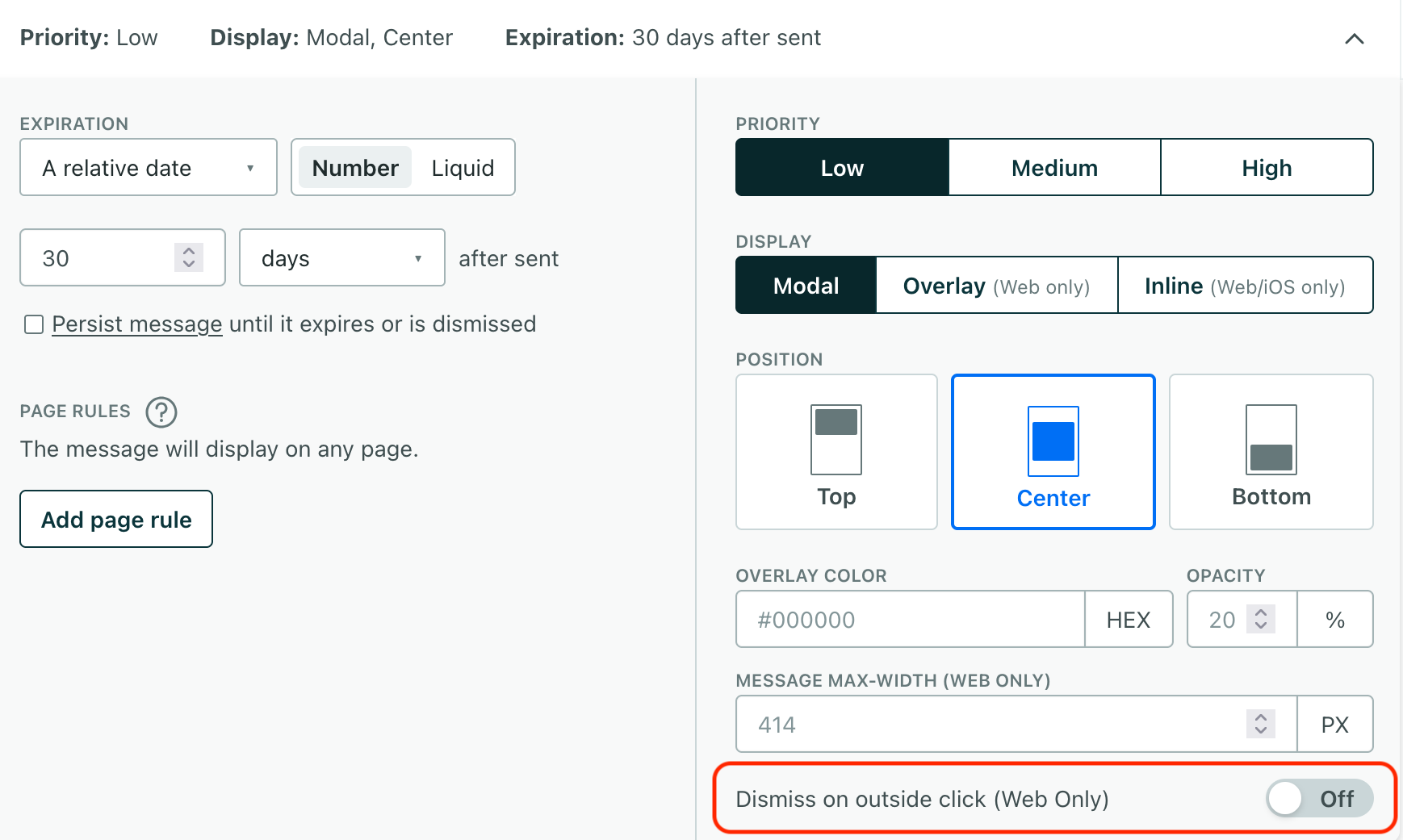
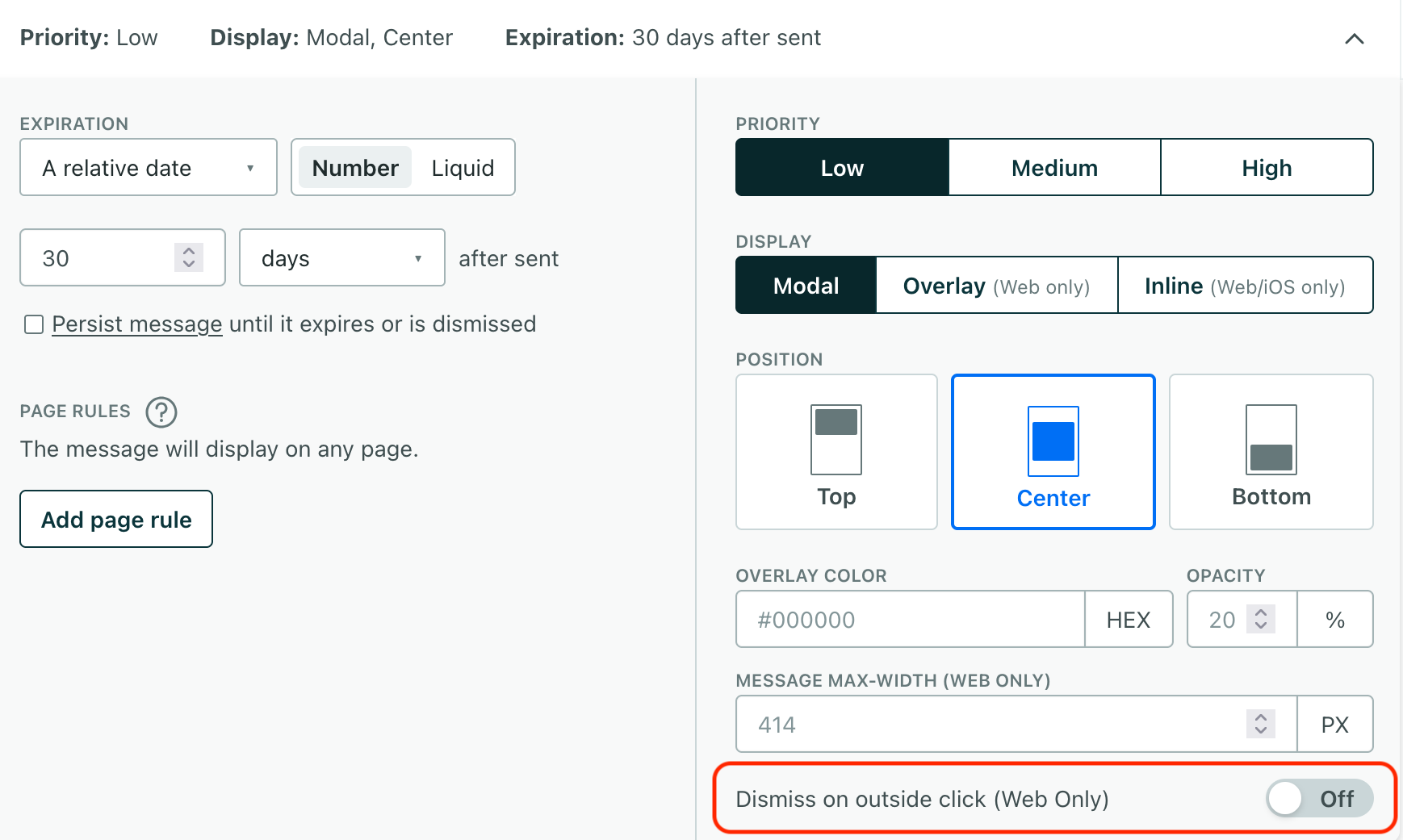
Your website might display different kinds of in-app messages that aren’t always easy to dismiss. Now you can set up messages to dismiss when users click outside of them. This is a common pattern that internet-users are used to seeing and helps you create messages consistent with users’ expectations, like banners or other informational messages that don’t require user interaction.
Go to the docsTrigger object campaigns for people who already match your criteria
Messaging Ui improvements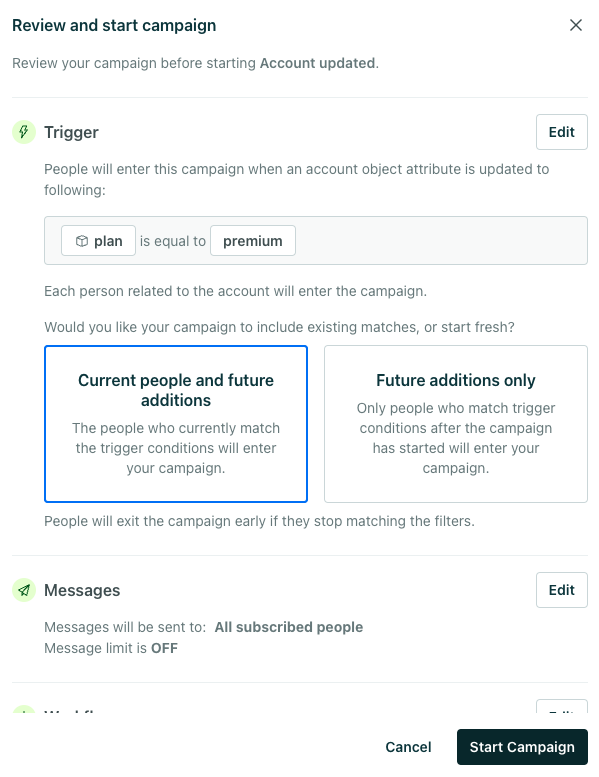
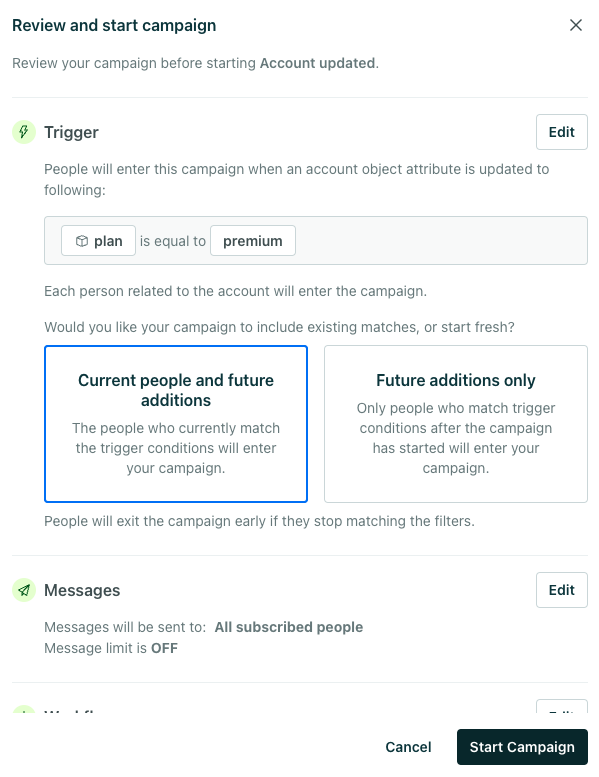
You now have more flexibility over who enters object and relationship-triggered campaigns! Previously, you could only trigger these campaigns for people who matched your trigger after the campaign started. Now you can trigger these campaigns for people who already match your campaign trigger when the campaign starts. For instance, if you trigger a campaign when the plan of an Account object changes to premium, you can now include people who are already related to Accounts with premium plans.
Go to the docsUse Customer.io and Segment.com together in your website
Data integrationsBefore now, you weren’t able to take advantage of our JavaScript source integration if you used Segment.com’s analytics.js client. Now, you can use the two together. If you’re a Segment user and want to take advantage of Customer.io’s native web integration, you’ll call Customer.io from the cioanalytics variable and avoid conflicts with Segment’s analytics variable.
Mobile inline in-app messages for iOS SDK
Messaging Mobile sdk

Where most in-app messages let you message your audience, inline in-app messages provide a way to send content to your app without requiring an app update. Now, with version 3.8 or later of our native iOS SDK, you can use our in-app features to send messages that don’t look like messages! Inline in-app messages let you send content that looks and feels like a part of your app—like personalized coupons, articles that might interest your users, events they might be interested in, and other things that apply to individual app users.
This feature is in early access and is available only to customers who are using our iOS Native SDK. Interested in joining our early release program? Fill out this form to request access. If you have questions, please let us know.
Go to the docsAuto-provision team member access with SCIM 2.0
Admin billing Data integrationsIf you use Cloudflare or JumpCloud as your SSO identity provider (IdP), you can now enable SCIM 2.0 to auto-provision access for team members. After enabling this, just add or remove users from your IdP, and they’ll be automatically added or removed from Customer.io. You must be an Account Admin in Customer.io to modify SSO settings. Go to your Account Settings to get started.
Go to the docsBuild campaigns faster with our redesigned experience!
Ui improvements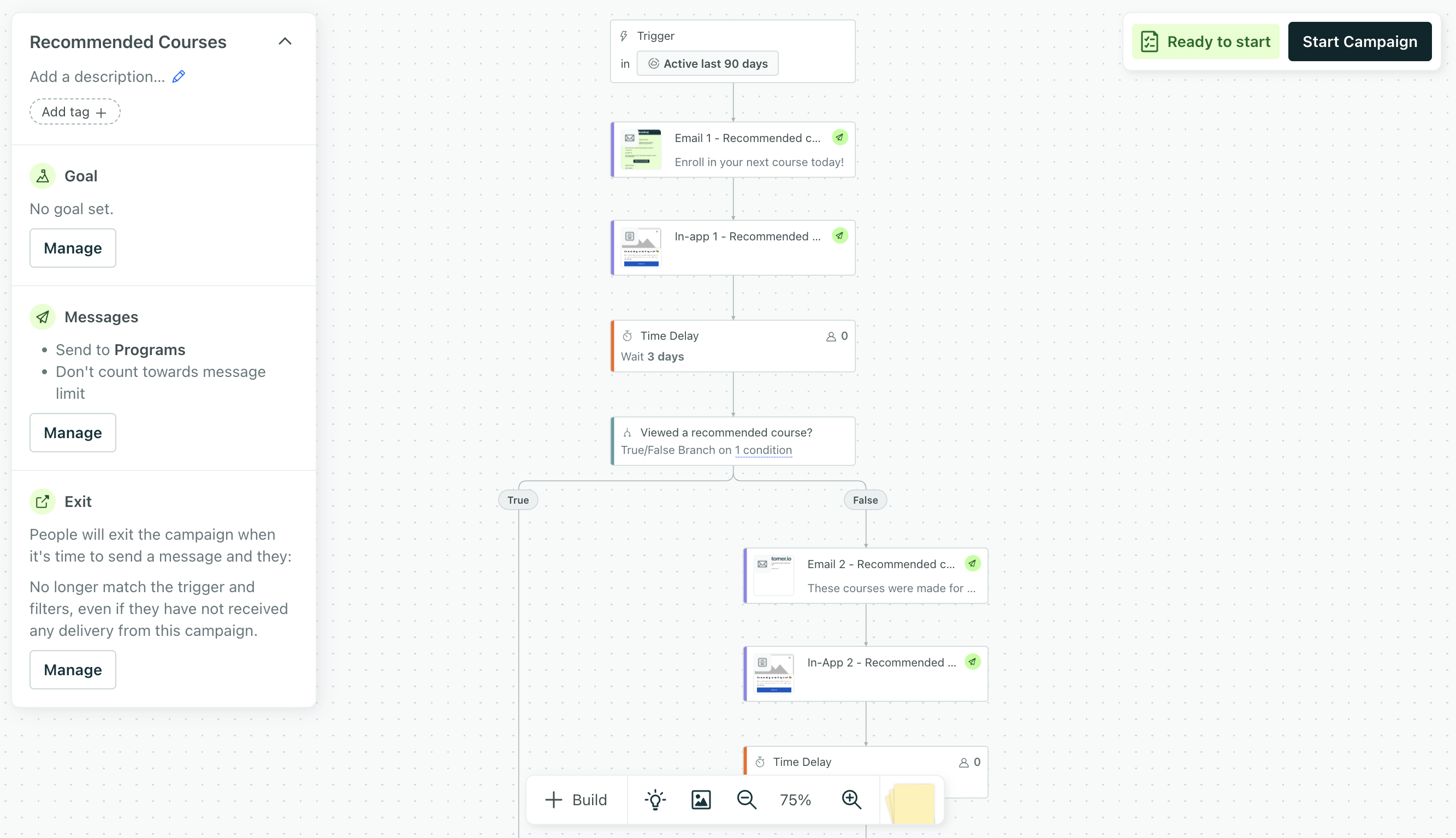
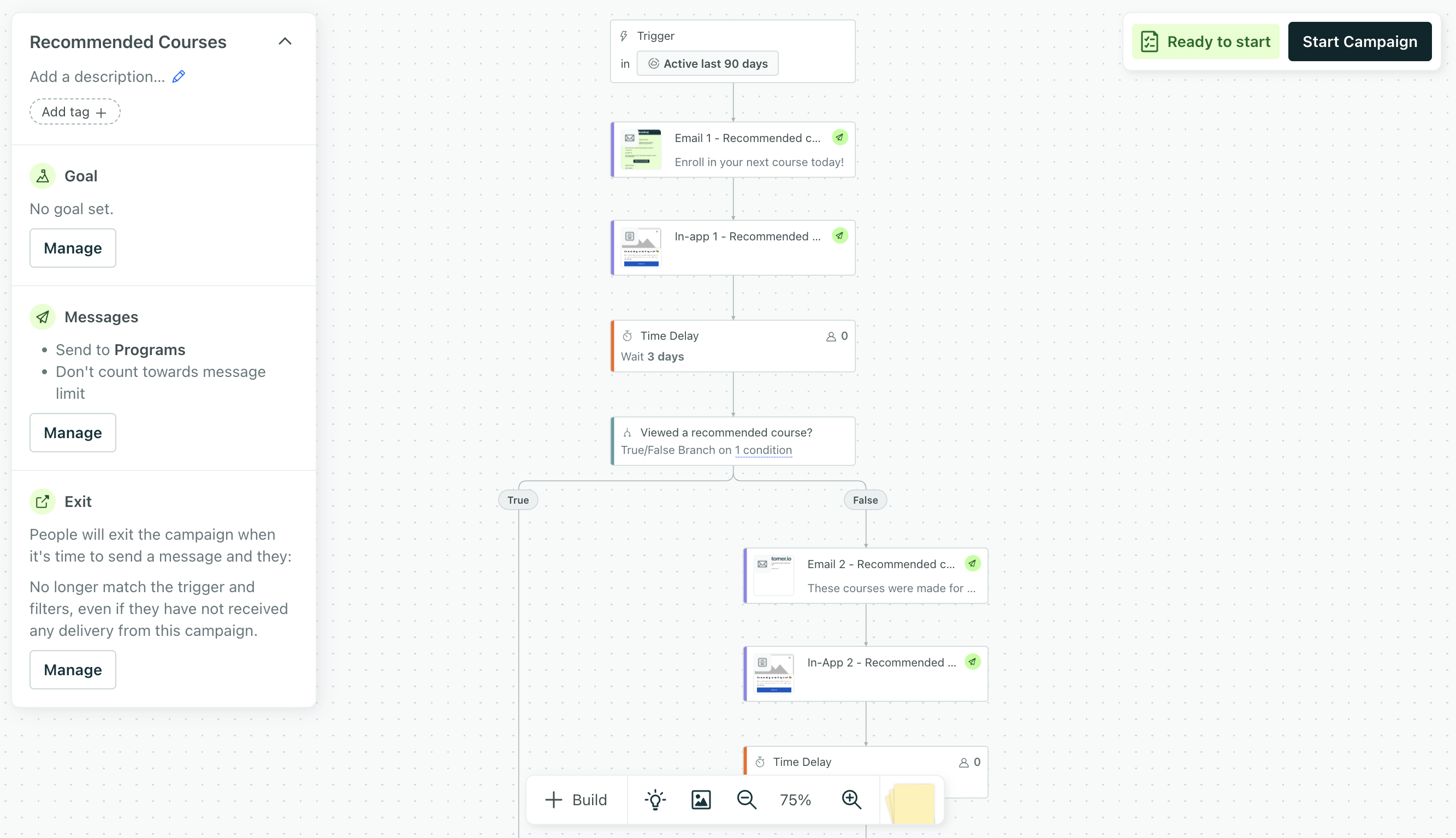
Our new campaign builder has all the same features and functionality as before, but now you can modify settings, trigger data, and your workflow from one place! Modify campaign settings in the top-left menu, and click + Build at the bottom to drag messages and actions onto your workflow. You’ll automatically have the new experience the next time you log in; no action is needed on your part. All your existing campaigns will continue to work as expected.
Go to the docsDuplicate campaigns within a workspace
Messaging Ui improvements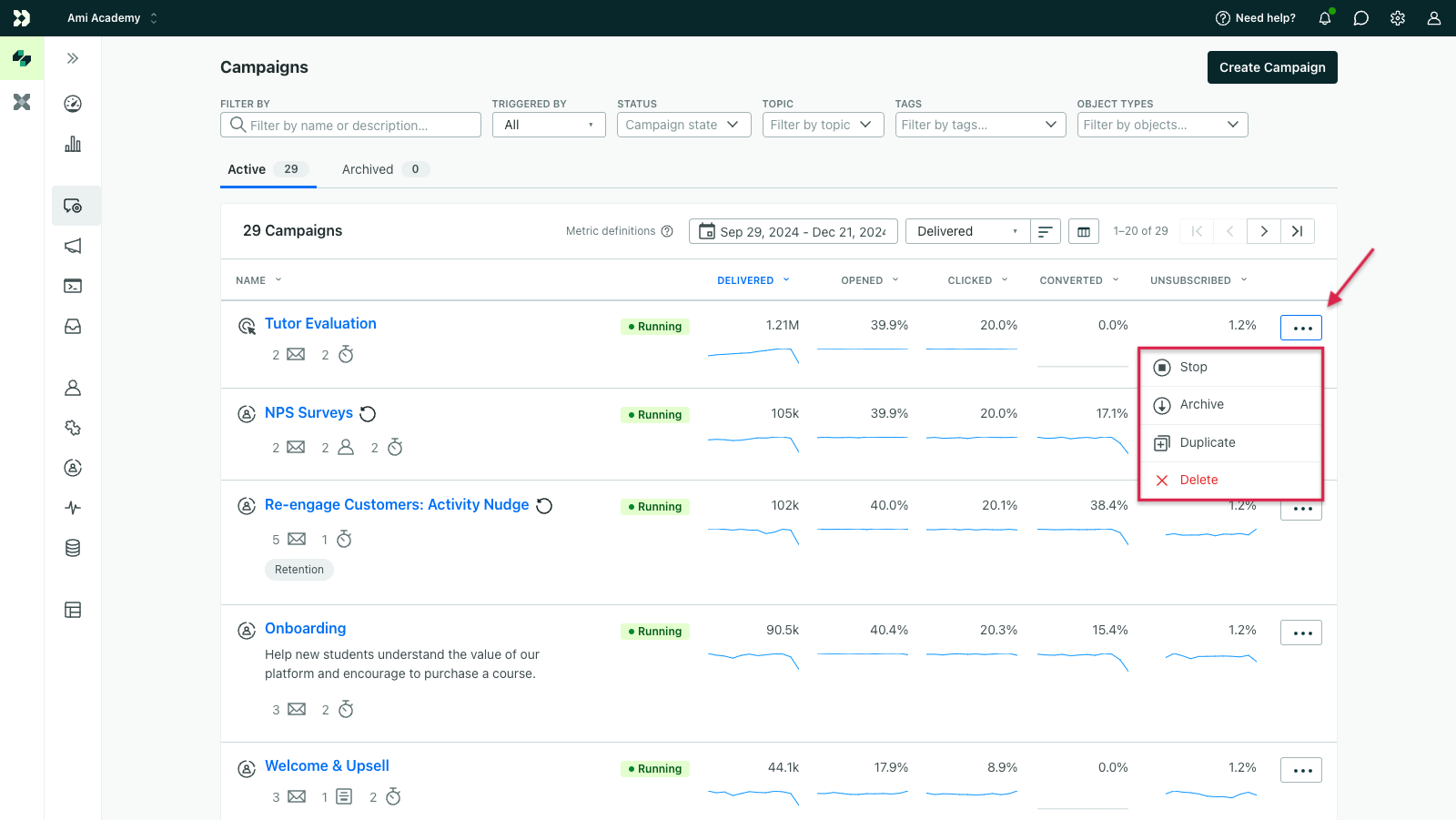
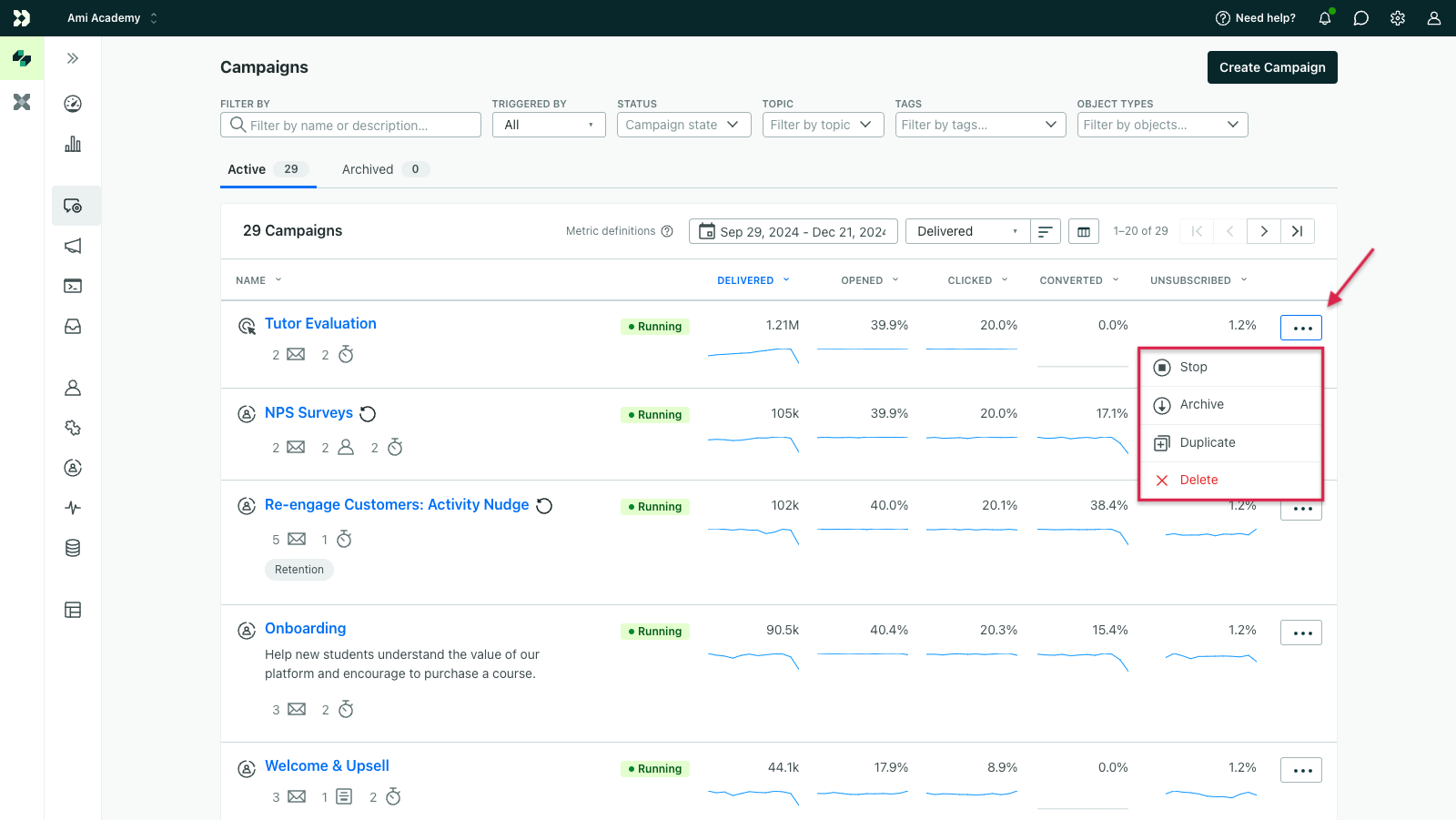
You can now duplicate campaigns within a workspace to preserve campaign settings like triggers, goals, and exit criteria in addition to workflow actions. Previously, you could only copy workflow items across campaigns.
Go to the docsSend records to your Attio workspace
Data integrations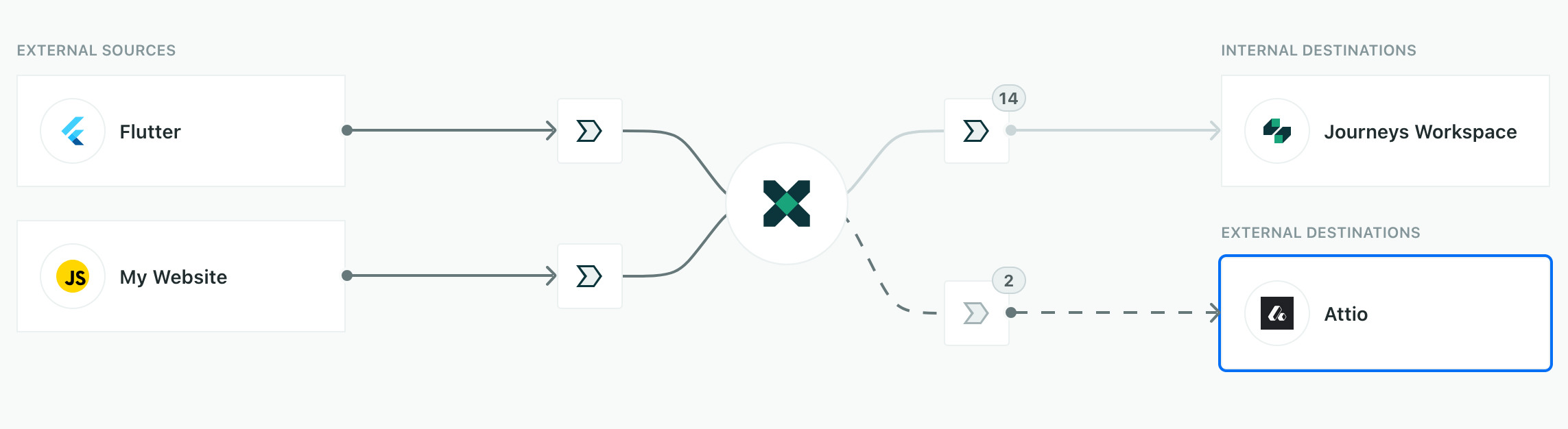
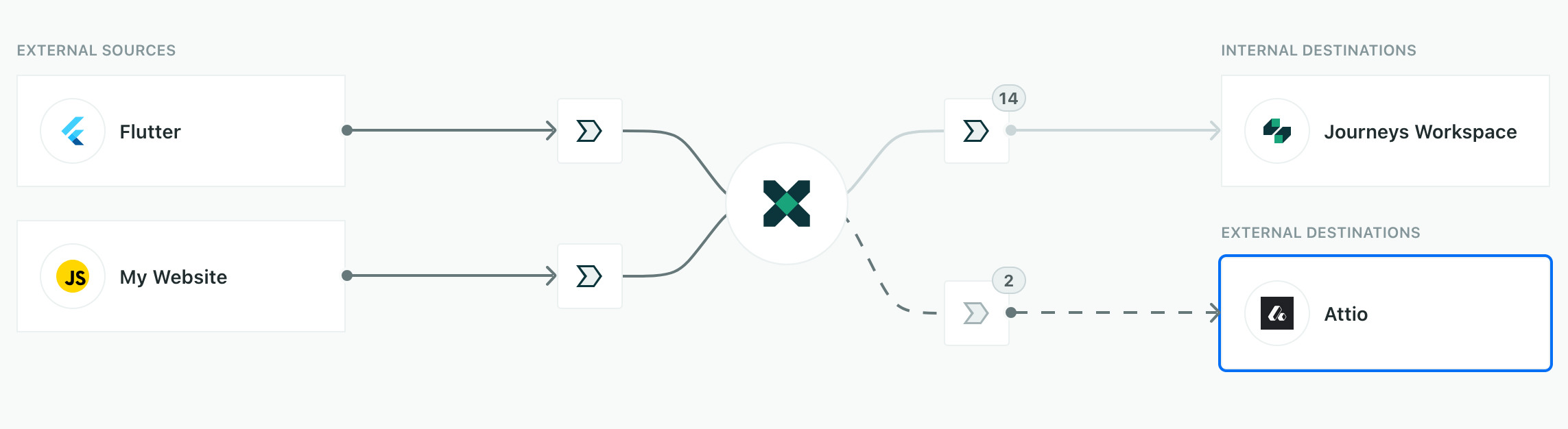
Attio is a Customer Relationship Management (CRM) tool that helps you manage your customers and their relationships. With this integration, you’ll send records—the people and companies you identify—to Attio, where you maintain a holistic view of your customers and their activities. This means you can add new people and companies to Attio or enrich records in your CRM with attributes from Customer.io
Go to the docsCreate branches based on object and relationship conditions across campaign types
Messaging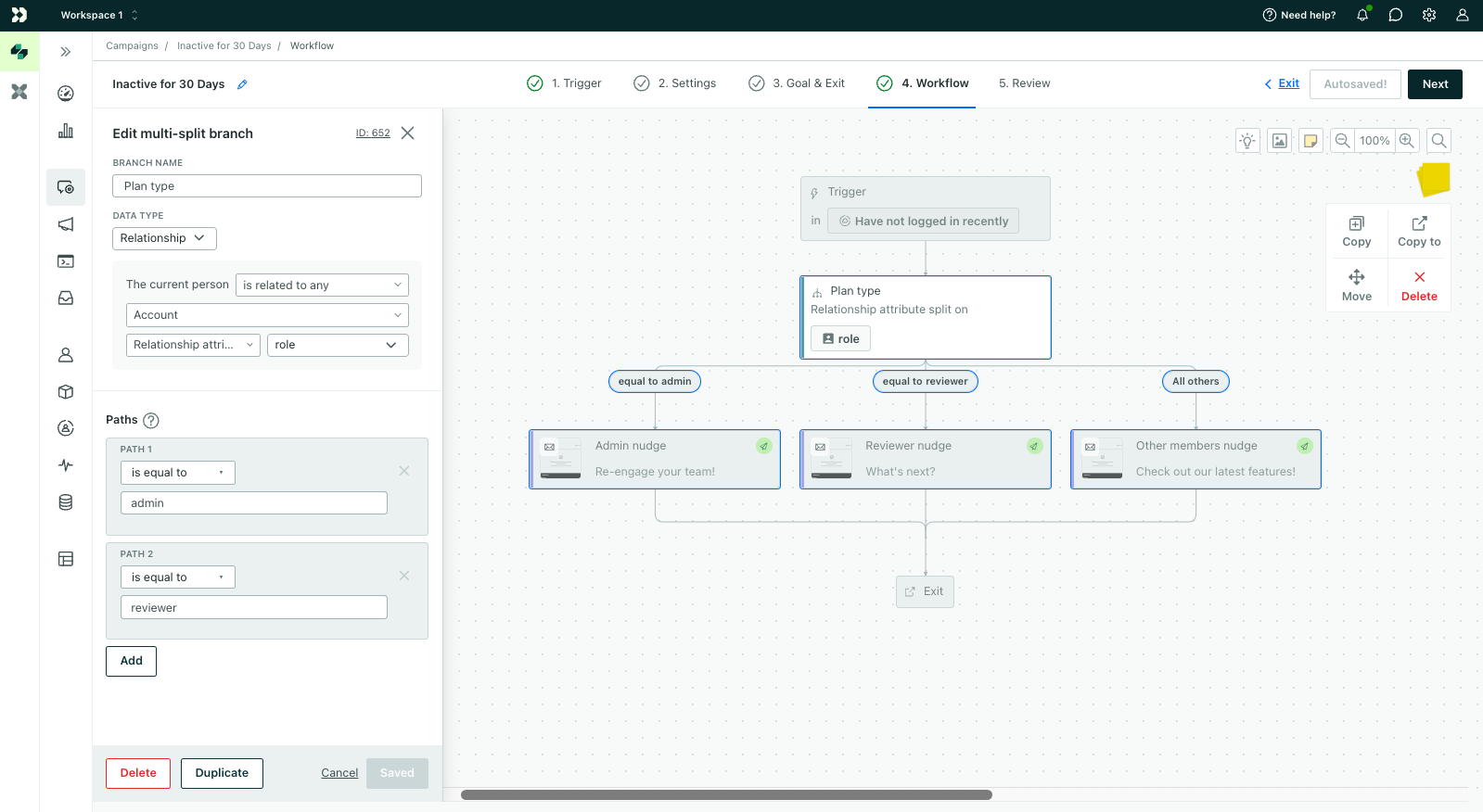
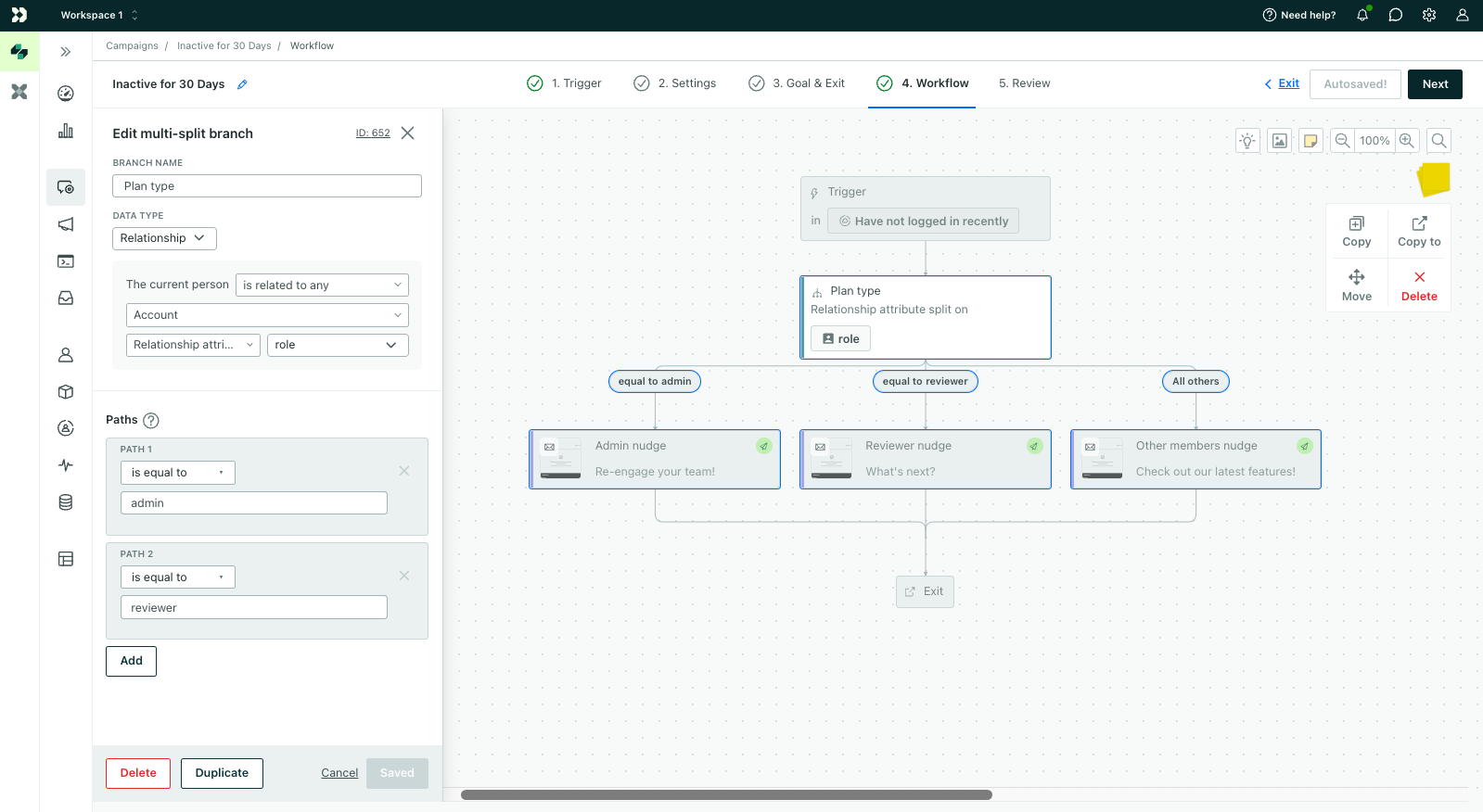
You can relate people to non-people data called objects - like companies, accounts, and online courses - and trigger campaigns based on this data. Previously, you could only use object and relationship attributes in branches within object and relationship-triggered campaigns. Now, you can use this data to split people in your workflows across all campaign types - segment-triggered, event-triggered, etc. Check out how you can use this functionality to personalize onboarding, drive feature adoption, and more!
Go to the docsData warehouse outputs for objects and campaign names
Data integrations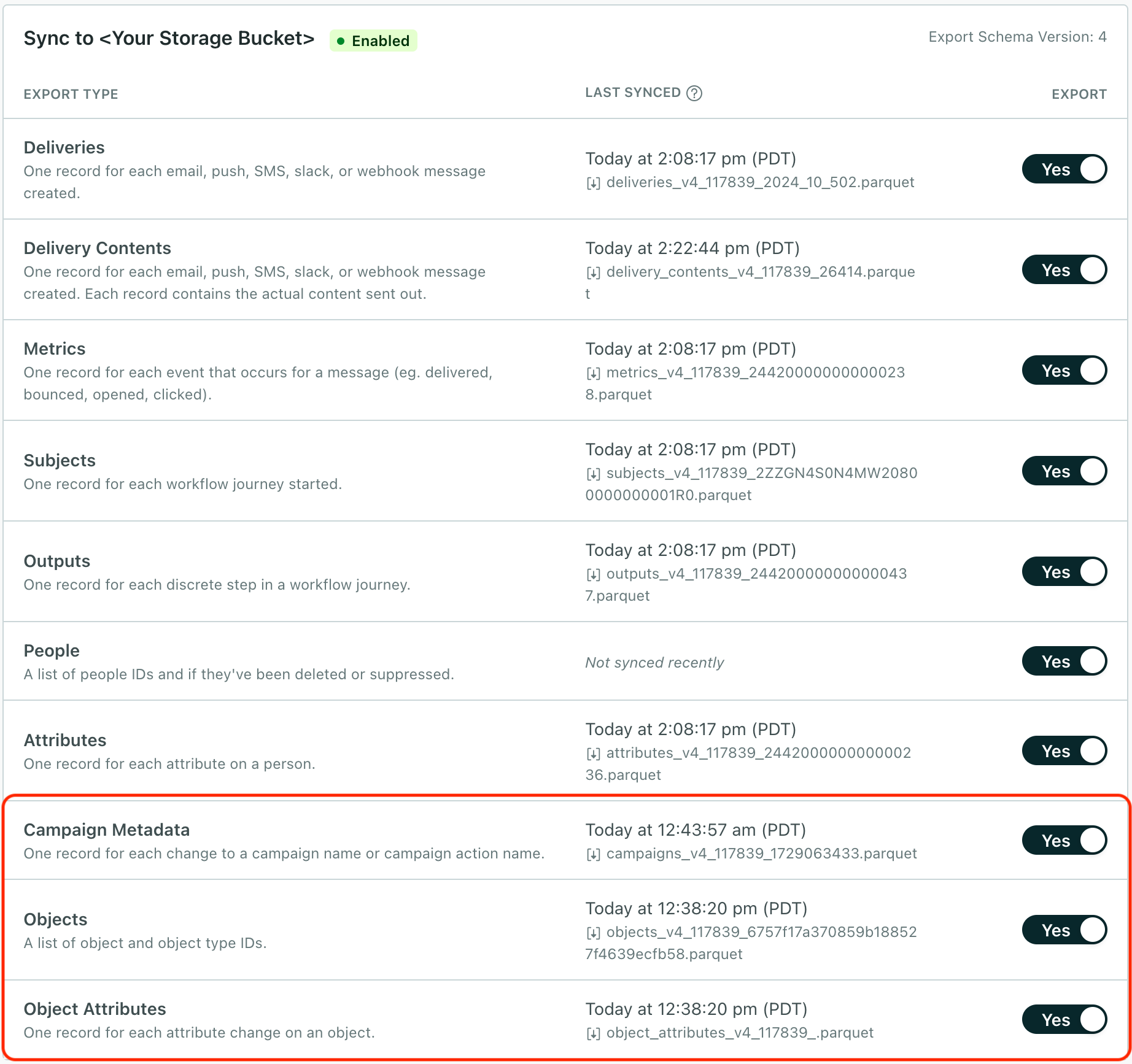
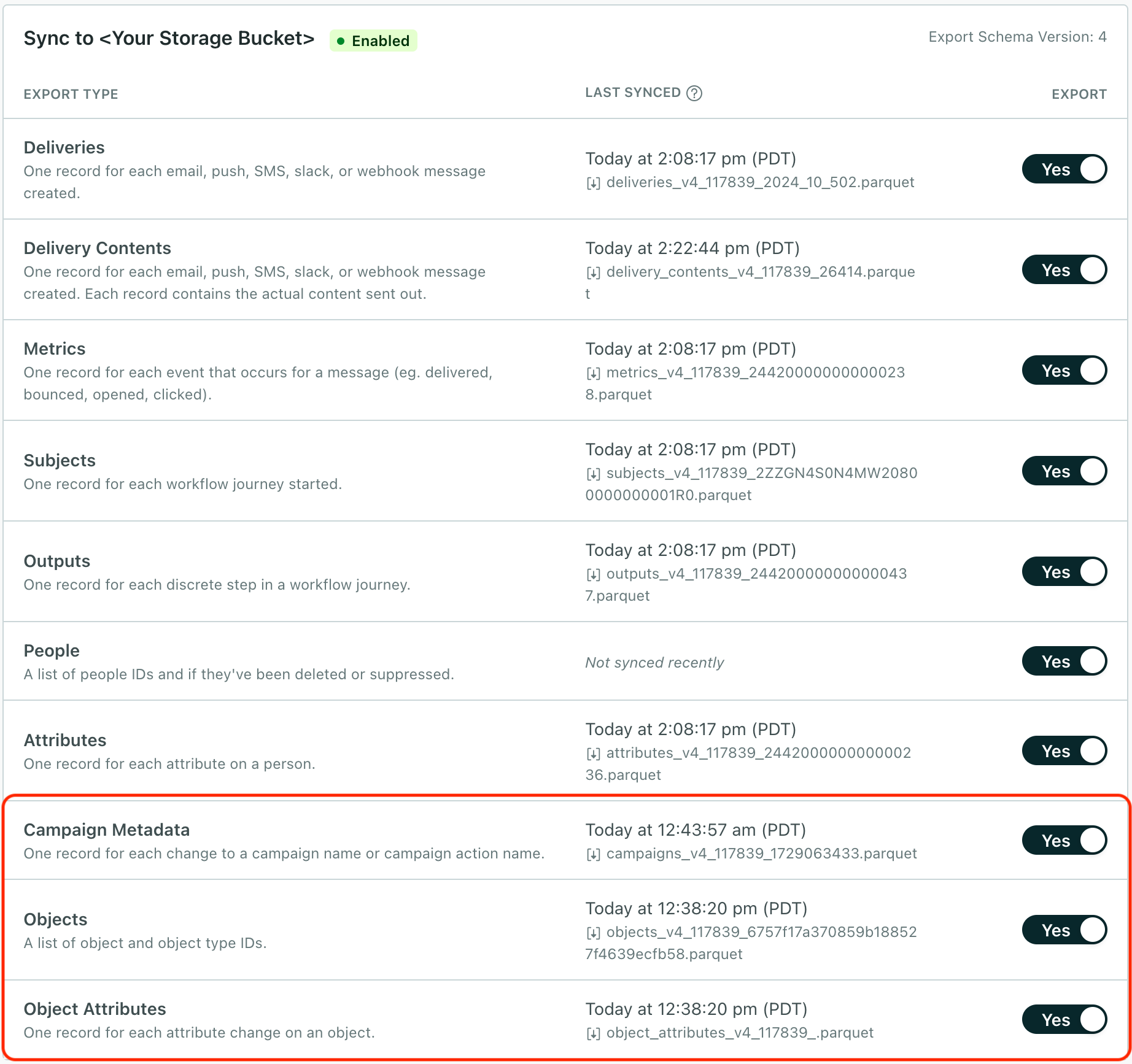
If you’ve exported Customer.io data to a data warehouse, you might have noticed that while we exported information about people and campaigns, it might be hard to figure out what campaigns and messages people received because we exported IDs for those things. We’re fixing that problem with new outputs, so you can resolve campaigns, messages, and object-relationships to the right data with new Campaign Metadata and Object exports.
To use these new exports, simply go to your data warehouse integration and turn on the Campaign Metadata, Objects, and Object Attributes outputs.
Go to the docsOur SDKs support Firebase v11
Mobile sdkFirebase is a core dependency for many mobile apps and version 11 produced significant changes for Firebase users. Now we support the latest major Firebase release with our iOS-compatible SDKs. To take advantage of Firebase 11 in your Customer.io-integrated app, upgrade to the SDK versions below (or later):
- iOS SDK 3.4.1 or 2.14.2
- React Native SDK 3.9.1
- Flutter: follow our instructions to update your iOS Native dependency version 2.14.2.
Sync data between Salesforce and Customer.io
Data integrations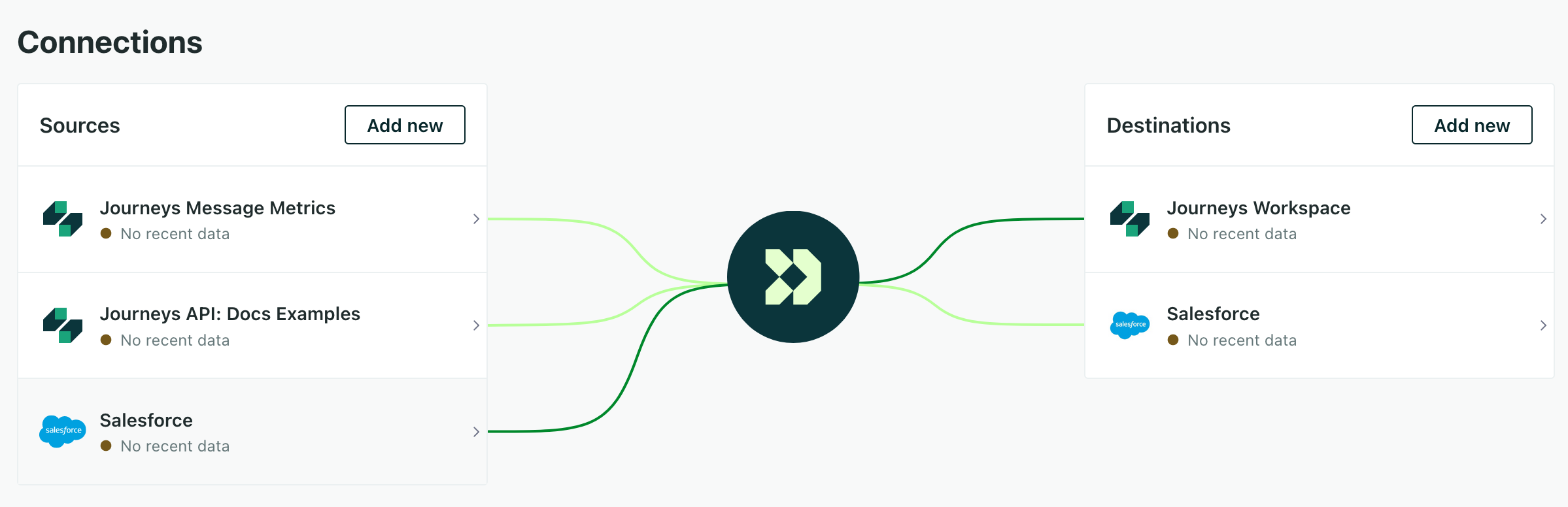
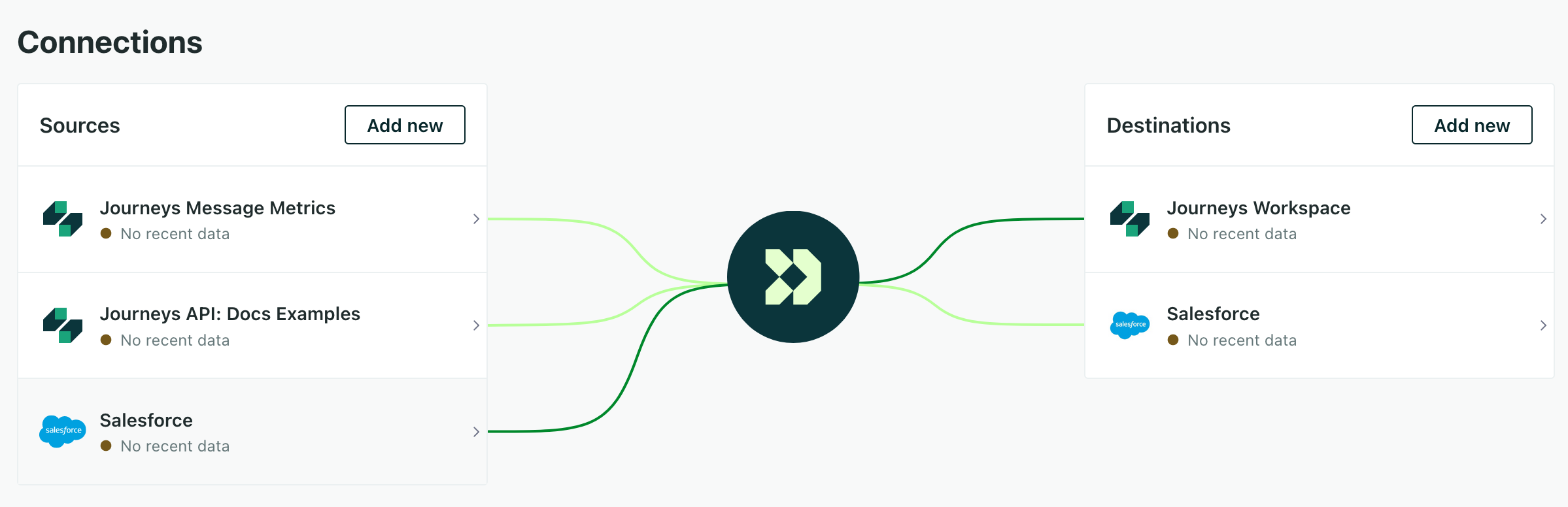
Our Salesforce integrations were available in early access for the past few months while we polished the feature. Now we’re excited to announce our Salesforce integration is available to everyone on premium or enterprise plans. By syncing your Salesforce data with Customer.io, you’ll be able to nurture leads, keep up with your contacts, and activate all the complex relationships that you normally store in your enterprise CRM.
Read more
Sending in-app messages just got easier
Messaging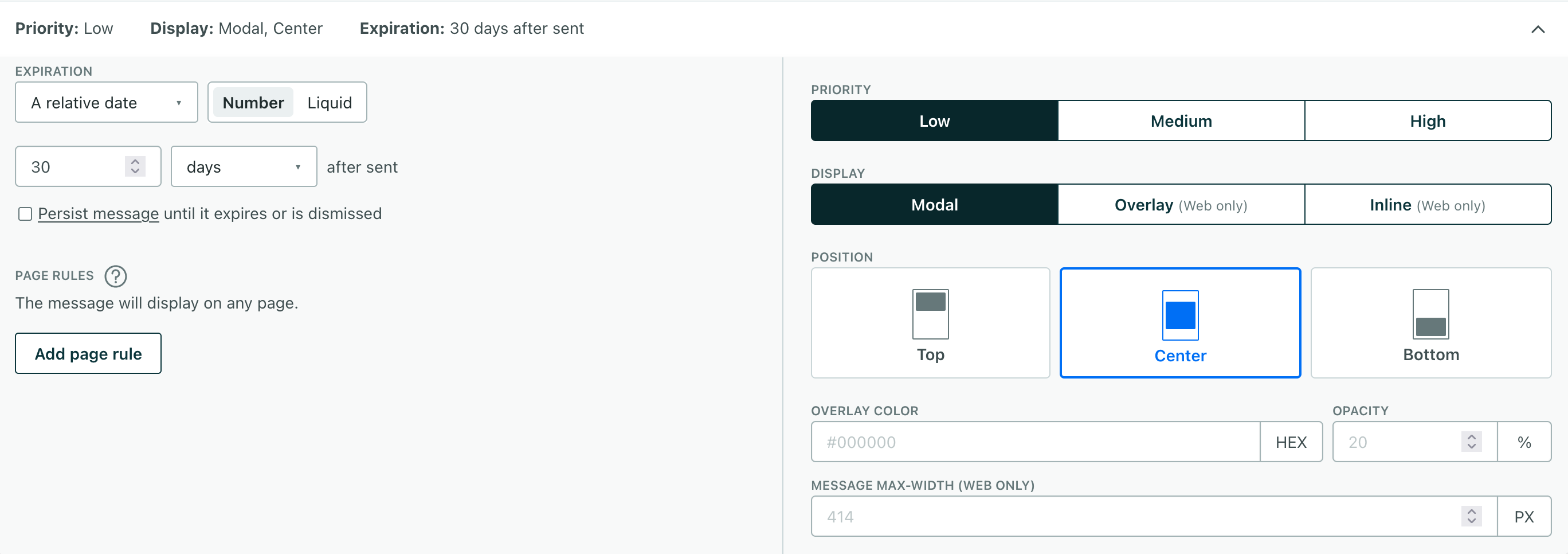
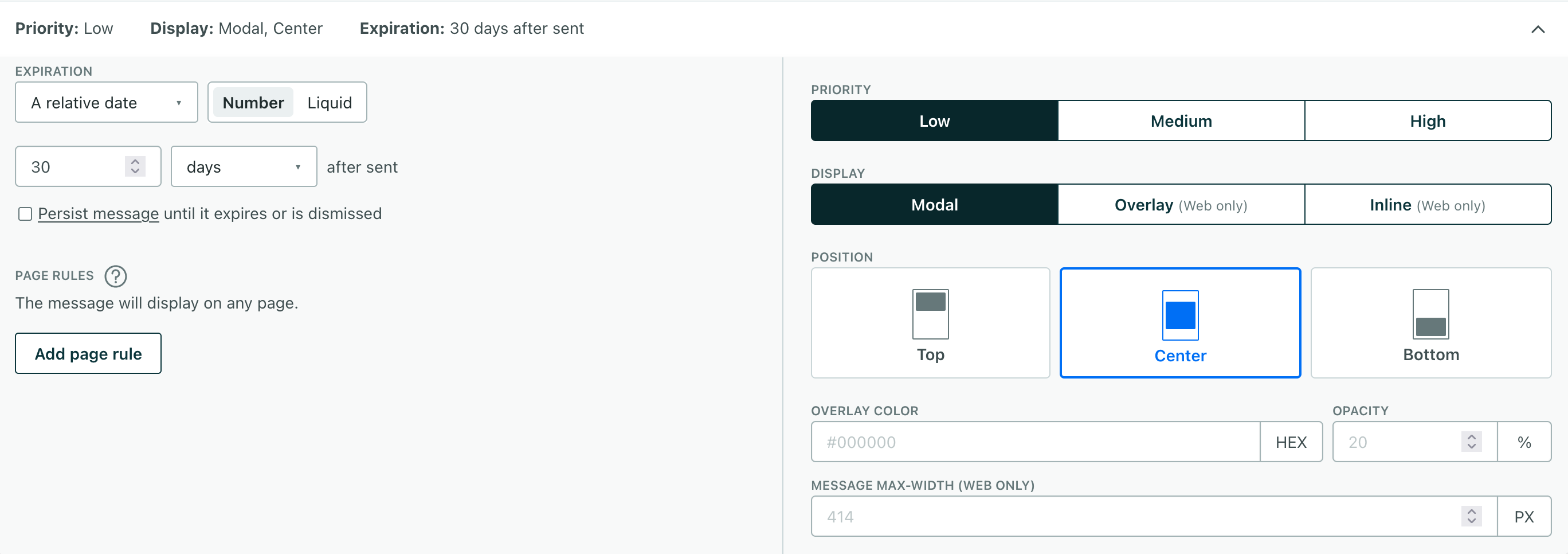
In the past, you not only had to know who you wanted to send your in-app message to, but how you identified them—by email or ID. Now, you can send in-app messages to your audience without needing to know how you identified them. Whenever and however you identify people, they’ll get your message.
If you already set them up with the To field, you have nothing to worry about. We’ve taken care of things for you. Your messages will go to the right person, whether you identify them by ID or email address.
Pause and resume newsletters
Messaging Ui improvements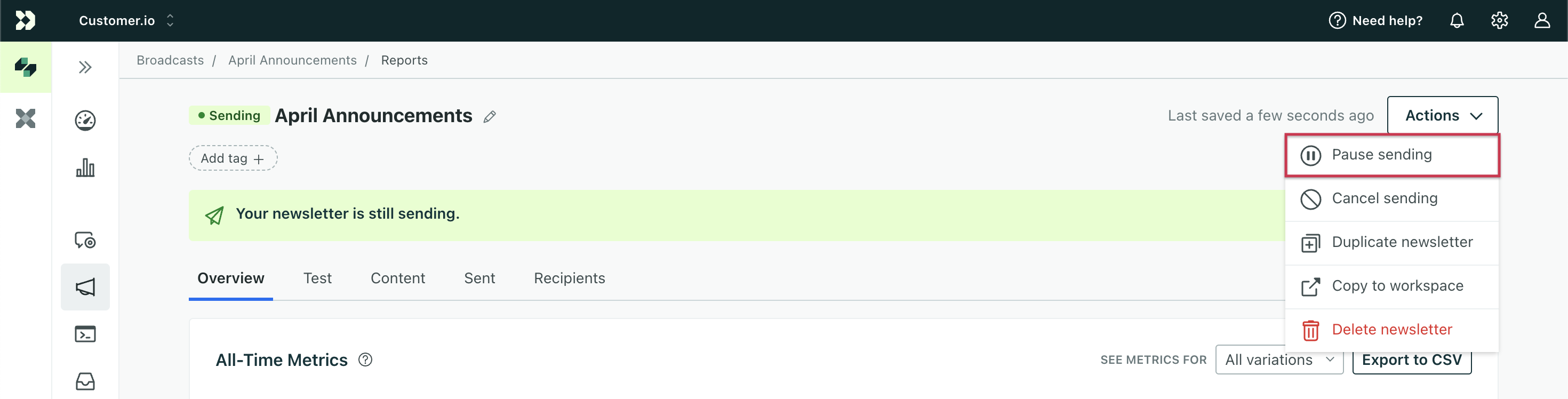
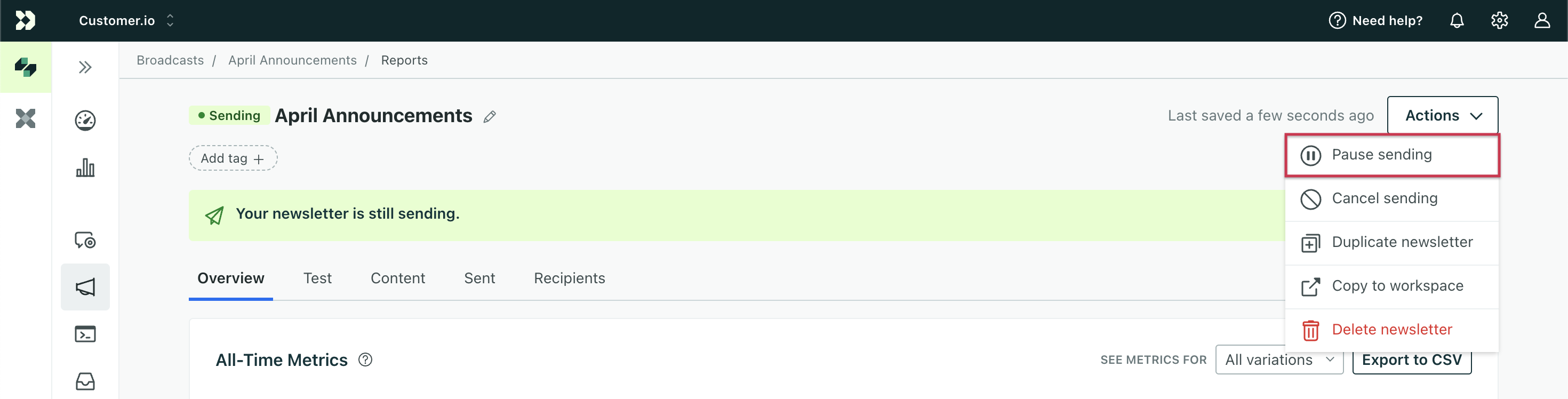
You can now pause a newsletter, fix a typo or other information in your message, then resume sending. You can pause a newsletter using any message channel - email, in-app, etc. You must have Workspace Admin or Author permissions to pause and resume a newsletter.
Go to the docs