In-App Microsurveys
ReleasedIn-app messages are a great way to connect with people who are already engaged with your app, but it hasn’t always been easy in Customer.io to build or track in-app messages with multiple choices. With our new Microsurvey components, we’ve made it easier to send messages with quick, recognizable calls to action. This release also adds the ability to track responses to your in-app messages and surveys.
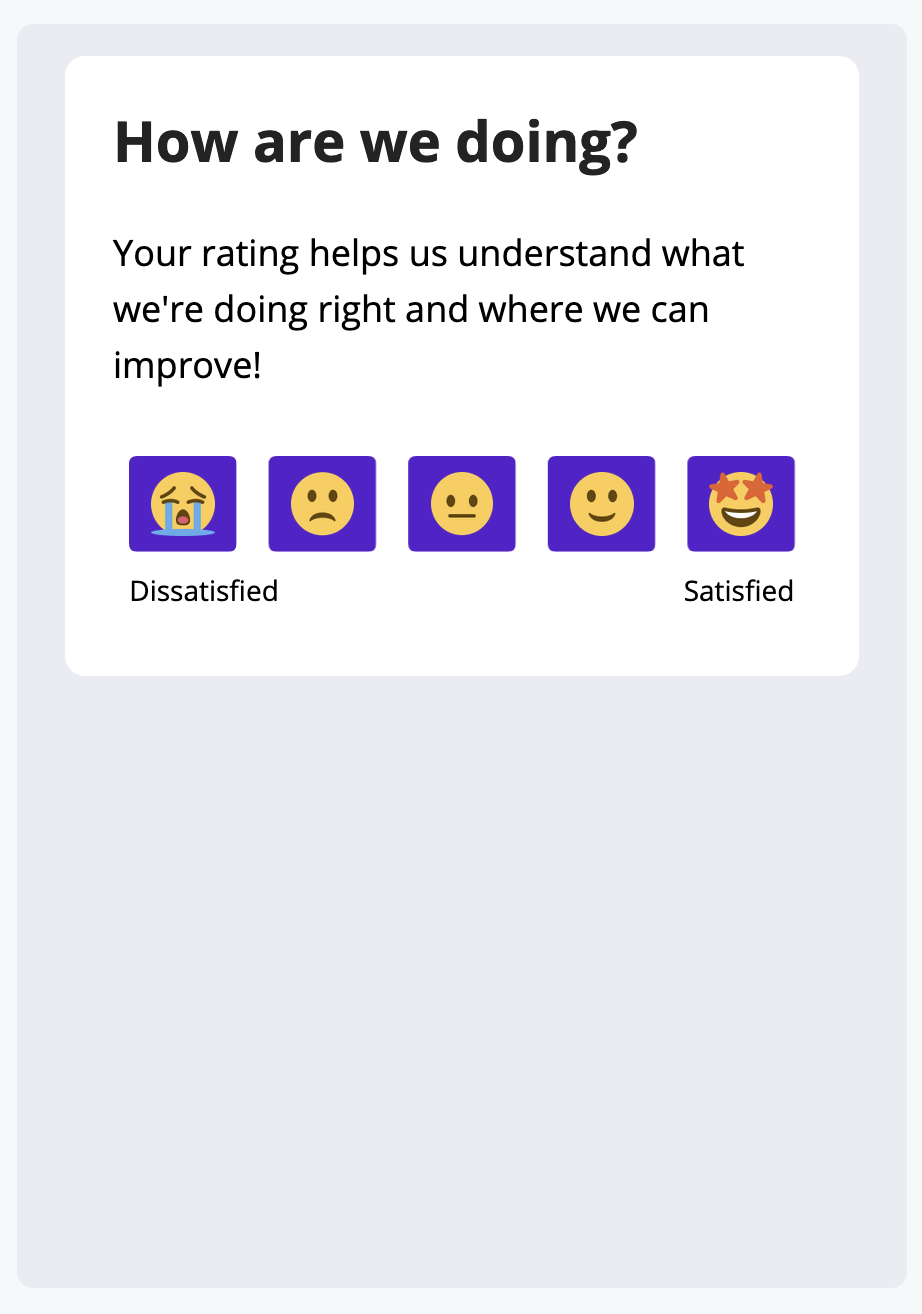
In the past, setting up button components likely meant adding a series of parent and child components—grids, padding, etc—to your message that wasn’t always intuitive. The new Rating Scale and Survey components are preconfigured groups of components that you can add to your message, and they’re ready to use out of the box. But you can also customize these components to set button names, images, and action names that make sense to you and your audience.
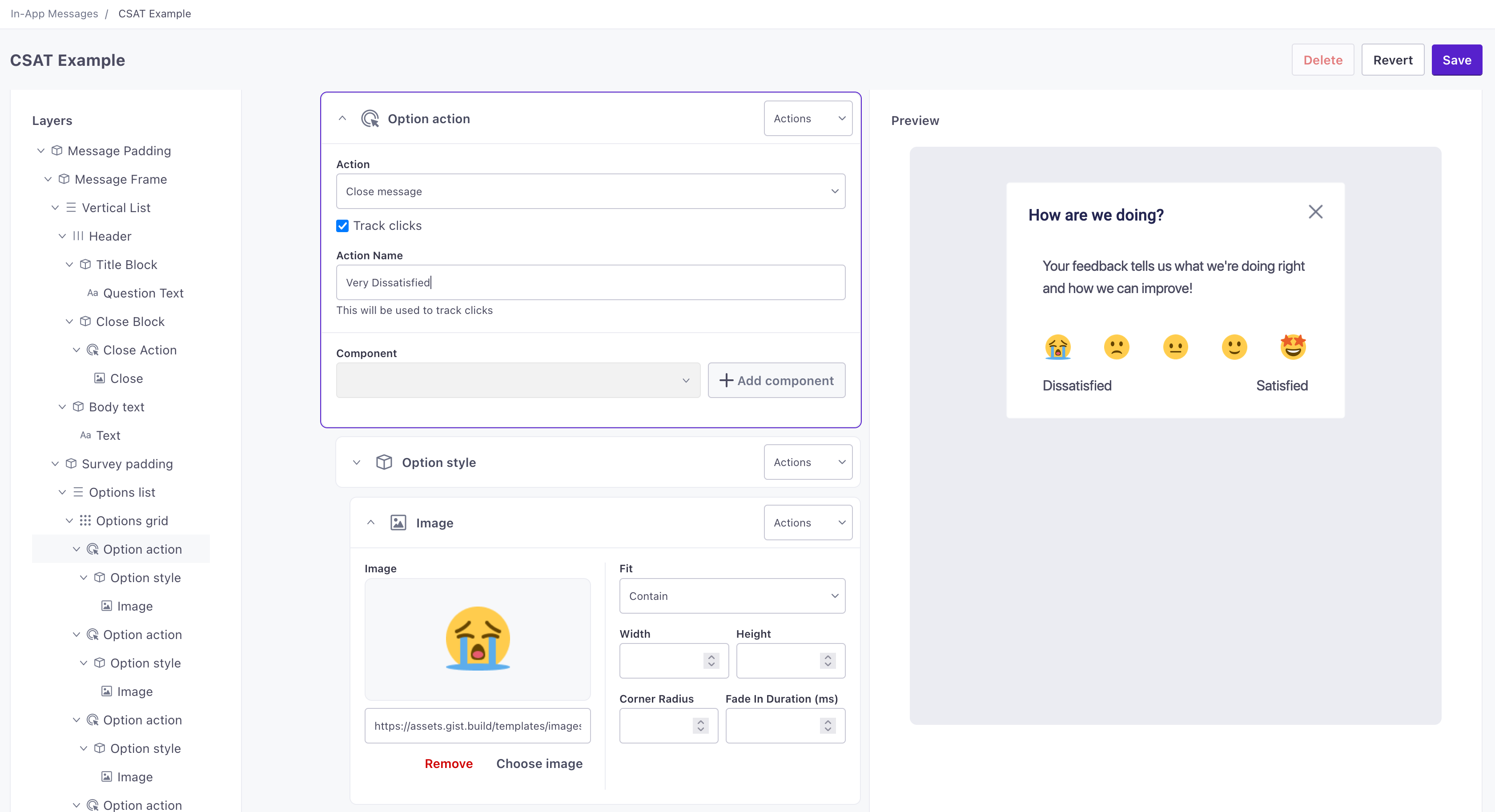
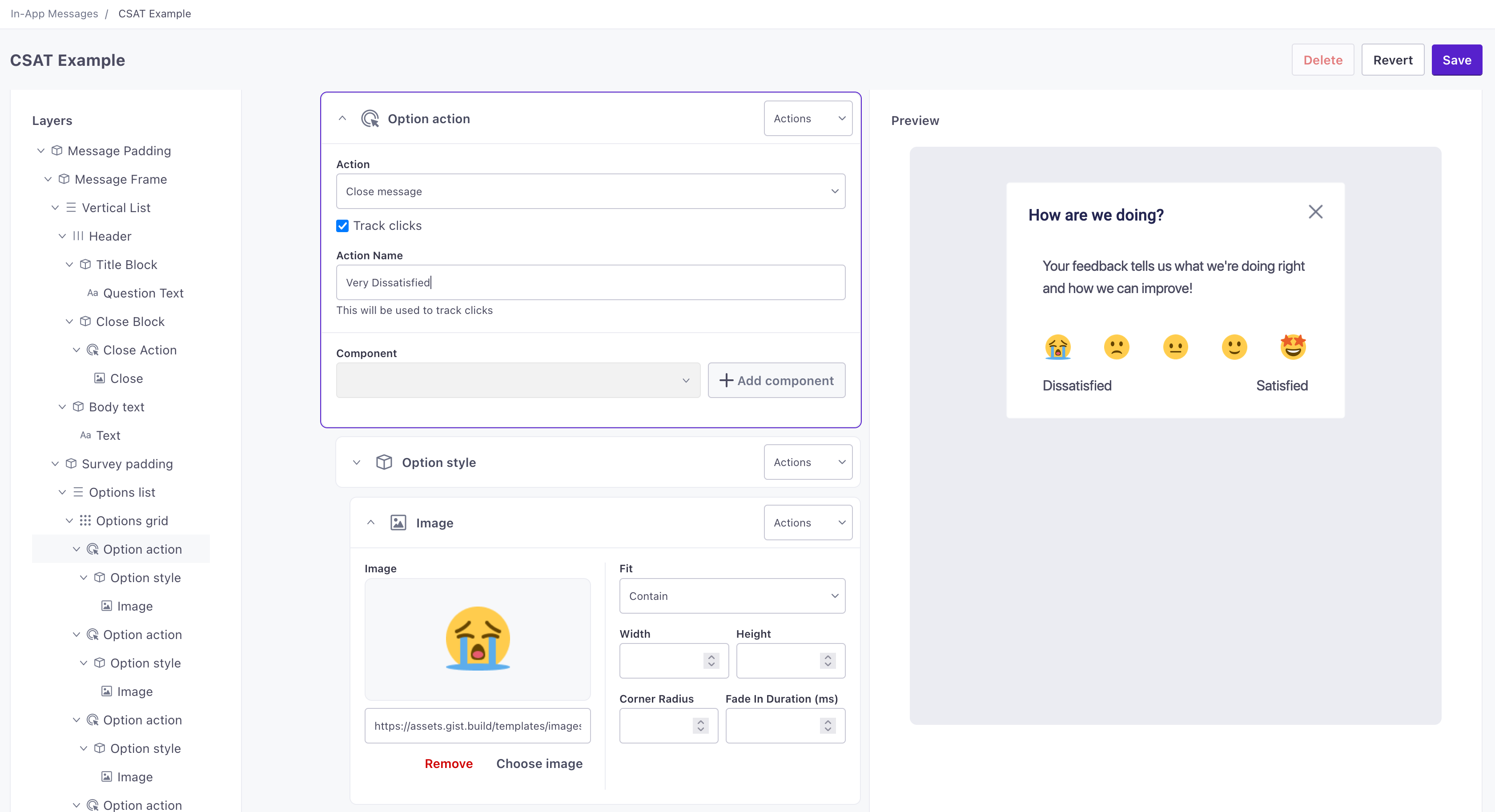
This release also adds a Tracked Responses section to the metrics tab for campaigns and broadcasts, making it easy to see how your audience responded to your surveys and messages at a glance.
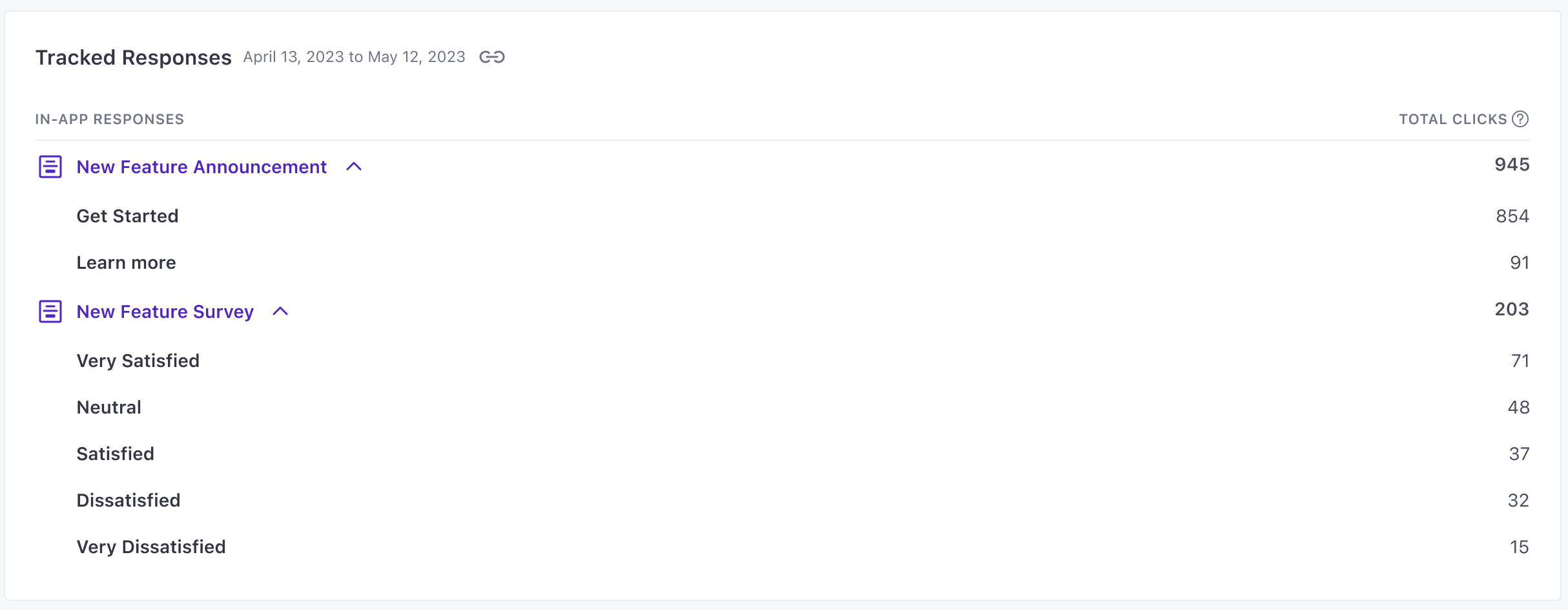
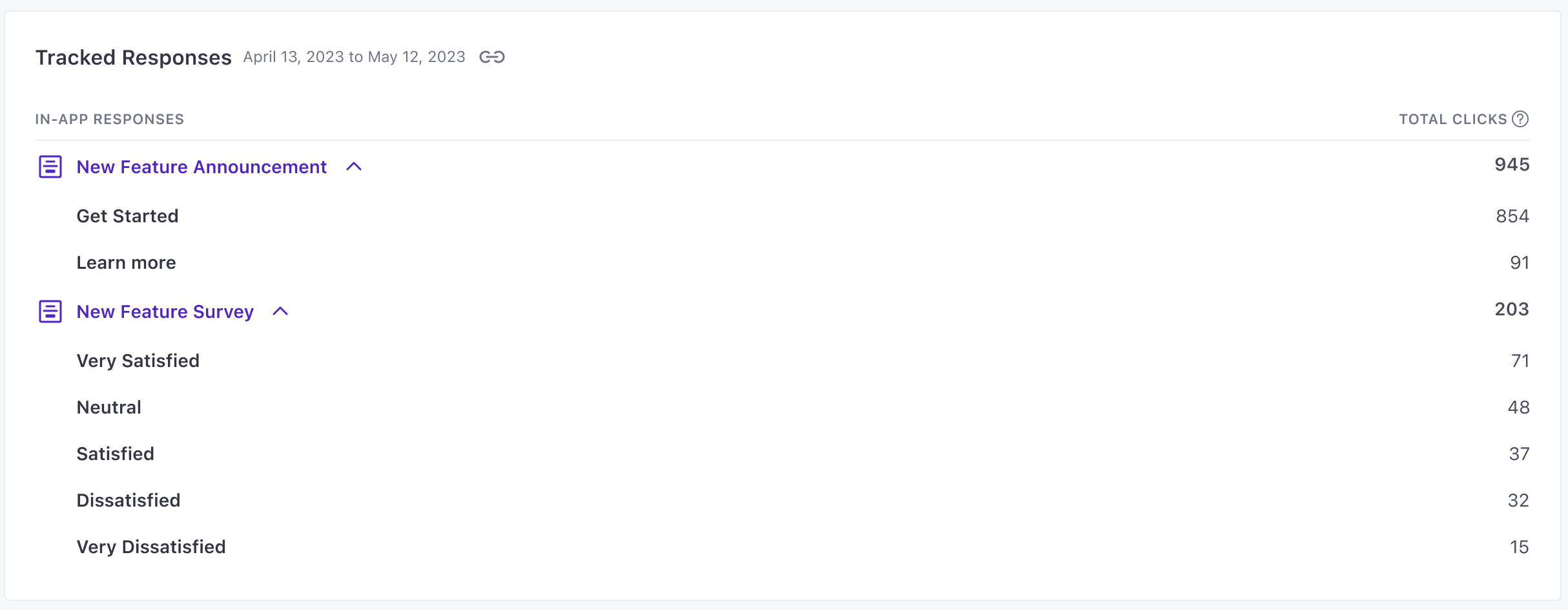
Learn more