Add/remove an individual from a manual segment
ReleasedYou can now add a person to or remove them from a manual segment through their profile page. Go to a person’s profile then click the Segments tab. Go to the tab Doesn’t Belong To then click Add to segment beside any manual segment so they join it. Or, under Belongs To, click Remove from segment so they leave it. Keep in mind, after you remove people from or add them to manual segments, they may trigger campaigns.
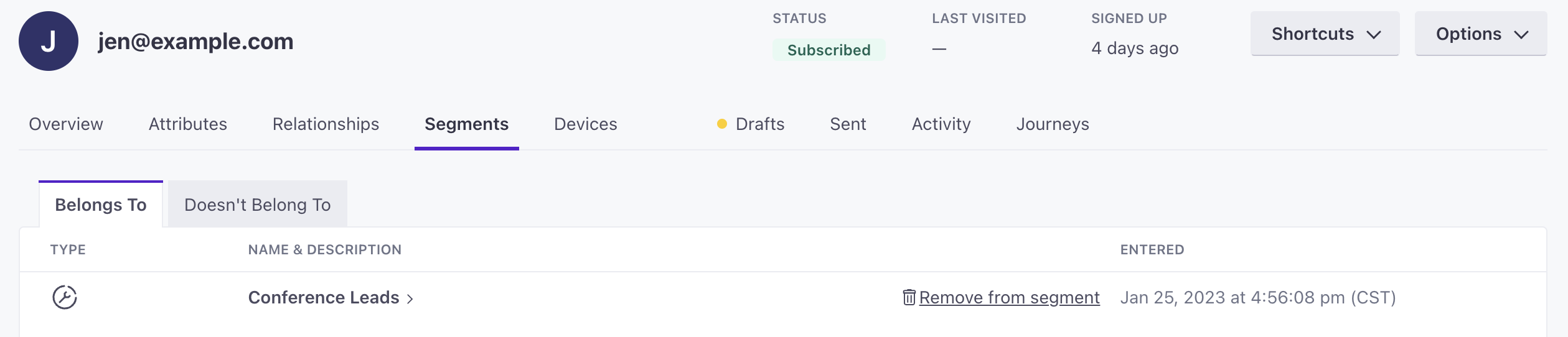
Learn more