Disable CSS pre-processing for your workspace
ReleasedCSS pre-processing converts your CSS styles to inline attributes in your emails. Disabling this means we won’t change the code of your template, ensuring it stays exactly as you designed it. We’ve added a workspace setting so you can disable CSS pre-processing for emails created in the code editor. In the past, you could only disable this on an email. Now, you can also disable this for all new messages made with the code editor. Go to Workspace Settings then click Email > Default Email Settings to change this setting.
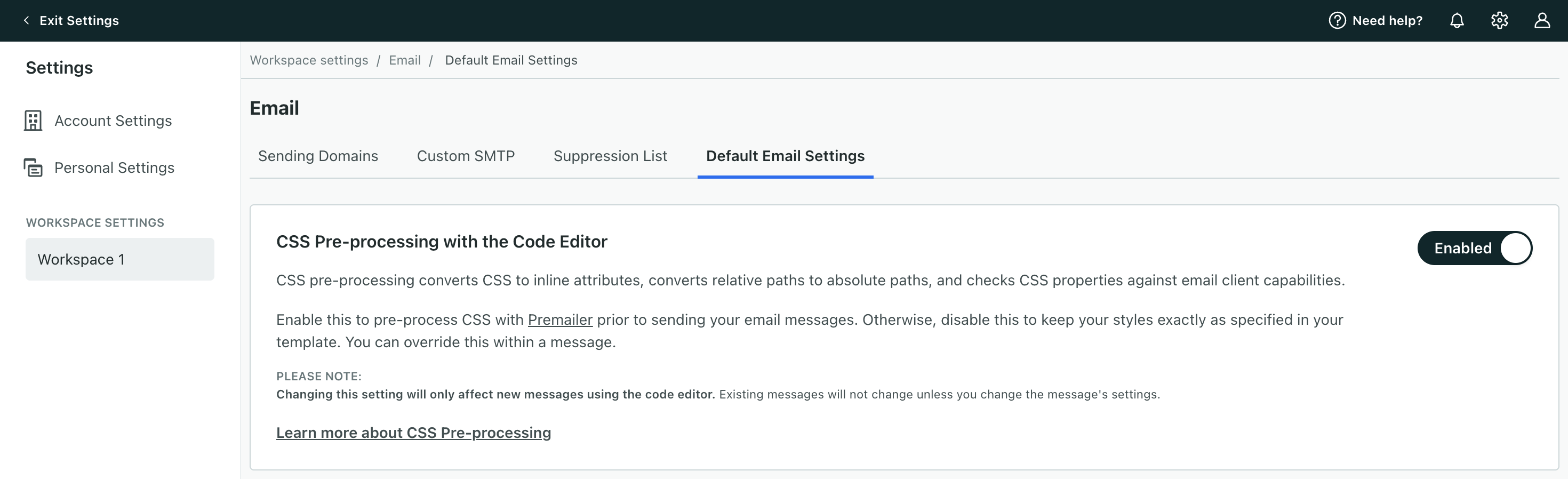
Learn more