Migrate from an earlier version
UpdatedThere's a new version available!
These pages cover version 2 of our SDK, but a newer version is available. In general, we suggest that you update to the latest version to take advantage of new features and fixes.
- Are you new to our SDKs? Check out the latest docs.
- Otherwise, learn about updating to the latest version
This page details breaking changes from previous versions, so you understand the development effort required to update your app and take advantage of the latest features.
Versioning
We try to limit breaking or significant changes to major version increments. The three digits in our versioning scheme represent major, minor, and patch increments respectively.
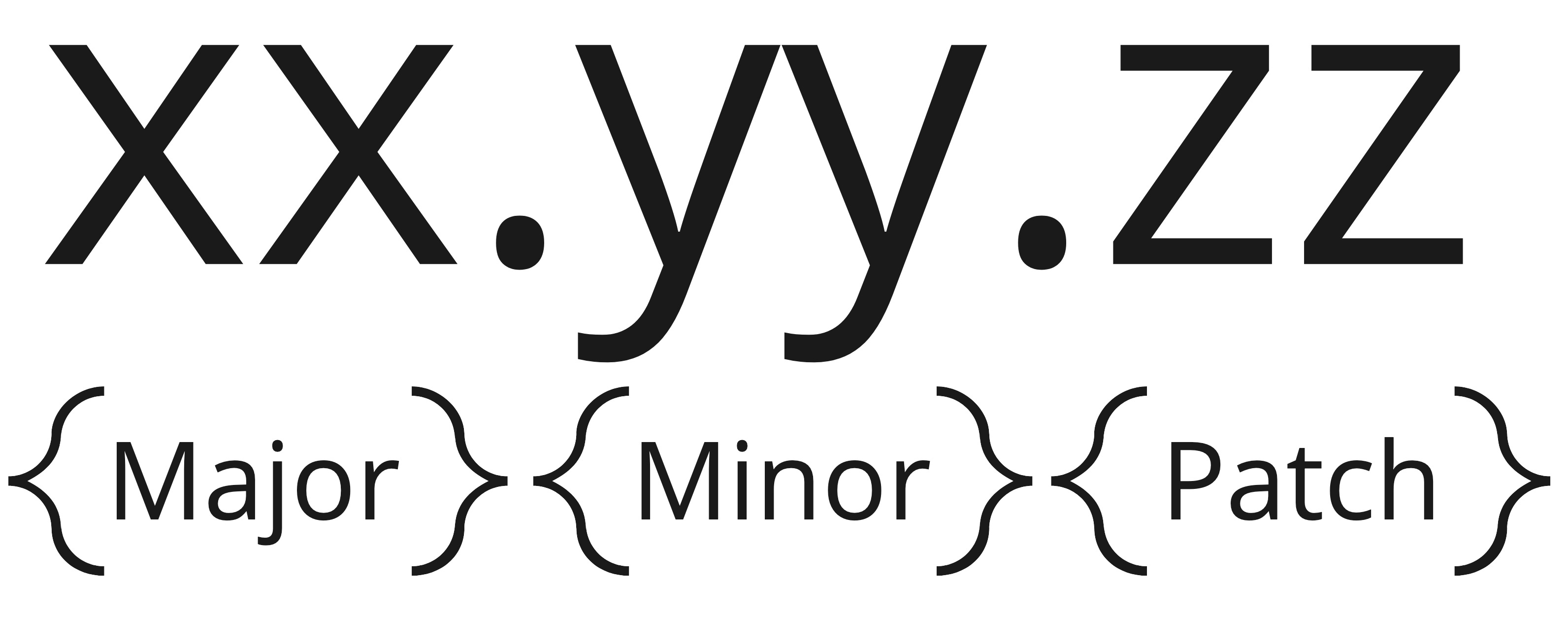
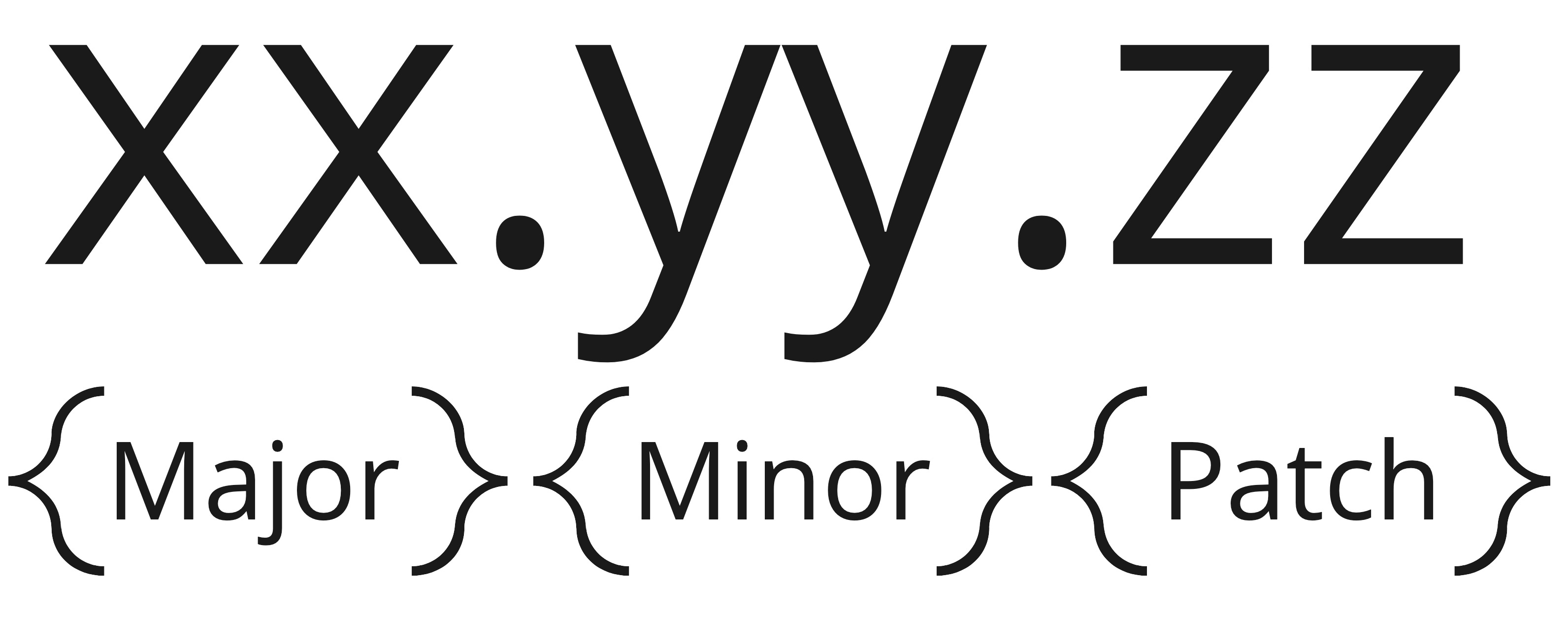
- Major: may include breaking changes, and generally introduces significant feature updates.
- Minor: may include new features and fixes, but won’t include breaking changes. You may still need to do some development to use new features in your app.
- Patch: Increments represent minor fixes that should not require development effort.
Upgrade from 1.x to 2.x
Remove .enqueue()
The Android SDK 2.0 release introduces a queue system, making it easier to integrate with the SDK.
All of the SDK functions that previously required a .enqueue() call, no longer do. Simply delete that code in your app to migrate to using the queue.
// Before
CustomerIO.instance().track(...).enqueue {...}
// After
CustomerIO.instance().track(...)
This impacts the following functions:
CustomerIO.instance().identify(...)CustomerIO.instance().track(...)CustomerIO.instance().screen(...)CustomerIO.instance().registerDeviceToken(...)CustomerIO.instance().deleteDeviceToken(...)CustomerIO.instance().trackMetric(...)
If you use the optional FCM Push notification SDK, you’ll also benefit from the queue.
// Before
CustomerIOFirebaseMessagingService.onMessageReceived(context, remoteMessage, errorCallback = { ... })
// After
CustomerIOFirebaseMessagingService.onMessageReceived(context, remoteMessage)
// Before
CustomerIOFirebaseMessagingService.onNewToken(token) { ... }
// After
CustomerIOFirebaseMessagingService.onNewToken(token)
Initialize optional SDKs
To keep your app size as small as possible, the Customer.io SDK is broken up into optional SDKs that you install only when you need them. In version 1.0, you only needed to install a dependency with Gradle to use an optional SDK.
Version 2.0 introduces a breaking change that requires you to initialize optional SDKs after you install them via Gradle.
For example, if you have the optional FCM Push notifications SDK installed, you need to add 1 new line to the CustomerIO.Builder:
// Before
CustomerIO.Builder()
.build()
// After
CustomerIO.Builder()
.addCustomerIOModule(ModuleMessagingPushFCM())
.build()
The FCM Push notifications SDK is the currently only optional SDK module. When we release additional SDKs in the future, you can expect to initialize these SDKs as well.

