Test your push implementation
UpdatedAfter you set up push notifications, you should send some test messages. You can send messages through the Customer.io push composer. If your app is set up to send more than the standard title, body, image, and link, you’ll need to send a custom payload.
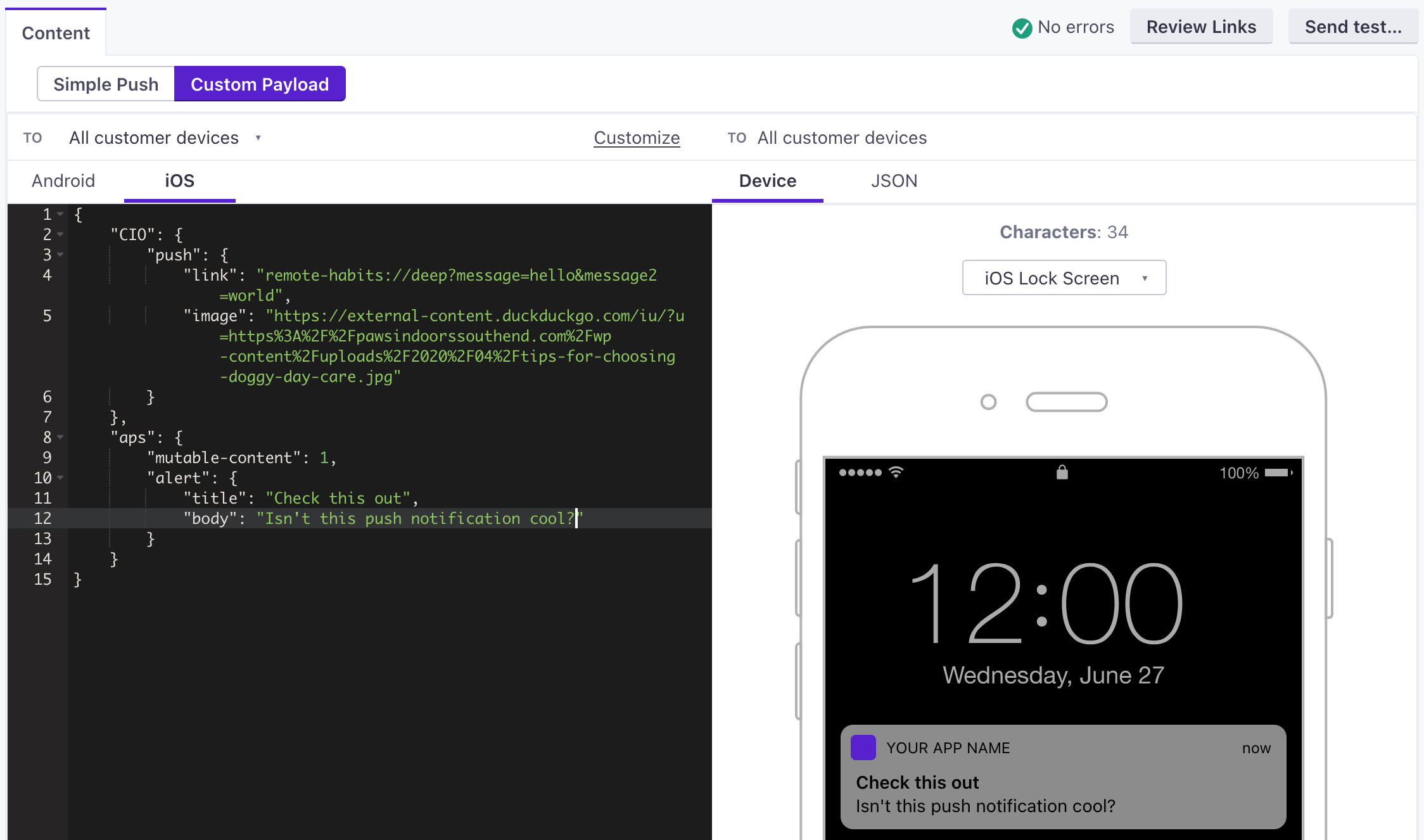
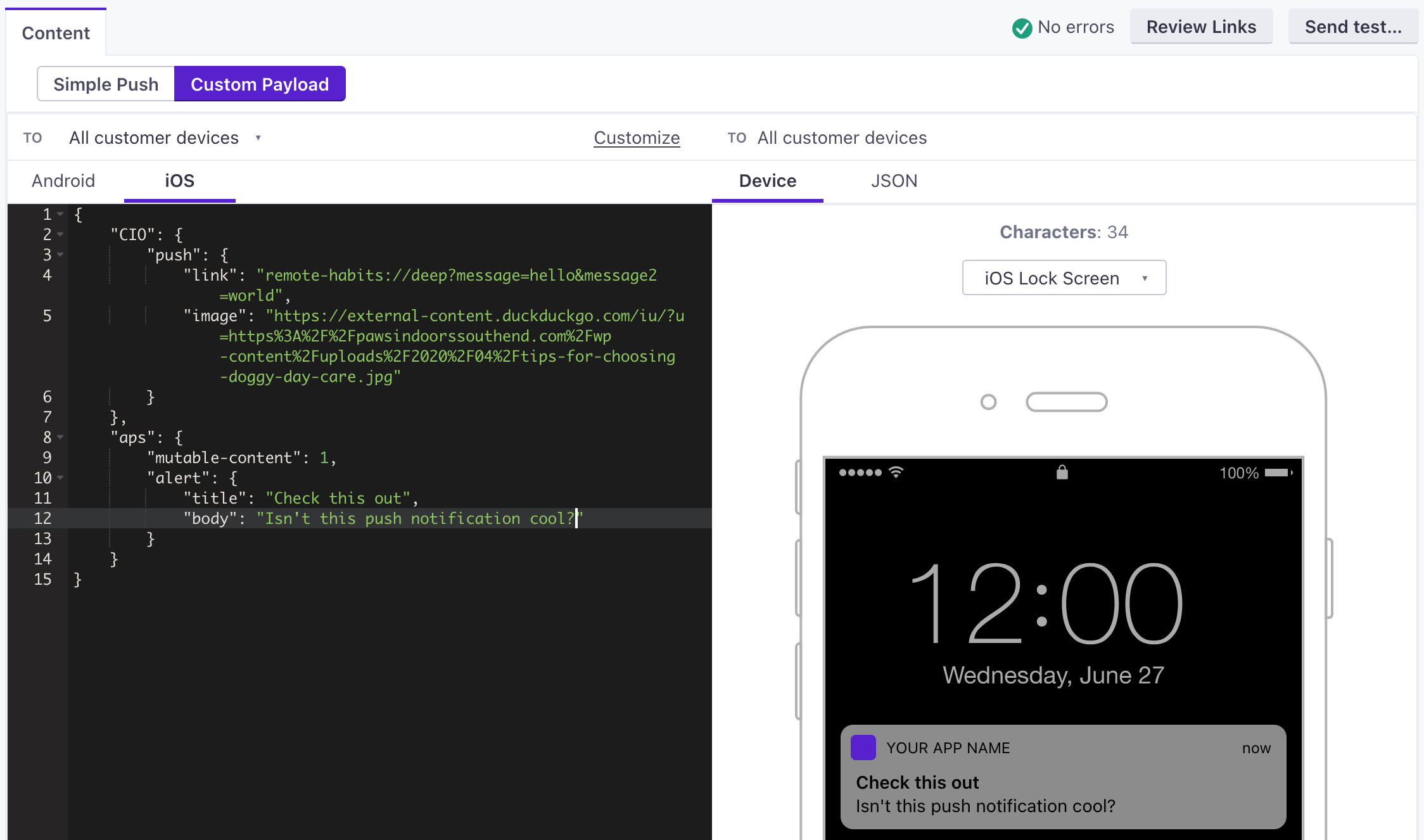
The payloads below represent what your app can expect to receive from Customer.io. If you use a custom payload, you’ll need to use the format(s) below to make sure that the SDK receives your message properly.
When testing, you should:
- Set the
linkto the deep link URL that you want to open when your tester taps your notification. - Set the
imageto the URL of an image you want to show in your notification. It’s important that the image URL starts withhttps://and nothttp://or the image might not show up.APNS payload
{ "aps": { // basic iOS message and options go here "mutable-content": 1, "sound": "default", "alert": { "title": "string", //(optional) The title of the notification. "body": "string" //(optional) The message you want to send. } }, "CIO": { "push": { "link": "string", //generally a deep link, i.e. my-app:://... "image": "string" //HTTPS URL of your image, including file extension } } }-
-
- image stringThe URL of an HTTPS image that you want to use for your message.
- link stringA deep link (to a page in your app), or a link to a web page.
-
-
- alertstringA simple alert message.
- badge integerThe number you want to display on your app’s icon. Set to 0 to remove the current badge, if any.
- category stringThe notification’s type. This string must correspond to the identifier of one of the
UNNotificationCategoryobjects you register at launch time. - content-available integerThe background notification flag. Use
1without analertto perform a silent update.0indicates a normal push notification. - interruption-level stringIndicates the importance and delivery timing of a notification.
Accepted values:
passive,active,time-sensitive,critical - mutable-content integerIf you use the Customer.io SDK, you must set this value to
1to support images and “delivered” metrics from your push notifications. When the value is 1, your notification is passed to your notification service app extension before delivery. Use your extension to modify the notification’s content. - relevance-score numberA number between 0 and 1. The highest score is considered the “most relevant” and is featured in the notification summary.
- soundstringThe name of a sound file in your app’s main bundle or in the Library/Sounds folder of your app’s container directory. Use “default” to play the system sound. For critical alerts, you’ll pass an object instead.
- target-content-id stringThe identifier of the window brought forward.
- thread-id stringAn identifier to group related notifications.
FCM payload
{ "message": { "apns": { "payload": { "aps": { // basic iOS message and options go here "mutable-content": 1, "sound": "default", "alert": { "title": "string", //(optional) The title of the notification. "body": "string" //(optional) The message you want to send. } }, "CIO": { "push": { "link": "string", //generally a deep link, i.e. my-app://... or https://yourwebsite.com/... "image": "string" //HTTPS URL of your image, including file extension } } }, "headers": { // (optional) headers to send to the Apple Push Notification Service. "apns-priority": 10 } } } }-
-
-
-
-
- body stringThe body of your push notification.
- image stringThe URL of an HTTPS image that you want to use for your message.
- link stringA deep link (to a page in your app), or a link to a web page.
- title stringThe title of your push notification.
-
-
- alertstringA simple alert message.
- badge integerThe number you want to display on your app’s icon. Set to 0 to remove the current badge, if any.
- category stringThe notification’s type. This string must correspond to the identifier of one of the
UNNotificationCategoryobjects you register at launch time. - content-available integerThe background notification flag. Use
1without analertto perform a silent update.0indicates a normal push notification. - interruption-level stringIndicates the importance and delivery timing of a notification.
Accepted values:
passive,active,time-sensitive,critical - mutable-content integerIf you use the Customer.io SDK, you must set this value to
1to support images and “delivered” metrics from your push notifications. When the value is 1, your notification is passed to your notification service app extension before delivery. Use your extension to modify the notification’s content. - relevance-score numberA number between 0 and 1. The highest score is considered the “most relevant” and is featured in the notification summary.
- soundstringThe name of a sound file in your app’s main bundle or in the Library/Sounds folder of your app’s container directory. Use “default” to play the system sound. For critical alerts, you’ll pass an object instead.
- target-content-id stringThe identifier of the window brought forward.
- thread-id stringAn identifier to group related notifications.
- Custom key-value pairs* any typeAdditional properties that you've set up your app to interpret outside of the Customer.io SDK.
-
-
-

